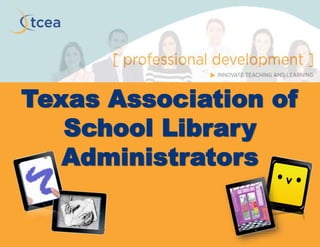
TASLA Presentation 2014
- 1. Texas Association of School Library Administrators
- 2. Director of Professional Development 972-275-9251 dbenner@tcea.org Diana Benner @diben @tcea
- 3. To learn about and share various apps, their cost, and instructional use Objectives
- 5. iPad Apps
- 6. Doodle Buddy A must-have app for any grade, Doodle Buddy is a simple drawing app that you can use in so many different ways. • Draw, write, virtually finger paint, and even stamp pictures onto fun backgrounds •Practice math facts •Create digital art •Write sight words •And more Cost: Free Site: http://goo.gl/GDeh6G
- 7. Educreations Educreations turns your iPad into a recordable whiteboard. •Create a great video tutorial by simply touching, tapping and talking. •Explain a math formula •Create an animated lesson •Add commentary to your photos •Diagram a sports play Cost: Free Site: http://goo.gl/PuZIU
- 8. Chirp This app chirps text, pictures and websites that other iPads in listening distance can receive. It makes sharing information easy. •Use Chirp to share links, notes or photos with students and/or teachers •Use Chirp to share pictures of new vocabulary words Cost: Free Site: http://goo.gl/4tB7h7
- 9. Pic Collage PicCollage lets you instantly arrange your photos into frames or get creative with freefrom collages,cutouts, filters, borders, stickers, and text. •Use for writing prompts •Develop pictorial journals •Assess knowledge of events •Can be applied to any learning experience Cost: Free Site: http://goo.gl/OcVZf
- 10. Tellagami A mobile app that lets you create and share a quick animated video called a Gami •Upload pictures of your library and use them as backgrounds to animate a virtual tour that you can add to your web site •Animate book reviews that you can share in your library Cost: Free Site: http://goo.gl/flzSS
- 12. The Readbox & Tellagami http://youtu.be/QSMiEUkSVBs
- 13. Story Creator With Story Creator, students can easily create beautiful story books containing photos, videos, text, and audio all in one collection. •Students can create short stories about real events that they’ve observed and/or photographed with their iPads •Story telling stimulates a deep thinking, creativity and basic literacies. • It also enhances and enriches the learning experience for student voices Cost: Free Site: http://goo.gl/agga2D
- 14. Sock Puppets Sock Puppets lets you create your own lip-synched videos. Add Puppets, props, scenery, and backgrounds and start creating. Hit the record button and the puppets automatically lip-synch to your voice. •Puppet shows that review vocabulary, model behavior, relate history or science facts, express their feelings, or simply retells a story can be created •Helps children develop language skills, imagination, and problem solving Cost: Free Site: http://goo.gl/epnp6X
- 15. Haiku Deck Haiku Deck is the simple and fun way to create stunning presentations – whether you’re pitching an idea, teaching a lesson, telling a story, or igniting a movement. •Present facts •Share ideas •Explore connections between words and images •Tell visual stories •Illustrate processes Cost: Free Site: http://goo.gl/Ed20PX
- 16. i-nigma An exceptionally quick and robust barcode reader •Use QR codes to create book trailers . . . create scavenger hunts . . . embed author information and website . . . Share your library website . . . Guide students to curated materials Cost: Free Site: http://goo.gl/iVuXJq
- 17. List of iPad Apps http://www.tcea.org/ipad
- 19. • Choose a simple app • Focus on the content . . . not the app • Follow up with reflections and applications of knowledge • Focus on the content . . . Not the app Remember
- 21. Thank You! follow me on twitter @diben
