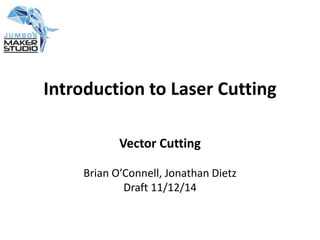
Lasercutting notes slideshow
- 1. Introduction to Laser Cutting Vector Cutting Brian O’Connell, Jonathan Dietz Draft 11/12/14
- 2. Outline I. What is Lasercutting? II. Laser Safety III. Preparing the File IV. Starting the System V. Setting Up Laser VI. Preparing the file(2) VII. Set Epilog Preferences VIII. Printing the Job IX. Cleanup
- 3. What is Lasercutting? Laser cutting uses a focused invisible infra-red beam to vaporize material such as wood, paper, and plexiglas to cut through or etch material, depending on settings. The red beam you see when laser cutting is an aiming laser; the cutting beam is not visible.
- 4. How a Laser Cutter Works
- 5. How a Laser Cutter Works ● 2 stage IR laser tube − Electricity excites He − He excites CO2 ● One fixed mirror ● Mirror at end of gantry ● 3rd Mirror on cart ● Focusing lens in nozzle
- 6. Controlling a Laser ● X-Y gantry moves the mirrors to focus energy at different points ● Energy delivered to the material is determined by the laser power ,speed and frequency
- 7. Laser Focus ● The laser beam must be focused to make accurate cuts ● Focal Length is from the top of the lens to the surface of the material ● Use the focusing stick to adjust
- 8. Cutting vs Etching ● Laser Cutting ○ Heated enough, material will vaporize leaving a void. ● Laser Etching ○ At lower energy levels material will burn, melt or vaporize less than all the way through. ● Other Lasing Operations ○ Curing, sintering, tempering...
- 9. What can be cut Wood Paper Plexiglas Leather
- 10. What can’t be cut- makes chlorine gas! • PVC • Vinyl • Heavy Metal • Any unapproved material
- 11. Raster vs Vector ● Laser etching of raster images works like a dot matrix printer varying pulses across a line ● The Zing can print in vector, raster(etch), and combined modes
- 12. File Format • For laser cutting, file should be in SVG ( Scalable Vector Graphics) format, which defines an image as a series of points, lines, and fill, rather than the pixel format used in programs such as PhotoShop
- 13. Raster vs Vector ● Raster graphics use an array of values for representation ○ Pixels in a picture ● Vector graphics describe images as a series of mathematical points, lines, and primitive shapes
- 14. SVG File Format
- 15. Vector Graphics Programs • Adobe Illustrator ( part of Adobe Creative Suite) • Inkscape( free, open source) • CorelDraw
- 16. Preparing Your File Before you come to Jumbo’s Maker Studio, prepare your SVG file using a vector drawing program such as Adobe Illustrator or InkScape
- 17. Preparing File The plexiglas sheets available in the CEEO are 12”high x 24” wide; you may want to set this as your artboard size.
- 18. Laser Safety Rules • Never let the machine run unattended! • If material catches on fire, open door, hit stop, spray with water • Do not cut unapproved materials!
- 20. Turn on laser Power Turn on Laser w/ rocker switch- right side of laser, bottom right
- 21. Start the System 2. Turn on Apple iMac- Adobe Illustrator or Inkscape run on Windows Virtual Machine Insert USB thumbdrive for images ( or other method, such as email or GoogleDocs)- Images should be in Vector (SVG) format( Use Adobe Illustrator, Inkscape, or CorelDraw to prepare).
- 22. Log In to Computer Choose CEEOstud2 login option Enter CEEO student password ___________________ Launch VMware Fusion Windows Emulator program
- 23. L CLICK THE BIG ARROW When Windows Virtual Desktop active, import image files from thumbdrive to Windows virtual desktop(copy files (command C )+ paste (Command V)
- 24. Launch Illustrator Launch Adobe Illustrator (under Virtual Windows, not Apple version)
- 25. Starting the System In Illustrator, Open –browse to file on Windows virtual desktop—open file
- 26. Setting Up Laser Home The laser home is normally at the top left corner of the workpiece On Laser Control panel— Pointer Laser- On Insert work material in top left corner of bed X-Y Off (removes brake), GO
- 27. Setting Up Laser SETTING LASER HOME Manually move pointer laser to top left corner of wood/plexiglas, Go
- 28. Setting Laser Focus Hit Focus-drop doohickey—use up/down arrows until doohickey just grazes sheet
- 29. Preparing the file( if needed) Set artboard to size of sheet material
- 30. Items should fill artboard, and go close to top left corner
- 31. Set Stroke to 0.002”
- 32. Create Compound path(Object- Compound Path-Make)
- 33. In text( off to edge)- write your name, what the item is, actual dimensions, cut settings
- 34. 6. Setting Epilog Preferences File—Print— Epilog Engrave Win X64 Zing Hit SetUp- Preferences
- 35. 6. Setting Epilog Preferences In Epilog Preferences window….
- 36. Set Epilog Preferences Set Job Type ( vector) and piece size
- 37. Set Epilog Preferences Set laser Speed/Power/Frequency—varies with material and thickness—check with Brian—Double click on integer to change or use sliders Example- for 1/8” plywood 70/50/500 Hit OK
- 38. Printing the job Hit Print
- 39. 8. Printing the job Hit Print in Illustrator
- 40. Printing the job On laser control panel, Job name should be in Window– Hit Go—job should Print( cut)
- 41. 8. Printing the job
- 42. 7. Printing the job If fire starts- hit stop, open door(shuts off laser), squirt water if necessary, close door to let smoke clear. Wait until finished, wait a minute for smoke to clear system Remove work piece
- 43. 8. Shutting Down Close down menus—Illustrator File—close/ close VM Ware Fusion Exit Log Out, Clean Up Shut Down Laser- Hurray!