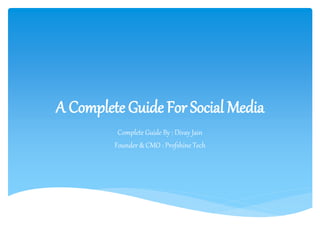
A complete guide for social media SOP - Divay Jain
- 1. A Complete Guide For Social Media Complete Guide By : Divay Jain Founder & CMO : Profshine Tech
- 2. Social media workflow checklist Social media page creation checklist How to create effective social media profile Daily, Weekly, and Monthly Do’s and Don’ts for social media marketing INTRODUCTION
- 3. All the steps should be followed in order to avoid any miscommunication with client and employee. Important Note
- 4. Complete requirement and functionality documentation with the client. Send the quotation to the client and ask for the confirmation on the mail. Final project confirmation & budget confirmation agreement. Create a backup folder into @ProfshineTech CRM folder for all the future backups and project related files, images, & videos. Create all the profiles & pages on all the social media like Facebook, Linkedin, Twitter, Instagram, Youtube, Pinterest for the company you are going to work. Social Media Workflow Checklist
- 5. Fill out the basic details, choose the one from below. Facebook Page Creation Checklist
- 6. Then fill out some fields like Page Name, Categories, Address, Phone Number etc. Upload the Profile and Cover image.
- 7. Profile photo will appear as your icon every time you comment on a post or publish in the News Feed. Ideally, you want to upload your company logo here. The ideal size for profile photo is 170 pixels wide by 170 pixels tall. According to Facebook, your cover photo is displayed at different sizes on desktops and on smartphones — 820 pixels wide by 312 pixels tall on desktops and 640 pixels wide by 360 pixels tall on smartphones. If you want to use a single image that works pretty well on both desktop and mobile, I found that 820 pixels wide by 462 pixels tall seems to be the best option.
- 8. Completely fill up your page information which will appear on your about us page. Description about your page in 155 characters. Categories to help people find your page, choose upto 3 categories. Contact information like website, email, phone number. Location if you have an office or store. Mention hours to know people when you are available. You can also state the price range. You can also add many more options like business’s story, awards, menu, impressum, release date etc.
- 10. Create a username for your Page. It’ll make it easier for people to find your Page and give you a custom URL that you can share with others.
- 11. Add a button. Every Facebook Page has a prominent call-to-action (CTA) button below its cover photo. It is a great opportunity to get your Page visitors to take an action, such as sending you a message or learning more about your business.
- 12. You can also customize the tabs of your Page, too. Here are the possible tabs: Offers – Lists current offers for your business Services – Gives you a space to highlight the services you offer Shop – Shows the products you want to feature Reviews – Shows reviews on your Page and allows people to write reviews Photos – Shows photos posted on your Page Posts – Shows your Page posts Videos – Shows videos posted on your Page
- 13. Live Videos – Shows live videos about your page Events – Lists your upcoming events About – Lists information about your Page Notes – Gives you a space to highlight notes on your Page Community – Lists your friends that have liked your Page Groups – Lists the groups that you’ve linked to this Page Info and Ads – Shows ads that you’re running via the Page Tip for you : If you have a Facebook Group, you can link it to your Facebook Page for more visibility.
- 14. One of the most visible places you might find to promote your Page is in your email inbox. Edit your email signature to include a call-to-action and link to your Facebook page. Facebook contests can be huge for gaining Likes on your Page. Two of the best apps for creating contests are ShortStack & Gleam which help you create custom campaigns to drive Likes to your page .
- 15. How to tell what’s worked and what hasn’t so just go to Facebook insights.
- 16. Another neat area to check is the section on when your fans are online. Click on “Posts” from the Insights menu – then audience and engagement – then know your audience ( go to insights ), and you can see when your fans are typically online during the week and each day of the week.
- 18. One of the newest features of Insights is the “Pages to Watch” section at the bottom of the “Overview” page. You can add other Pages that you want to monitor—a great way to grab some competitor research and take inspiration from the way that other Pages market themselves. To add a Page, simply click on the “Add Pages” button at the top of the section.
- 20. Sign up on Twitter & think about your branding. Are people most likely to find you by your name, your business name, or a key phrase? It needs to be as short as possible while still conveying your message. Signup with phone number or email. Twitter Account Creation Checklist
- 21. Upload a profile and cover image. You can use logo in the profile image. Profile image size 130*130 pixels and cover image size 600*200 pixels.
- 22. Add your office location and bio in 160 characters. Be descriptive of what you do for business, but also include something unique or intriguing (business or personal) that will draw people in to connecting with you.
- 23. Find people that you know personally and follow them. Send them a message (type @username before your message) letting them know you’re on Twitter and would love to connect. They will likely follow you back. Search for and follow a few leaders in your industry or target market as well as a few business owners who are in your city. Don’t follow more than 10-20 new people per day; otherwise you run the risk of being flagged as a spammer.
- 24. Click on the “Work” tab in the upper right-hand corner of the page. Then scroll all the way to the bottom of the list to “Create a Company Page” and click on the plus sign. Linkedin Page Creation Checklist
- 25. Choose the profile according to the company.
- 26. The first page you will come to will allow you to do the initial setup of your page. First, enter your business name with the full title case as you want it to appear on your LinkedIn company page. In the second box, enter your name the way you want it to appear in the URL for your business. LinkedIn will automatically fill this in with dashes between each word from the company name that you entered, but you can change this to make it more brand-appropriate and easier to type. You might want to make it a single word without the dashes or match it to the URL of your other social media accounts. Enter your website address(Ex.https://www.profshinetech.com).
- 27. Select industry type, company size ( employees in your company ), and company type ( self-employed, govt., pvt ltd etc ).
- 28. Add Profile image, cover image and tagline for your business. Use your company logo in the profile image.
- 29. Add a custom button according to your website from the options ( visit website, learn more, contact us, register, sign up ).
- 30. Add a about us description of your company in 2000 words, also mention a contact number to let your customers contact you for any support.
- 31. Add location and address of your shop office etc. different locations can also managed for different branches.
- 32. Search out and add 3 hashtags in your page according to your industry, which helps users find your page and helps you grow and find more followers.
- 33. The final part of the setup section is to connect groups that you want to highlight. These can be groups that you own and run, but they don’t have to be. Feel free to add any high-quality groups that are relevant to your targeted audience on your LinkedIn company page.
- 34. Instagram is a platform to share photos, videos, tell stories with over 800 million users. Instagram has a high rate of interaction and so just posting is not an option. You, as a business, need to build a community and interact with your followers. Instagram Profile Creation Checklist
- 35. Sign- up on the Instagram App ( or you can sign up using Facebook account ).
- 36. Go to ‘settings’ then ‘account’ and switch to a ‘Business’ account. Once you have a business account you can add your business details and get statistics, advertise, and access a few additional features.
- 37. Make sure your Username is the same as your other social media accounts. For your Bio, explain about your business and what your audience can expect in your feed. Add your Website URL. Your Profile Photo should be simple and recognizable. Best way to do that is using your company’s Logo.
- 39. Do not follow anyone, when you create a page, just post the great content and ask your friends, colleagues, etc to follow your page. Start following the influencers and your industry pages, ask for shoutouts, start commenting in the same industry posts and highlight the main part of the post. Urge your audiences to ‘Turn on Post Notifications’ and get notified when you post new content. Note: If you are handling more than one brand, you can add multiple accounts by going to your settings and selecting ‘Add account’. You can switch between accounts whenever needed, just press and hold the profile icon at the bottom right.
- 40. Maintain a Visual Consistency for your feed. By using a certain filter, color scheme, size, etc you can make your brand recognizable to your audience. Create a branded Instagram Hashtag for your profile. This Hashtag isn’t just your company name but this relates with your posts and encourages your audience to post images that fit the hashtag. Create Hashtags for specific Campaigns and Events you are hosting. Get your audience/customers to post using the same Hashtag. Collaborate with Influencers and Bloggers that will be able to help you with reach and growth. People relate to things they post and follow their word. Use Links in your Bio to draw followers back to your Website or other pages. Mention in the caption ‘Link in bio’ to get followers to check it.
- 41. Utilize the Stories feature, let your community know about the newest posts. Stories are the first thing people see when they login/open the app. Take polls and share the results. If you have a event happening, go ‘Live’ or share snippets/images of the event with your audience. Do not forget to use the new feature of Instagram Reels, sharing to Reels in explore gives people the opportunity to access a larger audience, especially since more than 50% of accounts on Instagram globally visit explore every month.
- 42. Each month, Pinterest draws in 300 million users who are looking to shop, plan, or find inspiration across a massive range of topics. Creating a killer Pinterest profile is the first step to building your presence, gaining followers, and making sales on the platform and switch to business account from the settings option. PINTEREST Profile Creation Checklist
- 43. Business accounts let you claim your website and other social accounts. This will ensure your name and profile picture will appear on every Pin with your content. It also tells Pinterest that you’re an authentic and active user, which will help with your overall ranking and discoverability! Business accounts also give you access to Pinterest’s built- in Analytics Dashboard, so you can check in to see how your Pins are performing via a range of statistics.
- 45. Planning and managing your content calendar is so much easier with a business account! Once you’re set up, you can start to schedule and plan your Pins natively on the desktop version of Pinterest!
- 46. While keeping the same name across all your social media helps keep things consistent, the real benefit is that using the same name will make your Pinterest page more search-friendly. When people search for your site or social channels on Google, your Pinterest page is more likely to show up and rank better in results — giving you an added advantage in the search results page! Add bio and some lines about you which completely explains what you do. It’s also a good idea to place your branded hashtag in your bio.
- 47. A call-to-action in your bio is also a good idea! Having a CTA in your bio is a great way to tell your future followers what they can expect, and set your Pinterest profile apart from your other social channels. Start following accounts from your profile, just like on Instagram, who you follow on Pinterest is important! Once you follow profiles similar to yours — or add them to your community — your Pins are likely to show up in their followers’ suggested Pins. Outside of following those who are similar to you, it’s a good idea to follow influencers, celebrities, or individuals who may fall in line with your brand, be solid supporters, or be consistent Pinners of your content.
- 48. Create boards for your profile, when designing your Pinterest boards, you want to create them intentionally and variety is key! Think about having a lot of specific boards, with a clear category and name. Then you can begin to fill your boards with great images (both your own and Repins from others) to make it a valuable resource for your followers. Make sure to use strategic keywords when naming your boards, as they’ll make a world’s difference with your board’s SEO.
- 49. Create a secret board that only you can see! As you scroll through your feed and explore other profiles throughout the day, add Pins to it to save them for later. Whenever you need more content, you can revisit your secret board to grab and post Pins on your public boards. Create pins for your Pinterest profile, but make sure your image fits the 2:3 ratio — or 600×900 pixels. It’s important to note that super-long, vertical images no longer perform well on Pinterest, as the social platform may display these lower in your feed.
- 50. Never forget to add description to your pins with a call to action button, which will help with click-through rates and boosting that Pin’s engagement. You can also include up to 20 hashtags in the description as well. To get your Pinterest profile up and running, post at least 5 Pins per day. Doing so each day for 2 weeks will fill your page with 70 Pins, so there’ll be no blank space when your audience first come across your profile and boards.
- 52. DIVAY JAIN ( FOUNDER & CMO AT PROFSHINE TECH )
