Mansfield U3A CMS Site editing notes Pt2: use of tables
•
0 recomendaciones•192 vistas
Tables improve the layout of CMS sites http://www.mansfield-u3a.org.uk/
Denunciar
Compartir
Denunciar
Compartir
Descargar para leer sin conexión
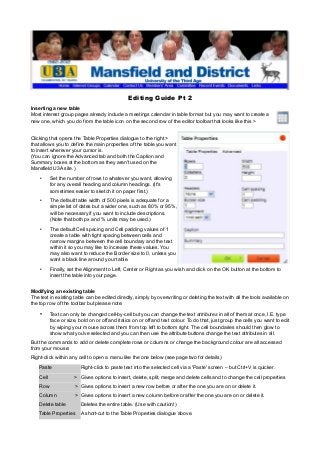
Recomendados
Recomendados
Más contenido relacionado
Más de dlpruk
Más de dlpruk (20)
Mansfield U3A Newsletter, AGM Edition: September 2016

Mansfield U3A Newsletter, AGM Edition: September 2016
Último
PEMESANAN OBAT ASLI :: 087,776,558,899
Cara Menggugurkan Kandungan usia 1 , 2 , 3 , 4 , 5 , 6 , 7 , 8 bulan Batam || obat penggugur kandungan Batam || cara aborsi kandungan Batam || obat penggugur kandungan 1 - 2 - 3 - 4 - 5 - 6 - 7 - 8 bulan Batam || bagaimana cara menggugurkan kandungan Batam || tips Cara aborsi kandungan Batam || trik Cara menggugurkan janin Batam || Cara aman bagi ibu menyusui menggugurkan kandungan Batam || klinik apotek jual obat penggugur kandungan Batam || jamu PENGGUGUR KANDUNGAN Batam || WAJIB TAU CARA ABORSI JANIN Batam || GUGURKAN KANDUNGAN AMAN TANPA KURET Batam || CARA Menggugurkan Kandungan tanpa efek samping Batam || rekomendasi dokter obat herbal penggugur kandungan Batam || ABORSI janin Batam || aborsi kandungan Batam || jamu herbal Penggugur kandungan Batam || cara Menggugurkan Kandungan yang cacat Batam || tata cara Menggugurkan Kandungan Batam || obat penggugur kandungan di apotik kimia Farma Batam || obat telat datang bulan Batam || obat penggugur kandungan tuntas Batam || obat penggugur kandungan alami Batam || klinik aborsi janin gugurkan kandungan Batam || Cytotec misoprostol BPOM Batam || OBAT PENGGUGUR KANDUNGAN CYTOTEC Batam || aborsi janin dengan pil Cytotec Batam || Cytotec misoprostol BPOM 100% Batam || penjual obat penggugur kandungan asli Batam || klinik jual obat aborsi janin Batam || obat penggugur kandungan di klinik k-24 Batam || obat penggugur Cytotec di apotek umum Batam || CYTOTEC ASLI Batam || obat Cytotec yang asli 200mcg Batam || obat penggugur ASLI Batam || pil Cytotec© tablet Batam || cara gugurin kandungan Batam || jual Cytotec 200mg Batam || dokter gugurkan kandungan Batam || cara menggugurkan kandungan dengan cepat selesai dalam 24 jam secara alami buah buahan Batam || usia kandungan 1 2 3 4 5 6 7 8 bulan masih bisa di gugurkan Batam || obat penggugur kandungan cytotec dan gastrul Batam || cara gugurkan pembuahan janin secara alami dan cepat Batam || gugurkan kandungan Batam || gugurin janin Batam || cara Menggugurkan janin di luar nikah Batam || contoh aborsi janin yang benar Batam || contoh obat penggugur kandungan asli Batam || contoh cara Menggugurkan Kandungan yang benar Batam || telat haid Batam || obat telat haid Batam || Cara Alami gugurkan kehamilan Batam || obat telat menstruasi Batam || cara Menggugurkan janin anak haram Batam || cara aborsi menggugurkan janin yang tidak berkembang Batam || gugurkan kandungan dengan obat Cytotec Batam || obat penggugur kandungan Cytotec 100% original Batam || HARGA obat penggugur kandungan Batam || obat telat haid 1 2 3 4 5 6 7 bulan Batam || obat telat menstruasi 1 2 3 4 5 6 7 8 BULAN Batam || obat telat datang bulan Batam
^^^^^^^^^^^^^^^^^^^^^^^^^^^^^^^^^^^^^^^^^^^^
Cara Menggugurkan Kandungan Usia Janin 1 | 7 | 8 Bulan Dengan Cepat Dalam Hitungan Jam Secara Alami, Kami Siap Meneriman Pesanan Ke Seluruh Indonesia, Melputi: Ambon, Banda Aceh, Bandung, Banjarbaru, Batam, Bau-Bau, Bengkulu, Binjai, Blitar, Bontang, Cilegon, KLINIK BATA Jual obat penggugur kandungan 087776558899 ABORSI JANIN KEHAMILAN...

KLINIK BATA Jual obat penggugur kandungan 087776558899 ABORSI JANIN KEHAMILAN...Cara Menggugurkan Kandungan 087776558899
Model Call Girl Services in Delhi reach out to us at 🔝 9953056974🔝✔️✔️ Our agency presents a selection of young, charming call girls available for bookings at Oyo Hotels. Experience high-class escort services at pocket-friendly rates, with our female escorts exuding both beauty and a delightful personality, ready to meet your desires. Whether it's Housewives, College girls, Russian girls, Muslim girls, or any other preference, we offer a diverse range of options to cater to your tastes. We provide both in- call and out-call services for your convenience. Our in-call location in Delhi ensures cleanliness, hygiene, and 100% safety, while our out-call services offer doorstep delivery for added ease. We value your time and money, hence we kindly request pic collectors, time-passers, and bargain hunters to refrain from contacting us. Our services feature various packages at competitive rates: One shot: ₹2000/in-call, ₹5000/out-call Two shots with one girl: ₹3500 /in-call, ₱6000/out-call Body to body massage with sex: ₱3000/in-call Full night for one person: ₱7000/in-call, ₱10000/out-call Full night for more than 1 person : Contact us at 🔝 9953056974🔝. for details Operating 24/7, we serve various locations in Delhi, including Green Park, Lajpat Nagar, Saket, and Hauz Khas near metro stations. For premium call girl services in Delhi 🔝 9953056974🔝. Thank you for considering us Girls in Mahipalpur (delhi) call me [🔝9953056974🔝] escort service 24X7![Girls in Mahipalpur (delhi) call me [🔝9953056974🔝] escort service 24X7](data:image/gif;base64,R0lGODlhAQABAIAAAAAAAP///yH5BAEAAAAALAAAAAABAAEAAAIBRAA7)
![Girls in Mahipalpur (delhi) call me [🔝9953056974🔝] escort service 24X7](data:image/gif;base64,R0lGODlhAQABAIAAAAAAAP///yH5BAEAAAAALAAAAAABAAEAAAIBRAA7)
Girls in Mahipalpur (delhi) call me [🔝9953056974🔝] escort service 24X79953056974 Low Rate Call Girls In Saket, Delhi NCR
Último (18)
2023 - Between Philosophy and Practice: Introducing Yoga

2023 - Between Philosophy and Practice: Introducing Yoga
Emotional Freedom Technique Tapping Points Diagram.pdf

Emotional Freedom Technique Tapping Points Diagram.pdf
FULL ENJOY Call Girls In Mahipalpur Delhi Contact Us 8377087607

FULL ENJOY Call Girls In Mahipalpur Delhi Contact Us 8377087607
KLINIK BATA Jual obat penggugur kandungan 087776558899 ABORSI JANIN KEHAMILAN...

KLINIK BATA Jual obat penggugur kandungan 087776558899 ABORSI JANIN KEHAMILAN...
Dadar West Escorts 🥰 8617370543 Call Girls Offer VIP Hot Girls

Dadar West Escorts 🥰 8617370543 Call Girls Offer VIP Hot Girls
Girls in Mahipalpur (delhi) call me [🔝9953056974🔝] escort service 24X7![Girls in Mahipalpur (delhi) call me [🔝9953056974🔝] escort service 24X7](data:image/gif;base64,R0lGODlhAQABAIAAAAAAAP///yH5BAEAAAAALAAAAAABAAEAAAIBRAA7)
![Girls in Mahipalpur (delhi) call me [🔝9953056974🔝] escort service 24X7](data:image/gif;base64,R0lGODlhAQABAIAAAAAAAP///yH5BAEAAAAALAAAAAABAAEAAAIBRAA7)
Girls in Mahipalpur (delhi) call me [🔝9953056974🔝] escort service 24X7
Exploring Stoic Philosophy From Ancient Wisdom to Modern Relevance.pdf

Exploring Stoic Philosophy From Ancient Wisdom to Modern Relevance.pdf
What are some effective methods for increasing concentration and focus while ...

What are some effective methods for increasing concentration and focus while ...
Goregaon West Escorts 🥰 8617370543 Call Girls Offer VIP Hot Girls

Goregaon West Escorts 🥰 8617370543 Call Girls Offer VIP Hot Girls
(JAYA)🎄Low Rate Call Girls Lucknow Call Now 8630512678 Premium Collection Of ...

(JAYA)🎄Low Rate Call Girls Lucknow Call Now 8630512678 Premium Collection Of ...
Hisar Escorts 🥰 8617370543 Call Girls Offer VIP Hot Girls

Hisar Escorts 🥰 8617370543 Call Girls Offer VIP Hot Girls
Bokaro Escorts Service Girl ^ 9332606886, WhatsApp Anytime Bokaro

Bokaro Escorts Service Girl ^ 9332606886, WhatsApp Anytime Bokaro
Call Girls In Mumbai Just Genuine Call ☎ 7738596112✅ Call Girl Andheri East G...

Call Girls In Mumbai Just Genuine Call ☎ 7738596112✅ Call Girl Andheri East G...
Colaba Escorts 🥰 8617370543 Call Girls Offer VIP Hot Girls

Colaba Escorts 🥰 8617370543 Call Girls Offer VIP Hot Girls
Mansfield U3A CMS Site editing notes Pt2: use of tables
- 1. Editing Guide Pt 2 Inserting a new table Most interest group pages already include a meetings calendar in table format but you may want to create a new one, which you do from the table icon on the second row of the editor toolbar that looks like this > Clicking that opens the Table Properties dialogue to the right > that allows you to define the main properties of the table you want to insert wherever your cursor is. (You can ignore the Advanced tab and both the Caption and Summary boxes at the bottom as they aren't used on the Mansfield U3A site.) • Set the number of rows to whatever you want, allowing for any overall heading and column headings. (It's sometimes easier to sketch it on paper first.) • The default table width of 500 pixels is adequate for a simple list of dates but a wider one, such as 80% or 95%, will be necessary if you want to include descriptions. (Note that both px and % units may be used.) • The default Cell spacing and Cell padding values of 1 create a table with tight spacing between cells and narrow margins between the cell boundary and the text within it so you may like to increase these values. You may also want to reduce the Border size to 0, unless you want a black line around your table. • Finally, set the Alignment to Left, Center or Right as you wish and click on the OK button at the bottom to insert the table into your page. Modifying an existing table The text in existing table can be edited directly, simply by overwriting or deleting the text with all the tools available on the top row of the toolbar but please note: • Text can only be changed cell-by-cell but you can change the text attributes in all of them at once, I.E. type face or size, bold on or off and italics on or off and text colour. To do that, just group the cells you want to edit by wiping your mouse across them from top left to bottom right. The cell boundaries should then glow to show what you've selected and you can then use the attribute buttons change the text attributes in all. But the commands to add or delete complete rows or columns or change the background colour are all accessed from your mouse: Right-click within any cell to open a menu like the one below (see page two for details) Paste Right-click to paste text into the selected cell via a 'Paste' screen – but Ctrl+V is quicker. Cell > Gives options to insert, delete, split, merge and delete cells and to change the cell properties Row > Gives options to insert a new row before or after the one you are on or delete it. Column > Gives options to insert a new column before or after the one you are on or delete it. Delete table Deletes the entire table. (Use with caution!) Table Properties A short-cut to the Table Properties dialogue above.
- 2. Merging Cells This command is useful if you want your group programme to show two events on one day like this: This shows a 3-column x 4-row extract from a large table in which both date cells have been merged with the next ones below them by wiping the cursor downwards, right-clicking to open the selection menu shown at the bottom of page one and selecting 'Merge Down'. Colours To change background and border colours, first group the cells you want to change by wiping your mouse across them from top left to bottom right. The cell boundaries should then glow to show what you've selected and you can then right-click and select 'Cell Properties' as below. (NB: cells outside the selected group will not be affected.) Choose 'Background-' or 'Border-' Color if you want to change one of them and select the new one you want by passing your mouse pointer across the spectrum in the menu below that will open until you like the one that shows in the Highlight window. Then click to confirm. Your choice will be applied when you click 'OK'. Caution: Dark colours often work well for headings but remember to select a contrasting text colour, or white, from the main editor bar before you save. I'm sure you'll soon get the hang of this but never hesitate to ask if you want help. (Pt 3 will cover uploading photos.) David Ling - 01623 822994 or mansfieldu3a@aol.com (With thanks to Terry Whitehead for help with testing.)