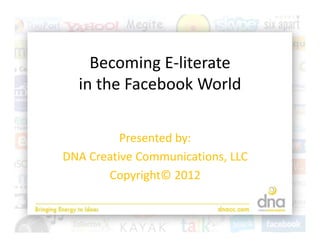
Becoming E-Literate in a Facebook World
- 1. Becoming E‐literate in the Facebook World Presented by: Presented by: DNA Creative Communications, LLC Copyright© 2012
- 2. The Platforms The Platforms • A platform that gives people the power to A platform that gives people the power to communicate more efficiently with their friends, family and coworkers by providing friends family and coworkers by providing technologies that facilitate the sharing of information and making the world more open information and making the world more open and connected. Copyright© 2012
- 3. Opportunities O t iti Low‐cost, easy‐to‐use communications plan • Free to use, along with tutorials and site support •YYou can’t afford not to participate! ’t ff d t t ti i t ! Interactive community Interactive community • Gives users and organizations their own identity • Offers conversation walls, group messaging, polling features and photo sharing Copyright© 2012
- 4. Opportunities O t iti Mutually Beneficial Mutually Beneficial • Allows you to listen and respond on a personal, integrated level •UUse as an educational resource, a recruitment tool, and d ti l it tt l d fundraising mechanism Public Relations Boost • Spreads your message through your supporters! • Facebook has over 750 million active users to b kh ll potentially reach Copyright© 2012
- 5. Social Media It IS… It IS… It is NOT… It is NOT… • Consumer‐driven • Controlled • TTransparent t • IImpersonall • Engaging • Formal • Inclusive • Exclusive • Sincere • One‐sided One sided Copyright© 2012
- 6. The Details The Details • Not just youth…28 million people over the age of 45 Not just youth…28 million people over the age of 45 are active on Facebook • Friends – people that have a connection • Fans – individuals that choose to know more about Fans individuals that choose to know more about an organization (you) Copyright© 2012
- 7. Seniors: : The New Facebook Users • 1 in 5 seniors using Facebook log on for an hour on any given day any given day • 63% f 63% female; 37% male l 37% l • The 74+ demographic is the fastest growing on Facebook Copyright© 2012
- 8. Top Motivations for Use T M ti ti f U • St i i l Staying in closer touch with family—especially t h ith f il i ll grandkids • Sharing photos and video • Finding long lost family and friends (esp Finding long lost family and friends (esp. veterans and classmates) Copyright© 2012
- 9. Best Uses for Facebook Fan Pages • Engage your audience • Communicate your purpose to an active, online community • Provide an outlet for your group to support each other • Focus on your organization and what you offer • Add pictures when you can Copyright© 2012
- 10. Building a Plan B ildi Pl • Most important part of a Social Media campaign Most important part of a Social Media campaign • No plan, no success • Plan determines: Plan determines: – Goals and objectives – Measurement tools Measurement tools – Platforms – Management of campaign Management of campaign Copyright© 2012
- 11. Determine Your Goals & Objectives Determine Your Goals & Objectives • Build relationships Build relationships • Increase awareness • Increase event attendance Increase event attendance • Increase web site traffic • Increase donations Increase donations • Make them measurable – give them a number • Be realistic – don’t expect an immediate response Be realistic don’t expect an immediate response Copyright© 2012
- 12. Step 1: Setting Up a Page Step 1: Setting Up a Page • Facebook Page – A public profile that lets users connect to an organization they care about they care about – Once a person “likes” your page, they get its updates through his/her own newsfeed • Visit www.facebook.com/page for step‐by‐step instructions to creating your organization’s page ti i ti ’ Copyright© 2012
- 13. Step 2. Listen Step 2 Listen • Observe the conversation between seniors (online Observe the conversation between seniors (online and offline) and see how you can serve as a resource • Listen to and observe other organizations that serve Listen to and observe other organizations that serve a similar audience that are using Facebook well • Take note of the needs of your community of seniors Take note of the needs of your community of seniors Copyright© 2012
- 14. Step 3: Find Your Audience Step 3: Find Your Audience • Start with who you know Start with who you know – Reach out to your existing community • Add a Facebook Like icon to your website & email Add a Facebook Like icon to your website & email signature • Promote your Page in your mailings and email newsletters • When 25 people Like your page, select a custom URL at www.facebook.com/username so supporters can easily www facebook com/username so supporters can easily find and Like your Page Copyright© 2012
- 15. Step 4: Develop a "posting” plan St 4 D l " ti ” l • Be conversational, personal and authentic. • Build a dialogue with your community by: g y y y – Asking questions, posting photos & sharing links – Updating your status regularly Updating your status regularly – Offering exclusive content and latest news – Using the Questions app to solicit Using the Questions app to solicit feedback/opinions Copyright© 2012
- 16. Why be Your Fan? Why be Your Fan? What can you offer them that fulfills a need? y • Current events and opportunities • Specialized programs/services Specialized programs/services • Benefit programs • Links to newsletter • Community events / updates y / p • Reference articles Copyright© 2012
- 17. Interact with Your Audience Interact with Your Audience • E Engage your audience through interesting di th hi t ti posts, updates and events • Always respond to questions or requests • Encourage comments and interaction from your fans and followers • Poll your audience to get their feedback Poll your audience to get their feedback – Ex. “What’s your favorite event so far this year?” Copyright© 2012
- 18. Posting an Event Posting an Event • Put all your events (family and health, workshops, Put all your events (family and health, workshops, fundraising, etc) on your page • Send out invites to your members y • Be descriptive and ask others to post their comments • Share photos and videos of previous events to Share photos and videos of previous events to promote new events • Post photos and videos after for all to enjoy (and tag p j y( g members who appear in photos!) Copyright© 2012
- 21. Picture Privacy & Permissions • H Have written consent from individuals before itt tf i di id l b f posting pictures of them representing your organization i ti • At events, have signage noting “Picture Zone! You may be photographed to share this event on our Facebook page.” Copyright© 2012
- 22. Step 5: Build your community. Step 5: Build your community • Be creative in ways to get them involved Be creative in ways to get them involved • “Senior of the Week” highlight • “Check‐in” contest using the Facebook places • “Question of the day” and polls • Links to resources and online specials/discounts – Connect with local restaurants that offer senior discounts • Calendar updates Calendar updates • Host workshops to teach seniors how to use Facebook! Copyright© 2012
- 23. Be an Expert Be an Expert • Utilize the knowledge you have and make it known Utilize the knowledge you have and make it known • Post links to your site • Link to articles from other reputable sources Link to articles from other reputable sources • Provide a resource to your followers • Answer questions with a thoughtful answer – not on Answer questions with a thoughtful answer – not on a whim Copyright© 2012
- 24. What s Next? What’s Next? • Once you promote and engage seniors with Once you promote and engage seniors with your Facebook page, help share your knowledge! – Host workshops for your seniors; teach them how to upload and view pictures, connect with old to upload and view pictures, connect with old friends and find resources – Need help? DNA offers this service! Copyright© 2012
- 25. Top Tools Requested By Seniors T T l R t dB S i to Demo/Explain / p • How to interpret/modify Privacy settings • How to upload pictures and videos • How to add information to Profiles How to add information to Profiles • How to message someone privately • How to find Pages for favorite organizations H t fi d P f f it i ti Copyright© 2012
- 26. Foster a New Audience Foster a New Audience Who else can you reach through your seniors? Wh l h th h i ? (A new audience!) • Their families • Their friends Their friends • Their friends and family • G General community l it Copyright© 2012
- 27. Step 6: Optimize your Page Step 6: Optimize your Page • Facebook offers tools to help you analyze Facebook offers tools to help you analyze what’s happening on your Page – View feedback (likes and comments) on each View feedback (likes and comments) on each individual post to better understand what content y your community finds appealing y pp g – Get insights about your Page’s visitors – Increase connections and interactions! Increase connections and interactions! Copyright© 2012
- 28. Manage the Campaign Manage the Campaign • One person should be responsible for One person should be responsible for maintaining the social media presence for your organization your organization • Everyone should offer suggestions for topics • S i l Social media should be monitored daily di h ld b i d d il – One hour is sufficient per day, but a policy should be in place b i l Copyright© 2012
- 29. Negative Comments Negative Comments • Don t be afraid but don t be too hasty Don’t be afraid but don’t be too hasty • Do not delete a post unless it is explicit • Never ignore a comment Never ignore a comment • Never respond emotionally or defensively • Negative posts should be brought to the attention of Negative posts should be brought to the attention of management before a response • A policy for appropriate posting should be in place A policy for appropriate posting should be in place • A negative can always become a positive Copyright© 2012
- 30. Measure Success Measure Success • Traffic Traffic – statistics • Interactions • Unique visitors – to platforms i ii l f • Web site visitors • Search marketing • Donations Copyright© 2012
- 31. Research Your SEO Research Your SEO • Register with social media and web site search Register with social media and web site search engines – Google Alerts Google Alerts – SocialMention • C d t Conduct searches regularly h l l Copyright© 2012
- 32. Reports • Review reports from platforms • Facebook Insights develop metrics around your content your content • Gather data from the IT Department or the company that handles your web site company that handles your web site • If you don’t already have Google Analytics on your web site, get it! b it t it! • Review the details to measure your success Copyright© 2012
- 33. Facebook Insights (Ex.) Facebook Insights (Ex ) Copyright© 2012
- 34. Facebook Insights • “Total Likes” Total Likes – Total number of people (fans) who “Like” your page – Aim for more! Aim for more! • “F i d f F ” “Friends of Fans” – People who are friends with your fans – Total # of people you can share your message with! Copyright© 2012
- 35. Facebook Insights Facebook Insights • “People Talking About This” – Indicates how many are “talking about” your org across Facebook F b k – Includes Wall posts, Likes, mentions, shares, comments, p photo tags and check‐ins g – Why? To prove that engagement matters! Copyright© 2012
- 36. Facebook Insights Facebook Insights • “Weekly Total Reach” – Shows number of people who have been exposed to any Shows number of people who have been exposed to any type of content associated with your Page in last 7 days Copyright© 2012
- 37. Reports • Review reports from platforms Review reports from platforms • Gather data from the IT Department or the company that handles your web site company that handles your web site • If you don’t already have Google Analytics on your web site, get it! b i i! • Review the details to measure your success Copyright© 2012
- 38. The Booklet The Booklet • Review the booklet and review some good Review the booklet and review some good examples • Are you using social media already? Copyright© 2012
- 39. What can we do for you? What can we do for you? • DNA provides full‐service assistance for all of DNA provides full service assistance for all of your online communications, from website recommendations, and electronic newsletter recommendations and electronic newsletter programs to social media strategies. We will work with you in a variety of ways to enhance work with you in a variety of ways to enhance your online presence! Copyright© 2012
- 40. Social Media Evaluation Social Media Evaluation • DNA will evaluate your current online DNA will evaluate your current online communications and make recommendations on how you can take them to the next level. on how you can take them to the next level • Cost = $1,900 Copyright© 2012
- 41. Social Media Development Social Media Development • DNA will set up two social media outlets for DNA will set up two social media outlets for you and provide training on how to develop an online communications plan that will an online communications plan that will provide results. • Cost = $3 325 Cost = $3,325 Copyright© 2012
- 42. Social Media Plan & Strategy Social Media Plan & Strategy • DNA will evaluate your communications assist DNA will evaluate your communications, assist and train you in setting up your outlets, develop a social media plan and streamline develop a social media plan and streamline your online communications strategy. • Cost = $4 750 Cost = $4,750 Copyright© 2012
- 43. Full Service Social Media Planning Full Service Social Media Planning & Implementation • DNA will serve as your social media liaison and provide your organization with regular updates, training workshops and maintenance for each of your social media platforms. For details on this option, please call 864‐235‐0959 ext. 1. Copyright© 2012
- 44. Get Social with Us! • Fan us on Facebook – DNA Creative Communications • Follow us on Twitter – dna_cc dna cc • Find us on LinkedIn – Dana Morgan Debbie Nelson Copyright© 2012
- 45. Need Help? Need Help? Call DNA for the development of your strategic social media plan or hands‐on workshop training DNA Creative Communications DNA Creative Communications 864‐235‐0959 dana@dnacc.com www.dnacc.com Copyright© 2012
