Installing and running Postfix within a docker container from the command line
•Descargar como PPTX, PDF•
10 recomendaciones•35,023 vistas
Installing and running Postfix within a docker container from the command line
Denunciar
Compartir
Denunciar
Compartir
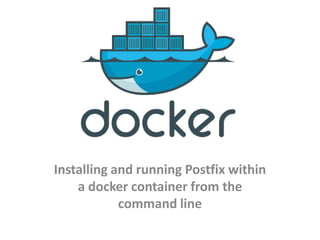
Recomendados
Recomendados
Más contenido relacionado
La actualidad más candente
La actualidad más candente (20)
Introduction to container based virtualization with docker

Introduction to container based virtualization with docker
Docker Explained | What Is A Docker Container? | Docker Simplified | Docker T...

Docker Explained | What Is A Docker Container? | Docker Simplified | Docker T...
Finally, easy integration testing with Testcontainers

Finally, easy integration testing with Testcontainers
Similar a Installing and running Postfix within a docker container from the command line
Similar a Installing and running Postfix within a docker container from the command line (20)
Fedora Atomic Workshop handout for Fudcon Pune 2015

Fedora Atomic Workshop handout for Fudcon Pune 2015
KCD Munich 2023 - Demystifying Container Images Understanding Multi-Architect...

KCD Munich 2023 - Demystifying Container Images Understanding Multi-Architect...
Dockerfile Basics | Docker workshop #2 at twitter, 2013-11-05

Dockerfile Basics | Docker workshop #2 at twitter, 2013-11-05
Introduction to dockerfile, SF Peninsula Software Development Meetup @Guidewire 

Introduction to dockerfile, SF Peninsula Software Development Meetup @Guidewire
Más de dotCloud
Más de dotCloud (20)
Building a smarter application Stack by Tomas Doran from Yelp

Building a smarter application Stack by Tomas Doran from Yelp
Deploying containers and managing them on multiple Docker hosts, Docker Meetu...

Deploying containers and managing them on multiple Docker hosts, Docker Meetu...
Introduction to Docker and all things containers, Docker Meetup at RelateIQ

Introduction to Docker and all things containers, Docker Meetup at RelateIQ
Introduction to Docker at SF Peninsula Software Development Meetup @Guidewire

Introduction to Docker at SF Peninsula Software Development Meetup @Guidewire
Write Once and REALLY Run Anywhere | OpenStack Summit HK 2013

Write Once and REALLY Run Anywhere | OpenStack Summit HK 2013
Dockerizing your applications - Docker workshop @Twitter

Dockerizing your applications - Docker workshop @Twitter
Docker worshop @Twitter - How to use your own private registry

Docker worshop @Twitter - How to use your own private registry
Último
Último (20)
ProductAnonymous-April2024-WinProductDiscovery-MelissaKlemke

ProductAnonymous-April2024-WinProductDiscovery-MelissaKlemke
How to Troubleshoot Apps for the Modern Connected Worker

How to Troubleshoot Apps for the Modern Connected Worker
Boost PC performance: How more available memory can improve productivity

Boost PC performance: How more available memory can improve productivity
Bajaj Allianz Life Insurance Company - Insurer Innovation Award 2024

Bajaj Allianz Life Insurance Company - Insurer Innovation Award 2024
Strategies for Unlocking Knowledge Management in Microsoft 365 in the Copilot...

Strategies for Unlocking Knowledge Management in Microsoft 365 in the Copilot...
Strategize a Smooth Tenant-to-tenant Migration and Copilot Takeoff

Strategize a Smooth Tenant-to-tenant Migration and Copilot Takeoff
[2024]Digital Global Overview Report 2024 Meltwater.pdf![[2024]Digital Global Overview Report 2024 Meltwater.pdf](data:image/gif;base64,R0lGODlhAQABAIAAAAAAAP///yH5BAEAAAAALAAAAAABAAEAAAIBRAA7)
![[2024]Digital Global Overview Report 2024 Meltwater.pdf](data:image/gif;base64,R0lGODlhAQABAIAAAAAAAP///yH5BAEAAAAALAAAAAABAAEAAAIBRAA7)
[2024]Digital Global Overview Report 2024 Meltwater.pdf
Mastering MySQL Database Architecture: Deep Dive into MySQL Shell and MySQL R...

Mastering MySQL Database Architecture: Deep Dive into MySQL Shell and MySQL R...
08448380779 Call Girls In Friends Colony Women Seeking Men

08448380779 Call Girls In Friends Colony Women Seeking Men
Axa Assurance Maroc - Insurer Innovation Award 2024

Axa Assurance Maroc - Insurer Innovation Award 2024
Strategies for Landing an Oracle DBA Job as a Fresher

Strategies for Landing an Oracle DBA Job as a Fresher
2024: Domino Containers - The Next Step. News from the Domino Container commu...

2024: Domino Containers - The Next Step. News from the Domino Container commu...
Tech Trends Report 2024 Future Today Institute.pdf

Tech Trends Report 2024 Future Today Institute.pdf
Understanding Discord NSFW Servers A Guide for Responsible Users.pdf

Understanding Discord NSFW Servers A Guide for Responsible Users.pdf
Installing and running Postfix within a docker container from the command line
- 1. Installing and running Postfix within a docker container from the command line
- 2. Requirements • In order to complete this tutorial, you should make sure that you have docker installed. For more information about installation please visit the following page: http://docs.docker.io/en/latest/ • In addition to installation, you can start using docker through the interactive tutorial: http://www.docker.io/gettingstarted/
- 3. • First we have to make sure we are “root” to have permission to start a container • so we can start up a new container using the base image with the docker command below root@precise64:/home/vagrant# docker run -i -t base /bin/bash root@3fc580098e33:/# vagrant@precise64:~$ sudo su root@precise64:/home/vagrant#
- 4. • Second we need to update our system packages from what is included in our base image: root@3fc580098e33:/# apt-get update Ign http://archive.ubuntu.com quantal InRelease Hit http://archive.ubuntu.com quantal Release.gpg Hit http://archive.ubuntu.com quantal Release Hit http://archive.ubuntu.com quantal/main amd64 Packages Get:1 http://archive.ubuntu.com quantal/universe amd64 Packages [5274 kB] Get:2 http://archive.ubuntu.com quantal/multiverse amd64 Packages [131 kB] Get:3 http://archive.ubuntu.com quantal/main Translation-en [660 kB] Get:4 http://archive.ubuntu.com quantal/multiverse Translation-en [100 kB] Get:5 http://archive.ubuntu.com quantal/universe Translation-en [3648 kB] Fetched 9813 kB in 35s (277 kB/s) Reading package lists... Done root@3fc580098e33:/#
- 5. • Then we can move on to postfix installation • While the program is being installed, the following window will open inside your terminal, just press <OK> to continue root@3fc580098e33:/# apt-get install -y postfix
- 6. • The next windows that will appear ask you to select a general type of mail configuration, select Internet Site and press enter For the system mail name one, just press <OK> to continue
- 7. • Once the installation is completed, we can go back to our host to commit the newly created image. • To get the ID of the image we can either copy it from after the root in red here above or use the following Docker command and select the first ID of the list root@5adc2f590393:/# exit exit root@precise64:/home/vagrant# root@precise64:/home/vagrant# docker ps -a ID IMAGE COMMAND CREATED STATUS 3fc580098e33 base:latest /bin/bash 11 minutes ago Exit 0
- 8. • Now that we have the ID we are ready to commit • Lets check that Postfix is installed on this image. We spawn a new container from this image and run bash inside. • Now that we are inside the container, we can check that postfix is installed root@precise64:/home/vagrant# docker commit 3fc580098e33 vcoisne/postfix 8fb2aa0b00ec root@precise64:/home/vagrant# docker run -i -t vcoisne/postfix /bin/bash root@bb7db5ecd9f0:/# root@bb7db5ecd9f0:/# postfix start
- 9. • OK, It looks like postfix is running inside our Docker container ! It is now time to share our work with the docker community. To do so we can push that image on the docker index to store the filesystem state and make it available for re-use. • In order to push your image on the docker index, you first have to sign up: https://index.docker.io/account/signup/ • Then just replace vcoisne by your username to push your images to your own repository root@precise64:/home/vagrant# docker push vcoisne/postfix
- 10. Want to learn more ? • Sign up for Docker Weekly on www.docker.io • https://twitter.com/docker/ • https://github.com/dotcloud/docker • http://stackoverflow.com/search?q=docker • https://botbot.me/freenode/docker/# • https://groups.google.com/forum/#!forum/do cker-user