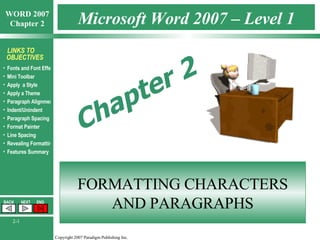
Word Chapter 2 - Formatting Characters and Paragraphs
- 1. Microsoft Word 2007 – Level 1 FORMATTING CHARACTERS AND PARAGRAPHS Chapter 2
- 3. Change Fonts & Font Effects Bold Italics Underline Remove character formatting by selecting the text and then pressing Ctrl + spacebar. Font Font Size Grow/Shrink Font Clear Formatting Subscript Strikethrough Superscript Change Case Text Highlight Color Font Color
- 7. Choosing a Type Size 20 pt 60 pt A higher number = larger character measured vertically in units called points 1 pt = 1/72"
- 8. Choosing a Typestyle regular bold italic bold italic variations of the basic typeface design
- 9. The Mini Toolbar Bold Italics Displayed when text is selected for quick access Font Font Size Grow/Shrink Font Style Highlighter Color Alignment Font color Indent/ Unindent Bullet Format Painter
- 10. Opening the Font Dialog Box Click here or Ctrl+D To open this
- 11. Using the Font Dialog Box Font Tab select a typeface select a typestyle use scroll bar select a type size or key in a measurement changes appear in Preview window
- 12. Changing Font Color select color from palette click down-pointing arrow OR click down-pointing arrow select color from palette
- 13. Underlining Text scroll bar for more styles select color from palette select style from palette click down-pointing arrow
- 14. Font Effects - Examples Display hidden text by clicking Show/Hide button
- 15. Adjust Character Spacing spacing adjustment between certain character combinations Font Dialog box
- 17. Apply a Theme Select text, then click Page Layout tab click Themes button or pick Colors or Fonts or Effects click a Theme
- 18. Changing Paragraph Alignment Buttons and Commands Return paragraph formatting to normal by pressing Ctrl + Q. To Align Text Button Shortcut Command Left Margin Ctrl + L Between Margins Ctrl + E Right Margin Ctrl + R Left & Right Margins Ctrl + J
- 19. Changing Paragraph Alignment…/2 using the Paragraph dialog box Paragraph click down-pointing arrow click desired alignment
- 22. Ruler and Indent Markers Alignment Button First Line Indent Hanging Indent Left Indent Right Indent
- 23. Indent Examples First Line Indent: ½ inch Left Margin Indent: ½ inch Hanging Indent: ½ inch
- 24. Spacing Before and After Paragraphs Before Paragraph After Paragraph
- 25. Repeating the Last Action Apply desired formatting, move to next location where formatting is to be applied and… OR press Ctrl + Y press F4
- 26. Formatting with Format Painter 1. Highlight text with desired formatting 3. Select text to which you want the character formatting applied *Double-click the Format Painter button if you want to apply in more than one location 2. Click Format Painter*
- 27. Changing Line Spacing Using keyboard Ctrl + 1 -> Single Spacing Ctrl + 2 -> Double Spacing Ctrl + 5 -> 1.5 Line Spacing Using Line Spacing drop-down list Using Paragraph dialog box
- 28. Revealing Formatting Reveal Formatting Task Pane Shift+F1
- 29. Features Summary How do you turn on bold? Bold – Ctrl + B … OR
- 30. Features Summary How do you turn on italics? Italics – Ctrl + I … OR Click
- 31. Features Summary How do you turn on underlining? Underline – Ctrl + U … OR Click
- 32. Features Summary How do you remove character formatting? Remove all formatting by selecting the text and then pressing Ctrl + spacebar.
- 33. Features Summary How do you display the Font dialog box? Ctrl+D or click
- 34. Features Summary How do you align text at the left margin? Ctrl + L OR
- 35. Features Summary How do you align text between margins? Ctrl + E OR
- 36. Features Summary How do you align text at the right margin? Ctrl + R OR
- 37. Features Summary How do you align text at the left and right margins? Ctrl + J OR
- 38. Features Summary How do you return paragraph formatting to normal? Return paragraph formatting to normal by pressing Ctrl + Q
- 39. Features Summary How do you display the Paragraph dialog box? Format, Paragraph
- 40. Features Summary How do you change to single spacing? OR Ctrl + 1 using Line Spacing button drop-down list
- 41. Features Summary How do you change to double spacing? OR Ctrl + 2 using Line Spacing button drop-down list
- 42. Features Summary How do you change to 1.5 line spacing? OR Ctrl + 5 using Line Spacing button drop-down list
- 43. Features Summary How do you turn on the Format Painter? Click or double-click Format Painter
- 44. Features Summary How do you display the Reveal Formatting task pane? Shift + F1
- 45. Coming Next CUSTOMIZING PARAGRAPHS Chapter 3