Denunciar
Compartir
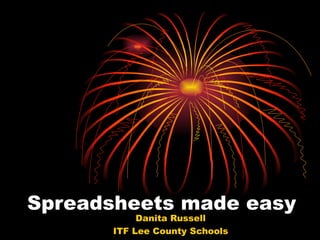
Recomendados
With screenshots, this handout walks the user through an introduction to Excel, including sorting, filtering, functions and pivot tables. It was prepared by Steve Doig, professor of journalism, specializing in data reporting, at the Walter Cronkite School of Journalism and Mass Communication at Arizona State University. He created it for Seattle NewsTrain on Nov. 11, 2017. It accompanies his presentation, Data-Driven Enterprise off Your Beat. NewsTrain is a training initiative of Associated Press Media Editors (APME). More info: http://bit.ly/NewsTrainUsing Excel to Do Data Journalism - Steve Doig - Seattle NewsTrain - 11.11.17

Using Excel to Do Data Journalism - Steve Doig - Seattle NewsTrain - 11.11.17News Leaders Association's NewsTrain
Más contenido relacionado
La actualidad más candente
With screenshots, this handout walks the user through an introduction to Excel, including sorting, filtering, functions and pivot tables. It was prepared by Steve Doig, professor of journalism, specializing in data reporting, at the Walter Cronkite School of Journalism and Mass Communication at Arizona State University. He created it for Seattle NewsTrain on Nov. 11, 2017. It accompanies his presentation, Data-Driven Enterprise off Your Beat. NewsTrain is a training initiative of Associated Press Media Editors (APME). More info: http://bit.ly/NewsTrainUsing Excel to Do Data Journalism - Steve Doig - Seattle NewsTrain - 11.11.17

Using Excel to Do Data Journalism - Steve Doig - Seattle NewsTrain - 11.11.17News Leaders Association's NewsTrain
La actualidad más candente (20)
Using Excel to Do Data Journalism - Steve Doig - Seattle NewsTrain - 11.11.17

Using Excel to Do Data Journalism - Steve Doig - Seattle NewsTrain - 11.11.17
Solutions manual for using microsoft excel and access 2016 for accounting 5th...

Solutions manual for using microsoft excel and access 2016 for accounting 5th...
Destacado
Destacado (7)
Similar a Spreadsheets made easy
Similar a Spreadsheets made easy (20)
MIRCROSOFT EXCEL- brief and useful for beginners by RISHABH BANSAL

MIRCROSOFT EXCEL- brief and useful for beginners by RISHABH BANSAL
Uses & applications of microsoft excel in vph research

Uses & applications of microsoft excel in vph research
Último
Último (20)
Apidays New York 2024 - Accelerating FinTech Innovation by Vasa Krishnan, Fin...

Apidays New York 2024 - Accelerating FinTech Innovation by Vasa Krishnan, Fin...
EMPOWERMENT TECHNOLOGY GRADE 11 QUARTER 2 REVIEWER

EMPOWERMENT TECHNOLOGY GRADE 11 QUARTER 2 REVIEWER
Strategize a Smooth Tenant-to-tenant Migration and Copilot Takeoff

Strategize a Smooth Tenant-to-tenant Migration and Copilot Takeoff
Web Form Automation for Bonterra Impact Management (fka Social Solutions Apri...

Web Form Automation for Bonterra Impact Management (fka Social Solutions Apri...
Vector Search -An Introduction in Oracle Database 23ai.pptx

Vector Search -An Introduction in Oracle Database 23ai.pptx
"I see eyes in my soup": How Delivery Hero implemented the safety system for ...

"I see eyes in my soup": How Delivery Hero implemented the safety system for ...
Apidays New York 2024 - APIs in 2030: The Risk of Technological Sleepwalk by ...

Apidays New York 2024 - APIs in 2030: The Risk of Technological Sleepwalk by ...
Modular Monolith - a Practical Alternative to Microservices @ Devoxx UK 2024

Modular Monolith - a Practical Alternative to Microservices @ Devoxx UK 2024
Mcleodganj Call Girls 🥰 8617370543 Service Offer VIP Hot Model

Mcleodganj Call Girls 🥰 8617370543 Service Offer VIP Hot Model
Introduction to Multilingual Retrieval Augmented Generation (RAG)

Introduction to Multilingual Retrieval Augmented Generation (RAG)
Connector Corner: Accelerate revenue generation using UiPath API-centric busi...

Connector Corner: Accelerate revenue generation using UiPath API-centric busi...
Repurposing LNG terminals for Hydrogen Ammonia: Feasibility and Cost Saving

Repurposing LNG terminals for Hydrogen Ammonia: Feasibility and Cost Saving
ICT role in 21st century education and its challenges

ICT role in 21st century education and its challenges
Biography Of Angeliki Cooney | Senior Vice President Life Sciences | Albany, ...

Biography Of Angeliki Cooney | Senior Vice President Life Sciences | Albany, ...
Apidays New York 2024 - Passkeys: Developing APIs to enable passwordless auth...

Apidays New York 2024 - Passkeys: Developing APIs to enable passwordless auth...
Why Teams call analytics are critical to your entire business

Why Teams call analytics are critical to your entire business
Spreadsheets made easy
- 1. Spreadsheets made easy Danita Russell ITF Lee County Schools
- 3. A computerized spreadsheet can make it easier to perform calculations and experiment with numbers. With a spreadsheet you can type in equations once and then change the data many times with the computer automatically re-doing the calculations for you (unlike using a hand-held calculator or working out equations by hand!).
- 6. To widen column a column , place the mouse on the boundary between columns at the top where the column names are. The cursor should turn to a double arrow. Click, hold, and drag the mouse to the right until the column is wide enough to display all of the text in the cell.
- 8. To move cell contents to different cells – removing the contents from their original location, we need to use the CUT command. Select the cell or range of cells you wish to copy. From the EDIT menu choose CUT. Place the cursor where you wish the cell to be moved to. Press ENTER to paste.
- 10. Your spreadsheet should like this
- 12. Your spreadsheet should now look like this:
