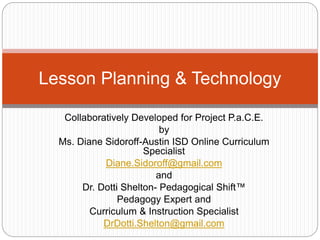
Lesson planning and technology
- 1. Collaboratively Developed for Project P.a.C.E. by Ms. Diane Sidoroff-Austin ISD Online Curriculum Specialist Diane.Sidoroff@gmail.com and Dr. Dotti Shelton- Pedagogical Shift™ Pedagogy Expert and Curriculum & Instruction Specialist DrDotti.Shelton@gmail.com Lesson Planning & Technology
- 2. Sign-In Get Organize d Ms. Diane Sidoroff-Austin ISD Online Curriculum Specialist Dr. Dotti Shelton-Pedagogy Expert & Curriculum & Instruction
- 3. Table of Contents Date Page # Ms. Diane Sidoroff-Austin ISD Online Curriculum Specialist Dr. Dotti Shelton-Pedagogy Expert & Curriculum & Instruction
- 4. Table of Contents Date Page # Ms. Diane Sidoroff-Austin ISD Online Curriculum Specialist Dr. Dotti Shelton-Pedagogy Expert & Curriculum & Instruction 06-14- 13 Take One; Share One 5
- 5. Ms. Diane Sidoroff-Austin ISD Online Curriculum Specialist Dr. Dotti Shelton-Pedagogy Expert & Curriculum & Instruction
- 6. Ms. Diane Sidoroff-Austin ISD Online Curriculum Specialist Dr. Dotti Shelton-Pedagogy Expert & Curriculum & Instruction Read Agree/Disagree? Why/Why Not?
- 7. Ms. Diane Sidoroff-Austin ISD Online Curriculum Specialist Dr. Dotti Shelton-Pedagogy Expert & Curriculum & Instruction
- 8. Table of Contents Date Page # Ms. Diane Sidoroff-Austin ISD Online Curriculum Specialist Dr. Dotti Shelton-Pedagogy Expert & Curriculum & Instruction 06-14- 13 Resources and Workshop Objectives 06-14- 13 Take One; Share One
- 9. Ms. Diane Sidoroff-Austin ISD Online Curriculum Specialist Dr. Dotti Shelton-Pedagogy Expert & Curriculum & Instruction
- 10. Workshop Objectives Ms. Diane Sidoroff-Austin ISD Online Curriculum Specialist Dr. Dotti Shelton-Pedagogy Expert & Curriculum & Instruction Participants will have opportunities to deepen their understanding about the TEKS. Participants will have opportunities to deepen their understanding about the connections between curriculum and instruction. Participants will have opportunities to deepen their understanding about how to effectively plan meaningful & relevant lessons. Participants will have opportunities to learn about electronic resources to use in their lessons. Participants will have opportunities to deepen their understanding of how to effectively implement technology into their lesson plans.
- 11. Table of Contents Date Page # Ms. Diane Sidoroff-Austin ISD Online Curriculum Specialist Dr. Dotti Shelton-Pedagogy Expert & Curriculum & Instruction 06-14- 13 06-14- 13 Take One; Share One 06-14- 13 Taxonomy of TEKS Resources and Workshop Objectives
- 12. Taxonomy of the TEKS A N B O C P D Q E R F S G T H U I V J W K X L Y M Z Ms. Diane Sidoroff-Austin ISD Online Curriculum Specialist Dr. Dotti Shelton-Pedagogy Expert & Curriculum & Instruction
- 13. Taxonomy of the TEKS A N B O C P D Q E R F S specifics G generalities T thinking H U I V J W K knowledge X L Y M Z Ms. Diane Sidoroff-Austin ISD Online Curriculum Specialist Dr. Dotti Shelton-Pedagogy Expert & Curriculum & Instruction
- 14. Share Ms. Diane Sidoroff-Austin ISD Online Curriculum Specialist Dr. Dotti Shelton-Pedagogy Expert & Curriculum & Instruction
- 15. Table of Contents Date Page # Ms. Diane Sidoroff-Austin ISD Online Curriculum Specialist Dr. Dotti Shelton-Pedagogy Expert & Curriculum & Instruction 06-14- 13 06-14- 13 Take One; Share One 06-14- 13 Taxonomy of TEKS Resources and Workshop Objectives 06-14- 13 TEKS and Bloom’s Revised Taxonomy
- 16. Texas Essential Knowledge & Skills http://www.tea.state.tx.us/index2.aspx?id=6148 Ms. Diane Sidoroff-Austin ISD Online Curriculum Specialist Dr. Dotti Shelton-Pedagogy Expert & Curriculum & Instruction
- 17. Bloom’s Revised Taxonomy Underline specific knowledge/content
- 18. Table of Contents Date Page # Ms. Diane Sidoroff-Austin ISD Online Curriculum Specialist Dr. Dotti Shelton-Pedagogy Expert & Curriculum & Instruction 06-14- 13 06-14- 13 Take One; Share One 06-14- 13 Taxonomy of TEKS Resources and Workshop Objectives 06-14- 13 TEKS and Bloom’s Revised Taxonomy 06-14- 13 The Lesson Cycle Planning Process and Model
- 19. Ms. Diane Sidoroff-Austin ISD Online Curriculum Specialist Dr. Dotti Shelton-Pedagogy Expert & Curriculum & Instruction Steps in planning a lesson
- 20. What does the state say students need to know and be able to do? What teaching and learning activities/ resources will I use to help students learn those knowledge & skills? How will I check for and deepen understanding s? Ms. Diane Sidoroff-Austin ISD Online Curriculum Specialist Dr. Dotti Shelton-Pedagogy Expert & Curriculum & Instruction Specialist Before getting them ready After retaining information During processing information The Lesson Cycle Planning Process
- 21. Ms. Diane Sidoroff-Austin ISD Online Curriculum Specialist Dr. Dotti Shelton-Pedagogy Expert & Curriculum & Instruction (12) Reading/Media Literacy. Students use comprehension skills to analyze how words, images, graphics, and sounds work together in various forms to impact meaning. (A) compare and contrast how events are presented and/or information is communicated by visual images (e.g., graphic art, illustrations, news photographs) versus non-visual texts §110.31. English Language Arts and Reading, English I (One Credit) (b) Knowledge and skills What does the state say students need to know and be able to do?
- 22. Ms. Diane Sidoroff-Austin ISD Online Curriculum Specialist Dr. Dotti Shelton-Pedagogy Expert & Curriculum & Instruction Tech Tools Keywords – communicate, meaning, visuals, images http://piclits.com/compose_dragdrop.aspx http://www.visuwords.com/ http://nieonline.com/aaec/cftc.cfm http://www.galileo.org/schools/strathmore/visual_li teracy/13_pages/
- 23. Ms. Diane Sidoroff-Austin ISD Online Curriculum Specialist Dr. Dotti Shelton-Pedagogy Expert & Curriculum & Instruction What teaching and learning activities/ resources will I use to help students learn those knowledge & skills?
- 24. Ms. Diane Sidoroff-Austin ISD Online Curriculum Specialist Dr. Dotti Shelton-Pedagogy Expert & Curriculum & Instruction Specialist They're is a shortened version of 'they are'. (The apostrophe replaces the letter a.) Only use they're if you can substitute it with 'they are'. Their is used to show possession. It is just like my, your, his, her, its and our. (These are called 'possessive adjectives'.) Here is a little trick: use the word 'our' instead of 'their'. If the sentence still makes sense, then 'their' is almost certainly correct. This trick works because 'our' and 'their' are both possessive adjectives used for plurals. The word there is similar to the word 'here' in that it represents a place. It has two main uses: It is a specified place (like in the first example below) and an unspecified place (like in the second example). Also, like in the second and third examples, the word 'there' can be used to show that something exists.
- 25. Ms. Diane Sidoroff-Austin ISD Online Curriculum Specialist Dr. Dotti Shelton-Pedagogy Expert & Curriculum & Instruction They're is a contraction of they are. Their is possessive and has the word, heir, as the possessor of an inheritance or ownership. A place, there, has the place, here, in it. Example: They're here, but their things are there.
- 26. Ms. Diane Sidoroff-Austin ISD Online Curriculum Specialist Dr. Dotti Shelton-Pedagogy Expert & Curriculum & Instruction Write one sentence using all three forms in that sentence correctly. Orally practice using the three forms correctly. (Groups) Write several sentences using each form.
- 27. Ms. Diane Sidoroff-Austin ISD Online Curriculum Specialist Dr. Dotti Shelton-Pedagogy Expert & Curriculum & Instruction they’re define their define there define They’re excited about living in a big house where friends and family can stay. The family wants to live close by their children’s school . There is a neighborhood school right down the block from the house.
- 28. Ms. Diane Sidoroff-Austin ISD Online Curriculum Specialist Dr. Dotti Shelton-Pedagogy Expert & Curriculum & Instruction Make a slide/poster/picture of your sentence that demonstrates the sentence correctly. My sentence: They’re living in a house in a neighborhood close by their school and where there is plenty of room for family to visit. School House with entire family School Family How will I check for and deepen understanding s?
- 29. What does the state say students need to know and be able to do? What teaching and learning activities/ resources will I use to help students learn those knowledge & skills? How will I check for and deepen understanding s? Ms. Diane Sidoroff-Austin ISD Online Curriculum Specialist Dr. Dotti Shelton-Pedagogy Expert & Curriculum & Instruction Specialist Before getting them ready After retaining information During processing information The Lesson Cycle Planning Process
- 30. Ms. Diane Sidoroff-Austin ISD Online Curriculum Specialist Dr. Dotti Shelton-Pedagogy Expert & Curriculum & Instruction Words that are Commonly Misspelled and Misused were, we’re, where to, two, too weather ,whether accept, except effect, affect allusion, illusion cite, sight, site conscious, conscience conscience a part, apart elicit, illicit proceed, precede passed, past lose, loose all ready, already supposed to, suppose suppose principle, principal lead, led than, then know, no through, threw thorough, throughout throughout won, one lie, lay council, counsel breath, breathe altogther, all together its, it’s eminent, imminent, immanent stationary, stationery dessert, desert
- 31. Ms. Diane Sidoroff-Austin ISD Online Curriculum Specialist Dr. Dotti Shelton-Pedagogy Expert & Curriculum & Instruction (12) Reading/Media Literacy. Students use comprehension skills to analyze how words, images, graphics, and sounds work together in various forms to impact meaning. (A) compare and contrast how events are presented and information is communicated by visual images (e.g., graphic art, illustrations, news photographs) versus non-visual texts §110.31. English Language Arts and Reading, English I (One Credit) (b) Knowledge and skills
- 32. Ms. Diane Sidoroff-Austin ISD Online Curriculum Specialist Dr. Dotti Shelton-Pedagogy Expert & Curriculum & Instruction §110.31. English Language Arts and Reading, English I (One Credit) (13) Writing/Writing Process. Students use elements of the writing process (planning, drafting, revising, editing, and publishing) to compose text. Students are expected to: (D) edit drafts for grammar, mechanics, and spelling; (C) use a variety of correctly structured sentences (e.g., compound, complex, compound-complex).
- 33. Ms. Diane Sidoroff-Austin ISD Online Curriculum Specialist Dr. Dotti Shelton-Pedagogy Expert & Curriculum & Instruction §110.31. English Language Arts and Reading, English I (One Credit) Students will continue to apply earlier standards with greater complexity. Students are expected to: (A) listen responsively to a speaker by taking notes that summarize, synthesize, or highlight the speaker's ideas for critical reflection and by asking questions related to the content for clarification and elaboration; (B) follow and give complex oral instructions to perform specific tasks, answer questions, solve problems, and complete processes
- 34. Ms. Diane Sidoroff-Austin ISD Online Curriculum Specialist Dr. Dotti Shelton-Pedagogy Expert & Curriculum & Instruction §110.31. English Language Arts and Reading, English I (One Credit) (25) Listening and Speaking/Speaking. Students speak clearly and to the point, using the conventions of language. Students will continue to apply earlier standards with greater complexity. Students are expected to give presentations using informal, formal, and technical language effectively to meet the needs of audience, purpose, and occasion, employing eye contact, speaking rate (e.g., pauses for effect), volume, enunciation, purposeful gestures, and conventions of language to communicate ideas effectively. (26) Listening and Speaking/Teamwork. Students work productively with others in teams. Students will continue to apply earlier standards with greater complexity. Students are expected to participate productively in teams, building on the ideas of others, contributing relevant information, developing a plan for consensus- building, and setting ground rules for decision-making.
- 36. Type(s) of Thinking/Skills compare/contra st categorize define identify create listen/speak predict
- 37. Table of Contents Date Page # Ms. Diane Sidoroff-Austin ISD Online Curriculum Specialist Dr. Dotti Shelton-Pedagogy Expert & Curriculum & Instruction 06-14- 13 06-14- 13 Take One; Share One 06-14- 13 Taxonomy of TEKS Resources and Workshop Objectives 06-14- 13 TEKS and Bloom’s Revised Taxonomy 06-14- 13 The Lesson Cycle Planning Process and Model 06-14- 13 Steps in the Planning Process - Questions
- 38. Steps in the Planning Process Ms. Diane Sidoroff-Austin ISD Online Curriculum Specialist Dr. Dotti Shelton-Pedagogy Expert & Curriculum & Instruction 1) Determine Lesson Concept/Topic-TEKS/Resources 2) Determine Formative/Summative Assessments 3) Determine Prerequisites to Learning/Tools 4) Prepare Students to Learn/Tools 5) Provide Opportunities to Process Information-Guided Practice/Tools 6) Provide Opportunities to Deepen Understandings/Tools 7) Provide Opportunities for Retention/Tools 8) Assess (formative and summative)
- 39. Steps in the Planning Process Ms. Diane Sidoroff-Austin ISD Online Curriculum Specialist Dr. Dotti Shelton-Pedagogy Expert & Curriculum & Instruction Specialist 1) Determine Lesson Concept/Topic-TEKS/Resources 2) Determine Formative/Summative Assessments 3) Determine Prerequisites to Learning/Tools 4) Prepare Students to Learn/Tools 5) Provide Opportunities to Process Information-Guided Practice/Tools What activity/tool/strategy will I have students use to practice and demonstrate they understand and can correctly do what it is they are expected to do after this lesson? 6) Provide Opportunities to Deepen Understandings/Tools 7) Provide Opportunities for Retention/Tools
- 40. Share Ms. Diane Sidoroff-Austin ISD Online Curriculum Specialist Dr. Dotti Shelton-Pedagogy Expert & Curriculum & Instruction
- 41. Steps in the Planning Process Ms. Diane Sidoroff-Austin ISD Online Curriculum Specialist Dr. Dotti Shelton-Pedagogy Expert & Curriculum & Instruction Specialist 1) What are the lesson concepts/topics my students need to know based upon the TEKS? 2) What will be my formative and summative assessments? How will I know students “got it “ as they practice and at the end of the lesson/unit? 3) What do my students need to know in order to be successful when beginning this lesson? 4) What activities/tools/activities/resources do I have at my disposal, and do I need to teach/show them to my students? 5) What will my students do to practice the skill? 6) What can I have my students do to more deeply understand the concept/topic/skill(s)? 7) What will my students do independently to demonstrate their level of understanding and retain the information/skills? 8) How well did my students learn the concept/topic/skill?
- 42. Refining the Lesson Ms. Diane Sidoroff-Austin ISD Online Curriculum Specialist Dr. Dotti Shelton-Pedagogy Expert & Curriculum & Instruction Prioritize Lesson Elements Differentiation of Activities ESL/LEP SPED GT/Pre-AP/AP
- 43. Creating a Timeline Ms. Diane Sidoroff-Austin ISD Online Curriculum Specialist Dr. Dotti Shelton-Pedagogy Expert & Curriculum & Instruction Class Starts Getting them ready Before Class Ends Closure Modeling Processing Independen t Practice & Retention Maximizing Instructional Time Managing the Classroom Guided Practice Processing Independen t Practice Processing Formative/Summative Assessment
- 44. Table of Contents Date Page # Ms. Diane Sidoroff-Austin ISD Online Curriculum Specialist Dr. Dotti Shelton-Pedagogy Expert & Curriculum & Instruction 06-14- 13 06-14- 13 Take One; Share One 06-14- 13 Taxonomy of TEKS Resources and Workshop Objectives 06-14- 13 TEKS and Bloom’s Revised Taxonomy 06-14- 13 The Lesson Cycle Planning Process and Model 06-14- 13 Steps in the Planning Process - Questions 06-14- 13 Delivering the Lesson/Instruction - Discussion
- 45. Delivering the Lesson/Instruction Let your students know what they will be learning and doing and why it is important… Brief Agenda on Board Outline on Board Handout to Students Provide a meaningful organization of the class time… Flow Map (https://www.lucidchart.com/) Timer (http://www.online-stopwatch.com/countdown-timer/) Explanation (Chunks)
- 46. Table of Contents Date Page # Ms. Diane Sidoroff-Austin ISD Online Curriculum Specialist Dr. Dotti Shelton-Pedagogy Expert & Curriculum & Instruction 06-14- 13 06-14- 13 Take One; Share One 06-14- 13 Taxonomy of TEKS Resources and Workshop Objectives 06-14- 13 TEKS and Bloom’s Revised Taxonomy 06-14- 13 The Lesson Cycle Planning Process and Model 06-14- 13 Steps in the Planning Process - Questions 06-14- 13 Delivering the Lesson/Instruction - Discussion 06-14- 13 Reflecting on the Lesson/Instruction - Discussion
- 47. Reflecting on your Lesson Were all students active participants? If so, why? If not, why not? Tweakings for next time? Reason for tweakings? Did all students “get it?” If so, why? If not, why not? Tweakings for next time? Reason for tweakings?
- 48. Table of Contents Date Page # Ms. Diane Sidoroff-Austin ISD Online Curriculum Specialist Dr. Dotti Shelton-Pedagogy Expert & Curriculum & Instruction 06-14- 13 06-14- 13 Take One; Share One 06-14- 13 Taxonomy of TEKS Resources and Workshop Objectives 06-14- 13 TEKS and Bloom’s Revised Taxonomy 06-14- 13 The Lesson Cycle Planning Process and Model 06-14- 13 Steps in the Planning Process - Questions 06-14- 13 Delivering the Lesson/Instruction - Discussion 06-14- 13 Reflecting on the Lesson/Instruction - Discussion 06-15- 13 Group Task – Guidelines/Checklist
- 49. Table of Contents Date Page # Ms. Diane Sidoroff-Austin ISD Online Curriculum Specialist Dr. Dotti Shelton-Pedagogy Expert & Curriculum & Instruction 06-14- 13 06-14- 13 Take One; Share One 06-14- 13 Taxonomy of TEKS Resources and Workshop Objectives 06-14- 13 TEKS and Bloom’s Revised Taxonomy 06-14- 13 The Lesson Cycle Planning Process and Model 06-14- 13 Steps in the Planning Process - Questions 06-14- 13 Delivering the Lesson/Instruction - Discussion 06-14- 13 Reflecting on the Lesson/Instruction - Discussion 06-15- 13 Group Task – Guidelines/Checklist 06-15- 13 Web Tools
- 50. Share Ms. Diane Sidoroff-Austin ISD Online Curriculum Specialist Dr. Dotti Shelton-Pedagogy Expert & Curriculum & Instruction
- 51. Web Tools Ms. Diane Sidoroff-Austin ISD Online Curriculum Specialist Dr. Dotti Shelton-Pedagogy Expert & Curriculum & Instruction Name of Tool Use for…
- 52. Web 2.0 Tools that help communicate, collaborate, & create Collaborate, Communicate, Create PBWorks Edmodo Wallwisher / Linoit Diigo/Delicious Google Drive Dropbox Box Moodle Weebly VoiceThrea d PhotoPeac h Slideshare Glogster Big Huge Labs Kerpoof Animoto Scriblink Timetoast Storybird iTunesU Geogebra
- 53. PBWorks Additional options – wikispaces, wetpaint http://pbworks.com
- 54. PBWorks Class Resources - Publish class notes, PowerPoint lectures, schedules and policies; show off examples of great student work. Group Projects - Build collaborative pages, start discussions and encourage comments. Parent Outreach - Keep parents involved. Post assignments, key dates and volunteer lists. All available at home, from work, or anywhere. Student Portfolios - Give students their own page to post content, upload homework, and share their work.
- 55. Edmodo Edmodo provides teachers and students with a secure and easy way to post classroom materials, share links and videos, and access homework, grades, and school notices.
- 56. Wallwisher What is wallwisher? Wallwisher is an Internet application that allows people to express their thoughts about a common topic easily. What is a wall? A wall is basically the 'web page' where people actually post messages. http://www.wallwisher.com/
- 57. Lino http://en.linoit.com/ Lino is an online web, sticky note service that can be used to post memos, to-do lists, ideas, and photos anywhere on an online web canvas.
- 58. Social Bookmarking a social bookmarking website which allows signed-up users to bookmark and tag web- pages http://www.diigo.com/ http://www.delicious.com/
- 63. Moodle http://moodle.org/ Moodle is a Course Management System (CMS), also known as a Learning Management System (LMS) or a Virtual Learning Environment (VLE). It is a Free web application that educators can use to create effective online learning sites.
- 64. Weebly What can I do with Weebly? Easily create a classroom website & blog Manage your students' accounts Accept homework assignments online Keep your parents up to date http://education.weebly.com
- 65. Shutterfly Notices and comments posted on the site are automatically sent to parents (including handouts, newsletters and homework assignments). Calendars help recruit and manage parent volunteers. Wish lists allow teachers to request classroom needs. Pictures capture all the memories of classroom activities and field trips in one place. http://www.shutterfly.com/share-photos/classroom-websites.jsp
- 68. Slideshare http://www.slideshare.com/ Upload and share your PowerPoint & Keynote presentations, Word & PDF documents, and professional videos on SlideShare. Add audio to make a webinar.
- 69. Glogster A web 2.0 platform that easily allows users to upload photos, videos, text, audio ,and more to create a unique online, interactive poster. http://edu.glogster.com
- 70. Big Huge Labs http://bighugelabs.com/education.php Do fun stuff with your digital photos. Create and print personalized motivational posters, calendars, movie posters, magazine covers, badges, mosaics, etc.
- 71. Kerpoof http://www.kerpoof.com/ Kerpoof's multimedia software is used by kids worldwide to create original artwork, animated movies, stories, greeting cards ,and more. Elementary and middle school teachers can use Kerpoof in many ways to enhance classroom activities while meeting a range of educational standards.
- 72. Animoto http://animoto.com/education Enhance your digital classroom with Animoto, the perfect tool for creating videos and presentations. It takes just minutes to create a video which can bring your lessons to life. Educators apply for a free Animoto Plus account
- 73. Scriblink http://www.scriblink.com/ Free online whiteboard that allows users to collaborate in real-time. No registration required. Built-in chat, image uploading, file sharing and more.
- 74. Timetoast Create timelines, share them on the web Timetoast is a great way to share the past, or even the future... Creating a timeline takes minutes,; it's as simple as can be.
- 75. Storybird http://storybird.com/ Storybird is a service that uses collaborative storytelling to connect kids. Two (or more) people create a Storybird in a round robin fashion by writing their own text and inserting pictures. They then have the option of sharing their Storybird on the network. The final product can be watched on screen or shared through a worldwide library.
- 76. Evaluating Technology Projects A rubric is an assessment tool that provides the criteria for evaluating a piece of student work. Specific levels of performance are listed along with a rating system such as need improvement, acceptable, or excellent. Rubrics can be used by both students and teachers. Rubistar Sample Rubric
- 77. iTunesU Texas Association of School Administrators English I, II, III, IV Algebra I, Geometry, Math Models, Algebra II, PreCalc IPC, Biology, Chemistry, Physics World Geography, Economics, Government, World History, US History
- 78. TI-84 Emulator Students can access this calculator anytime….anywhere.
- 79. http://geogebraweb.appspot.com/app.html What is GeoGebra? GeoGebra is free and multi-platform dynamic mathematics software for all levels of education that joins geometry, algebra, tables, graphing, statistics and calculus in one easy-to-use package. Quick Facts • Easy-to-use interface, yet many powerful features • Authoring tool to create interactive learning materials as web pages • Free and open source software
- 80. Create your own games
- 81. Livescribe Smartpen Record and play back everything you write and hear. Then, using a USB cable, transfer your notes and audio to your computer
- 82. Additional Tools Keepvid.com Save YouTube videos to your desktop zamzar.com, online-convert.com Convert files PDF Split and Merge Combine or separate PDF documents
- 83. Resources for lessons http://www.discoveryeducation.com/teachers/free- lesson-plans/index.cfm http://www.microsoft.com/Education/en- us/teachers/plans/Pages/index.aspx http://www.thinkfinity.org/community/thinkfinity- resources http://www.educationworld.com/a_lesson/ http://www.hippocampus.org/HippoCampus/ http://www.shmoop.com/
- 84. Group Task=Final Product: A Lesson Plan Use the TEKS to decide on a lesson based upon thinking processes and skills Identify Grade Level and Content Area(s) Use the questions to guide your planning Create a realistic timeline for a week (Monday-Friday) 45 minutes Identify Bloom’s Levels of Thinking Identify your differentiation for the following: Auditory Learners Visual Learners Tactile Learners Kinesthetic Learners Special Needs Students ELL/ESL/LEP Students GT /PRE-AP/AP Effectively incorporate a minimum of two tech tools
Notas del editor
- TEKS District Guidelines
- TEKS District Guidelines
- TEKS District Guidelines
- TEKS District Guidelines