Organize Your Inbox!!!
•
5 recomendaciones•2,281 vistas
Overview of how to organize your inbox...
Denunciar
Compartir
Denunciar
Compartir
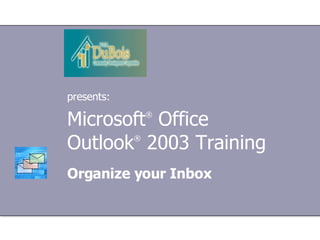
Más contenido relacionado
La actualidad más candente
La actualidad más candente (20)
Word 2007-Mail Merge 1- Use Mail Merge For Mass Mailings

Word 2007-Mail Merge 1- Use Mail Merge For Mass Mailings
Destacado
Skills Academy 2014, Effective CV', Covering Letters and Application forms pr...

Skills Academy 2014, Effective CV', Covering Letters and Application forms pr...University of Westminster - Career Development Centre
Destacado (10)
Skills Academy 2014, Effective CV', Covering Letters and Application forms pr...

Skills Academy 2014, Effective CV', Covering Letters and Application forms pr...
Similar a Organize Your Inbox!!!
Similar a Organize Your Inbox!!! (20)
Último
Último (20)
Neo4j - How KGs are shaping the future of Generative AI at AWS Summit London ...

Neo4j - How KGs are shaping the future of Generative AI at AWS Summit London ...
Kalyanpur ) Call Girls in Lucknow Finest Escorts Service 🍸 8923113531 🎰 Avail...

Kalyanpur ) Call Girls in Lucknow Finest Escorts Service 🍸 8923113531 🎰 Avail...
Workshop - Best of Both Worlds_ Combine KG and Vector search for enhanced R...

Workshop - Best of Both Worlds_ Combine KG and Vector search for enhanced R...
Breaking the Kubernetes Kill Chain: Host Path Mount

Breaking the Kubernetes Kill Chain: Host Path Mount
WhatsApp 9892124323 ✓Call Girls In Kalyan ( Mumbai ) secure service

WhatsApp 9892124323 ✓Call Girls In Kalyan ( Mumbai ) secure service
Handwritten Text Recognition for manuscripts and early printed texts

Handwritten Text Recognition for manuscripts and early printed texts
08448380779 Call Girls In Friends Colony Women Seeking Men

08448380779 Call Girls In Friends Colony Women Seeking Men
The Codex of Business Writing Software for Real-World Solutions 2.pptx

The Codex of Business Writing Software for Real-World Solutions 2.pptx
The 7 Things I Know About Cyber Security After 25 Years | April 2024

The 7 Things I Know About Cyber Security After 25 Years | April 2024
Axa Assurance Maroc - Insurer Innovation Award 2024

Axa Assurance Maroc - Insurer Innovation Award 2024
2024: Domino Containers - The Next Step. News from the Domino Container commu...

2024: Domino Containers - The Next Step. News from the Domino Container commu...
Factors to Consider When Choosing Accounts Payable Services Providers.pptx

Factors to Consider When Choosing Accounts Payable Services Providers.pptx
Apidays Singapore 2024 - Building Digital Trust in a Digital Economy by Veron...

Apidays Singapore 2024 - Building Digital Trust in a Digital Economy by Veron...
Organize Your Inbox!!!
- 1. Microsoft ® Office Outlook ® 2003 Training Organize your Inbox presents:
- 6. Lesson 1 Color code with automatic formatting
- 16. Lesson 2 Find it fast with arrangements
- 27. Lesson 3 Use flags to follow up
- 28. Use flags to follow up Organize your Inbox You can use flags to prioritize your messages and follow up.
- 37. Lesson 4 Use folders
- 47. Lesson 5 Play favorites
- 57. USING THIS TEMPLATE See the notes pane or view the full notes page ( View menu) for detailed help on this template.
Notas del editor
- [ Note to trainer : For detailed help in customizing this template, see the very last slide. Also, look for additional lesson text in the notes pane of some slides.]
