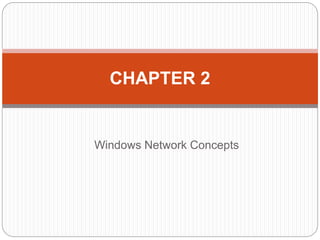
Windows Network concepts
- 2. 2. Windows Network concepts Server Management 2 Microsoft Windows LAN is configured using one of these two models: Workgroup Domain The model determines how users are organized.
- 3. 2.1 Workgroups In computer networking, a workgroup is a collection of computers on a local area network (LAN) that share common resources and responsibilities. The term is most commonly associated with Microsoft Windows workgroups but also applies to other environments. Windows workgroups can be found in homes, schools and small businesses.
- 4. Cont. .. Server Management 4 Treats each computer in the network as an equal, or peer Also called peer-to-peer networking Each computer is a client and a server When you allow others to access resources on your computer, your computer is acting as a server When you access resources on another computer, your computer is acting as a client Appropriate for networks with 10 or less computers
- 5. Cont. .. Server Management 5 Disadvantages: Most users do not want to administer resources on their computer. Need user names and passwords of users who need resources. Difficult to keep track of changing passwords.
- 6. 2.2 Server Domain Windows domains support client-server local networks. A specially configured computer called the Domain Controller running a Windows Server operating system serves as a central server for all clients. Windows domains can handle much more computers than workgroups due to maintaining centralized resource sharing and access control. A client PC can belong only to a workgroup or to a Windows domain but not both - assigning a computer to the domain automatically removes it from the workgroup.
- 7. Cont. .. Server Management 7 One or more servers centralized control Computers are part of a domain Single, centralized logon Single point of control Users can be given access to resources anywhere in the domain
- 8. 2.3 Domain Controller A domain controller is a server that responds to authentication requests and verifies users on computer networks. Domains are a hierarchical way of organizing users and computers that work together on the same network. The domain controller keeps all of that data organized and secured.
- 9. Cont. .. The primary responsibility of the DC is to authenticate and validate user access on the network. When users log into their domain, the DC checks their username, password, and other credentials to either allow or deny access for that user. Domain controllers contain the data that determines and validates access to your network, including any group policies and all computer names.
- 10. Benefits and limitation of Domain controller Benefits Limitation Centralized user management . Enable resource sharing for files and printers. Avoid redundancy. Distributed and replicated across large network. Provide encryption for user data. Target for cyber attack. Network is dependent of Domain controller uptime. OS should be maintained to be stable, secure and up-to-date. Hardware/software requirements.
- 11. 11 Directory Services Active Directory Three main parts Domain Tree Forest
- 12. 12 Domains Client/server network with a shared database Domain - Group of users, servers, and other resources Share centralized account and security information in a database Active Directory Contains domain database with objects, attributes and schema Makes it easier to organize and manage resources and security
- 13. 13 Active Directory - Domains Domain not confined by geographical boundaries Domain controller servers Contains directory information about objects in a domain Member servers Do not store directory information, can’t be used to authenticate users Replication Process of copying directory data to multiple domain controllers
- 14. 14 Domains Domain model on a Windows Server 2008 network
- 15. 15 Domains Multiple domains in one organization
- 16. Trees Directory structure above domains Large organizations use multiple domains Domain tree Organizes multiple domains hierarchically Root domain Active Directory tree base Child domains Branch off from root domain 16
- 17. 17 Trust Relationships Domains within same tree Share common Active Directory database Relationship between two domains One domain allows another domain to authenticate its users Active Directory supports two trust relationship types – allows users to authenticate Two-way transitive trusts Explicit one-way trusts
- 18. 18 Two-way trusts between domains in a tree Trust Relationships
- 19. 19 Trust Relationships Explicit one-way trust between domains in different trees
- 20. Chapter-6 Namespaces System and Network Administration
- 21. Namespaces ● Some namespaces are flat – there are no duplicate names ● Some namespaces are hierarchical – duplicate items within different branches of a tree ● Need policies to govern namespaces – Ideally, written policies ● Can become training for new SAs ● Needed to enforce adherence to policy System and Network Administration
- 22. Namespace policies ● Naming policy – What names are permitted/not permitted? ● Technology – specific syntax ● Organizational – not offensive ● Standards compliance – How are names selected? – How are collisions resolved? – How do you merge namespaces? ● Technological and political concerns System and Network Administration
- 23. Namespace policies (2) – Naming policy ● How are names selected? – Formulaic ● e.g., hostname: pc-0418; user-id: xyz210 – Thematic ● e.g., using planet names for servers; coffee for printers – Functional ● e.g., specific-purpose accounts: admin, secretary, guest; hostnames dns1, web3; disk partitions /finance, /devel – Descriptive ● e.g., location, object type (pl122-ps) – No method ● Everyone picks their own, first-come first-serve ● Once you choose one scheme, difficult to change – choose well! System and Network Administration
- 24. Namespace policies (3) ● Protection policy – What kind of protection does the namespace require? ● password list ● UIDs ● login IDs, e-mail addresses – Who can add/delete/change an entry? ● Need backups or change management to roll back a change System and Network Administration
- 25. Namespace policies (4) ● Scope policy – Where is the namespace to be used? ● How widely (geographically) shall it be used? – Global authentication is possible with RADIUS – NIS often provides a different space per cluster ● How many services will use it? (thickness) – ID might serve for login, email, VPN, name on modem pools – Across different authentication services ● ActiveDirectory, NIS, RADIUS (even with different pw) ● What happens when a user must span namespaces? – Different IDs? Confusing, lead to collisions ● Single flat namespace is appealing; not always needed System and Network Administration
- 26. Namespace policies (5) ● Consistency policy – Where the same name is used in multiple namespaces, which attributes are also retained? ● E.g., UNIX name, requires same (real) person, same UID, but not same password for email, login ● Reuse policy – How soon after deletion can the name be reused? ● Sometimes want immediate re-use (new printer) ● Sometimes long periods (prevent confusion and old email from being sent to new user) System and Network Administration
- 27. DNS – The Domain Name System – What does DNS do? – The DNS namespace – How DNS works – Testing and debugging (tools) System and Network Administration
- 28. What does DNS do? – Provides hostname – IP lookup services ● www.lehigh.edu = 128.180.2.57 – DNS defines ● A hierarchical namespace for hosts and IP addresses ● A “resolver” – library routines that query this database ● Improved routing for email ● A mechanism for finding services on a network ● A protocol for exchanging naming information – DNS is essential for any org using the Internet System and Network Administration
- 29. What uses DNS? ● Any application that operates over the Internet ● Such as – email ● Spam filters – WWW – FTP – IRC, – Windows update – telnet, ssh System and Network Administration
- 30. The DNS namespace – A tree of “domains” – Root is “.” (dot), followed by top-level (root-level) domains – Two branches of tree ● One maps hostnames to IP addresses ● Other maps IP address back to hostnames – Two types of top-level domain names used today ● gTLDs: generic top-level domains ● ccTLDs: country code top-level domains Some illustrations from O'Reilly's DNS & Bind System and Network Administration
- 31. Generic top-level domains But today there are an abundance of top-level domains – .black, .blue, .airforce, .agency, .audio, etc. ● See http://www.iana.org/domains/root/db/ System and Network Administration
- 32. System and Network Administration
- 33. Domain name management ● Network Solutions (now VeriSign) used to manage .com, .org, .net, and .edu directly ● VeriSign now manages infrastructure for .com, .net, .tv, .name and .cc – Dozens of others manage country codes and other top-level domains ● Organizations can now register with many different registrars (even when VeriSign manages the underlying database) ● Domain holders must have two name servers authoritative for the domain System and Network Administration
- 34. Selecting a domain name ● Most good (short) names in .com and other old gTLDs are already in use ● Domain names are up to 63 characters per segment (but a 12 character length limit is recommended), and up to 255 chars overall ● Identify two authoritative name servers ● Select a registrar, and pay ~$1-$35/year for registration System and Network Administration
- 35. How DNS works – A client calls gethostbyname(), which is part of the resolver library – The resolver library sends a lookup request to the first nameserver that it knows about (from /etc/resolv.conf) – If the nameserver knows the answer, it sends it back to the client – If the nameserver doesn't know, it either ● asks the next server, or ● returns a failure, and suggests that the client contact the next server System and Network Administration
- 36. What servers know ● All servers know about the 13 root servers – hardcoded (rarely changes!), or in hint file – a.root-servers.net ... m.root-servers.net ● Each root server knows about servers for every top-level domain (.com, .net, .uk, etc.) ● Each top-level domain knows the servers for each second-level domain within the toplevel domain ● Authoritative servers know about their hosts System and Network Administration
- 37. Example resolution System and Network Administration
- 38. Types of name servers ● Recursive vs. nonrecursive servers – Servers that allow recursive queries will do all the work – Nonrecursive servers will only return referrals or answers ● Authoritative vs. caching-only servers – Authoritative servers have the original data – Caching servers retain data previously seen for future use System and Network Administration
- 39. IP-to-hostname resolution – IP resolution works essentially the same as hostname resolution – Query for 15.16.192.152 ● Rendered as query for 152.192.16. 15.in-addr.arpa – Each layer can delegate to the next System and Network Administration
- 40. DNS on Linux ● Linux uses /etc/nsswitch.conf to determine what sources to use for name lookups # /etc/nsswitch.conf # passwd: files nisplus shadow: files nisplus group: files nisplus hosts: files dns ● Configuration is in /etc/named.conf ● Other files in /var/named System and Network Administration
- 41. Testing and debugging (tools) ● named supports lots of logging options ● typical BIND tools – nslookup (old, possibly deprecated) ● whois – find domain and network registration info System and Network Administration
- 42. Other Issues ● Many aspects of DNS haven't been covered in lecture – Lots of details! – Security issues – IPv6 – Internationalization – now supported! ● DNS is generally case-insensitive ● VeriSign Site Finder product – See http://cyber.law.harvard.edu/tlds/sitefinder/ System and Network Administration
