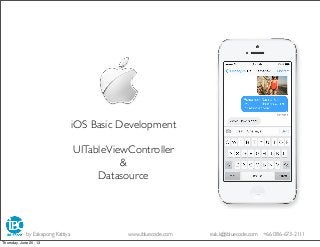Más contenido relacionado 1. iPhone Developer Basic Program
Day 3 View &ViewController
by Eakapong Kattiya www.ibluecode.com eak.k@ibluecode.com +66 086-673-2111
Sunday, June 2, 13
2. Course Outline
1. Introduction & Xcode
2. Objective-C & Frameworks
3. View &ViewController
4. View &ViewController (2)
5. Submit App Store
Course Outline
by Eakapong Kattiya www.ibluecode.com eak.k@ibluecode.com +66 086-673-2111
Sunday, June 2, 13
3. www.ibluecode.com/training.html
Day 1 - 5 Slide
www.slideshare.net/eakkattiya
Additional Course
eakkattiya@gmail.com
086-6732111
twitter.com/eakkattiya
facebook.com/eakapong.kattiya
Resources
by Eakapong Kattiya www.ibluecode.com eak.k@ibluecode.com +66 086-673-2111
Sunday, June 2, 13
4. Developing iOS Apps : Human Interface Design
• Focus on the primary task.
• Make usage easy and obvious.
• Use user-centric terminology.
• Make targets fingertip-size.
• De-emphasize settings.
• Use user interface (UI) elements consistently.
• Use subtle animation to communicate.
• Ask people to save only when necessary.
http://tinyurl.com/3de5ow8
by Eakapong Kattiya www.ibluecode.com eak.k@ibluecode.com +66 086-673-2111
Sunday, June 2, 13
5. Developing iOS Apps :App Design
• ]
by Eakapong Kattiya www.ibluecode.com eak.k@ibluecode.com +66 086-673-2111
Sunday, June 2, 13
8. Thai M Service
by Eakapong Kattiya www.ibluecode.com eak.k@ibluecode.com +66 086-673-2111
Sunday, June 2, 13
11. UIWindow
- ทุก Application จะต้องมี window
- บน iOS จะมีเพียง 1 window
- ใช้สําหรับนําViewController(s)
มาวางบน UIWindow
- ขนาด 320 x 480 (iPhone)
640 x 960 (iPhone Retina)
640 x 1136 (iPhone 5 Retina)
768 x 1024 (iPad)
768 x 1024 (iPad Retina)
window
by Eakapong Kattiya www.ibluecode.com eak.k@ibluecode.com +66 086-673-2111
Sunday, June 2, 13
17. by Eakapong Kattiya www.ibluecode.com eak.k@ibluecode.com +66 086-673-2111
CreateTabbed Application
Sunday, June 2, 13
18. by Eakapong Kattiya www.ibluecode.com eak.k@ibluecode.com +66 086-673-2111
CreateTabbed Application : MyNavTab
Sunday, June 2, 13
19. by Eakapong Kattiya www.ibluecode.com eak.k@ibluecode.com +66 086-673-2111
Storyboard
Sunday, June 2, 13
20. Storyboard :Add Navigation Controller
by Eakapong Kattiya www.ibluecode.com eak.k@ibluecode.com +66 086-673-2111
Sunday, June 2, 13
21. Storyboard : Change Start Controller to Navigation Controller
by Eakapong Kattiya www.ibluecode.com eak.k@ibluecode.com +66 086-673-2111
Sunday, June 2, 13
22. Storyboard : Set RootView Controller of Navigation Controller
by Eakapong Kattiya www.ibluecode.com eak.k@ibluecode.com +66 086-673-2111
Sunday, June 2, 13
23. Storyboard : DeleteTab Bar Connection & RearrangeViewController
by Eakapong Kattiya www.ibluecode.com eak.k@ibluecode.com +66 086-673-2111
Sunday, June 2, 13
24. Storyboard : Connect TableViewController
by Eakapong Kattiya www.ibluecode.com eak.k@ibluecode.com +66 086-673-2111
Sunday, June 2, 13
25. Storyboard : Connect SecondViewController
by Eakapong Kattiya www.ibluecode.com eak.k@ibluecode.com +66 086-673-2111
Sunday, June 2, 13
26. Storyboard :Tab Bar with Navigation Controller
by Eakapong Kattiya www.ibluecode.com eak.k@ibluecode.com +66 086-673-2111
Sunday, June 2, 13
29. UIView
- CGRect
พื้นที่สี่เหลี่ยมในการวาด (x ,y ,width ,height)
- CGRectMake : (CGRect)
คําสั่งในการสร้าง CGRect
- setBackgroundColor: (UIColor*)
กําหนดสีพื้นหลัง
- addSubView : (UIView*)
เอาView1 (subView) หนึ่งไปแปะกับView2 (ParentView)
by Eakapong Kattiya www.ibluecode.com eak.k@ibluecode.com +66 086-673-2111
Sunday, June 2, 13
30. UIView
SubView (50,50,100,100)
SuperView (10,10,300,200)
self.view (0,0,320,480)
- เป็นการวาดพื้นที่สี่เหลี่ยมเพื่อแสดงบนหน้าจอ
- สามารถสร้างด้วย Interface Builder หรือ coding
by Eakapong Kattiya www.ibluecode.com eak.k@ibluecode.com +66 086-673-2111
Sunday, June 2, 13
31. UIView
CGRect rect1 = CGRectMake(10, 10, 300, 200);
UIView *myView1 = [[UIView alloc]initWithFrame:rect1];
[myView1 setBackgroundColor:[UIColor greenColor]];
[self.view addSubview:myView1];
CGRect rect2 = CGRectMake(50, 50, 100, 100);
UIView *myView2 = [[UIView alloc]initWithFrame:rect2];
[myView2 setBackgroundColor:[UIColor blueColor]];
[myView1 addSubview:myView2];
by Eakapong Kattiya www.ibluecode.com eak.k@ibluecode.com +66 086-673-2111
Sunday, June 2, 13
32. UIViewController & UIView
-Control ที่ทําการแสดงผลที่เป็น Class UI (User Interfaces)
นั้นสืบทอดมาจาก Class UIView เหมือนกันหมด เช่น
UILabel , UITextField , UIButton
ดังนั้น UIViewController จึงสามารถเขียนคําสั่งควบคุม
Control ได้ทุกตัว
by Eakapong Kattiya www.ibluecode.com eak.k@ibluecode.com +66 086-673-2111
Sunday, June 2, 13
34. UIViewController & UIView
-Control ที่ทําการแสดงผลที่เป็น Class UI (User Interfaces)
นั้นสืบทอดมาจาก Class UIView เหมือนกันหมด เช่น
UILabel , UITextField , UIButton
ดังนั้น UIViewController จึงสามารถเขียนคําสั่งควบคุม
Control ได้ทุกตัว
by Eakapong Kattiya www.ibluecode.com eak.k@ibluecode.com +66 086-673-2111
Sunday, June 2, 13
35. Shared Application
เปิด Application ใน iPhone เช่น โทรศัพท์ ส่งข้อความ ส่งอีเมล์ safari google map youTube
Local File
เล่นไฟล์จากใน Bundle ของ Application เอง
Remote File
เล่นไฟล์จากบน Server
Http Live Streaming
เล่นไฟล์จากบน Server แบบ Streaming
* ต้องเป็นแบบ Http Live Streaming เท่านั้น ไม่สามารถใช้ RSTP หรือ Flash Streaming ได้
NSURL
by Eakapong Kattiya www.ibluecode.com eak.k@ibluecode.com +66 086-673-2111
Sunday, June 2, 13
36. NSURL *url = [NSURL URLWithString:@"tel:0866732111"];
TEL
NSURL *url = [NSURL URLWithString:@"sms:0866732111"];
SMS
NSURL *url = [NSURL URLWithString:@"mailto:eakkattiya@gmail.com"];
MAILTO
[[UIApplication sharedApplication] openURL:url];
by Eakapong Kattiya www.ibluecode.com eak.k@ibluecode.com +66 086-673-2111
Sunday, June 2, 13
37. NSURL *url = [NSURL URLWithString:@"http://www.sanook.com"];
SAFARI
NSURL *url = [NSURL URLWithString:@"http://maps.google.com/maps?
saddr=Current_Location@13.1234,100.1234&daddr=Destination@13.012
4,100.2234"];
GOOGLE MAP
[[UIApplication sharedApplication] openURL:url];
by Eakapong Kattiya www.ibluecode.com eak.k@ibluecode.com +66 086-673-2111
Sunday, June 2, 13
38. NSURL *url = [NSURL URLWithString:@"http://www.youtube.com/
watch?v=OGZe27ZBajE" ;
[[UIApplication sharedApplication] openURL:url];
YouTube
by Eakapong Kattiya www.ibluecode.com eak.k@ibluecode.com +66 086-673-2111
Sunday, June 2, 13
39. Local File
NSURL *plistURL = [[NSBundle mainBundle] URLForResource:@"table"
withExtension:@"plist"];
NSURL *pdfURL = [[NSBundle mainBundle] URLForResource:@"info"
withExtension:@"pdf"];
NSURL *movieURL = [[NSBundle mainBundle] URLForResource:@"movie"
withExtension:@"mp4"];
NSURL *musicURL = [[NSBundle mainBundle] URLForResource:@"music"
withExtension:@"mp3"];
NSURL
by Eakapong Kattiya www.ibluecode.com eak.k@ibluecode.com +66 086-673-2111
Sunday, June 2, 13
40. Remote File
NSString *remoteFile = @"http://exclusivesiam.comeze.com/
exclusive_siam/imagesForIphone/Pororo%20opening-1.mp3"
NSURL *myURL = [NSURL URLWithString:remoteFile];
NSURL
by Eakapong Kattiya www.ibluecode.com eak.k@ibluecode.com +66 086-673-2111
Sunday, June 2, 13
41. Http Live Streaming
NSString *liveStreaming = @"http://devimages.apple.com/iphone/
samples/bipbop/gear1/prog_index.m3u8"
NSURL *myURL = [NSURL URLWithString:liveStreaming];
NSURL
by Eakapong Kattiya www.ibluecode.com eak.k@ibluecode.com +66 086-673-2111
Sunday, June 2, 13
44. Class : UIWebView
Framework : UIKit
Sample Code : TransWeb
Init : Interface Builder
Property : scalesPageToFit
Method : loadRequest:
loadHTMLString:baseURL:
UIWebView
by Eakapong Kattiya www.ibluecode.com eak.k@ibluecode.com +66 086-673-2111
Sunday, June 2, 13
45. การเรียกใช้งาน HTTP
1. create UIWebView Outlet(Interface Builder)
2. set Delegate
3. create NSURL
4. create NSURLRequest
5. call loadRequest
@implementation WebViewController
- (void)viewDidLoad
{
[super viewDidLoad];
NSURL *wwwURL = [NSURL URLWithString:@"http://www.sanook.com"];
NSURLRequest *request = [[NSURLRequest alloc]initWithURL:wwwURL];
[myWebView loadRequest:request];
}
UIWebView
by Eakapong Kattiya www.ibluecode.com eak.k@ibluecode.com +66 086-673-2111
Sunday, June 2, 13
46. การเรียกใช้งาน PDF
1. create UIWebView Outlet(Interface Builder)
2. set Delegate
3. create NSURL
4. create NSURLRequest
5. call loadRequest
@implementation WebViewController
- (void)viewDidLoad
{
[super viewDidLoad];
NSURL *pdfURL = [[NSBundle mainBundle] URLForResource:@"info"
withExtension:@"pdf"];
NSURLRequest *request = [[NSURLRequest alloc]initWithURL:pdfURL];
[myWebView loadRequest:request];
}
UIWebView
by Eakapong Kattiya www.ibluecode.com eak.k@ibluecode.com +66 086-673-2111
Sunday, June 2, 13
47. การเรียกใช้งาน HTML
1. create UIWebView Outlet(Interface Builder)
2. set Delegate
3. create HTML String
4. call loadHTMLString: baseURL:
@implementation WebViewController
- (void)viewDidLoad
{
[super viewDidLoad];
NSString *myHTML =
@"<html><body><h1>Hello, world!</h1></body></html>";
[myWebView loadHTMLString:myHTML baseURL:nil];
}
UIWebView
by Eakapong Kattiya www.ibluecode.com eak.k@ibluecode.com +66 086-673-2111
Sunday, June 2, 13
64. เป็นวิธีที่ช่วยให้เก็บข้อมูล ขนาดเล็ก อย่างง่าย
ในโครงสร้างแบบ XML โดยรองรับชนิดข้อมูล
■ Arrays
■ Dictionaries
■ Strings
■ numbers
■ dates
■ raw data
• NSUserDefaults class
ใช้โครงสร้างของ plist ในการเก็บข้อมูลเช่นกัน
Property List
by Eakapong Kattiya www.ibluecode.com eak.k@ibluecode.com +66 086-673-2111
Sunday, June 2, 13
65. ■ ขนาดข้อมูลใหญ่กว่า 300 KB
■ ต้องการเก็บข้อมูลแบบ CustomType
■ ข้อมูลที่ซับซ้อน หลายชั้น
Property List
เมื่อไรที่ไม่ควรใช้ plist
by Eakapong Kattiya www.ibluecode.com eak.k@ibluecode.com +66 086-673-2111
Sunday, June 2, 13
66. Property List : Root type NSArray , NSDictionary
<?xml version="1.0" encoding="UTF-8"?>
<!DOCTYPE plist PUBLIC "-//Apple//DTD PLIST 1.0//EN" "http://
www.apple.com/DTDs/PropertyList-1.0.dtd">
<plist version="1.0">
<dict>
<key>Name</key>
<string>John Doe</string>
<key>Phones</key>
<array>
<string>408-974-0000</string>
<string>503-333-5555</string>
</array>
</dict>
</plist>
by Eakapong Kattiya www.ibluecode.com eak.k@ibluecode.com +66 086-673-2111
Sunday, June 2, 13
67. by Eakapong Kattiya www.ibluecode.com eak.k@ibluecode.com +66 086-673-2111
UITableViewController : Create new table.plist (Root Array)
Sunday, June 2, 13
68. by Eakapong Kattiya www.ibluecode.com eak.k@ibluecode.com +66 086-673-2111
UITableViewController : Create new table.plist (Root Array)
Sunday, June 2, 13
69. @interface MyTableViewController : UITableViewController
{
NSArray *datasource ;
}
by Eakapong Kattiya www.ibluecode.com eak.k@ibluecode.com +66 086-673-2111
UITableViewController : Load Datasource from plist
@implementation MyTableViewController
- (void)viewDidLoad
{
[super viewDidLoad];
NSURL *url = [[NSBundle mainBundle] URLForResource:@"table"
withExtension:@"plist"];
datasource = [NSArray arrayWithContentsOfURL:url];
}
Sunday, June 2, 13
70. #pragma mark - Table view data source
- (NSInteger)numberOfSectionsInTableView:(UITableView *)tableView
{
return 1;
}
- (NSInteger)tableView:(UITableView *)tableView
numberOfRowsInSection:(NSInteger)section
{
return [datasource count];
}
by Eakapong Kattiya www.ibluecode.com eak.k@ibluecode.com +66 086-673-2111
UITableViewController : Set Section & Row
Sunday, June 2, 13
71. - (UITableViewCell *)tableView:(UITableView *)tableView
cellForRowAtIndexPath:(NSIndexPath *)indexPath
{
static NSString *CellIdentifier = @"Cell";
UITableViewCell *cell = [tableView dequeueReusableCellWithIdentifier:CellIdentifier
forIndexPath:indexPath];
// Configure the cell...
NSInteger section = indexPath.section ;
NSInteger row = indexPath.row ;
NSDictionary *rowData = [datasource objectAtIndex:row];
cell.textLabel.text = [rowData valueForKey:@"title"];
cell.detailTextLabel.text = [rowData valueForKey:@"subTitle"];
NSString *imageName = [rowData valueForKey:@"image"];
NSData *data = [[NSData alloc]initWithContentsOfURL:[NSURL URLWithString:imageName]];
cell.imageView.image = [UIImage imageWithData:data];
//cell.imageView.image = [UIImage imageNamed:imageName];
return cell;
}
by Eakapong Kattiya www.ibluecode.com eak.k@ibluecode.com +66 086-673-2111
UITableViewController : Set Cell
Sunday, June 2, 13
72. #pragma mark - Table view delegate
- (void)tableView:(UITableView *)tableView
didSelectRowAtIndexPath:(NSIndexPath *)indexPath
{
WebViewController *vc =
[self.storyboard instantiateViewControllerWithIdentifier:@"webview"];
[self.navigationController pushViewController:vc animated:YES];
NSDictionary *rowData = [datasource objectAtIndex:indexPath.row];
NSString *urlString = [rowData valueForKey:@"link"];
[vc setURL:urlString];
}
by Eakapong Kattiya www.ibluecode.com eak.k@ibluecode.com +66 086-673-2111
UITableViewController : Set Action when select row
Sunday, June 2, 13