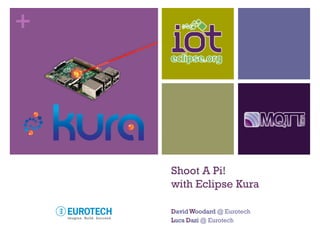
Eclipse Kura Shoot a-pi
- 1. + Shoot A Pi! with Eclipse Kura DavidWoodard @ Eurotech Luca Dazi @ Eurotech
- 2. + Agenda • Presentation of Kura architecture for Java and OSGi based multi service gateway platforms. (Dave, 20 mins) • Presentation of the Shoot-A-Pi arcade game simulator, game logic explanation, MQTT topics and metrics (Luca, 15 mins) • Hardware setup on the Raspberry Pi B+ (15 mins) • Assisted creation of the Shoot-A-Pi bundle (90 mins) • Tests (15 mins) • Dashboard showcase and final game (15 mins) • Q&A
- 3. + Before starting... • Power on the Raspberry Pi with the micro USB cable • Connect the Raspbery Pi to an ethernet port on your PC • Connect your PC to the WiFi network named ‘ShootAPi’ Password: KuraTutorial • Set the IP Address of your ethernet to 192.168.2.1 • Start VirtualBox and import the tutorial image (shootapi.ova) • Start the newly imported EclipseCon VM • Start the Terminal Emulator • Access the Raspberry Pi with ssh at address 192.168.2.10 ssh pi@192.168.2.10 Password: raspberry
- 4. + Share your WiFi with the Pi Linux / Mac users • Open the Kura Web Console on a browser (192.168.2.10) • Navigate to the Network panel and set eth0 on DHCP • Share your WiFi with the Ethernet interface • Do an ifconfig on the terminal and take note of the IP address assigned to eth0 (defaults to 10.42.0.1 on Ubuntu) • Scan for the IP of the Pi using nmap nmap 10.42.0.0-255 Windows users • Share your WiFi with the Ethernet interface • Set the IP address of the Ethernet interface to 192.168.2.1 • The Raspberry Pi will be available at address 192.168.2.10
- 5. + Share your WiFi with the Pi Windows • Right-click on the Network icon in the taskbar • Open Network and Sharing Center • Click on Change adapter settings • Right-click on WiFi, open the Properties • Activate the Sharing tab • Check the Allow other network users to connect checkbox • Select Ethernet from the combo box below • Apply and close
- 6. + Share your WiFi with the Pi Ubuntu • Click on the network icon, then Edit Connections... • Double click on the Wireless Connection • Open the IPv4 Settigns tab • Select Shared with other computers on the Method combo box • Apply and exit. Once the Pi is connected and set to DHCP click on the Wired Network so to renew the DHCP lease
- 7. + Business Application IoT Gateways Revolution:Towards Real-time Actionable Data MQTT Broker
- 8. + Linux OS Embedded App KURA is the open source Java and OSGi-based Application Framework for M2M Service Gateways in the Eclipse IOTWorking Group. Purpose Simplify the design, deployment and remote management of embedded applications. It provides •Cohesive and integrated app environment •Modular software components •HW abstraction layer •Field protocol libraries •Cloud connectivity •Remote app and device management •Local app and device management •Built-in Security •Development tools Java/OSGi M2M gatewaysSmart Sensors Industrial HW Open HW •Raspberry PI •BeagleBone Black
- 9. + Encapsulating complexity Increase productivity and decrease cultural barriers OSGi on Linux Hardware Java VM Code Code Code Kura helps customer focusing on their core business
- 10. Kura Developers’ Experience Designed from ground-up for developers Emulate on PC Deploy on Target Cloud Managed Start developing your M2M application in the comfort of your PC. •Full Eclipse Integration •Target Platform Definition •Emulated Services •Run/Debug from Eclipse •Support Mac/Linux Hosts When you are ready, deploy your application on the gateway. •One-click Deployment •Eclipse Plugin •Remote Debugging Provision your application to field devices from the Cloud. Manage your application configuration and lifecycle from a Cloud infrastructure. No more field visits! •Web-based Console •REST API Integration •Smart Alerts
- 11. Java SE 7 / 8 (OpenJDK) OSGi Application Container (Eclipse Equinox,Concierge) Device Abstraction javax.comm Basic Gateway Services DB Service Clock Service Device Profile Watchdog Network ConfigurationNetwork Configuration Field ProtocolsConnectivity and Delivery Data Services MQTT Paho AdministrationGUI Applications Your Application RemoteManagement Configuration Management javax.usb w/ udev access Cloud Services Your Application Firewall, Port Forwarding Link Monitors Cellular, Wi-Fi, Ethernet GPS Position GPIO / SPI / PWM / I2C jdk.dio Modbus CANBus Custom Protocols Updates Management RemoteAccess Java HID APIs javax.bluetooth / BLE ... Your Application Eclipse Open IoT Stack for Java
- 12. Shoot-A-Pi Arcade Shooter Simulator Architecture Eclipse Equinox OSGi Java VM Linux Hardware Device/Gateway (data collection) MQTT Broker MQTT Websockets REST APIs Web Dashboards I2C Human Interface Device RF GPIO Laser
- 13. Shoot-A-Pi Arcade Shooter Simulator MQTT Topics and Metrics shootapi/ COMMAND/ DATA/ reset new stop shot score reload reloading - Timestamp - Metrics: Game ID - Timestamp - Metrics: Remaining rounds - Timestamp - Metrics: Current score - Timestamp - Metrics: Realod flag - Timestamp - Metrics: Realoding status
- 14. + Shoot-A-Pi Arcade Shooter Simulator Game Logic Shoot-A-Pi HID Worker I2C Worker GPIO Actuator Game Logic 250 ms 250 ms shot score
- 15. SDA1 - I2C SCL1 - I2C Ground GPIO17 5v DC Power Ground GPIO18 Ground 5v DC Power3.3v DC Power Shoot-A-Pi Arcade Shooter Simulator Hardware Setup Raspberry Pi B+ J8 HeaderI2C GPIO RF Dongle
- 17. + Setting up the Laser Tag A. Mode Switching B. Reload C. Fire D. Only laser E. RF USB Dongle The LP-170 Laser Tag has two working modes. Mode A Pen Function Shoot A Pi Function Payload A Mode Switch - NONE B Page Down None 0x00004e C Page Up None 0x00004b Mode B Pen Function Shoot A Pi Function Payload A Mode Switch - NONE B Start Slideshow Reload 0x02003e B Stop Slideshow Reload 0x000029 C Hide Slideshow Shoot 0x000005
- 18. + Setting up the Laser Tag Helpers public static enum PenCommand{ CMD_LASER_NO_REPEAT("000005", "Shooting Laser!"), CMD_LASER_REPEAT("00004b", "Scrolling down..."), CMD_RELOAD_REPEAT("00004e", "Scrolling up..."), CMD_RELOAD_NO_REPEAT_A("02003e", "Reload 1"), CMD_RELOAD_NO_REPEAT_B("000029", "Reload 2"), CMD_UNKNOWN_COMMAND("000000", "Unknown command"); . . . } We will use a helper class to trace the commands received from the pen Stub file: PenCommandsEnum.stub.java
- 19. + Setting up the Laser Tag Worker Reading from the pen will be handled by a Runnable class, which will constantly poll the pen for input using HID APIs provided by Kura. A listener is passed in the constructor, so that when the worker detects a command, it can wake up the caller. Stub file: LaserPenWorker.stub.java public class LaserPenWorker implements Runnable { private static final int PEN_VENDOR_ID = 4643; private static final int PEN_PRODUCT_ID = 16230; private static HIDDevice thePen = null; private static PenDetectListener callback; public LaserPenWorker(PenDetectListener callback){ LaserPenWorker.callback = callback; } . . . public void run() { byte[] data = new byte[3]; try { if (null == thePen) { thePen= HIDManager.getInstance().openById( PEN_VENDOR_ID, PEN_PRODUCT_ID, null); } while (true) { thePen.read(data); // Convert data to string and put in result if (!result.toString().isEmpty() && !result.toString().equals("000000")) { fireChangeEvent(result.toString()); } } } catch (HIDDeviceNotFoundException ex) { } catch (IOException ex) { } finally { } }
- 20. + Deploying the Bundle mToolkit Export the bundle using Export -> Plug-in development -> Deployable plug-in and fragments Open the mToolkit Frameworks view using Window -> Show View -> Others... Activate the Frameworks tab and create a new Framework using the IP Address of the Pi Start the newly created framework Right-click on Bundles Click on «Install new...» and select the plug-in you exported before Connect to the Pi and see the Bundle in action!
- 21. + Debugging and Logging After accessing the Pi through ssh you will be able to inspect the log files and control Kura using these commands: tail –f /var/log/kura.log tail –f /var/log/kura-console.log telnet 127.0.0.1 5002 will show the realtime kura log will show the System.err log will open the OSGi telnet terminal sudo /etc/init.d/kura restart Will restart Kura. Bundles installed with mToolkit will be removed.
- 22. + Setting up the Digital Light Sensor Enable I2C on the Raspberry Pi The Rapsberry Pi ships with the I2C disabled. In order to communicate with the Grove Digital Light Sensor we have to enable the Linux modules that will enable I2C communication on the Pi. Enter the following commands in the Pi command line: sudo nano /etc/modules And add these two lines to the file: i2c-bcm2708 i2c-dev Then save the file and reboot the Pi
- 23. + Setting up the Digital Light Sensor Worker overview Stub file: LuxCalculation.stub.java Detecting luminosity changes will be demanded to a separate Runnable The I2C Digital Light Sensor is acquired and managed using OpenJDK Device I/O APIs, provided by Kura The worker will be constantly polling the Light Sensor reading the luminosity and will trigger listeners when it needs to. The change in luminosity between polls is evaluated using several thresholds, programmable through the Kura Web UI. The LUX value is calculated using an helper method, provided in the stub.
- 24. + Setting up the Digital Light Sensor Managing I2C I2C Devices are accessed using jdk.dio.I2CDevice and jdk.dio.I2CDeviceConfig classes. Reads and writes on the sensor can be atomic or transacted. Refer to OpenJDK Device I/O APIs for further info private static void initDevice() { try { I2CDeviceConfig config = new I2CDeviceConfig( 1, LIGHT_SENSOR_ADDRESS, 7, 400000 ); s_light_sensor = (I2CDevice) DeviceManager.open(I2CDevice.class, config); // INIT s_light_sensor.begin(); s_light_sensor.write(0x80); s_light_sensor.write(0x03); s_light_sensor.write(0x81); s_light_sensor.write(0x11); s_light_sensor.write(0x86); s_light_sensor.write(0x00); s_light_sensor.end(); } catch (UnavailableDeviceException e) { } catch (DeviceNotFoundException e) { } catch (ClosedDeviceException e) { } catch (IOException ex) { } }
- 25. + Setting up the Digital Light Sensor Worker Another Runnable is used to implement the Digital Light Sensor logic Stub file: LightSensorWorker.stub.java public class DigitalLightSensorWorker implements Runnable { public void run() { if (null == s_light_sensor || !s_light_sensor.isOpen()) { initDevice(); } try { while (true) { s_light_sensor.write(0x8C); Thread.sleep(5); L0 = s_light_sensor.read(); Thread.sleep(5); s_light_sensor.write(0x8D); Thread.sleep(5); H0 = s_light_sensor.read(); Thread.sleep(5); s_light_sensor.write(0x8E); Thread.sleep(5); L1 = s_light_sensor.read(); Thread.sleep(5); s_light_sensor.write(0x8F); Thread.sleep(5); H1 = s_light_sensor.read(); int ch0 = (((H0 & 0xff) * 0x100) + L0) & 0xffff; int ch1 = (((H1 & 0xff) * 0x100) + L1) & 0xffff; int lux = Utilities.calculateLux(ch0, ch1); if (lux > PROP_THRESHOLD_LUX_MAX) { fireChange(lux); } Thread.sleep(READ_RESOLUTION); } } catch (IOException ex) { } catch (InterruptedException ex) { } finally { closeDevice(); } }
- 26. + Setting up the Digital Light Sensor Wake-up / Sleep logic A simple wake-up / sleep logic is implemented in the worker in order to have it fire lux change events only when needed. Stub file: LightSensorWorker.stub.java public class DigitalLightSensorWorker implements Runnable { private static LightSensorChangeListener callback; private static boolean s_listen = false; public DigitalLightSensorWorker(LightSensorChangeListener callback) { DigitalLightSensorWorker.callback = callback; } public static void startListeningForLaser() {s_listen = true;} public static void stopListeningForLaser() {s_listen = false;} public static boolean isAcquiring() {return s_listen;} private void fireChange(int lux) { if (s_listen) { callback.lightSensorChangeDetected(lux); stopListeningForLaser(); } } The startListeningForLaser() method is called when the Laser Tag Worker detects a Shot command
- 27. + GPIO Actuator The GPIO Actuator is yet another runnalbe. This time it is a simple class delegated to work on the GPIOs using jdk.dio.GPIOPin. In this class Device I/O features are loaded using the default configuration. Stub file: GPIOActuator.stub.java public class GPIOActuator implements Runnable { private static final int ledPinGPIO = 17; private static GPIOPin led; public GPIOActuator() { try { Device<?> d = DeviceManager.open(ledPinGPIO); led = (GPIOPin) d; led.setValue(false); } catch (IOException e) {} } public static void closeGPIOs(){ try{ led.close(); }catch(IOException ex){} } public void run() { try { led.setValue(true); Thread.sleep(1000); led.setValue(false); } catch (IOException e) { } catch (InterruptedException e) {} }
- 28. + Game Logic Overview When the game starts, player must be set to 0 scored points and must have a programmable amount of rounds (default 12) When the player fires a round (C button) the game starts listening for lux change on the DLS for a programmable time window (default 200ms) Available rounds are decreased by 1. If the lux change is detected in the time frame, 1 point is scored, led and buzzer get activated Lux variance threshold is programmable. Defaults to 300lux Once the clip is empty the player should reload the gun (B button). Reload will take a programmable amount of time (default 5s) during which no point can be scored. Game should subscribe to a Commands topic, listening for «NewGame» and «StopGame» commands. When receiving a «NewGame» it should reset score and available rounds When receiving a «StopGame» it should stop scoring points until a «NewGame» is received
- 29. + Game Logic Implementation Stub file: GameLogic.stub.java public class GameLogic { private static int s_score; private static int s_clip; private static boolean s_reloading = false; private static boolean s_game_stopped = false; public static void startGame() { s_game_stopped = false; s_score = 0; s_clip = PROP_CLIP_SIZE; } public static void stopGame(){ s_game_stopped = true; } public static void shoot() { if(s_game_stopped){ return; } if(isReloading()){ return; } if (s_clip == 0) { ShootAPi.doPublish("NeedsReload", true); } else { s_clip--; ShootAPi.doPublish("Shot!", s_clip); } } public static boolean isReloading() { return s_reloading; } public static void scorePoint() { if(s_game_stopped){ return;} if (s_clip > 0) { s_score++; ShootAPi.doPublish("Score", s_score); } } public static void reload() { if(s_game_stopped){ return;} s_clip = PROP_CLIP_SIZE; Thread reloadThread = new Thread( new Runnable() { public void run() { try { ShootAPi.doPublish( "Reloading", true); s_reloading = true; Thread.sleep(PROP_RELOAD_DELAY); ShootAPi.doPublish( "Reloading", false); } catch (InterruptedException ex) { } finally { s_reloading = false; } } }); if (!s_reloading) { reloadThread.start(); } }
- 30. + Shoot A Pi Main class overview Implements ConfigurableComponent It exposes a component in the Kura Web UI, letting the user change configuration parameters from any browser Acquires the CloudService Publishes data to the MQTT Broker using the MQTTDataTransport Implements CloudClientListener Listens for requests on the Commands MQTT topic Manages the Executors It starts, stops and cancels the runnables and wires everything together The ShootAPi class is responsible for managing the whole application
- 31. + The ConfigurableComponent interface provides no methods. It will instead make the class appear as a Web UI component. The class will also exported as a OSGi Declarative Service Stub file: Main.stub.java Shoot A Pi ConfigurableComponent and OSGi Component configuration public class ShootAPi implements ConfigurableComponent, CloudClientListener { private static final String APP_ID = "Shoot_A_Pi_Demo"; // Cloud App identifier // Publishing Property Names private static final String PUBLISH_TOPIC_PROP_NAME = "publish.appTopic"; private static final String PUBLISH_QOS_PROP_NAME = "publish.qos"; private static final String PUBLISH_RETAIN_PROP_NAME = "publish.retain"; // Configurable Properties Names private static final String PROP_CLIP_SIZE = “clip.size"; private static final String PROP_DETECTION_WINDOW = “dls.detect.window"; private static final String PROP_DETECTION_THRESHOLD = “dls.detect.threshold"; private static final String PROP_DETECTION_THRESHOLD = “dls.detect.threshold"; private static Map<String, Object> m_properties; . . . public void updated(Map<String, Object> properties){ // store the properties received m_properties = properties; for (String s : properties.keySet()) { s_logger.info("Update - " + s + ": " + properties.get(s)); } // try to kick off a new job doUpdate(); }
- 32. + The CloudService will be used to publish data to the Broker, while the CloudClientListener will listen for MQTT messages on the «Commands» topic Stub file: Main.stub.java Shoot A Pi CloudService and CloudClientListener public class ShootAPi implements ConfigurableComponent, CloudClientListener { private CloudService m_cloudService; private static CloudClient m_cloudClient; public void setCloudService(CloudService cloudService) { m_cloudService = cloudService; } public void unsetCloudService(CloudService cloudService) { m_cloudService = null; } protected void activate(ComponentContext componentContext, Map<String, Object> properties) { . . . try { m_cloudClient = m_cloudService.newCloudClient(APP_ID); m_cloudClient.addCloudClientListener(this); doUpdate(); } catch (Exception e) { } } public void onConnectionEstablished() { try { m_cloudClient.subscribe("Commands/#", 0); } catch (KuraException ex) {} } public void onMessageArrived(String deviceId, String appTopic, KuraPayload msg, int qos, boolean retain) { Object command = msg.getMetric("Command"); if (command != null) { switch (command.toString()) { case "NewGame": GameLogic.startGame(); break; case "StopGame": GameLogic.stopGame(); break; } } }
- 33. + Executors are used to start the Runnables. Stub file: Main.stub.java Shoot A Pi Executors public class ShootAPi implements ConfigurableComponent, CloudClientListener { // Executors private static ScheduledExecutorService s_pen_poller; private static ScheduledExecutorService s_light_sensor; private static ExecutorService s_activator; // Handles private static ScheduledFuture<?> s_pen_handle; private static ScheduledFuture<?> s_sensor_handle; private static Future<?> s_activator_handle; . . . public ShootAPi() { s_pen_poller = Executors.newSingleThreadScheduledExecutor(); s_light_sensor = Executors.newSingleThreadScheduledExecutor(); s_activator = Executors.newSingleThreadExecutor(); } protected void deactivate(ComponentContext componentContext) { s_activator.shutdown(); s_light_sensor.shutdown(); s_pen_poller.shutdown(); . . . } private void doUpdate() { // cancel a current worker handle if (s_pen_handle != null) { s_pen_handle.cancel(true); } if (s_activator_handle != null) { s_activator_handle.cancel(true); } if (s_sensor_handle != null) { s_sensor_handle.cancel(true); } penWorkerRunnable = new LaserPenWorker(penButtonPressed); s_pen_handle = s_pen_poller.scheduleWithFixedDelay( penWorkerRunnable, 1, 2, TimeUnit.SECONDS); sensorWorkerRunnable = new DigitalLightSensorWorker(laserDetected); s_sensor_handle = s_light_sensor.scheduleWithFixedDelay( sensorWorkerRunnable, 1, 2, TimeUnit.SECONDS); GameLogic.startGame(); }
- 34. + Shoot-A-Pi Arcade Shooter Simulator Web Dashboard Architecture MQTT Broker Shoot A Pi PAHOforJavaScript Google Protocol Buffers ByteBuffer JSX Compressor Dashboard Logic Web Dashboard Complete dashboard in the Dashboard folder
- 35. + You are important! Kura helps you … Kura needs you I was lucky to be involved and get to contribute to something that was important, which is empowering people with software. (By Bill Gates)
- 36. +1 0 -1 Sign in: www.eclipsecon.org Evaluate the sessions
