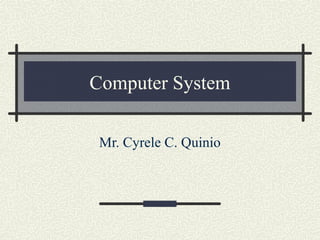
Computer system
- 1. Computer System Mr. Cyrele C. Quinio
- 2. Computer System Is a collection of related components that have all been designed to work together smoothly. Computer System.ppt
- 3. What am I calling it? Hardware Computer System.ppt Information - the physical components of the computer, including the computer itself and matched peripherals. Software - the programs that run the computer. Data - are facts, or unorganized raw materials, which can be made up of words, numbers, images, or sounds. – data that has been processed.
- 4. Watchamacallit?! Bit - the smallest unit of data that a computer uses. It can be used to represent two states of information, such as Yes or No. Computer System.ppt Byte - is equal to 8 Bits. A Byte can represent 256 states of information, for example, numbers or a combination of numbers and letters. 1 Byte could be equal to one character.
- 5. Bits on Bytes 1 byte = 8 bits 1 kilobyte (K / Kb) = 1,024 bytes 1 megabyte (M / MB) = 1,048,576 bytes 1 gigabyte (G / GB) = 1,073,741,824 bytes 1 terabyte (T / TB) = 1,099,511,627,776 bytes Computer System.ppt
- 6. How big is BIG?? Fact 1: Kilobyte 1 Kilobyte would be equal to this paragraph you are reading, whereas 100 Kilobytes would equal an entire page. Computer System.ppt
- 7. Fact 2: Megabyte One of those old 3-1/2 inch floppy disks can hold 1.44 Megabytes or the equivalent of a small book. How big is BIG?? Computer System.ppt
- 8. Fact 2: Megabyte 100 Megabytes might hold a couple volumes of Encyclopedias. Computer System.ppt 650 Megabytes is about the amount of data that will fit on a CD-ROM disk. How big is BIG??
- 9. Fact 3: Gigabyte 1 Gigabyte of data is almost twice the amount of data that a CD-ROM can hold. How big is BIG?? Computer System.ppt 1 Gigabyte could hold the contents of about 10 yards of books on a shelf. 100 Gigabytes could hold the entire library floor of academic journals.
- 10. Fact 4: Terabyte To put it in some perspective, a Terabyte could hold about 3.6 million 300 Kilobyte images or maybe about 300 hours of good quality video. A Terabyte could hold 1,000 copies of the Encyclopedia Britannica. Ten Terabytes could hold the printed collection of the Library of Congress. How big is BIG?? Computer System.ppt
- 11. HARDWARE
- 12. Input Devices – enable users to get data into the computer for processing Computer System Components Input - getting data into the computer Computer System.ppt
- 13. Microprocessor is simply a small processor fabricated on a chip of silicon Computer System Components Processing - transforming data into information Computer System.ppt
- 14. Output devices – enable users to see and/or produce processed informations Computer System.ppt Computer System Components Output – displaying the information
- 16. SOFTWARE
- 17. What is a Software? Software – refers to any program that tells the computer system what to do. Computer System.ppt
- 18. Categories of Software System Software – programs that take control of the PC on start-up, and then play a central role in everything that happens within a computer system by managing, maintaining, and controlling computer resources. Application Software – designed and created to perform specific personal, business, scientific processing tasks. Computer System.ppt
- 19. System Software Operating System (OS) Monitors and controls all input / output and processing activities within a computer system. It is a program that controls the PC hardware and the operation of all other programs Computer System.ppt
- 20. Platform is defined by a processor and an operating system. PC Platforms Computer System.ppt Software created to run a specific platform won’t run on other platforms. Most personal computer users choose the Wintel platform, which combines one of the Microsoft Windows operating system with an Intel-compatible processor.
- 21. PC Platforms Modern Wintel platforms, such as Windows ME and Windows 2000, are backward compatible, allowing programs written for earlier Microsoft platforms to be run on modern systems. Computer System.ppt
- 22. PC Platforms Before choosing a platform, consider the following: Availability of appropriate commercial applications software for the platforms. Compatibility of platform with existing hardware, software, and expertise Computer System.ppt
- 23. Application Software Word Processing – a text editing program, which allows the user to type, compose and correct manuscripts without the need to re-type, when errors changed. Computer System.ppt
- 24. Application Software Types of Word Processors WordStar Word perfect Microsoft Word Computer System.ppt
- 25. Application Software Electronic Spreadsheet – is a program replacing the traditional financial modeling tools that offer modern improvements in ease of creating, editing, and using of financial models and graphical representations. Computer System.ppt
- 26. Application Software Kinds of Electronic Spreadsheet Lotus 1-2-3 MS EXCEL QUATTRO FRAMEWORK Computer System.ppt
- 27. end
