Organize With Google Tools
•
4 recomendaciones•756 vistas
Given at iSummit '09
Denunciar
Compartir
Denunciar
Compartir
Descargar para leer sin conexión
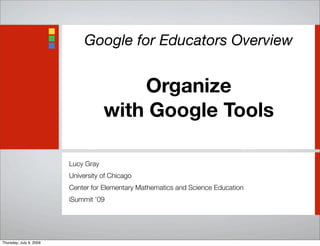
Recomendados
Recomendados
Más contenido relacionado
La actualidad más candente
La actualidad más candente (20)
A Beginners Guide to Google Apps for Education | A TeacherCast Workshop Prese...

A Beginners Guide to Google Apps for Education | A TeacherCast Workshop Prese...
32 interesting ways_to_use_google_docs-Tom Barrett

32 interesting ways_to_use_google_docs-Tom Barrett
Boost Your Teaching with Google Tools and Office 365

Boost Your Teaching with Google Tools and Office 365
Similar a Organize With Google Tools
Similar a Organize With Google Tools (20)
Más de Lucy Gray
Más de Lucy Gray (20)
Going Global: Project-Based Learning with a Global Focus

Going Global: Project-Based Learning with a Global Focus
Exploring Instructional Uses of YouTube - June 2015

Exploring Instructional Uses of YouTube - June 2015
Project-Based Learning with a Global Focus #globaled 

Project-Based Learning with a Global Focus #globaled
Project-Based Learning with a Global Focus #TCEA15

Project-Based Learning with a Global Focus #TCEA15
Going Global: Preparing Students to be Citizens of the World

Going Global: Preparing Students to be Citizens of the World
Exploring Instructional Uses of YouTube at @SxSWedu

Exploring Instructional Uses of YouTube at @SxSWedu
Exploring Instructional Uses of YouTube - Waukegan 

Exploring Instructional Uses of YouTube - Waukegan
Curating High Quality Online Teaching Materials to Support Student Learning

Curating High Quality Online Teaching Materials to Support Student Learning
Exploring Instructional Uses of Multimedia at TechTalk

Exploring Instructional Uses of Multimedia at TechTalk
Último
Último (20)
General Principles of Intellectual Property: Concepts of Intellectual Proper...

General Principles of Intellectual Property: Concepts of Intellectual Proper...
Beyond the EU: DORA and NIS 2 Directive's Global Impact

Beyond the EU: DORA and NIS 2 Directive's Global Impact
ICT role in 21st century education and it's challenges.

ICT role in 21st century education and it's challenges.
Unit-V; Pricing (Pharma Marketing Management).pptx

Unit-V; Pricing (Pharma Marketing Management).pptx
Mixin Classes in Odoo 17 How to Extend Models Using Mixin Classes

Mixin Classes in Odoo 17 How to Extend Models Using Mixin Classes
Ecological Succession. ( ECOSYSTEM, B. Pharmacy, 1st Year, Sem-II, Environmen...

Ecological Succession. ( ECOSYSTEM, B. Pharmacy, 1st Year, Sem-II, Environmen...
Presentation by Andreas Schleicher Tackling the School Absenteeism Crisis 30 ...

Presentation by Andreas Schleicher Tackling the School Absenteeism Crisis 30 ...
Seal of Good Local Governance (SGLG) 2024Final.pptx

Seal of Good Local Governance (SGLG) 2024Final.pptx
Russian Escort Service in Delhi 11k Hotel Foreigner Russian Call Girls in Delhi

Russian Escort Service in Delhi 11k Hotel Foreigner Russian Call Girls in Delhi
Organize With Google Tools
- 1. Google for Educators Overview Organize with Google Tools Lucy Gray University of Chicago Center for Elementary Mathematics and Science Education iSummit ’09 Thursday, July 9, 2009
- 2. Google Calendar Google Docs Gmail Reader Mobile Google Apps Education Edition Thursday, July 9, 2009
- 3. If you use Gmail, Google Docs etc. already, you have a Google account. You do not need a Gmail account; you can use any email address to get a Google account. Gmail is recommended, however. You can have all your email from other accounts deliveredy to Gmail if you so choose. Google Account: Gmail and Google Account: Sign Up for a Google Account Thursday, July 9, 2009
- 4. Multiple calendars Sync with iCal Mobile Public and private calendars Tasks Part of Google Apps Education Edition Google http://www.google.com/calendar Thursday, July 9, 2009
- 5. Play with Google Calendar Add an fictitious appointment to your calendar. Double click on a day or use Quick Add. Invite someone to this appointment. Use my email address (elemenous@gmail.com) or a neighbor’s. Explore the arrow next to your calendar’s name. Change the color of your calendar. Click on Tasks and start creating a to do list. Look at your calendar in the different views: Day, Week, Month, 7 Days & Agenda Click on Settings and explore. Find Create a New Calendar and note that you can import calendars from other software programs such as iCal Thursday, July 9, 2009
- 6. Google Docs http://docs.google.com Docs, Spreadsheets, Forms, Presentations Templates Sharing and publishing capabilities Part of Google Apps Education Edition Thursday, July 9, 2009
- 7. Play with Google Docs Create a document and share it with a neighbor or me (elemenous@gmail.com) Experiment with text and tools including the drawing tool. Save your document and then create a folder. Drag and drop a document into it. Create a survey using Forms and invite someone to take they survey OR Take this survey: http://tinyurl.com/isummitsurvey See the results of the survey: http://tinyurl.com/isummitsurveyspreadsheet Add to this presentation: http://tinyurl.com/isummitpresentation Thursday, July 9, 2009
- 8. Gmail http://mail.google.com Themes Search Labels Drag and drop Labs Open attachments in Google Docs Thursday, July 9, 2009
- 9. Play with Gmail Change your theme under Settings>Themes. Create a few labels and filters to organize your mail. Examples: parents, work, personal, urgent, iSummit Examine your Chat settings. Edit as necessary and consider installing voice and video chat. Click on Labs and explore some experimental features. Look at the Offline setting and consider installing Google Gears. You can read email offline now! Thursday, July 9, 2009
- 10. Google Reader http://www.google.com/reader Direct information to automatically come to one place for easy browsing. Subscribe to blogs, web sites, podcasts etc. Subscribe to searches. Monitor web sites, wikis, Google docs for changes. Thursday, July 9, 2009
- 12. Play with Google Reader Subscribe to a blog or other news source using search and Add a Subscription. Add a blog by copying and pasting a hyperlink to an RSS feed. Control-click on the orange RSS button on David Warlick’s blog and copy the url. David’s blog can be found at: http://davidwarlick.com/2cents/. Add friends and share an item with your friends. Check out shared items and note that there is a public page for this that you can link to. Try browsing for stuff. Set up folders to organize subscriptions. Thursday, July 9, 2009
- 13. Mobile http://www.google.com/mobile/ Features for many models of phones, not just iPhones GOOG-411 allows you to search for business information free. Have search results sent to you over text. To get started, text the word “help” to GOOGLE (466453). Thursday, July 9, 2009
- 14. Thursday, July 9, 2009
- 15. Play with Mobile Features Get started by visiting the Google Mobile page and entering your phone number. A message will be sent to you to once you’ve linked Google to your phone. Try Voice Search. Try accessing items we’ve played with today such as your Google Reader. Add an appointment to your calendar from your phone. Find out if your flight will be on time or a list of pizza joints in your neighborhood. Thursday, July 9, 2009
- 16. Google Apps Education Edition Google Apps Edu community: http://edu.googleapps.com/ Google Apps Education Edition main page: http://www.google.com/a/edu/ Moodle Integration: http://code.google.com/p/moodle-google/ Includes: Gmail Calendar Docs Sites Video Message Security (free for new and existing education customers) Thursday, July 9, 2009
- 17. Find me on .... Gmail: elemenous@gmail.com Blog: http://lucygray.org Skype, AIM, Flickr, Twitter, YouTube, del.icio.us, Diigo: elemenous Thursday, July 9, 2009
