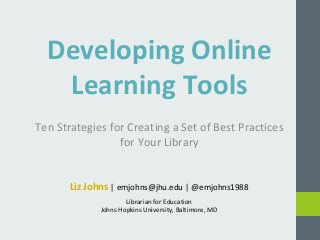
Developing Online Learning Tools: Ten Strategies for creating a Set of Best Practices at Your Library
- 1. Developing Online Learning Tools Ten Strategies for Creating a Set of Best Practices for Your Library Liz Johns | emjohns@jhu.edu | @emjohns1988 Librarian for Education Johns Hopkins University, Baltimore, MD
- 2. Today… Background of the Project Online learning programs pitfalls Strategies to Developing a Set of Best Practices
- 3. Richmond, Virginia Established 1838 (sort of) 31,000 students (20,000 undergrads) Urban, public, research university Two campuses
- 4. Online Learning Tools Pitfalls USE BY 23JUL 09
- 5. Online Learning Tools Pitfalls
- 6. Online Learning Tools Pitfalls No standardization or coordination
- 7. Online Learning Tools Pitfalls
- 8. Online Learning Tools Pitfalls
- 9. Online Learning Tools Pitfalls
- 10. Online Learning Tools Pitfalls
- 11. Challenges in Developing Online Learning Tools What are some of your challenges?
- 12. Online Learning Tools Pitfalls • Out of date • Too many tools • Lack of standardization and coordination causes: • Confusion • Redundancy • Low Quality • Lack of Variety
- 13. ADDIE Model Analysis Design Develop Implement Evaluate
- 14. Strategy 1: Determine Usefulness of Outdated Tools, and Create a schedule for updates or Replacements.
- 15. Problem at VCU USE BY 23JUL 09
- 16. Develop an Update Schedule Suggestions for your policy: •Set a deadline for updates •Require a yearly review of all tools • Examine not only the content, but usefulness. •Set an expiration date
- 17. Strategy 2: Research the Options to determine what’s best for you.
- 18. Example: Video Hosting Platforms
- 19. Strategy 3: Prioritize Learning outcomes.
- 20. Prioritization Ideas • ACRL Framework as a guide • Content of info lit sessions • What’s most needed? • What can’t you cover in class? • Analysis of reference questions or consultations
- 21. Strategy 4: Maintain consistency in design elements.
- 22. What can be standardized? • Colors schemes
- 23. What can be standardized? • Colors schemes • Fonts
- 24. What can be standardized? • Colors schemes • Fonts • Size, color, shape of graphics
- 25. What can be standardized? • Colors schemes • Fonts • Size, color, shape of graphics. • Opening and closing of videos
- 26. What can be standardized? • Colors schemes • Fonts • Size, color, shape of graphics. • Opening and closing of videos • Size and length
- 27. Strategy 5: Keep Accessibility in Mind.
- 29. Five down, five to go ?
- 30. Strategy 6: Ensure the medium is appropriate for the Learning Outcomes.
- 31. ? Mediums
- 32. Strategy 7: Create Tools that are Coordinated or Complement Each Other.
- 33. Animated Continuous change Static No change Interactive Change from user action
- 35. Hover maps Videos Games Infographics Evaluating Information
- 36. Hover maps engage users
- 37. Infographic s speed information processing
- 38. Games help practice skills and check knowledge
- 39. “Technology does not teach students; effective teachers do.” - Whitesel 1998
- 40. Strategy 8: Simplify development through common software, shared processes, and agreed upon language.
- 41. Development • Encourage librarians to use the same software when developing similar tools. • Encourage librarians to go through the same processes when developing tools. • Use standardized language for your library, and avoid library jargon. Eg: Library service desk vs. front desk vs. circulation desk
- 42. Strategy 9: Keep your tools organized and in logical places.
- 43. How to Organize? Consider the needs of: •users •tool managers •librarians
- 44. Strategy 10: Make guidelines easy to access and understand.
- 45. Help out your Colleagues Ongoing training Communal location Avenue for communication
- 46. Bonus Tip: Don’t Stop the conversation.
- 47. Keep looking, listening, sharing Continually survey the field for changes and new developments Continual assessment of tools
- 48. Strategies 1: Determine Usefulness of Outdated Tools, and create a schedule for updating or replacing tools. 2: Research the options to determine what’s best for you. 3: Prioritize learning outcomes. 4: Maintain consistency in design elements. 5: Keep accessibility in mind. 6: Ensure the medium is appropriate for the learning outcomes. 7: Create tools that are coordinated or complement each other. 8: Simplify development through common software, shared processes, and agreed upon language. 9. Keep your tools organized and in logical places. 10: Make guidelines easy to access and understand. Bonus: Don’t stop the conversation.
- 49. Good online learning programs… Are up to date Facilitate active learning Are comprised of tools that complement each other Address skills in a strategic and coordinated way
- 51. References Association of College and Research Libraries. (2012). Characteristics of programs of information literacy that illustrate best practices: A guideline. Retrieved from http://www.ala.org/acrl/standards/characteristics Bladek, M., & Okamoto, K. (2014). What's theory got to do with it? applying educational theory and research to revamp freshman library workshops. College & Undergraduate Libraries, 21(1), 19-36. doi:10.1080/10691316.2014.877730 Chen, C., & Sun, Y. (2012). Assessing the effects of different multimedia materials on emotions and learning performance for visual and verbal style learners. Computers & Education, 59(4), 1273-1285. doi:10.1016/j.compedu.2012.05.006 Chickering, A. W. and Gamson, Z. F. (1987). “Seven principles for good practice in undergraduate education.” American Association of Higher Education Bulletin, March, 3-7. Gandhi, S. (2004). Faculty-librarian collaboration to assess the effectiveness of a five-session library instruction model. Community & Junior College Libraries, 12(4), 15-48. Mestre, L. S. (2010). Matching up learning styles with learning objects: What's effective? Journal of Library Administration, 50(7), 808-829. doi:10.1080/01930826.2010.488975 Images Buzz Lightyear, [Digital image], USA, Buzz Lightyear Wallpapers. Retrieved May 5, 2014, from disneypictures.net/r-buzz-lightyear-202-buzz-lightyear-1920x1200-3864.htm Buzz Lightyear, [Digital image], USA, Tumblr.com. Retrieved May 5, 2014, from crazycinephiles.tumblr.com/post/84522553944 Buzz Lightyear vs Adam Strange, [Digital image], USA, Comic Vine. Retrieved May 5, 2014, from comicvine.com/forums/battles-7/buzz-lightyear-vs-adam-strange-398713/ Information Overload, [Digital image], USA, Novell and Novell Counseling Services. Retrieved May 21, 2014. novellcounseling.org/overcoming-information-overload/ Justice Silhouette, [Digital image], USA, Pixabay. Retrieved May 6, 2014 from pixabay.com/en/justice-silhouette-scales-law-147214/ My eyeballs could have been sucked from their sockets! [Digital image], USA, A Buzz Lightyear Quote for Every Situation. Retrieved May 5, 2014, from blogs.disney.com/oh-my-disney /2013/09/10/a-buzz-lightyear-quote-for-every-situation/ Play button, [Icon], USA, Pixabay. Retrieved May 6, 2014 from pixabay.com/en/sign-dvd-music-video-icon-30619/
- 52. ?
Notas del editor
- Hello, my name is Liz Johns and I want to talk to you today about creating a set of best practices in online learning for your library. I recently created a set of best practices for online learning tools at my previous institution, Virginia Commonwealth University in Richmond, VA. ’m going to use my project as an outline to help you go about developing your own best practices. I’m not going to focus very much on what the “best practices” are, because a lot of that will become special to your library. I’m not going to say, always use 16 pt Arial font and royal blue text on a white background – those are things you will need to figure out on your own, for your institution. Instead, I want to show you how you can go about creating a set of best practices in developing online learning tools. What the best practices are might be different for every person in this webinar, but the methodology of creating them can be the same.
- So, today, I want to tell you a little bit about my project, and then we can talk a little bit about why we need best practices. You may find that your needs are different than mine, but I want to give you some clues that can help you bite the bullet and realize that maybe its time for a change. So let’s talk a little about VCU.
- Say a few things about VCU Background of project. Lots of videos, out of date, new website, moving to LibGuides 2.0 soon. I want to talk about some of the common pitfalls, all of which we were struggling with at VCU.
- We want to make sure that our learning tools stay relevant and meaningful to our users. Your users will be different from my users, which is why our sets of best practices will be unique. Developing online learning tools can be pretty difficult. The rapid change in technology and information resources can make your tools go out of date pretty rapidly. If you have any online learning tools from 2009 up on your website, they are probably not the best tools for your users.
- The second thing that might happen is that you have too many tools, which can cause numerous problems such as an information overload, and unorganized learning tools.
- A lack of standardization and coordination can cause your tools to be confusing to users. If you have multiple YouTube channels, different color schemes and different intro slides, students may not always be sure that they are accessing the right thing, because everything looks different.
- Lack of standardization can lead to low-quality tools. If multiple people are creating tools in multiple programs, using different elements, sizes, sources of graphics, and processes, you can end up with a lot of very different tools that aren’t always up to par with what you want.
- Repetition
- Another problem is that all your tools might be the same medium. Anyone have any kind of online learning tool besides videos? I’ll get more into this a little later and talk about different types of tools you can create.
- There are lots of different problems we can encounter. Is there anything I didn’t mention? What are some of your problems in developing online learning tools?
- To review… Standards and Best Practices Facilitate Good Online Learning Programs and help mitigate the common online learning tools pitfalls. So how can we avoid these pitfalls and help eliminate them in our own libraries?
- The best way to do this is to use the ADDIE model. How many of you are familiar with the ADDIE model? Has anyone used it for developing online learning tools before? What else have you used it for? The ADDIE model has applications for single sessions, long-term programs, or even online learning like this. The ADDIE Model can help us analyze, design, develop, implement and evaluate our online learning programs. I’m not going to go too much into the model today, but I encourage you to read more about it. Wikipedia actually has a pretty good introduction, but there are plenty of websites and books out there that can help you as well. What I’ve done for today is present you with a list of 10 strategies to help you create your own best practices for online learning, and each of the strategies fits into at least one of the phases of the ADDIE model. Some of them cross over different phases depending upon how you attack each strategy. Before we dive into the ten strategies, do we have any questions so far? The pictures here correspond to the pictures on the slide for each strategy. So you can refer back to this later to see where each strategy fits into the process. But it goes pretty much in order. https://encrypted-tbn1.gstatic.com/images?q=tbn:ANd9GcSdpShpsMOH-xh2ufjPg3svawmWZZkbaxSkaNY8cyep70Nq6ujD http://info.column5.com/Portals/127273/images/108783161-(1)-resized-600.jpg http://www.productivityenhancement.com/develop.jpg http://www.bloggingshiksha.com/wp-content/uploads/2012/02/how_to_learn_web_design_fast.png http://www.thesba.com/wp-content/uploads/2013/11/Portfolio_BusinessAnalysis.jpg
- This addresses the first pitfall, having tools that are out of date.
- The most critical problem at VCU was that our videos were grossly out of date. We were about to begin designing a new library website, and some videos still featured the old website. So my first step was to eliminate all expired videos. Anything that used the old old website was removed, even if we didn’t have anything to replace it with. They were definitely not helping anyone at that point. The next step was to set a policy for updating tools.
- Set deadline for updates: If you get a new library homepage, or a whole new website, how long is acceptable before tools need to be redone? What about database tutorials? Databases get new skins and features fairly often. Examine not only the content, but usefulness. Check the use stats – is the tool being used? If not, why? Is it a poorly developed tool? Does the skill it teaches not apply any longer? Does the tool just need more PR? Set expiration dates. New tools, new technology, new information, new ways of teaching can make for a much better tool every couple of years. It might be something to consider.
- There are so many different options for creating online learning tools, hosting online learning tools, organizing them, etc. And you have to do your research to figure out what’s best for you. One thing you may want to research in particular are
- Most of our tools were videos, so I had to deal with that first. Before even looking at how they were created, we had to get them organized. We had videos everywhere, and we first needed to decide where our content was going to go. We decided that YouTube and Screencast.com best fit our needs, but we looked at other platforms. We decided to use YouTube for big impact videos only. Librarians were encouraged to create their own youtube or screencast accounts for low impact videos. This helped mitigate the pitfalls of having unorganized videos in multiple places, in multiple formats. Having all videos in just two places helped manage our content better, and allowing librarians to manage some of their own content was also helpful. So we had a system, we knew where our videos would go. Next,
- We wanted to prioritize our learning outcomes. We had a lot of videos addressing a lot of different skills. We wanted to identify the most important ones, the ones that were used the most often.
- It was important to us that students knew how to use our discovery tool, and how to create a basic search strategy. Other skills were important, but lower on the list. There are all sorts of ways you could prioritize – use the new ACRL framework as a guideline, content of your current information literacy sessions, analysis of reference questions This was helpful for the initial round of remaking tools, and for the future. We have a list of what is most important and needs to be maintained more regularly. This will help when major things happen, like a web redesign, new search tool, etc.
- This will help when major things happen, like a web redesign, new search tool, etc. Standardization helps minimize confusion, helps users recognize tools from your library over time, and creates a cohesive, coordinated look for your tools
- Color schemes: Consider referring to your university’s branding guidelines as a quick and easy way to set some standards for colors and fonts You can be more creative with things like graphic elements. Eg. Wide dark red arrows vs. narrow light blue arrows. https://www.google.com/url?sa=i&rct=j&q=&esrc=s&source=images&cd=&cad=rja&uact=8&ved=0CAcQjRw&url= http%3A%2F%2Fpixabay.com%2Fen%2Fembroidery-dab-color-color-circle-74084%2F&ei=Y-lXVLrbH8S4ogS2j4GACA&bvm=bv.78677474,d.cWc&psig=AFQjCNGY87dCeedSfhGMKOGaWfo1xqhnhg&ust=1415133891762601 https://www.google.com/url?sa=i&rct=j&q=&esrc=s&source=images&cd=&cad=rja&uact=8&ved=0CAcQjRw&url=http%3A%2F%2Fen.wikipedia.org%2Fwiki%2FComputer_font&ei=jelXVJX-PM-wogSYtILQDQ&bvm=bv.78677474,d.cWc&psig=AFQjCNGxDe8aCy4OKYyP9LJVyaRijPpHaQ&ust=1415133936008187 http://www.google.com/imgres?imgurl=http%3A%2F%2Fupload.wikimedia.org%2Fwikipedia%2Fcommons%2F6%2F6e%2FSimilar-geometric-shapes.png&imgrefurl=http%3A%2F%2Fcommons.wikimedia.org%2Fwiki%2FFile%3ASimilar-geometric-shapes.png&h=648&w=936&tbnid=QV4haaCKRmmH1M%3A&zoom=1&docid=EmklE70PqMkjvM&hl=en&ei=w-lXVN3OD-3_sAT2uYCYDg&tbm=isch&ved=0CBwQMygAMAA&iact=rc&uact=3&dur=1325&page=1&start=0&ndsp=31 https://www.google.com/url?sa=i&rct=j&q=&esrc=s&source=images&cd=&cad=rja&uact=8&ved=0CAcQjRw&url=http%3A%2F%2Fpixabay.com%2Fen%2Fruler-inch-measure-centimeter-41055%2F&ei=EOpXVOT_BpTloASkroHICQ&bvm=bv.78677474,d.cWc&psig=AFQjCNGLdN896ZBwkdPTR_gIDrv46aTQSA&ust=1415134047048671length
- Color schemes: Consider referring to your university’s branding guidelines as a quick and easy way to set some standards for colors and fonts You can be more creative with things like graphic elements. Eg. Wide dark red arrows vs. narrow light blue arrows. https://www.google.com/url?sa=i&rct=j&q=&esrc=s&source=images&cd=&cad=rja&uact=8&ved=0CAcQjRw&url= http%3A%2F%2Fpixabay.com%2Fen%2Fembroidery-dab-color-color-circle-74084%2F&ei=Y-lXVLrbH8S4ogS2j4GACA&bvm=bv.78677474,d.cWc&psig=AFQjCNGY87dCeedSfhGMKOGaWfo1xqhnhg&ust=1415133891762601 https://www.google.com/url?sa=i&rct=j&q=&esrc=s&source=images&cd=&cad=rja&uact=8&ved=0CAcQjRw&url=http%3A%2F%2Fen.wikipedia.org%2Fwiki%2FComputer_font&ei=jelXVJX-PM-wogSYtILQDQ&bvm=bv.78677474,d.cWc&psig=AFQjCNGxDe8aCy4OKYyP9LJVyaRijPpHaQ&ust=1415133936008187 http://www.google.com/imgres?imgurl=http%3A%2F%2Fupload.wikimedia.org%2Fwikipedia%2Fcommons%2F6%2F6e%2FSimilar-geometric-shapes.png&imgrefurl=http%3A%2F%2Fcommons.wikimedia.org%2Fwiki%2FFile%3ASimilar-geometric-shapes.png&h=648&w=936&tbnid=QV4haaCKRmmH1M%3A&zoom=1&docid=EmklE70PqMkjvM&hl=en&ei=w-lXVN3OD-3_sAT2uYCYDg&tbm=isch&ved=0CBwQMygAMAA&iact=rc&uact=3&dur=1325&page=1&start=0&ndsp=31 https://www.google.com/url?sa=i&rct=j&q=&esrc=s&source=images&cd=&cad=rja&uact=8&ved=0CAcQjRw&url=http%3A%2F%2Fpixabay.com%2Fen%2Fruler-inch-measure-centimeter-41055%2F&ei=EOpXVOT_BpTloASkroHICQ&bvm=bv.78677474,d.cWc&psig=AFQjCNGLdN896ZBwkdPTR_gIDrv46aTQSA&ust=1415134047048671length
- Color schemes: Consider referring to your university’s branding guidelines as a quick and easy way to set some standards for colors and fonts You can be more creative with things like graphic elements. Eg. Wide dark red arrows vs. narrow light blue arrows. https://www.google.com/url?sa=i&rct=j&q=&esrc=s&source=images&cd=&cad=rja&uact=8&ved=0CAcQjRw&url= http%3A%2F%2Fpixabay.com%2Fen%2Fembroidery-dab-color-color-circle-74084%2F&ei=Y-lXVLrbH8S4ogS2j4GACA&bvm=bv.78677474,d.cWc&psig=AFQjCNGY87dCeedSfhGMKOGaWfo1xqhnhg&ust=1415133891762601 https://www.google.com/url?sa=i&rct=j&q=&esrc=s&source=images&cd=&cad=rja&uact=8&ved=0CAcQjRw&url=http%3A%2F%2Fen.wikipedia.org%2Fwiki%2FComputer_font&ei=jelXVJX-PM-wogSYtILQDQ&bvm=bv.78677474,d.cWc&psig=AFQjCNGxDe8aCy4OKYyP9LJVyaRijPpHaQ&ust=1415133936008187 http://www.google.com/imgres?imgurl=http%3A%2F%2Fupload.wikimedia.org%2Fwikipedia%2Fcommons%2F6%2F6e%2FSimilar-geometric-shapes.png&imgrefurl=http%3A%2F%2Fcommons.wikimedia.org%2Fwiki%2FFile%3ASimilar-geometric-shapes.png&h=648&w=936&tbnid=QV4haaCKRmmH1M%3A&zoom=1&docid=EmklE70PqMkjvM&hl=en&ei=w-lXVN3OD-3_sAT2uYCYDg&tbm=isch&ved=0CBwQMygAMAA&iact=rc&uact=3&dur=1325&page=1&start=0&ndsp=31 https://www.google.com/url?sa=i&rct=j&q=&esrc=s&source=images&cd=&cad=rja&uact=8&ved=0CAcQjRw&url=http%3A%2F%2Fpixabay.com%2Fen%2Fruler-inch-measure-centimeter-41055%2F&ei=EOpXVOT_BpTloASkroHICQ&bvm=bv.78677474,d.cWc&psig=AFQjCNGLdN896ZBwkdPTR_gIDrv46aTQSA&ust=1415134047048671length
- Color schemes: Consider referring to your university’s branding guidelines as a quick and easy way to set some standards for colors and fonts. Brand your videos. You can be more creative with things like graphic elements. Eg. Wide dark red arrows vs. narrow light blue arrows. https://www.google.com/url?sa=i&rct=j&q=&esrc=s&source=images&cd=&cad=rja&uact=8&ved=0CAcQjRw&url=http%3A%2F%2Fpixabay.com%2Fen%2Fphotos%2Fstart%2F&ei=yutXVLjYKcXqoASF_4CgCg&bvm=bv.78677474,d.cWc&psig=AFQjCNGbb0yPNQ8ZtSZ8tPXMdf0whk-GJg&ust=1415134529927906 https://www.google.com/url?sa=i&rct=j&q=&esrc=s&source=images&cd=&cad=rja&uact=8&ved=0CAcQjRw&url= http%3A%2F%2Fpixabay.com%2Fen%2Fembroidery-dab-color-color-circle-74084%2F&ei=Y-lXVLrbH8S4ogS2j4GACA&bvm=bv.78677474,d.cWc&psig=AFQjCNGY87dCeedSfhGMKOGaWfo1xqhnhg&ust=1415133891762601 https://www.google.com/url?sa=i&rct=j&q=&esrc=s&source=images&cd=&cad=rja&uact=8&ved=0CAcQjRw&url=http%3A%2F%2Fen.wikipedia.org%2Fwiki%2FComputer_font&ei=jelXVJX-PM-wogSYtILQDQ&bvm=bv.78677474,d.cWc&psig=AFQjCNGxDe8aCy4OKYyP9LJVyaRijPpHaQ&ust=1415133936008187 http://www.google.com/imgres?imgurl=http%3A%2F%2Fupload.wikimedia.org%2Fwikipedia%2Fcommons%2F6%2F6e%2FSimilar-geometric-shapes.png&imgrefurl=http%3A%2F%2Fcommons.wikimedia.org%2Fwiki%2FFile%3ASimilar-geometric-shapes.png&h=648&w=936&tbnid=QV4haaCKRmmH1M%3A&zoom=1&docid=EmklE70PqMkjvM&hl=en&ei=w-lXVN3OD-3_sAT2uYCYDg&tbm=isch&ved=0CBwQMygAMAA&iact=rc&uact=3&dur=1325&page=1&start=0&ndsp=31 https://www.google.com/url?sa=i&rct=j&q=&esrc=s&source=images&cd=&cad=rja&uact=8&ved=0CAcQjRw&url=http%3A%2F%2Fpixabay.com%2Fen%2Fruler-inch-measure-centimeter-41055%2F&ei=EOpXVOT_BpTloASkroHICQ&bvm=bv.78677474,d.cWc&psig=AFQjCNGLdN896ZBwkdPTR_gIDrv46aTQSA&ust=1415134047048671length
- Color schemes: Consider referring to your university’s branding guidelines as a quick and easy way to set some standards for colors and fonts You can be more creative with things like graphic elements. Eg. Wide dark red arrows vs. narrow light blue arrows. https://www.google.com/url?sa=i&rct=j&q=&esrc=s&source=images&cd=&cad=rja&uact=8&ved=0CAcQjRw&url= http%3A%2F%2Fpixabay.com%2Fen%2Fembroidery-dab-color-color-circle-74084%2F&ei=Y-lXVLrbH8S4ogS2j4GACA&bvm=bv.78677474,d.cWc&psig=AFQjCNGY87dCeedSfhGMKOGaWfo1xqhnhg&ust=1415133891762601 https://www.google.com/url?sa=i&rct=j&q=&esrc=s&source=images&cd=&cad=rja&uact=8&ved=0CAcQjRw&url=http%3A%2F%2Fen.wikipedia.org%2Fwiki%2FComputer_font&ei=jelXVJX-PM-wogSYtILQDQ&bvm=bv.78677474,d.cWc&psig=AFQjCNGxDe8aCy4OKYyP9LJVyaRijPpHaQ&ust=1415133936008187 http://www.google.com/imgres?imgurl=http%3A%2F%2Fupload.wikimedia.org%2Fwikipedia%2Fcommons%2F6%2F6e%2FSimilar-geometric-shapes.png&imgrefurl=http%3A%2F%2Fcommons.wikimedia.org%2Fwiki%2FFile%3ASimilar-geometric-shapes.png&h=648&w=936&tbnid=QV4haaCKRmmH1M%3A&zoom=1&docid=EmklE70PqMkjvM&hl=en&ei=w-lXVN3OD-3_sAT2uYCYDg&tbm=isch&ved=0CBwQMygAMAA&iact=rc&uact=3&dur=1325&page=1&start=0&ndsp=31 https://www.google.com/url?sa=i&rct=j&q=&esrc=s&source=images&cd=&cad=rja&uact=8&ved=0CAcQjRw&url=http%3A%2F%2Fpixabay.com%2Fen%2Fruler-inch-measure-centimeter-41055%2F&ei=EOpXVOT_BpTloASkroHICQ&bvm=bv.78677474,d.cWc&psig=AFQjCNGLdN896ZBwkdPTR_gIDrv46aTQSA&ust=1415134047048671length
- The standard design aspects will help with this a lot, but there are other steps you can take to meet some accessibility standards.
- These things help all users, not just those who fit into these groups. So it’s important to consider working some of these into your online learning tools.
- Not everything can or should be taught through a video. A 2010 study showed that most students who only watched a video were unable to recreate the steps demonstrated (Mestre 2010, 821). This indicates that videos are lacking something, and we need to at the very least, supplement them with alternative or supporting tools to balance them out. Think creatively to ensure that the content and audience is appropriate for the method of delivery. Just because something can be done a certain way, doesn’t mean that it should. What is the best media, or mix of media, to achieve the learning goals? That leads us to strategy 7.
- There are three types of multimedia: Static, Animated, and Interactive. All three types can be effective in the library classroom. When you’re considering how to teach something, think about what might be the best medium for the method, but also think about what combination of tools can work together to accomplish your goals.
- For example, at VCU we had two videos related to evaluating information, one on how to evaluate websites, and one on how to identify scholarly articles. Assessment of these tools indicated that the videos could be supplemented, or even replaced with a different multimedia that better addressed the learning outcomes.
- So we created a plan to address the idea of evaluating information with multiple tools, and we created hover maps, infographics, and games to work with the videos.
- turn it into a hover map, which requires action from the user – the user must move their mouse over highlighted areas to view more. This hover map gives basic tips on how to spot a book review, and can serve as a stand-alone learning tool, or in conjunction with the previous infographic. You can turn almost anything into a hover map!
- Like this, which allows you to provide information as a combination of visuals and text. Assigning visuals to text will help users understand information more quickly and easily. Infographics are an interesting way to present content, and they are flexible in that they can be used on a PPT slide, printed as a handout, or viewed online, all with the same effect. To take your infographics a step further, you can incorporate videos, turning this static media into animated media. You could even turn this into a hover map if you wanted to provide more information.
- You can also consider creating games that help students practice skills. So what we will eventually end up with at VCU (once I finish), is a set of tools that work together.
- The technology can allow you to do some pretty cool things, but don’t get so caught up in the flash and pizzazz that you forget about the teaching. Remember that technology is a medium, not a method. “Technology does not teach students; effective teachers do. A virtual learning space that is effectively created by a competently trained instructor can deliver on the promises educators make to their students. It can help us deliver our content to a growing number of learners over a widely diverse geographical area.”
- This will help when major things happen, like a web redesign, new search tool, etc. When we chose Youtube as our video platform, we had to decide whether we wanted a separate channel for instructional videos, or to keep all VCU Library videos together, no matter their audience. VCU decided to keep everything together and use the playlists feature, but at Johns Hopkins, there are multiple channels for different reasons.
- Less things for you to worry about in training. Processes – scriptwriting, recording audio separately, and before recording the screen. Using the same software allows you to ensure that certain accessibility guidelines are followed, as does script writing. Standardized language also helps with accessibility, and is helpful in general to anyone, really.
- As I mentioned earlier, we decided to have two platforms for videos – YouTube for major impact videos – those that were applicable to a wide audience. But not all online learning tools fit that criteria. Many librarians developed tools on a case by case basis for an individual student, or a single class. In those cases, librarians were encouraged to create their own accounts through YouTube or Screencast.com to share their videos. This allowed librarians the freedom and flexibility they needed to get videos out to students quickly, and it helped keep our library-wide repository more manageable. Within YouTube, we used the playlist feature to create a playlist of all instructional videos, so it was almost like they had their own webpage. We created smaller playlists that focused on certain topics, such as a playlist of videos on using our discovering tool, or a series of videos on how to search Academic Search Complete. This allowed our videos to have an organized public facing viewing platform, and helped keep us organized on the back end. You’ll find that you may use different products for different tools, and sometimes you need to host a tool somewhere other than YouTube. Our librarians needed easy access to all tools, and shouldn’t have to worry about figuring out where to find them. So all of the online learning tools were embedded into a private Libguide that served as an online learning tool repository. Not only were the tools in an easy to find, consistent location, they could be updated by the online learning manager in the LibGuide, and librarians would not have to worry about updating all their guides. Finally, the originals of all files were stored on a secure shared drive in the library. https://www.google.com/url?sa=i&rct=j&q=&esrc=s&source=images&cd=&cad=rja&uact=8&ved=0CAcQjRw&url=%2Furl%3Fsa%3Di%26rct%3Dj%26q%3D%26esrc%3Ds%26source%3Dimages%26cd%3D%26cad%3Drja%26uact%3D8%26ved%3D0CAcQjRw%26url%3Dhttp%253A%252F%252Fpixabay.com%252Fen%252Ffolder-open-empty-icon-organize-27108%252F%26ei%3DH_RXVPTbH-nlsAT3uICoCA%26bvm%3Dbv.78677474%2Cd.cWc%26psig%3DAFQjCNEL-Nkxx1ftgEAdVggBYh8uqF35fQ%26ust%3D1415136221871309&ei=H_RXVPTbH-nlsAT3uICoCA&bvm=bv.78677474,d.cWc&psig=AFQjCNEL-Nkxx1ftgEAdVggBYh8uqF35fQ&ust=1415136221871309
- Workshops, individual consults with librarians. All the information is easily accessible to our staff at all times. Starting an online learning blog on our staff website. The online learning blog on our staff web features new examples, changes, current trends, new things to consider, or just reminders of what’s in the guidelines.
- So what makes “good” online learning programs? We want to create some variety and provide tools that are up to date, facilitate active learning, complement each other, and address information literacy skills in a strategic and coordinated way. This can be difficult to do, and there are a lot of challenges to achieving these goals. First I want to talk about some of the common pitfalls libraries encounter in their own online learning tools. With that in mind, I wanted to talk about what my process was at VCU in creating best practices for our online learning program. So, I got to VCU, and…
- Creating best practices is helpful to both you and your students. We don’t want our students feeling like this when they are engaging with our online learning tools, so create your own set of best practices to help develop an online learning program that really is beneficial to your users.
- http://mediumsworld.wordpress.com/2011/08/21/fear-worry-and-doubt-the-enemies-of-your-self-confidence/ http://www.sapling-inc.com/blog/wireless-clock-system/how-to-install-a-sapling-sal-2-series-wireless-analog-clock/ http://vzwmidwestarea.com/verizons-4g-lte-network-now-reaches-half-a-million-michigan-college-students/college-students-and-technology/ http://www.hwproduction.com/jump-start-your-seo-with-choosing-the-right-keywords/ http://www.quickmeme.com/meme/3qk6ll http://www.ala.org/onlinelearning/servicedelivery http://en.wikipedia.org/wiki/ADDIE_Model Hopkins, E.S. and Julian, S. (2008). An evaluation of an upper-division, general education information literacy program. Communications in Information Literacy, 2(2), 67-83. Shumaker, D. (2012). The Embedded Librarian. Blog. <http://embeddedlibrarian.com/>. Stamatoplos, A. (2009). The role of academic libraries in mentored undergraduate research: a model of engagement in the academic community. College and Research Libraries, (May), 235-249. Chickering, A. W. and Gamson, Z. F. (1987) “Seven Principles for Good Practice in Undergraduate Education.” American Association of Higher Education Bulletin, March, 3-7. Flynn, S. X. (2013). New Adventures in Screencasting. Public Services Quarterly, 9, 162-168. Whitesel, C. (1998). ”Reframing Our Classrooms, Reframing Ourselves: Perspectives from a Virtual Paladin.” The Technology Source: Vision. From http://www.technologysource.org/article/reframing_our_classrooms_reframing_ourselves/
