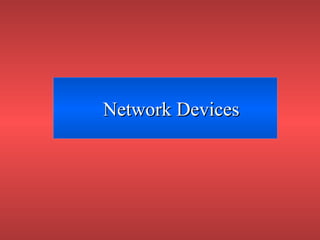
Network devices (2)
- 2. ObjectivesObjectives • Explain the uses, advantages, and disadvantages of repeaters • Explain the uses, advantages, and disadvantages of hubs • Define network segmentation • Explain network segmentation using bridges
- 3. RepeatersRepeaters • The number of nodes on a network and the length of cable used influence the quality of communication on the network • Attenuation – Natural degradation of a transmitted signal over distance • Repeaters work against attenuation by repeating signals that they receive on a network - Typically cleaning and regenerating the digital transmission in the process
- 5. RepeatersRepeaters • Note that on analog networks, devices that boost the signal are called amplifiers • These devices do not have the same signal regeneration capabilities as repeaters because they must maintain the shape of the received signal – Therefore, noise tends to amplified with the signal
- 6. RepeatersRepeaters • Repeaters work in the Physical layer (layer 1) • On optical networks, signal amplification is handled by optical repeaters • Some repeaters can be used to connect two physically different types of cabling
- 8. HubsHubs • Generic connection device used to tie several networking cables together to create a link between different stations on a network • Hubs that are plugged into electric power are called active hubs • A hub that merely connects different cables on a network and provides no signal regeneration is called a passive hub and is not a repeater
- 9. • Active hubs – Amplify or repeat signals that pass through them • Passive hub – Merely connects cables on a network and provides no signal regeneration
- 10. HubsHubs • “Hub” is a generic term applied to many different network-connection devices • If a hub in some way segments or subdivides the traffic on a network, it is an intelligent, or switching, hub
- 11. Hubs Hubs, are simple devices that interconnect groups of users. Hubs forward any data packets they receive over one port from one workstation—including e-mail, word processing documents, spreadsheets, graphics, or print requests—to all of their remaining ports. All users connected to a single hub sharing the hub’s bandwidth or data-carrying capacity. Examples of Cisco hub products: Cisco Micro Hub series Cisco FastHub® series
- 12. HubsHubs • Topology – Usually refers to the physical layout of network cable and devices – When all stations are connected to a central hub, the topology is known as a star because of its appearance
- 14. Advantages and Disadvantages ofAdvantages and Disadvantages of Repeaters and HubsRepeaters and Hubs • Advantages of using repeaters on your network: – Repeaters can extend a network’s total distance – Repeaters do not seriously impact network performance – Certain repeaters can connect networks using different physical media
- 15. Advantages and Disadvantages ofAdvantages and Disadvantages of Repeaters and HubsRepeaters and Hubs • Disadvantages of using repeaters on your network: – Repeaters cannot connect different network architectures, such as Token Ring and Ethernet – Repeaters do not reduce network traffic * They repeat everything they received – Repeaters do not segment the network – Do not reformat data structures • Cannot connect networks that require different types of frames
- 16. Advantages and Disadvantages ofAdvantages and Disadvantages of Repeaters and HubsRepeaters and Hubs • Because repeaters do not segment a network, devices separated only by a repeater are susceptible to data packet collision, since they are part of the same collision domain • Collision domain – In Ethernet networking, a single segment on a network
- 17. Network SegmentationNetwork Segmentation • Segmentation – Process of breaking a network into smaller broadcast or collision domains • Segment – Part of a network that is divided logically or physically from the rest of the network • When network administrators place too many nodes on the same network segment – Causes the number of collisions to increase
- 19. BridgesBridges • Operate at the Data Link layer of the OSI model • Filters traffic between network segments by examining the destination MAC address – Based on this destination MAC address, the bridge either forwards or discards the frame – When a client sends a broadcast frame to the entire network, the bridge will always forward the frame – Reduce network traffic by keeping local traffic on the local segment
- 20. BridgesBridges • Broadcast frame – Frame destined for all computers on the network
- 22. Transparent BridgesTransparent Bridges • Also called learning bridges because they build a table of MAC addresses as they receive frames – This means that they “learn” which addresses are on which segments • The bridge uses the source MAC addresses to determine which addresses are on which segments – By determining a frame’s origin, the bridge knows where to send frames in the future • Ethernet networks mainly use transparent bridges
- 23. Advantages and Disadvantages ofAdvantages and Disadvantages of BridgesBridges • Advantages of using a bridge include: – Bridges can extend a network by acting as a repeater – Bridges can reduce network traffic on a segment by subdividing network communications – Bridges increase the available bandwidth to individual nodes because fewer nodes share a collision domain – Bridges reduce the likelihood of network collisions – Some bridges connect networks using different media types and architectures
- 24. Advantages and Disadvantages ofAdvantages and Disadvantages of BridgesBridges • Disadvantages of using a bridge include: – Because bridges do more than repeaters by viewing the MAC addresses, the extra processing makes them slower than repeaters * Extra processing by viewing MAC addresses – Bridges forward broadcast frames indiscriminately, so they do not filter broadcast traffic – Bridges are more expensive than repeaters
- 25. Advantages and Disadvantages ofAdvantages and Disadvantages of BridgesBridges • Because bridges forward broadcast traffic, it can be a major disadvantage on a network during a broadcast storm • Broadcast storm – Excessive broadcast messages to every host on the network, launched by multiple computers – When two or more stations engage in the transmission of excessive broadcast traffic
- 26. SwitchesSwitches • Increase network performance by reducing the number of packets transmitted to the rest of the network • Like bridges, operate at the Data Link layer of the OSI model • In an Ethernet network, computers are usually connected directly to a switch
- 27. SwitchesSwitches • Bandwidth – Available capacity of a network • Contention – Condition that occurs when computers on a network must share the available capacity of the network wire with other computers
- 28. SwitchesSwitches • Advantages of switches include: – Switches increase available network bandwidth – With switches, there is reduced workload on individual computers – Switches increase network performance – There are fewer frame collisions because switches create collision domains for each connection – Switches have an unlimited number of ports and connect directly to workstations
- 29. SwitchesSwitches • Disadvantages of switches include: – Switches are significantly more expensive than bridges – Network connectivity problems can be difficult to trace through a switch – Broadcast traffic may be troublesome
- 30. RoutersRouters • Provide filtering and network traffic control on LANs and WANs • Can connect multiple segments and multiple networks – Networks connected by routers are called internetworks because they create a larger network of interconnected, smaller networks
- 31. RoutersRouters • When a router is introduced into a network, it creates more networks • Routers create collision domains and they also create broadcast domains because a router will not pass broadcast traffic – A broadcast domain is a group of network devices that will receive LAN broadcast traffic from each other
- 32. Routers not only connect networks in a single location or set of buildings, but they provide interfaces— or “sockets”—for connecting to wide-area network (WAN) services. Examples of Cisco router products: Cisco 700 series Cisco 1000 series Cisco 1600 series Cisco 2500 series Cisco 2600 series Cisco 3600 series Cisco 4500 series
- 33. Physical versus Logical AddressesPhysical versus Logical Addresses • Subnetwork – Portion of the network created by manipulating a network address and breaking it down into smaller parts • IP address – 32-bit binary address used on TCP/IP networks – Consists of a host portion and a network portion
- 34. Physical versus Logical AddressesPhysical versus Logical Addresses • Notice that each port (connection) on the router has its own unique IP address Figure 2-5: Router
- 35. Advantages and Disadvantages ofAdvantages and Disadvantages of RoutersRouters • Advantages of routers: – Routers can connect different network architectures – Routes can choose the best path across the network using dynamic routing techniques – Routers can create collision domains by segmenting the network – Routers reduce network traffic because they do not retransmit network broadcast traffic
- 36. Advantages and Disadvantages ofAdvantages and Disadvantages of RoutersRouters • Disadvantages of routers: – Routers work only with routable network protocols – Routers are more expensive than bridges or repeaters – Dynamic router communication causes additional network overhead – Routers are slower than bridges or switches because they must analyze a data transmission from the Physical through the Network layer
- 37. BroutersBrouters • Device that functions as: – A bridge for nonroutable protocols – A router for routable protocols • Operates at both the Data Link and Network layers
- 38. GatewaysGateways • Gateways – Combination of hardware and software – Translate between different protocols on a network • Latency – Delay on a network caused by a variety of factors
- 39. A gateway provides a LAN with access to a different type of network, an internetwork, a mainframe computer, or a particular type of operating environment. A gateway serves to connect networks with very different architectures, for example, a LAN and an X.25 packet-switching service. Gateways are also used to provide access to special services, such as e-mail (electronic mail), fax, and Telex.
- 40. Gateways can operate at several of the higher OSI Reference Model levels, most notably at the session, presentation, and application layers. In doing their work, gateways may change the representation of data before passing it on. For example, a gateway may convert from ASCII to EBCDIC on the way to an IBM mainframe, encrypting or decrypting data between the source and destination environments. Gateways also must do protocol conversion, since the different environments connected by a gateway will generally use different protocol families.
- 41. Chapter SummaryChapter Summary • Network administrators use devices to control and extend usable size of a network • Repeaters work against attenuation by cleaning and repeating signals that they receive on a network • A hub ties several networking cables together to create a link between different stations on a network
- 42. Chapter SummaryChapter Summary • Bridges and switches are devices commonly used to segment networks • Routers provide filtering and network-traffic control on LANs and WANs • A brouter is a hybrid device that functions both as bridge for nonroutable protocol and a router for routable protocols • Gateways are usually a combination of hardware and software and are used to translate between different protocols
- 48. Hub
- 54. Routers Compared to switches and bridges, routers are smarter. . Based on a network roadmap called a “routing table,” routers can help ensure that packets are traveling the most efficient paths to their destinations. If a link between two routers goes down, the sending router can determine an alternate route to keep traffic moving.
- 55. Routers also provide links between networks that speak different languages—or, in computer speak— networks that use different “protocols.” Examples include IP (Internet Protocol) and AppleTalk.
