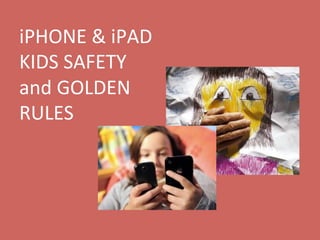
Iphone and ipad kids safety
- 1. iPHONE & iPAD KIDS SAFETY and GOLDEN RULES
- 2. • With its great mulBmedia, gaming, and Internet features, the iPad, iPod and iPhone are loved by kids and teens the world over-‐-‐and many ask for it as a present for holidays or birthdays. • Parents want to oblige but may also have some concerns about giving their kids unsupervised access to the Internet. If you're in that situaBon, this arBcle offers the steps to take before giving your child an iPod touch or iPhone. • WHEN GIVING YOUR CHILD AN IPHONE, IPAD OR SO, YOU SHOULD MAKE SURE YOUR KID IS SAFE AND FOLLOWS THIS RULES • First you will have to configure your iphone to be child safety, if you don’t worried to do so, don’t read any more, you are an irresponsible parent, but, if you really want to protect your kid, this is the first thing to do.
- 3. IPHONE AND IPAD SAFETY 1. Create an Apple ID for Kid • The iPod touch and iPhone require an Apple ID (aka an iTunes account) for set up and to allow the user to download music, movies, apps, or other content from the iTunes Store. The Apple ID is also used for features like iMessage, FaceTime, and Find My iPhone. You'll probably want your child to have their own account to ensure that purchases don't get billed to your account. • If your child has their own computer, you can set the account up there and leave them logged in. If your family shares one computer, you can set it up there, too. Just remember that each person should log out of their Apple ID when they're done. 2. Set Up iPod touch or iPhone • With the iTunes account created, you'll want to set up the device. • If you're seZng the device up on a shared family computer, there are a few seZngs to take note of. In the Info tab, you'll want to make sure to only sync an address book specific to your child (rather than, say, all of your business contacts), a calendar specific to your child, and be sure not to sync your email accounts to the device to prevent them from reading or replying to your email. • If your child has their own email account, you can sync it (or create one for them to sync).
- 4. IPHONE AND IPAD SAFETY 3. Set Passcode A passcode is a great way to protect an iPod touch or iPhone. It's a security code that you or your child will have to enter every Bme you want to use the device. You'll want one of these in place in case your kid loses the device-‐-‐you wouldn't want a stranger to get access to any family informaBon (more on dealing with a lost or stolen device in the next step). Make sure to use a passcode that both you and your child can remember. It's possible to reset an iPod touch with a lost passcode, but why put yourself in a situaBon to need to do that?
- 5. IPHONE AND IPAD SAFETY 4. Configure Find My iPhone If your child loses their iPod touch or iPhone, or has it stolen, you're not necessarily going to be forced to buy a new one-‐-‐not if you've got Find My iPhone, that is. Find My iPhone (which also works for the iPod touch and iPad) is a web-‐based service from Apple that uses the built-‐in LocaBon Services features of the devices to help you track the lost device. You can also lock the device remotely or delete all its data over the Internet.
- 6. IPHONE AND IPAD SAFETY 5. Set Content RestricEons Apple has built tools into the iOS-‐-‐the operaBng system to let parents control content and apps their children can access. Use the Content RestricBons to protect your kids from inappropriate content and from doing things like having video chats (innocent enough with friends, but certainly not with strangers) If your child has their own computer, you may also want to consider using the Parental Controls built into iTunes also to prevent them from accessing mature material at the iTunes Store. If the family shares one computer, check out this arBcle for Bps on how to have mulBple Parental Control seZngs on the same computer. To set up RestricEons, open the SeHngs app and navigate to General > RestricEons. Enable RestricEons and you’ll be prompted to create a PIN that you’ll need whenever you change your RestricEons seHngs. . Be sure to use a different passcode than the one used in step 3. Disable: Safari and Installing Apps. This will prevent your kid to see stuff you don’t allow him to or to have access to search engines that can put him in danger. You can let your kid do some Internet search, but ONLY with a supervise adult. So is be_er to have the family computer on a specific transit space of your home.
- 7. IPHONE AND IPAD SAFETY From here, you can scroll down through the list and customize the types of apps, content, and seZngs you want your kids to have access to. For example, to enforce content raBngs, scroll down to the Allowed Content secBon. Tap the Apps secBon and you can choose which types of apps your kids can install. For example, you could prevent them from installing apps with the “17+” age raBng.
- 8. IPHONE AND IPAD SAFETY Be sure to select each one of the opBons you will like to have control over your kid informaBon and locaBon.
- 9. IPHONE AND IPAD SAFETY Don’t allowed any applicaBon that is not control by you to have access to your kid locaBon.
- 10. IPHONE AND IPAD SAFETY Other seZngs allow you to lock certain privacy and system seZngs, prevenBng them from being changed. For example, you could prevent your kids from changing the Mail and Calendar accounts on the device. Near the bo_om, you’ll also find opBons for Game Center — you can prevent your kids from playing mulBplayer games or adding friends in Apple’s Game Center app. The seZngs you choose will always be enforced unBl you enter the RestricBons screen in the seZngs, tap the Disable RestricBons opBon, and provide the PIN you created. Facebook and other apps can have access to your personal info, so check out what opBons works best for you.
- 11. IPHONE AND IPAD SAFETY It´s be_er if you don’t let your kid to have access to the mulBplayers centers opBon because you never know who can reach him.
- 12. IPHONE AND IPAD SAFETY Guided Access Guided Access allows you to lock your device to a single app. For example, you could lock your device to only run a specific educaBonal app or game and then hand it to your kid. They’d only be able to use that specific app. When they’re done, you can unlock the device with a PIN you set, allowing you to use it normally. To set up Guided Access, open the SeHngs app and navigate to General > Accessibility > Guided Access. From here, you can ensure guided access is enabled and set a passcode.
- 13. IPHONE AND IPAD SAFETY • To enable Guided Access, open the app you want to lock the device to — for example, whatever educaBonal app or game you want your kid to use. Quickly press the Home bu_on three Bmes and the Guided Access screen will appear. • From here, you can further lock down the app. For example, you could disable touch events completely, disable touch in certain areas of the app, disable moBon, or disable hardware bu_ons. • You don’t have to configure any of these seZngs, however. To start a Guided Access session, just tap the Start opBon at the top-‐right corner of the screen.
- 14. IPHONE AND IPAD SAFETY If you try to tap the Home bu_on to leave the app, you’ll see a “Guided Access is enabled” message at the top of the screen. Press the Home bu_on three Bmes again and you’ll see a PIN prompt. Enter the PIN you provided earlier to leave Guided Access mode. That’s it — whenever you want to enable Guided Access, just open the app you want to lock the device to and “triple-‐click” the Home bu_on.
- 15. IPHONE AND IPAD SAFETY 6. Set Up iTunes Allowance Want your child to be able to buy music, apps, and movies from iTunes without breaking your budget? Create an iTunes Allowance for them. This lets you give them a pre-‐defined amount of money (from US$10 to $50) every month to spend at the iTunes Store. This way, they can enjoy new music, apps, and other entertainment, while you can plan for the cost. Create an Apple ID for them to make sure they only spend the amount of the allowance.
- 16. SMARTPHONE GOLDEN RULES WHEN GIVING YOUR CHILD AN SMATPHONE, YOU SHOULD MAKE SURE YOUR KID FOLLOW THIS RULES 1. It is my phone. I bought it. I pay for it. I am loaning it to you. 2. 3. 4. 5. 6. I will always, always, know the password. If it rings, answer it. It is a phone. Say” hello”, use your manners. Do not ever ignore a phone call if the screen reads "Mom" or "Dad". Not ever. Don’t waste baGery chaHng or playing games, this phone is for emergencies, is for me to reach you, if you can not deal with that I will take it back. Hand the phone to one of your parents or put it some place where I can see it promptly at 7:30 p.m. every school night & every weekend night at 9:00pm. It will be shut off for the night and turned on again in the morning, I want you to have a good night sleep. ( Consider having a centralized resTng place for the phones to charge up while family members are sleeping. There are lots of reasons why phones shouldn’t be used or sending out audible alerts aVer bedTme. Just because your phone may also be an alarm clock doesn’t mean it necessarily should be siHng on your or your kids’ nightstand.) 7. Show your phone manners, No phone calls to anyone leGer than 9:00 p.m. or earlier than 9:00 am. 8. You can not use your phone at school.
- 17. SMARTPHONE GOLDEN RULES 9. 10. 11. Do not use this technology to lie, fool, or deceive another human being. Do not involve yourself in conversaTons that are hur[ul to others. Be a good friend first or stay the hell out of the crossfire. Do not text, email, or say anything through this device you would not say in person. Do not text, email, or say anything to someone that you would not say out loud with their parents in the room. Censor yourself. 12. Do not send or receive pictures of your private parts or anyone else's private parts. Don't laugh. Someday you will be tempted to do this despite your high intelligence. It is risky and could ruin your teenage/college/adult life. It is always a bad idea. Cyberspace is vast and more powerful than you. And it is hard to make anything of this magnitude disappear — including a bad reputaTon. 13. Be careful about any apps you download and install. While most apps are fine, there are some that pose security and privacy risks. Read the reviews and make sure that the app is from a legiBmate source. 14. No porn. Search the web for informaTon you would openly share with me. If you have a quesTon about anything, ask a person preferably me or your father. All searching engines lake Google or Safari keep a track of your search, so, if you open this door, pedophiles and all kinds of dangerous people can reach you.
- 18. SMARTPHONE GOLDEN RULES 15. Turn it off, silence it or put it away in public areas. Especially in a restaurant, at the movies, or while speaking with another human being. You are not a rude person; do not allow the iPhone to change that. 16. Do not yell when speaking, no one around you cares about your conversaTon. 17. Don't take a zillion pictures and videos. There is no need to document everything. Live your experiences. They will be stored in your memory for eternity. I don’t want you to be aGach to the phone, at home, leave your phone at the desk. Learn to live without it. Be bigger and more powerful than fear of missing out. Never text, send email, use apps or configure the phone’s GPS while driving, riding a bicycle or on a skateboard. There have even been “texBng while walking” accidents, so be sure that you don’t hurt yourself and others. 18. 19. 20. Phone charges are expensive, That includes any charges for calls, text and data as well as the purchasing and use of apps and in-‐app purchases. So, you can not use all your credit on friends calls, remember, this phone is for your safety and for me to reach you or vice versa. 21. If it falls into the toilet, smashes on the ground, or vanishes into thin air, you are responsible for the replacement costs or repairs. 22. You will mess up. I will take away your phone. We will sit down and talk about it. We will start over again. You & I, we are always learning. I am on your team. We are in this together.