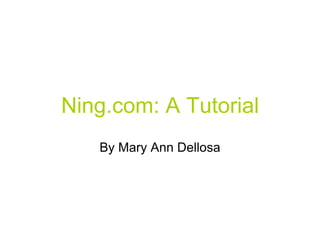
Ning tutorial
- 1. Ning.com: A Tutorial By Mary Ann Dellosa
- 2. Using this tutorial Red Boxes and arrows The red boxes will give instructions for you to follow to the next slide. Arrows will help you find places on the website. Blue boxes and arrows Blue boxes will point out other neat features on the screen that you can explore. However, these instructions, will not lead to the next slide. Purple boxes and arrows Purple boxes will also point out additional features on the page.
- 3. Introductory screen to create network Step 1: Join now (if you are a new user) - sign in (if you already have an account)
- 4. Create User Name Complete the form to create your Ning account. Ning will send an e-mail to your address to confirm your membership.
- 5. Your Home Page These commands bring you to various page options. Click On this profile to sign in update your page, status. you will see You can create updates a network for a for the class you are various teaching, a social study group, a network book club, your s you daughter’s have brownie troop, created etc. or joined.
- 6. Updating your profile and creating a social network Click the social network tab to get to the social network screen I updated my status here.
- 7. Setting up the network page This tab allows you to create new networks. It will I created a bring you to the network for my above screen. English class.
- 8. Customizing settings Privacy: Here, you can Click next restrict the viewers of when you your network to those are ready you invite (or you can for the allow anyone access) next step
- 9. Choosing features Click and drag the features you want onto your network page Drag any features you want to delete to this box.
- 10. Customizing your page Choose the color scheme you prefer
- 11. Using Your New Network Page Take a moment to look at all the options. Click “create a discussion” under forum
- 12. Creating a Discussion Type your discussion title and a post
- 13. Your network page will be updated with changes and additions The new discussion topic appears under “latest activity” as well as in the “Forum” area.
- 14. Explore additional features Add more text to describe your page Invite additional members to view and participate in your page Send messages to your contacts Create a blog
- 15. Ideas for Using Ning • Reading Circles- teachers could assign a topic such as “coming of age” and break students into small groups. Each group can read a different work and discuss on this site via the group tool. All students could post to specific topics via the forum tool. • Lab reports- Students could discuss scientific findings and ask questions of their classmates. Diagrams could be scanned and posted as photos. • Extra curricular clubs -Clubs could communicate events and important messages to all members. The discussion forum could be used to generate new ideas. Photos and videos could be posted of recent events. The possibilities are endless!