Sql Health in a SharePoint environment
•Descargar como PPTX, PDF•
0 recomendaciones•565 vistas
What you need to know to have a healthy SharePoint environment
Denunciar
Compartir
Denunciar
Compartir
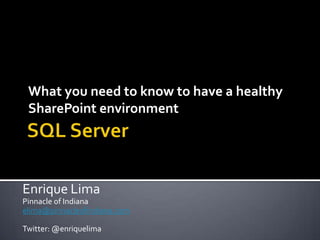
Recomendados
Más contenido relacionado
La actualidad más candente
La actualidad más candente (20)
Architecture of exadata database machine – Part II

Architecture of exadata database machine – Part II
SQL Server 2017 - Mejoras Impulsadas por la Comunidad

SQL Server 2017 - Mejoras Impulsadas por la Comunidad
Big Data: Using free Bluemix Analytics Exchange Data with Big SQL 

Big Data: Using free Bluemix Analytics Exchange Data with Big SQL
Hands-on-Lab: Adding Value to HBase with IBM InfoSphere BigInsights and BigSQL

Hands-on-Lab: Adding Value to HBase with IBM InfoSphere BigInsights and BigSQL
MySQL 8 Tips and Tricks from Symfony USA 2018, San Francisco

MySQL 8 Tips and Tricks from Symfony USA 2018, San Francisco
Microsoft SQL Server 2012 Components and Tools (Quick Overview) - Rev 1.3

Microsoft SQL Server 2012 Components and Tools (Quick Overview) - Rev 1.3
Similar a Sql Health in a SharePoint environment
Performance problems in SharePoint are most commonly caused by a poorly configured or ineffectively optimized SQL Server back end. More often than not, the SQL Server is not installed following Best Practice guidelines. In this fast-paced session, Chief Technical Architect and International speaker Knut Relbe-Moe will walk you through his top 13 tips for ensuring your SQL back end is perfectly configured and performing well for SharePoint. If you want to ensure that your SharePoint environment is great whether it's in Azure or on premises, this is the session for you to join.Unity Connect - Getting SQL Spinning with SharePoint - Best Practices for the...

Unity Connect - Getting SQL Spinning with SharePoint - Best Practices for the...Knut Relbe-Moe [MVP, MCT]
Similar a Sql Health in a SharePoint environment (20)
Sql And Storage Considerations For Share Point Server 2010

Sql And Storage Considerations For Share Point Server 2010
SharePoint and Large Scale SQL Deployments - NZSPC

SharePoint and Large Scale SQL Deployments - NZSPC
Large Scale SQL Considerations for SharePoint Deployments

Large Scale SQL Considerations for SharePoint Deployments
Unity Connect - Getting SQL Spinning with SharePoint - Best Practices for the...

Unity Connect - Getting SQL Spinning with SharePoint - Best Practices for the...
SPSMadrid Get sql spinning with SharePoint. Best practice for the back end

SPSMadrid Get sql spinning with SharePoint. Best practice for the back end
Real world business workflow with SharePoint designer 2013

Real world business workflow with SharePoint designer 2013
SharePoint Intelligence Real World Business Workflow With Share Point Designe...

SharePoint Intelligence Real World Business Workflow With Share Point Designe...
Building the Perfect SharePoint 2010 Farm - SPS Sacramento

Building the Perfect SharePoint 2010 Farm - SPS Sacramento
Building the Perfect SharePoint 2010 Farm - Sharing the Point South America

Building the Perfect SharePoint 2010 Farm - Sharing the Point South America
Building the Perfect SharePoint 2010 Farm - SharePoint Saturday NYC 2011

Building the Perfect SharePoint 2010 Farm - SharePoint Saturday NYC 2011
Building the Perfect SharePoint 2010 Farm - MS Days Bulgaria 2012

Building the Perfect SharePoint 2010 Farm - MS Days Bulgaria 2012
Building the Perfect SharePoint 2010 Farm - TechEd Australia 2011

Building the Perfect SharePoint 2010 Farm - TechEd Australia 2011
Sql Server Tuning for SharePoint : what every consultant must know (Office 36...

Sql Server Tuning for SharePoint : what every consultant must know (Office 36...
NZSPC 2013 - Ultimate SharePoint Infrastructure Best Practices Session

NZSPC 2013 - Ultimate SharePoint Infrastructure Best Practices Session
Más de Enrique Lima
Más de Enrique Lima (13)
Building a SharePoint Demo/Dev Lab using Hyper-V on Windows 8

Building a SharePoint Demo/Dev Lab using Hyper-V on Windows 8
Letting the cards speak: Agile planning for SharePoint

Letting the cards speak: Agile planning for SharePoint
Business Intelligence: Leveraging SharePoint to drive business results

Business Intelligence: Leveraging SharePoint to drive business results
SharePoint LOB Development using Visual Studio LightSwitch

SharePoint LOB Development using Visual Studio LightSwitch
Requirements Management: From Vision to Mission to Success

Requirements Management: From Vision to Mission to Success
Último
Último (20)
Apidays New York 2024 - The Good, the Bad and the Governed by David O'Neill, ...

Apidays New York 2024 - The Good, the Bad and the Governed by David O'Neill, ...
Polkadot JAM Slides - Token2049 - By Dr. Gavin Wood

Polkadot JAM Slides - Token2049 - By Dr. Gavin Wood
Apidays Singapore 2024 - Building Digital Trust in a Digital Economy by Veron...

Apidays Singapore 2024 - Building Digital Trust in a Digital Economy by Veron...
Exploring the Future Potential of AI-Enabled Smartphone Processors

Exploring the Future Potential of AI-Enabled Smartphone Processors
Automating Google Workspace (GWS) & more with Apps Script

Automating Google Workspace (GWS) & more with Apps Script
From Event to Action: Accelerate Your Decision Making with Real-Time Automation

From Event to Action: Accelerate Your Decision Making with Real-Time Automation
Bajaj Allianz Life Insurance Company - Insurer Innovation Award 2024

Bajaj Allianz Life Insurance Company - Insurer Innovation Award 2024
ProductAnonymous-April2024-WinProductDiscovery-MelissaKlemke

ProductAnonymous-April2024-WinProductDiscovery-MelissaKlemke
Boost Fertility New Invention Ups Success Rates.pdf

Boost Fertility New Invention Ups Success Rates.pdf
Connector Corner: Accelerate revenue generation using UiPath API-centric busi...

Connector Corner: Accelerate revenue generation using UiPath API-centric busi...
Why Teams call analytics are critical to your entire business

Why Teams call analytics are critical to your entire business
Boost PC performance: How more available memory can improve productivity

Boost PC performance: How more available memory can improve productivity
The 7 Things I Know About Cyber Security After 25 Years | April 2024

The 7 Things I Know About Cyber Security After 25 Years | April 2024
Sql Health in a SharePoint environment
- 1. What you need to know to have a healthy SharePoint environment Enrique Lima Pinnacle of Indiana elima@pinnacleofindiana.com Twitter: @enriquelima
- 2. Enrique Lima elima@pinnacleofindiana.com SharePoint Practice Lead Pinnacle of Indiana Microsoft Community Contributor Member of the Geekswithblogs.net Community - Influencer http://geekswithblogs.net/enriquelima @enriquelima - twitter.com/enriquelima Member of INETA
- 3. Try to stay awake! Importance of SQL Server SharePoint and SQL Server Capacity Planning Configuration Physical vs. Virtual Processor Memory Storage tempdb Content In Closing
- 4. Industry seems to be focused more on the development of the SharePoint solutions Little focus on infrastructure SQL Server Storage Capacity / Performance Planning Disaster Recovery High-Availability Management does not even know SharePoint runs on SQL Server SQL Server can be “scary stuff” Get to know the Health Analyzer and it’s “quirks”. Database maintenance for SharePoint Server 2010
- 5. SharePoint 2010 Health Analyzer Routine database maintenance Check database integrity (DBCC CHECKDB) Defragmenting indexes – rebuild/reorg. Fill Factor Monitor Performance SQL Server Perspective ▪ CPU ▪ Memory ▪ Disk I/O
- 6. SQL Server configuration Do not enable auto-create statistics Set max degree of parallelism (MAXDOP) to 1 Configure SQL Server connection aliases for each database server in your farm Autogrowth setting for file size ▪ Content ▪ Search
- 7. Know your limits, Software Boundaries Yes, there is a formula: Database size = ((D × V) × S) + (10 KB × (L + (V × D))) D = # of Docs V = # of non-current versions S = Avg. Size of Docs L = List Items
- 8. Number of Docs (D) 200,000 Average Size of Docs (S) 250KB List Items (L) 600,000 Number of non-current versions (V) 2 (Assume max 10 allowed) Database size = (((200,000 x 2)) × 250) + ((10 KB × (600,000 + (200,000 x 2))) = 110,000,000 KB or 105 GB
- 9. Boundaries Absolute limit Example: 2GB document size limit Thresholds A default value that cannot be exceeded unless the value is modified Exceeding threshold may impact performance Example: Document size limit of 50MB by default Supported Limit Defined by testing and represent a known limitation of the product Exceeding supported limit may cause unexpected results, significant performance degradation or other detrimental effects Example: Support 500,000 site collections per web app.
- 10. SharePoint 2007 SharePoint 2010 Items per view 2000 5000 Docs per Library 5M 10 M Database Size 100GB 200GB (1TB for workloads) Content DB per Web App 100 300
- 11. Plan for your SQL Server spread. Negotiate Volume Size Placement LUNs are a precious thing … … but so is the performance of your environment
- 12. Drive Letter Purpose LUN Negotiated LUN C: System (OS) 1 1 D: User Data 2 2 L: SQL Log Files 3 3 P: Page File 4 1 R: Local Backup Store 5 5 S: SQL Server System Databases 6 2 T: TempDB 7 4
- 13. Of course it can be virtualized. Virtual is not as forgiving as Physical Know and work with memory management Understand SQL Server in Virtual environments will test more than just compute. Disk I/O, SQL I/O is very important
- 14. IMPORTANT TO CAPACITY PLAN MEMORY CORRECTLY FOR LARGE NUMBER OF CPUS Rule of thumb: 4-6GB per core Worker Thread configuration: CPUs 32-bit 64-bit Up to 4 256 512 8 288 576 16 352 704 32 480 960
- 15. Adjust the Out of Box Memory Limit If Virtual: Configure a minimum of memory to work with Be careful with over allocation of memory in the pool Magic Formula: Memory to Allocate = Server Memory * 0.8
- 16. Measure I/O Performance SQLIO CrystalDiskMark NTFS Allocation and Sector Alignment Be mindful of Thin Provisioning Separation of I/O intensive databases Content Search Do not forget about Versioning Recycle Bin Mind your Free Space
- 17. SharePoint 2010 heavily uses the tempdb system database Don’t forget that tempdb is used for other purposes, some of which are I/O intensive DBCC CHECKDB Index Rebuilds Best practices: Multiple data files ▪ On separate LUN ▪ Equal in size ▪ Auto-growth in MB (decent size) Log file on separate LUN
- 18. Simple Bulk-logged Full
- 19. Organizations will use SharePoint to store content It starts by referring to it as a “next generation file share” But can (hopefully) evolve to a Corporate Knowledge approach All content is stored in one or more content databases “All eggs are in one basket” Disaster recovery is critical Availability is important Performance of content database(s) is key to the user experience Capacity planning Performance planning Provisioning of DBs Central Admin DBA Created
- 20. Get to know SQL Server Get to know SharePoint Understand the Metrics and Performance Counters
- 21. http://mtme.me/7b8619
- 22. Storage and SQL Server capacity planning and configuration. http://technet.microsoft.com/en- us/library/cc298801.aspx Software boundaries and limits. http://technet.microsoft.com/en- us/library/cc262787.aspx Database Types. http://technet.microsoft.com/library/cc67886 8(office.14).aspx
