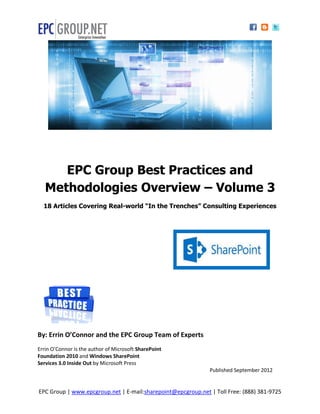
18 SharePoint Best Practice and In-Depth Methodologies - EPC Group
- 1. EPC Group Best Practices and Methodologies Overview – Volume 3 18 Articles Covering Real-world “In the Trenches” Consulting Experiences By: Errin O’Connor and the EPC Group Team of Experts Errin O’Connor is the author of Microsoft SharePoint Foundation 2010 and Windows SharePoint Services 3.0 Inside Out by Microsoft Press Published September 2012 EPC Group | www.epcgroup.net | E-mail:sharepoint@epcgroup.net | Toll Free: (888) 381-9725
- 2. Table of Contents Dissecting a Decade of SharePoint Consulting Success - Article 2 of 4: Whiteboarding .............................. 8 Whiteboarding Your SharePoint Road Map.............................................................................................. 8 Your Overall SharePoint Hierarchy - Whiteboarding ................................................................................ 8 Why Can’t You Just Give Us Sites .............................................................................................................. 9 Whiteboarding and the Big Picture........................................................................................................... 9 Branding UI Mockups ......................................................................................................................... 10 SharePoint 2013 Preview Summary - Managing Your Current SharePoint 2010 Initiative with 2013 in Mind ............................................................................................................................................................ 10 Overview of SharePoint 2013 ................................................................................................................. 10 A Few Quick Security Points................................................................................................................ 10 Server-to-Server Authentication ......................................................................................................... 11 When Configuring SharePoint 2013 My Sites ..................................................................................... 11 SharePoint 2013 - User Profile Service Application - Activity Feed Job .............................................. 11 SharePoint 2013 – New Communities Feature (with Microblogging) ................................................ 11 SharePoint 2013 – The “Following” Settings ...................................................................................... 12 The SharePoint Server Feed Cache and Last Modified Time Cache ................................................... 12 SharePoint 2013 eDiscovery and In-Place Holds – “eDiscovery Centers” .......................................... 12 Configure Communication between SharePoint Server 2013 Preview and Exchange Server 2013 Preview ............................................................................................................................................... 12 SharePoint 2013’s Business Connectivity Service (BCS) ..................................................................... 12 SharePoint 2013 and Mobility ............................................................................................................ 13 The Single Biggest Change – SharePoint 2013 “apps” ........................................................................ 13 Service Applications in SharePoint 2013 and Upgrade Considerations to Test the SharePoint 2013 Preview ............................................................................................................................................... 14 Supported Editions for Upgrading from SharePoint 2010 to SharePoint 2013 Preview .................... 14 Summary of the SharePoint 2013 Preview ......................................................................................... 14 Developing a Hybrid SharePoint 2010 ERM ECM Platform (SPaaS) ......................................................... 15 A “Phase 0” Approach for SharePoint 2010................................................................................................ 16 My Site Implementation in SharePoint 2010 – A Best Practices Strategy .................................................. 18 SharePoint Consulting - Developing a SharePoint 2010 Steering Committee ............................................ 20 EPC Group | www.epcgroup.net | E-mail:sharepoint@epcgroup.net | Toll Free: (888) 381-9725
- 3. SharePoint 2010, Mobility, Browser Compatibility, Compliance, and its Continued Dominance in the Marketplace ................................................................................................................................................ 22 Navigating the “World of SharePoint 2010” and All It Encompasses ......................................................... 25 The SharePoint 2010 “Magical Mystery Tour” ........................................................................................... 28 The Perceptions vs. Reality of I.T. and New Technologies ........................................................... 28 Scenarios to Consider ......................................................................................................................... 29 Items That Are Coming Down the Pipe – Like it or Not.................................................................. 29 Selecting the Right SharePoint Consulting Firm: Comparing Apples to Apples, or Apples to Oranges ...... 31 SharePoint 2010 Web Standards, Accessibility, and Usability Quick Reference Guide .............................. 34 SharePoint 2010 Accessibility ................................................................................................................. 34 Is Records Management and Usability, Together, Even Possible? ............................................................. 38 Why Large Enterprise and Global SharePoint Deployments Will Not Work in the Cloud .......................... 41 Best Practices for SharePoint Cultural Change Management - From the SharePoint Consulting Trenches .................................................................................................................................................................... 43 Understanding Change in a Corporate Environment – EPC Group......................................................... 43 Common Types of Change in a Corporate Environment ........................................................................ 44 How Different Individuals Accept Change .............................................................................................. 45 Managing Environmental Change ........................................................................................................... 46 Understanding Power Dynamics and Change ......................................................................................... 48 Understanding Specific Changes that SharePoint Introduces ................................................................ 49 Governance and Potential Conflicts ....................................................................................................... 49 Knowing Where to Put Information........................................................................................................ 49 Knowing How Information Is to Be Handled........................................................................................... 50 Knowing Who Makes Which Decisions ................................................................................................... 50 Implementing Global Intranet Governance with a Proper Long-term Roadmap ....................................... 50 What is Governance? .............................................................................................................................. 50 Why Governance? ................................................................................................................................... 51 A Typical SharePoint Governance Plan (Uni-Centric Deployment)......................................................... 51 Global SharePoint Considerations .......................................................................................................... 51 Global WAN Performance ....................................................................................................................... 52 Global Farm Administration Considerations........................................................................................... 52 Global Help Desk and Support Considerations ....................................................................................... 52 EPC Group | www.epcgroup.net | E-mail:sharepoint@epcgroup.net | Toll Free: (888) 381-9725
- 4. Global Governance: Isolation Levels Examples....................................................................................... 53 Global Governance: Service Agreement Examples ................................................................................. 53 EPC Group Lessons Learned .................................................................................................................... 54 Your Global Organization's Intranet Strategy ......................................................................................... 55 650 Successful SharePoint Implementations – Dissecting a Decade of EPC Group Enterprise SharePoint Success ........................................................................................................................................................ 56 Background ........................................................................................................................................... 56 Success! ................................................................................................................................................ 56 How Did We Get to the Message Above (Go-Live)? What Were the Steps that Ensured our Successful Implementation?............................................................................................................... 57 SharePoint Training Session(s) ..................................................................................................... 57 Let’s Get Into Dissecting a Successful Engagement and the Method to EPC Group’s Project Methodologies ........................................................................................................................................ 59 Project Initiation and Planning - Initiation and Definition Activities .................................................. 59 My Next 3 Articles Detailing EPC Group’s Decade of SharePoint Success Will Entail: ........... 66 Implementing SharePoint within Federal Government Agencies – Best Practices “From the Consulting Trenches” Tips for Government IT Executives & Appointees .................................................................. 67 High Level Best Practices: SharePoint Source Code Management and the Related Deployment Process 69 50,000 Foot Overview ............................................................................................................................. 69 Overview ................................................................................................................................................ 69 Source Code Management– Coding Considerations ......................................................................... 70 Source Code Management ................................................................................................................. 70 Deployment Requirements/Objectives.............................................................................................. 70 Legacy SharePoint Deployments ...................................................................................................... 71 Legacy Deployment Limitations ......................................................................................................... 72 SharePoint 2010 Deployment ............................................................................................................ 72 Visual Studio 2010 Integration ....................................................................................................... 72 Creating solutions............................................................................................................................. 73 Building solutions ............................................................................................................................. 73 Packaging solutions ......................................................................................................................... 73 Deploying solutions .......................................................................................................................... 74 Remote Deployment ............................................................................................................................ 75 EPC Group | www.epcgroup.net | E-mail:sharepoint@epcgroup.net | Toll Free: (888) 381-9725
- 5. Tools Involved ....................................................................................................................................... 75 Solution Lifecycle in SharePoint .............................................................................................................. 75 Adding a solution to the Solution Store......................................................................................... 76 Solution Deployment and Distribution ........................................................................................... 76 Deployment Best Practices................................................................................................................. 76 SharePoint Consulting Best Practices for a SharePoint 2010 Enterprise Deployment ............................... 77 Farms....................................................................................................................................................... 77 Web/Application Servers ..................................................................................................................... 77 Additional Web Server recommendations .................................................................................... 78 Database Servers................................................................................................................................. 78 Additional Environments ..................................................................................................................... 79 Development Environment.............................................................................................................. 80 Server Patches ..................................................................................................................................... 80 SharePoint 2010 Security Accounts .................................................................................................. 81 Required accounts ........................................................................................................................... 81 SharePoint Logging ............................................................................................................................. 82 SharePoint Management Tools ......................................................................................................... 83 Root Cause Analysis ....................................................................................................................... 84 SharePoint Search ............................................................................................................................... 86 Configure Kerberos Authentication.................................................................................................... 87 Kerberos configuration changes in SharePoint 2010 Products ................................................ 87 Considerations when upgrading from SharePoint Server 2007 ................................................ 88 Delegation across Domain and Forest Boundaries .................................................................... 88 Known issues .................................................................................................................................... 89 Additional background ..................................................................................................................... 89 Kerberos Authentication Checklist ................................................................................................. 90 Client integration .................................................................................................................................... 91 Microsoft Office Integration ................................................................................................................. 91 Microsoft Office Integration ............................................................................................................. 92 Browser Support ................................................................................................................................. 100 Mobile Browser Support .................................................................................................................... 101 EPC Group | www.epcgroup.net | E-mail:sharepoint@epcgroup.net | Toll Free: (888) 381-9725
- 6. Development......................................................................................................................................... 101 Customization Deployment Process (Application Development) ............................................... 101 Code Development and Deployment .............................................................................................. 104 Master Pages ...................................................................................................................................... 105 Command Line Administration ......................................................................................................... 105 Creation of PowerShell Scripts .................................................................................................... 106 Define Cmdlet Nouns..................................................................................................................... 106 Define Cmdlet Noun Properties ................................................................................................... 107 Define Cmdlet Verbs and Parameters ........................................................................................ 108 Define Cmdlet Errors, Progress and Pipeline ............................................................................ 109 SharePoint Designer 2010 versus Visual Studio 2010........................................................................... 110 Packaging and Deployment Technologies ..................................................................................... 110 SharePoint Features ...................................................................................................................... 110 SharePoint Solutions ..................................................................................................................... 111 Web Part Packages ....................................................................................................................... 111 Installation Types ............................................................................................................................... 111 Manual Installation ......................................................................................................................... 111 Scripted Installation ........................................................................................................................ 111 Automated Installation ................................................................................................................... 111 Customization Packaging, Deployment, and Installation ............................................................. 112 Packaging and Deployment Technologies ..................................................................................... 112 SharePoint Features ...................................................................................................................... 112 SharePoint Solutions ..................................................................................................................... 112 Web Part Packages ....................................................................................................................... 112 Code review Process (SharePoint Services Team)...................................................................... 112 Types of Code Review Activity ..................................................................................................... 113 Installation Types ............................................................................................................................... 114 Manual Installation ......................................................................................................................... 114 Scripted Installation ........................................................................................................................ 114 Automated Installation ................................................................................................................... 115 Upgrade Strategy ...................................................................................................................................... 115 EPC Group | www.epcgroup.net | E-mail:sharepoint@epcgroup.net | Toll Free: (888) 381-9725
- 7. Things to consider .............................................................................................................................. 115 Site Usage ............................................................................................................................................... 116 Administrative ..................................................................................................................................... 117 Quotas and Limitations (Examples) ................................................................................................ 117 Creating Site Pages ........................................................................................................................... 118 File and Document Limitations ..................................................................................................... 119 File Naming Tips................................................................................................................................. 120 EPC Group | www.epcgroup.net | E-mail:sharepoint@epcgroup.net | Toll Free: (888) 381-9725
- 8. Dissecting a Decade of SharePoint Consulting Success - Article 2 of 4: Whiteboarding Whiteboarding Your SharePoint Road Map In most any enterprise SharePoint implementation, SP 2010 or 2013, one of the single most valuable tools I find that most frequently provides that “Aha!” moment to both the business stakeholders and I.T. (Information Technology) management is the $99.00 to $199.00 OfficeMax (or your favorite office suppliers) whiteboard. This magical piece of bolt on the wall plastic has provided me and my team at EPC Group.net more progress with our clients in the initial envisioning and requirements gathering phases than any other tool. (It’s time to break out the red, green, and blue markers!) SharePoint initiatives are in many cases described in the initial phases of an enterprise implementation in abstract which can sometimes cause the (business) project stakeholders to get off track as they think they are possibly hearing or understanding something different that the technical side of the table is explaining that may not mesh in detail with known business terms. Your Overall SharePoint Hierarchy - Whiteboarding There is always a challenge in describing the SharePoint front-end (the Sites and Hierarchy) with the back-end Site Collections and Content Databases. The business, understandably, just wants to store their content and are typically wondering why it is such a big deal for them to describe the exact type of content (size, type, content types metadata, etc.) to I.T. in this initial phase. I like to use the analogy when I whiteboard an enterprise or global SharePoint solution with EPC Group’s clients that the hierarchy (sites, landing pages, templates, etc.) are the front-end visual pieces but if “we were to remove this whiteboard from the wall” behind it we would find all of these “50 gallon drums or buckets” that represent our content databases. The content databases are critical (as the technical team knows) to store the content in a governed manner for which the growth of these content databases is scaled and new content databases will be created once the other content database(s) reach a specific size limit. I like to then ask the business and technical teams to imagine strings connecting sites and site collections to these content databases which will then connect to other areas of SharePoint in the overall hierarchy which will affect areas such as search and even more importantly tie into security (Active Directory SharePoint Security Groups, etc.) EPC Group | www.epcgroup.net | E-mail:sharepoint@epcgroup.net | Toll Free: (888) 381-9725
- 9. Why Can’t You Just Give Us Sites I think many of us have heard countless stories of SharePoint 2007 and the comparison to HBO’s Deadwood or the “Wild Wild West”. I have experienced a lot of users detracting from SharePoint 2010 before they have even used it because of their “experience at their previous job where SharePoint was just not governed.” I think we can all give a bit of blame to Microsoft’s marketing or sales department (just a tad bit) for the “build it and they will come” Kevin Costner movie the “Field of Dreams” mentality. Build it and they definitely will come but the SharePoint Golden Rule, storing content in one place or one version of the truth is key to SharePoint’s long-term success. There is no reason you have to call your SharePoint 2010 or SharePoint 2013 implementation “SharePoint”. Give it a name that is relevant to your company and think of it as a core ecosystem to your business rather than just a piece of Microsoft software. You will be amazed at the response you get from your user community when you tailor the name, logo, or implement a bit of branding to make SharePoint your own. My (Insert Company Name) or some other clever name for this new “powerful and game changing platform” for which you are offering to your user base can be named anything you like and there is no reason to just stick to “its SharePoint”. Naming contests to name the new SharePoint deployment are always interesting but I swear the owner of the contest tends to stack the deck and ends up naming it something they like in the end but I guess they held the cards. Whiteboarding and the Big Picture The great thing about getting the key stakeholders in a room and Whiteboarding not only the SharePoint site hierarchy or site collections but the ability to get into detail about Active Directory Groups that exist within the organization that may manage the permissions to the sites or to be able to identify when these AD Groups are not sufficient to meet the needs and where SharePoint Security Groups may then be identified as a security solutions. Another major element of the Whiteboarding process is the population of the Profile Service in relation to My Sites and how these fields are going to be published. There are always curve balls in this realm when dealing with Global organizations. For example, in Germany you are not allowed to publish the manager of an employee or specific other fields. This can become a bit of a governance challenge but can easily be overcome when the key stakeholders are talking through the entire technical process and workarounds for specific regions or datacenters. EPC Group | www.epcgroup.net | E-mail:sharepoint@epcgroup.net | Toll Free: (888) 381-9725
- 10. Branding UI Mockups When implementing a SharePoint 2010 or 2013 deployment, you will get the best user experience and user buy-in if you implement an organizational specific “master page” or look and feel. With mobile being more and more prevalent there are multiple ways to approach this but for this articles sake I would recommend at least some CSS and logo updates to your sites to bring people into the portal. The development of custom “master pages” can be a 4 or 5 week project so it’s key to determine your budget allowance andor constraints around this type of tailoring of SharePoint. EPC Group rolled out a deployment for several different NASA locations and the locations that did have the branding (custom look and feel) did have about a 20% increased usage over the “plain” SharePoint Out-of-the-Box (OOTB) templates. Branding is something that can be done in later Phases but it’s key to keep in mind your organization’s mobile device strategy when road mapping and planning your custom SharePoint branding initiative. SharePoint 2013 Preview Summary - Managing Your Current SharePoint 2010 Initiative with 2013 in Mind Overview of SharePoint 2013 With the SharePoint Server 2013 Preview being released yesterday there are a lot of organizations who are currently involved in large SharePoint 2010 deployments who are wondering how best they can adjust or minimize any system architecture or information architecture changes as well as governance updates to their current initiative. I have had the pleasure of being able to test SharePoint Server 2013 for about the past year and with the preview and public information becoming available I wanted to put together this article to cover some of the major changes that are coming with SharePoint Server 2013 (also SharePoint Foundation 2013) and things for you to think about in your current or planned SharePoint 2010 implementation. Due to some release information restrictions I will use a lot of information verbatim that Microsoft released publically yesterday but it is key to go with a Hybrid SharePoint Deployment methodology in your current SharePoint 2010 deployment to adapt properly to a future upgrade of SharePoint 2013. Note: As I have seen with SharePoint 2003, 2007 and 2010’s releases, some features may change or be put into a future Service Pack but this is where the product stands publically today. A Few Quick Security Points In SharePoint 2013 Preview, claims-based authentication is the default and preferred method of user authentication and is required to take advantage of server-to-server authentication and app authentication. EPC Group | www.epcgroup.net | E-mail:sharepoint@epcgroup.net | Toll Free: (888) 381-9725
- 11. The use of classic mode authentication, also known as Windows classic authentication, is discouraged in SharePoint 2013 Preview and you can only create or configure web applications for classic mode authentication with Windows PowerShell cmdlets. Server-to-Server Authentication “Server-to-server authentication enables you to share resources that live on various servers in a SharePoint farm and access services, such as Exchange Server 2013 Preview and Lync Server 2013 Preview that are distributed among servers. Server-to-server authentication in SharePoint 2013 Preview also supports resource sharing and access with additional services that are compliant with the server-to-server authentication protocol.” For SSL: “Web applications that include server-to-server authentication endpoints for inbound server- to-server requests, or that make outbound server-to-server requests must be configured to use Secure Sockets Layer (SSL).” When Configuring SharePoint 2013 My Sites SharePoint 2013 My Sites are hosted by a web application and rely on a User Profile service application. SharePoint 2013 My Sites also requires a managed metadata service application and you should also have a Search service application to use with My Sites as without the Search service application the 2013 My Sites functionality will be affected. 2013 My Sites should also be configured on their own Web Application (hence your SharePoint 2010 My Sites should as well) as well as Site Collection (called the My Site Host Site Collection). SharePoint 2013 - User Profile Service Application - Activity Feed Job The User Profile Service Application - Activity Feed Job creates system generated posts in the feeds for the following events: Following a tag Tagging an item Birthday celebration Job title change Workplace anniversary Updates to Ask Me About Posting on a note board Note: Organizations who are developing custom web parts or features for Birthday Celebrations, Workplace anniversaries, etc. should note this feature is out of the box in SharePoint 2013. SharePoint 2013 – New Communities Feature (with Microblogging) This feature allows you to create communities within your organization. You can create Community Sites (with an OOTB template) as well as Community Portals. This is outside of your department hierarchy that you currently use in SharePoint 2010 and should continue to go with in SharePoint 2013 but a mindset change should come into play around Departmental Sites vs. Communities and Community Portals as this is getting into Social Collaboration Professional Networking in SharePoint 2013. EPC Group | www.epcgroup.net | E-mail:sharepoint@epcgroup.net | Toll Free: (888) 381-9725
- 12. SharePoint 2013 – The “Following” Settings “In the SharePoint Server 2013 Preview, following is a user-initiated action that indicates the user's interest in a specific document, person, site, or tag. When users follow an item, new activities about that item appear in the users’ newsfeeds on their My Sites. Users view all their followed items from their My Sites.” Note: This is something that will need to be added to your SharePoint 2010 SharePoint 2013 upgrade Governance Strategy in the future as there are settings governance around “Following” that should be taken into consideration. The SharePoint Server Feed Cache and Last Modified Time Cache “The SharePoint Server 2013 Preview feeds require the Feed Cache and Last Modified Time Cache. The Feed Cache maintains recent conversations and activities of entities. The Last Modified Time Cache maintains the last modified time for all items in the Feed Cache. The Distributed Cache service manages both the Feed Cache and the Last Modified Time Cache.” Note: This is another example of added features coming out in SharePoint 2013 that organizations should keep in mind as you may be developing custom features in your SharePoint 2010 deployment around activities cache, etc. “Last modified time information for recent conversations and activities” for much improved auditing as well as user participation, etc. within a community or within SharePoint 2013 in general for collaboration. SharePoint 2013 eDiscovery and In-Place Holds – “eDiscovery Centers” In SharePoint 2013, you can create eDiscovery Centers. There are Search service applications as well as the determination of what content each Search service application should crawl. You can have a single “eDiscovery Center” or multiple “eDiscovery Centers” and even associate the different centers with the Search Service so that all discoverable content is crawled by a particular Search Service. This is an extremely exciting new feature and will only add to SharePoint’s stance as a leader in not only collaboration but a True ECM Records Management Platform with industry leading Social Professional Networking. Configure Communication between SharePoint Server 2013 Preview and Exchange Server 2013 Preview If you will use a SharePoint eDiscovery Center to discover content in Exchange Server, you must configure SharePoint Server 2013 Preview and Exchange Server to interact. Note: To discover content in Exchange Server from a SharePoint eDiscovery Center, you must be running Exchange Server 2013 Preview. Also, Content is only discoverable if it is crawled and indexed by the Search service application that is associated with the web application that the eDiscovery Center is in. It’s important to identify this Search service application when you are planning for eDiscovery in SharePoint 2013. SharePoint 2013’s Business Connectivity Service (BCS) “Every Business Connectivity Services solution is unique because each business has unique data integration problems that it is solving by using Business Connectivity Services. The solutions can range from something simple and straightforward that a power user or IT professional (who has the EPC Group | www.epcgroup.net | E-mail:sharepoint@epcgroup.net | Toll Free: (888) 381-9725
- 13. appropriate permissions) can perform by themselves, to complex solutions that require developer, IT professional, and end-user solution development involvement” This is a shift to an extent from SharePoint 2010’s BCS mindset as instead of creating a centralized BCS for the entire organization to pull from you can tailor it more towards specific departmental or project needs and even to a type of role like a Power User. This is an extremely exciting new feature as reporting is going to be more powerful with audience driven capabilities. SharePoint 2013 and Mobility Microsoft is absolutely committed to mobility in SharePoint 2013 to work on pretty much every mobile or edge device out there. Also, there is a concept of a Microsoft Office 2013 Application being licensed to a user and not just a device which is a new concept. A roaming type of license will be released so that users can access "their" copy of Office 2013 wherever they are on which ever device they have with them. The Single Biggest Change – SharePoint 2013 “apps” “The apps for SharePoint provide a new method to deliver specific information or functionality to a SharePoint site. An app for SharePoint is a small, easy-to-use, stand-alone app that solves a specific end-user or business need. Site owners can discover and download apps for SharePoint from a public SharePoint Store or from their organization's internal App Catalog and install them on their SharePoint sites. These apps for SharePoint integrate the best of the web with SharePoint 2013 Preview. They do not replace SharePoint features and solution packages, which customize or enhance SharePoint sites. Unlike features and solutions, which farm or site collection administrators have to install, apps for SharePoint are stand-alone applications that owners of sites can add to their SharePoint sites. The apps for SharePoint have a simple lifecycle - they can be installed, upgraded, and uninstalled by site owners.” The following are examples of apps for SharePoint that site owners could add to their sites: An app that provides event planning tools. An app that provides a shopping cart experience for a site. An app that sends a note of recognition for good work (kudos) to someone in the organization. This is where Microsoft is offering a public SharePoint “App Store” concept as well as the private onsite company specific “App Store” concept. Your organization can have an “App Store” or almost along the same lines as the “Center of Excellence” concept where you have reusable solutions that can be deployed across the organization. Workflows, Web Parts, etc. (apps) can be more prevalently displayed to the organization. I think “private clouds” (i.e. Onsite or On-premise” environments, probably 70% of the SharePoint world will not feel comfortable purchasing apps from Microsoft’s app store right from the beginning due to information security risks or perceived risks as they will more than likely insist that the code be provided with the “app”. I have been a longtime proponent of the “Solutions Gallery” in an onsite Center of Excellence and this is a similar concept and is great for Microsoft to roll out in SharePoint 2013 as it will be more prominently featured and promoted throughout the organization. There is also a consideration of an app license as well as support and any change requests for that app and will the developer support that and if so what is the cost and if its internal, can there be charge backs to that department, etc. This will all be part of SharePoint 2013’s governance model and should start to be added to your existing SharePoint 2010 governance strategy. EPC Group | www.epcgroup.net | E-mail:sharepoint@epcgroup.net | Toll Free: (888) 381-9725
- 14. Service Applications in SharePoint 2013 and Upgrade Considerations to Test the SharePoint 2013 Preview “The following service applications have databases that can be upgraded when you upgrade from SharePoint Server 2010 to SharePoint Server 2013 Preview: Business Data Connectivity service application Managed Metadata service application PerformancePoint Services service application Search service application Secure Store Service application User Profile service application Attaching and upgrading these databases configures these service applications. Settings for other services will have to be reconfigured when you upgrade.” Supported Editions for Upgrading from SharePoint 2010 to SharePoint 2013 Preview “The following table lists the editions available for SharePoint Server 2010 and the supported and unsupported ending editions when you upgrade to SharePoint Server 2013 Preview.” Starting Edition Supported Ending Edition Unsupported Ending Edition SharePoint Server 2013 Preview, Enterprise edition SharePoint Server 2010, SharePoint Server 2013 Standard edition Preview, Standard edition You can convert to Enterprise edition after upgrade. SharePoint Server 2010, SharePoint Server 2013 SharePoint Server 2013 Preview, Enterprise Edition Preview, Enterprise edition Standard edition. SharePoint Server 2013 Preview, full product SharePoint Server 2010, Trial SharePoint Server 2013 edition Preview, Trial edition You can convert to the full product after upgrade. Summary of the SharePoint 2013 Preview SharePoint 2013 has a lot of exciting new features and it will be interesting to see how the SharePoint Product Team at Microsoft continues to build and package but the features and solutions within 2013 should give you and your organization added confidence in the fact that you have selected a solution that Microsoft is backing with its full support and has tagged SharePoint as its flagship product. EPC Group | www.epcgroup.net | E-mail:sharepoint@epcgroup.net | Toll Free: (888) 381-9725
- 15. Developing a Hybrid SharePoint 2010 ERM ECM Platform (SPaaS) In developing any Enterprise Records Management (ERM) or (ECM) Platform, the key to long-term success is your organizations ability to develop a roadmap that takes into consideration the hybrid types of business and functional requirements that the systems user base will encounter in the many months and years to follow its launch. I am focusing on SharePoint 2010, but its key to take a step back and not just focus on the technology, SharePoint, but what the true needs of the organization are and how best an implementation can not only improve the work lives of the staff but to provide Return on Investment (ROI) to the organization. This ROI can be measured in terms of productivity, limitation of legal and litigious exposure of "old" records no longer required by the approved retention schedule, improve search, or even decommissioning several other systems with the licensing, support, and O&M costs associated with those "other" systems. There are so many organizations midstream in their initiatives that are not taking into consideration a “core set of metadata content types” but also the need for mobile compatibility and the development of a roadmap that takes into account the functional or business needs that may come into play 24 months down the road. A SharePoint Platform as a Service (SPaaS) with a hybrid approach will allow you to avoid so many pitfalls and the need to re-architect or modify the system in the future. What should be in this SharePoint Platform as a Service? Good starting points for services to include are as follows: (Note: Think in terms of a Hybrid SharePoint Ecosystem) Records Management Service Workflow (Reusable) Service Business Intelligence Reporting Service (Dashboards, Scorecards, etc.) Collaboration Service Intranet Service Extranet Service A possible Internet facing SharePoint Service Mobile “Edge Device” Service Learning Management System Service (Training) Application Development Service Corporate Communication Service File Share Replacement Service Social, or I prefer, a Professional Networking Service (My Sites, etc.) EPC Group | www.epcgroup.net | E-mail:sharepoint@epcgroup.net | Toll Free: (888) 381-9725
- 16. Scanning Service (OCR) (Paperless Green Initiatives) SharePoint 2010 can accomplish all of these elements, but it is absolutely crucial for you and your project team to be forward thinking and not scared to face these items that will inevitably come up in a meeting in the next 24 months so why not be prepared. The lack of, andor, how to govern these items can be a major factor in many organizations not moving forward on several of the items I have listed above but I will address that in a future post. To touch on one, the mobile world is here so if you are not developing your solution to be compatible or to be able to adapt to mobile technology in the future, you may be creating a whole new project for yourself in the future. These elements are true whether you are talking about a major government institution, a Fortune 500 company, or a 500 user SharePoint rollout. In my posts to follow, I will drill down on strategies that will help you accomplish these challenges and help to ensure your SharePoint initiative is a success not only in phase 1 but in phase 5 or phase 6. False starts in early phases can alienate your user base and stifle future phases or major ROI elements of SharePoint so get your hybrid SharePoint Platform as a Service (24-36 month) roadmap together as soon as possible. A “Phase 0” Approach for SharePoint 2010 An approach that I have seen work well for a large number of organizations either implementing a new SharePoint 2010 enterprise implementation or possibly upgrading from SharePoint 2007 to SharePoint 2010 is to complete a “Phase 0” initiative prior to rolling out a full blown Phase 1 project. “Phase 0” is a term for a project that helps the organization take a deep look at themselves to develop a "SharePoint 2010 roadmap” and should be very forward looking into an organization’s I.T. strategy. SharePoint 2010 is a Platform that can support an unparalleled number of both business needs and your staff’s functionality requirements in terms of an application. As part of my job as EPC Group’s CEO is to sit down with CIO’s, I.T. Directors, Legal and Compliance Department heads, and business owners to find out what exactly their current “state” is and what technology it is that they have implemented, how well it is working for their organization, and to discuss how SharePoint can assist them in providing real Return on Investment (ROI) for their organization. I like to really step back from the technology (that being SharePoint) and just look at what the business is trying to accomplish and how I.T. is supporting their organization’s (really their end-user or clients) needs. This conversation and project methodology can take a million different twists and turns at the beginning, but it really comes down to how best I.T. can utilize their available budget and time constraints. What applications, licensing, hardware, staff, and biggest business concern (or squeaky wheel) needs to be addressed. But this all has to be done the right way by developing a 24-36 month roadmap to take into consideration the ever changing technology or mobile world we have all been accustom too in this “we expect the information now” mindset. EPC Group | www.epcgroup.net | E-mail:sharepoint@epcgroup.net | Toll Free: (888) 381-9725
- 17. A CIO or I.T. Director may be focused on an enterprise strategy where a “Legal and Compliance” department may be looking at records and how best to focus on implementing or enforcing a records retention schedule to lower its possible litigation exposure and simply get the organization’s “records” in order. That begs the question, what is a record and is everyone on the same page about the importance of that record? Is I.T. currently focused on implementing an Enterprise Content Management (ECM or ERM) solution or rather to develop a “Portal” type solution to enhance the organizations collaboration between staff members? Is there a concern regarding the licensing model purchases (a possible existing Documentum, LiveLink, FileNet, or Internet solution) that is currently being utilized to meet a specific need or possibly being discussed and is a possible political landmine? (These need to be addressed). Microsoft SharePoint is being utilized in most every major organization (in varying capacities) from Wells Fargo to Viacom (MTV) to the Department of State and at the Pentagon. It’s being used in varying capacities at pharmaceutical companies, most every branch of the U.S. Government, the world’s top financial institutions, and even at your local YMCA chapter. It’s becoming as common as Microsoft Word. SharePoint needs a roadmap and a solid governance strategy as well as a support model and a configuration customization policy. You will need a training strategy (including train-the-trainer and power users) and to really look at where the organization is going in email (records) management as well as automating paper-based processes into workflows. What is that big “quick win” you’re looking for in SharePoint? What is the ROI analysis you’re looking to provide? If you already have SharePoint implemented you may be looking at performance, redundancy in farms, what in the world a “cloud” solution could do for you and the many add-ins (3rd party SharePoint solutions) and security concerns you may need to address. If you’re looking at replacing your existing document management system, Internet solutions, Intranet solution, or file shares with SharePoint or adding mobile capabilities to your organization you may be asking an entire different set of questions. This is why a “Phase 0” project can be so valuable but even if your organization is in Phase 1 or Phase 2 of an existing enterprise implementation, it’s never too late to ask these questions and level-set on your roadmap or “pop the hood” to do a health check and assessment (or ROI check) on what you currently have going. EPC Group | www.epcgroup.net | E-mail:sharepoint@epcgroup.net | Toll Free: (888) 381-9725
- 18. My Site Implementation in SharePoint 2010 – A Best Practices Strategy A SharePoint 2010 Enterprise initiative must be approached in a manner to ensure it is implemented with a “Platform Strategy” and “SharePoint as a Service” in mind. This not only includes the implementation of a Document Management Records Management SharePoint 2010 enterprise initiative in mind but all of the other facets that SharePoint 2010 bring to an organization. I speak with business leaders and CIOsIT Directors on a regular basis during my day-to-day activities at EPC Group and one question I continue to hear from many organizations is, “what is your opinion on how we could successful roll out SharePoint 2010 My Sites to our organization and how many other similar companies like ours are rolling it out”? The answer is currently about 6040 in that 60% of organizations are rolling out My Sites and 40% are in a “wait and see” pattern and are struggling with legal & compliance or leadership who have serious concerns about rolling out My Sites. I always discuss with client, in terms of a record, what is the difference between an email or a post on a My Site? Is there really any difference in the two from a legal perspective and unless the organization regularly monitors a large subset of employees emails, which is rare. My Sites are my more easily monitored and governable. In this, SharePoint 2010 My Site Governance is key and some initial core areas of consideration should be: All My Site Public View content must contain only work-related material. This includes work-related documents, discussions, pictures, links, calendar events, and related content. No My Site Public View content can contain any confidential or private data. If the organization would not allow all users within the company with a domain login to view this information, consider whether it should be on your My Site Public View. Content pertaining to human resources or legal (sensitive in nature) is typically considered confidential and should not be listed on My Site Public View. No PII or PHI (personal health information) information should ever be present in My Sites o PII: Organization may differ on what PII they may consider PII data. Data about an individual that could potentially identify that person, such as a name, fingerprints or other biometric data, email address, street address, telephone number or social security number. A subset of PII is PIFI (personally identifiable financial information). o PHI: under HIPAA includes any individually identifiable health information. Identifiable refers not only to data that is explicitly linked to a particular individual (that's identified information). It also includes health information with data items which reasonably could be expected to allow individual identification. Public and already released financial data must be reviewed prior to its posting on My Site Public View. (i.e. Reports, etc.) Content on the private site must not contain personal audio files, inappropriate pictures, or other materials not allowed within the organization. EPC Group | www.epcgroup.net | E-mail:sharepoint@epcgroup.net | Toll Free: (888) 381-9725
- 19. All discussions or blogging done within a My Site must follow company policies and must not contain sensitive company material or defamatory comments about any person within the organization. I think a key area for organizations to look at is first not thinking of My Sites as the “Facebook” of the enterprise, even thou it was a lot of similar characteristics. Facebook is a poorly governed (by its out- of-the-box configured) nature and the user is responsible to setting proper permissions, showing what posts can be publically viewed, etc. It’s key to think of SharePoint 2010’s My Site as “Professional Networking” and that is the only term they should ever be referred to as that help set a standard and mindset within users. The other key area of concern I see is that organizations fear that existing and approved “policies and procedures” or “standard operating procedures” could be confused by someone’s “best practices” post on their My Site and again this is easily addressed. Having users sign either an online My Site “Professional Networking” user agreement or a paper based user agreement with the governance items and conduct responsibilities clearly spelled out is a great way myself and my professional networking teams at EPC Group have seen completely change the mindset and landscape of fears organizations face. My Sites are an extremely powerful tool that, in my estimation, 40% of organizations are putting on the back burner or “in a later phase” that is causing them to loose productivity with this amazing tool at their fingertips (and by the way you already purchasedown it). You can institute My Site governance policies as well as actually configure the My Site templates with only the web parts and functionality you would like your user base to access and you do not have to give them all the capabilities right out of the gate. My advice would be to pilot My Sites within 1 or 2 departments and test these strategies with these users and see how much ROI you really get out of them as I can guarantee you will be amazed at user productivity. One last area of concern I wanted to address is that organizations sometimes see the “My Site” as a replacement to the users existing personal file share. This may or may not be the case but my setting quotas on the My Sites and instituting required Content Type Metadata selection when they save documents will make a huge difference in your thinking in this area. These documents will also allow the users to fully search them with SharePoint’s native search and save the user time by searching rather than hunting and pecking around usually very poorly organized file shares. In the past 4 months, we have completed over 5 extremely large enterprise My Site implementations in both the commercial (2 Fortune 500) and 2 mid-size organizations (1 government) and have not seen issues where they caused any major issues but rather training requirements to help users get used to having this powerful tool at their fingertips. In summary, pilot My Sites for "Professional Networking" within 1 or 2 departments as you will not regret it. EPC Group | www.epcgroup.net | E-mail:sharepoint@epcgroup.net | Toll Free: (888) 381-9725
- 20. SharePoint Consulting - Developing a SharePoint 2010 Steering Committee Within an enterprise SharePoint 2010 deployment, a key best practice to ensure your organization’s long-term SharePoint’s success is the creation of a SharePoint Steering committee and engaging andor including your organization’s key business and technology leaders to this committee. The SharePoint Steering Committee is the overall governing body of Microsoft SharePoint that ensures the technology is implemented so that it will fit the business and functional needs of the organization for years to come as well as to ensure the decisions that are made will not affect future upgrades of the technology. I have been working with my senior architecture team at EPC Group on a series of white papers to provide to the SharePoint community through our SharePoint Consulting efforts and lessons learned. Define First determine who the key stakeholders are that should be involved in the SharePoint Steering committee. Initially, develop a somewhat generic forum to discuss the phase 1 and future phase 2 (phase 3, phase 4, etc.) issues as the committee will learn over time how best to work together and will identify internal committee roles that will work best within the organization. Typically, these are Business Leaders, IT Managers, Key Technology Stakeholders, Legal, and Records Management owners, etc. Educate It is key that the SharePoint Services Team demo to the SharePoint Steering Committee any existing solutions that have been created in phase 1 and discuss the types of requests that are coming in to the SharePoint Services Team to help the Steering Committee understand the overall scale of the SharePoint, its growth and the types of business units within the organization making the requests. Ongoing demos should continue to be demoed to the SharePoint Steering Committee to reflect any updates or new projects. SharePoint 2010 Steering Committee Best Practices The SharePoint Steering committee is comprised of key stakeholders who oversees the strategic service direction and provides policy guidance. The SharePoint Steering Committee will be comprised of a number of roles through the organization including the SharePoint Services Team Senior Management and SharePoint Stakeholders. SharePoint Stakeholders are defined as those in the business units which rely on the SharePoint Services as a part of their business operation. The committee will meet regularly with defined success criteria and measurable goals based on project definition, design and timeline. The SharePoint Steering Committee should meet regularly to revisit structure, responsibilities and membership to ensure maximum effectiveness as well as potential scope changes for the organization to address changes in business conditions and technology. The role of the SharePoint Steering Committee will be to: •Aligning SharePoint initiatives to overall business goals. •Set strategic and functional guidance to the SharePoint Platform Service(s) Team. •Continually assess SharePoint project viability. •Determine corporate standards. •Approve all governance, standards and policies. Note: With large enterprise organizations, other business units or subsidiaries worldwide may adopt some of their own regional governance policies (i.e. development, etc.) and the SharePoint Steering Committee will be responsible for taking these local considerations into the overall SharePoint 2010 Governance to ensure SharePoint governance stays up-to-date and relevant. EPC Group | www.epcgroup.net | E-mail:sharepoint@epcgroup.net | Toll Free: (888) 381-9725
- 21. •Approve content publishing policies and assigning departmental and functional ownership. •Approve SharePoint branding/usability/look and feel. •Approve changes to the SharePoint Governance Document. •Review any 3rd party SharePoint Software Vendor purchase requests to ensure that any large licensing purchases are taken into consideration at the enterprise level. •Ensure the SharePoint training strategies continue to fit the needs of the organization. Roles An overview of Best Practices responsibilities for the an organization’s SharePoint Steering Committee are as follows: Roles and Their Responsibilities SharePoint Steering Committee Chair Person Responsible for Chairing the SharePoint Steering Committee and owning sign-offs and casting the overall vote or decision should any impasse occur. SharePoint Platform or Services Owner The overall platform or service owner of SharePoint who is responsible for all SharePoint Product and Technology Efforts and Leads the SharePoint Steering Committee meetings and is the manager of the SharePoint Services Team. SharePoint Services Team Manager The manager of the SharePoint Services team who is responsible for managing the day-to-day activities of the SharePoint Services team and delegating the incoming requests coming into the team from the different business units. Records Management Representative A key stakeholder for Records Management within the organization and ensures the technology and business decisions being made for the SharePoint System continue to follow the records management standards within the organization. Development Team(s) Representative A key stakeholder or manager representing the SharePoint development teams and providing input on the continued development and how best the custom SharePoint Solutions should be managed and added into the SharePoint platform (i.e. continuing the development of a SharePoint as a Service Concept I have written about in the past). SharePoint Training Representative A key stakeholder from training that will continue to monitor the ongoing activities of the SharePoint 2010 initiative while continuing to deliver training to the different audiences to meet the ongoing and possible changing needs and requirements of the SharePoint user base within the organization. Help Desk or Service Desk Representative A key stakeholder from your organization’s help desk service desk or I.T. support staff that will monitor the activities of SharePoint and report back to the committee on metrics regarding support calls, possible resolutions to reoccurring issues, and ensure they continue to be properly trained and proactive regarding the overall SharePoint Services within the organization. SharePoint Governance, as we all know is one of the major keys to any organization's SharePoint long-term success, and implementing a SharePoint 2010 Steering Committee is something that myself and my team at EPC Group.net have helped to establish within organizations and it’s something that is overlooked in at least 80% of enterprise SharePoint implementations. EPC Group | www.epcgroup.net | E-mail:sharepoint@epcgroup.net | Toll Free: (888) 381-9725
- 22. SharePoint 2010, Mobility, Browser Compatibility, Compliance, and its Continued Dominance in the Marketplace Like a stock trader who has purchased a “put” on a stock in hopes the stock value will decrease, I continue to see articles and blogs every now and then asking questions and making statements on doubts about how long SharePoint can remain dominant or how it will adopt to the ever changing mobile world. Also these folks question how SharePoint 2010 can meet compliance and eDiscovery challenges or replace Documentum, LiveLink, FileNet, or other ECMERM systems. My theory on these writers or speakers who have these opinions (or hopeful “stock puts”) is that they do only that… write and speak but really don’t ever set foot into a client’s conference room or have more of a vested interest in LiveLink, OpenText, etc. succeeding, and don’t spend 5 days a week over months working with a client on their initial business requirements, political challenges, functional and compliance requirements, development best practices, roadmap, and governance challenges that the organization faces or will face. It’s one thing to speak in theory or abstract but a whole different world when you have a timeline, budget, and a client who is investing a great deal on a high profile project that will affect most everyone in the organization. Mobility and SharePoint 2010 When implementing your SharePoint 2010 environment, which should be a Hybrid Platform to meet many of your organizations challenges over the years to come, mobility is something that must be in your organizations roadmap. It is critical to gather your organization’s mobile requirements, such as: Is the organizations staff accessing IntranetECM content and will they need a specific tailored experience? What type of content do they want delivered to their mobile device? What devices (and version of the devices) is the organization going to allow (govern) users to have to access SharePoint? (I.e. Just BlackBerrys and iPhones or other devices as well?) Note: This includes the browser compatibility governance the organization will allow. Are there specific business units or departments that would benefit from having business intelligence, analytics, and reports available at their fingertips wherever they are in the world and would that provide true ROI to the business? How will the organizations requirements around mobile affect our existing SharePoint roadmap or the existing configuration deployment we have in place and how can we adapt to stay ahead of the mobile curve SharePoint 2010’s Mobile Browser Compatibility SharePoint also supports a wide variety of mobile browsers, which includes: IE Mobile on Windows Mobile 5/6 and newer versions Safari4 and newer versions on the iPhone (3/4) and iPad (1/2) EPC Group | www.epcgroup.net | E-mail:sharepoint@epcgroup.net | Toll Free: (888) 381-9725
- 23. BlackBerry 4.x and newer versions Nokia S60 Openwave 6.2, 7.0 and newer versions NetFront 3.4, 3.5 and newer versions Opera Mobile 8.65 and newer versions Governing Mobile Devices Browser Support Another little known fact is that you can govern the specific devices that can access your SharePoint experience and actually redirect the user to a specific template based upon SharePoint recognizing the mobile device’s browser and sending them to the specific template for optimal user experience. I am guessing the detractors of SharePoint 2010’s mobile capabilities have not actually sat down with multiple clients and gathered the requirements, developed, implemented, and successfully rolled out either custom or tailored mobile applications to Fortune 1000 or large government organizations. Technical Note: “In SharePoint 2010, the USERAGENT recognize for accessing mobile browser to redirect to a mobile view is managed by the file “compat.browser” within the server’s IIS directory that manages device profiles (If the web application port is, for example, 80, the file path will be "inetpubwwwrootwssVirtualDirectories80App_Browserscompat.browser"). With a text editor, the file can be modified to change redirect behavior. The IsMobileDevice attribute of that mobile browser when set to FALSE will cause SharePoint to bypass the mobile view for that browser.” This means you can govern the exact mobile devices as well as the pages these users will see to ensure an optimal mobile experience. The PC is Not Dead, but We Are Headed Back to the “Dummy Terminal” Days (Somewhat) We are years away from seeing major organizations completely get away from a desktop or laptop machine being used as a primary means of accessing the web browser to do their day to day tasks and activities. With that said, limiting the space on the user’s machine and forcing them to save their documentscontent into SharePoint with the proper metadata (content types) tagging is upon us. Also, in the email world as PSTs are becoming a thing of the past, and we will also see the increase of users having increased (shorter) retention scheduled on their email to force them to either delete the email as it is not relevant or to movearchive it to SharePoint for storage as a record. Note: There will always be exceptions when a user has a project or activity that may take years to complete and the email must be maintained for years to come but viewing email as well as social professional networking content as a record is definitely here today. There have been 40+ enterprise projects that myself and my firm at EPC Group have implemented using SharePoint 2010 were the clients requirements were that SharePoint content must be compatible not only using Internet Explorer (IE) but also Safari (for MAC users) as well as Mozilla Firefox and Google Chrome. This was accomplished and you can, after a little configuration and testing, get almost the exact same experience on these browsers. There are some things natively that the users will not have the exact same experience with on these different browsers but that is where ensuring your mobile business and functional requirements are aligned properly to ensure project EPC Group | www.epcgroup.net | E-mail:sharepoint@epcgroup.net | Toll Free: (888) 381-9725
- 24. success and client satisfaction. Compliance in SharePoint 2010 Your organization’s SharePoint 2010’s Enterprise Content Management Strategy should include information regarding: Personally Identifiable Information (PII)- PII is broadly defined as information that can be traced back to a specific individual. Employees must distinguish between Protected PII and Publicly Releasable PII. All information identifiable to a specific individual is protected PII unless listed as publicly releasable PII. If government, Controlled Unclassified Information– "Controlled Unclassified Information" is a categorical designation, formerly referred to as Sensitive but Unclassified, that refers to unclassified information that is (i) pertinent to the national interests of the United States or to the important interests of entities outside the Federal Government, and (ii) under law or policy requires protection from unauthorized disclosure, special handling safeguards, or prescribed limits on exchange or dissemination. [1] [1]White House Memorandum for the Heads of Executive Departments and Agencies, Designation and Sharing of Controlled Unclassified Information (CUI), May 7, 2008 508 Compliance - Section 508 requires that federal agencies’ electronic and information technology is accessible to people with disabilities. GSA has been charged with the task of educating federal employees and building the infrastructure necessary to support Section 508 implementation. Using this web site, federal employees and the public can access resources for understanding and implementing the requirements of Section 508 as they apply to the development, procurement, maintenance, or use of electronic and information technology products and services, including software applications and operating systems, web-based internet and intranet information systems, telecommunications products, video and multimedia products, self-contained closed products and desktop and portable computers. Note: For additional information: http://www.section508.gov/ SharePoint’s Continued Dominance As I mentioned in a previous article, what other system can allow you to implement a Hybrid Platform with one licensing model, one common skillset for your support staff, and browser, mobile, and Microsoft Office compatibility with Social Professional Networking capability all built in? There is not one out there and that is why Documentum, LiveLink, FileNet, and many others are more and more wanting to “play nice” with SharePoint and offer more integration capabilities so that they have some option of even getting in the door or not being replaced. Microsoft Office 15, rumored to be planned and in initial development in Redmond, will include SharePoint 15 (with a rumored release of sometime in mid to late 2014) which will continue to build on SharePoint’s already industry quadrant leading Enterprise Content Management, Social Professional Networking, mobility, collaboration, etc. to continue to be the market leader and “The Platform Ecosystem” for which organizations will turn to for at least the next decade. EPC Group | www.epcgroup.net | E-mail:sharepoint@epcgroup.net | Toll Free: (888) 381-9725
- 25. Navigating the “World of SharePoint 2010” and All It Encompasses Microsoft SharePoint 2010 is one of the most popular software programs platforms in history and with it has come a community with a near cult following as well as a large number of extremely powerful products that can integrate with it and continue to allow it to be tailored to your organization’s specific business needs. For a CIO or IT Director new to the world of SharePoint I can’t imagine the questions they must may have as the blogosphere web can provide them with a fantastic amount of free information (correct and unbelievably incorrect), but it is key to consider the source. Is this person that authored the article 2 years into SharePoint and on their 1st or 2nd deployment or an administrator within their company in a very specific environment meant to meet a specific need of their organization or a true SharePoint expert or just an SharePoint trainer speaking in theory. Playing devil’s advocate, and not to say I am the top expert out there on SharePoint, but I know of myself and a handful of others in the U.S. who have been working with SharePoint since its 2001 release (in the Tahoe days). It pains me to read 17 articles on governance that all have a different opinion but what are their experiences? (Client’s Sources, etc.) What set of external circumstances did this “governance project” have in terms of political landmines, possibly the business or I.T. having issues with the development department(s) or even the parent company who “owns” the top level SharePoint farm but a division or partner firm wanting to stand-up their own specific SharePoint farm to meet requirements or a timeline that the parent company cannot meet. Business does not always play nice with I.T. and vice versa. System Architecture – Environment You can absolutely virtualize your entire SharePoint environment, including your SQL Server(s). My team at EPC Group has done it on 75+ SharePoint 2010 projects with absolutely no issues. This has been a long standing questions regarding, “Should we keep the front-end web servers virtual and make the SQL boxes physical?” You can absolutely virtualize the entire farm with no issues. Third-Party Tools and SharePoint ISVs Over the past 8 or 9 years I have had the sincere pleasure of working with some of the top SharePoint ISVs out there and over the years some of come and gone but they key players are still there such as: 1. Idera 2. Metalogix 3. AvePoint 4. Axceler 5. Colligo 6. HiSoftware 7. Tzunami EPC Group | www.epcgroup.net | E-mail:sharepoint@epcgroup.net | Toll Free: (888) 381-9725
- 26. 8. WebPartGallery 9. Bamboo Solutions 10. Quest 11. KnowledgeLake 12. And many others I do not have room to mention but are very reputable From an I.T. Director or SharePoint decision maker’s standpoint, what product is right for your firm? Are you looking for a disaster recovery solution, a Performance Monitoring, Security tools, Migration solutions, SharePoint Email tools, 508 compliance solutions, Web parts, a tool to take out the trash and clean the kitchen sink? In all fairness there are so many ISVs with high integrity that really want to do what is right for the client and then there are others that are transactional and want to sell you the entire suite, all the support you can buy, and put fear in you that the sky may be falling unless you purchase their product. It is critical that you develop our initial business requirements as well as your SharePoint roadmap to take into consideration the true needs of your business and then look at the support staff you have available. Could one of these powerful third-party tools almost act as another full-time employee (FTE) and offer substantial ROI? In many cases, I have personally seen this be the case but do your homework, demo, test, and ask the tough questions. SharePoint Conferences Prior to reading this section you may want to have an Advil or Tylenol bottle close at hand. I have had the pleasure of speaking at most every type of SharePoint conference in the U.S. and a few in Canada and I can tell you that all of these conference have the very best intentions in mind; Sharing information to the attendees so they can take it back to their place of work and perform at a high level or provide this knowledge to co-workers, etc. Having spoken at over 100 conferences in the past 2 years I see a pattern developing recently thou that is starting to take the “fire” or interest out of some of the conferences. That issue is repetitive information and the same topics being shared time and time again. Titles that start with things like: Best Practices Real-World From the Trenches - ok that was mine :) Lessons Learned Note: These are all great but its time someone kick the conferences up a notch and provide case studies, bring their clients, show massive amounts of screen shots, and talk about the failures and EPC Group | www.epcgroup.net | E-mail:sharepoint@epcgroup.net | Toll Free: (888) 381-9725
- 27. how they were overcome and how you had to sit down with the client and have the hard conversation to get through an issue and keep the project going. Taking the same exact Technology type sessions from one coast to the other will work for a short time but it will not sustain longevity and attendees will indeed stop attending. EPC Group is current engaged on several SharePoint projects that are 24+ months long (80K plus users) and with any project there are going to be small issues (and sometimes large ones) that must be ironed out and there must be constant, granular communications and conversations from both the consulting side and the client side (a marriage of sorts or at least a long term dating relationship) to make a project that is so high profile successful that everyone in the company has access to it as jobs may be on the line. SharePoint is unique in that sense; we are not installing some one-off solution that only one department will use every now and then. This is a platform, an ecosystem for which is core to the business. There is so much Return on Investment (ROI) in a SharePoint 2010 initiative it is almost comical but sometimes it takes pioneers from within and a power user super user concept to get people to realize it or take a chance on innovation with this supercharged platform. EPC Group | www.epcgroup.net | E-mail:sharepoint@epcgroup.net | Toll Free: (888) 381-9725
- 28. The SharePoint 2010 “Magical Mystery Tour” The Perceptions vs. Reality of I.T. and New Technologies When discussing with a client who is considering or beginning the process of rolling out SharePoint 2010, I sometimes feel like a broken record in saying, “yes, it can accomplish that” or “it can be implemented to replace this or that system” but in reality these are all true statements. I read an interesting article the other day regarding Facebook and its comparison to corporate technologies and SharePoint in particular. Microsoft SharePoint Portal Server (SPS) 2003 (2 full SharePoint releases ago) had My Site (social) capabilities but it was before its time and management, legal, compliance, and CIOs were rightfully concerned and doing their due diligence in seeing how this new feature, along with others, such as blogs and wikis would positively or negatively affect their organization. Many of these organizations with these concerns thou also relied on file shares and antiquated HTML or custom .asp Intranets and good enough was better than the risk perceived. There are some organizations that have taken SharePoint 2007 and SharePoint 2010’s (social) professional networking capabilities (My Sites) and practically stood them on their head in doing some real work (i.e. allocating budget and resources) with huge ROI. SharePoint 2010’s capabilities bring your staff together to increase productivity, provide knowledge bases, open discussion areas to larger groups, while providing this in a secure environment is beyond powerful. What is the difference between someone sending out an inappropriate email to a person or group of people or someone posting something possibly inappropriate on their My Site? Yes, they are both against company policy and should be removed and the issue dealt with accordingly. My advice and urging is for organizations to step outside their comfort zone and invest in using SharePoint’s features (as you probably already own the licenses) and look at its Web Content Management, Document Management, Business Intelligence, Intranet, and Professional Networking capabilities. There is no doubt that organizations have pulled back the reins on investing time and effort on the utilization of a new technology and have turned their focus on their existing technologies, keeping the status quo, and staying in between the lines. I had a conversation with an organization’s Director of I.T. last month and he told me, “If you compare what we used to spend (effort and budget) on innovation 8 to 10 years ago compared to now, it’s completely night and day.” He went on to say, “Our organization spends 10% of what it used to on innovation and it seems to be some fear of the unknown that is driving this.” The I.T. Department within organizations is not the anti-sales department but an enabler to help you and your staff increase productivity, decrease wasted time on searching or finding content, protecting the organization from litigation, and making sure you have the tools to make your job easier. EPC Group | www.epcgroup.net | E-mail:sharepoint@epcgroup.net | Toll Free: (888) 381-9725
- 29. Scenarios to Consider This could be an area of conversation that could go on for hours, but I wanted to give a list of a few examples of what clients have approached EPC Group with in the past 4 months to kickoff this scenarios topic. 1. We have a LiveLink system and our users can’t stand to use the LiveLink interface and they love SharePoint’s easy to use interface so they end up just storing documents in SharePoint and that is not “our system of record.” Can we front-end LiveLink with SharePoint until our OpenText license expires? 2. We have a massive file share system where I am sure there are a ton of duplication as well as applications, large files, possible databases, and data that we are not sure what to do with… how can we migrate this successfully into SharePoint? 3. We want to roll-out SharePoint 2010 to a few departments and integrate it via Single Sign-on with the major LOB systems in those departments. How best can we do this without affecting future upgrades or patches that Microsoft releases on SharePoint 2010? 4. We want to implement SharePoint Server 2010 Enterprise as our ECM solution but do not know where to start or have a retention schedule, what should we do? 5. We have to be 508 compliant in SharePoint, what solutions are out there and how do we do this the right way the first time as there is no room for error? 6. We want to upgrade SharePoint 2007 to 2010 but have done major customization and also have developed custom .NET KPIs (Key Performance Indicators) in 2007 and want to now use PerformancePoint, what is the best approach? 7. Should we use some external cloud service or should we implement our own solution in-house? What are the pros and cons of that long term? I sincerely enjoy my interactions with clients looking to implement SharePoint 2010 and there are best practices and past performance projects to show to all 7 questions above and SharePoint 2010 can meet all of these needs. The major issues with a lot of the areas of concern tend to be political or a lack of ownership within the organization to drop the hammer and say this is the way it’s going to be. SharePoint initiatives are most successful with executive sponsorship or that visionarymaverick who is willing to drive and embrace change. Items That Are Coming Down the Pipe – Like it or Not To maintain a competitive advantage, most companies are going to have to embrace new technology and start getting prepared for Tablets, Mobile Device access, and truly implementing a records retention policy along with a system of record (ECM/ERM) that is fully searchable and high performing. Microsoft has purchased Skype and one can only wonder what they have up their sleeves with this as well as developed their new Lync Unified Communication solution. Facebook, Netflix, self-check outs, on-demand cable shows, iTunes, and others things have changed the culture of what people, being your user base, expect. Your company may or may not have the budget right now to purchase new licenses or revamp your technology until 2012 or later but there are EPC Group | www.epcgroup.net | E-mail:sharepoint@epcgroup.net | Toll Free: (888) 381-9725
- 30. still options out there to prepare such as SharePoint Foundation 2010, Skype, getting off your file shares, and implementing strategies. These strategies should consist of your organization’s IT Roadmap (including SharePoint) as well as an Enterprise Governance Strategy (including SharePoint and how you are going to deal with Mobility). The last item I wanted to touch on is eDiscovery, as we live in a litigious world and being prepared and making that investment to be prepared may turn out to save you a great deal in the future. That equates to implementing a records management strategy in your organization and identifying “what is a record.” Also think about how best email is being managed and what are your technical options around streamlining your organizations technology. EPC Group | www.epcgroup.net | E-mail:sharepoint@epcgroup.net | Toll Free: (888) 381-9725
- 31. Selecting the Right SharePoint Consulting Firm: Comparing Apples to Apples, or Apples to Oranges Background on One of Many Similar Situations I Have Come Across in the Past 24 Months As a disclaimer to this article, I do own a SharePoint consulting firm, EPC Group.net, and am writing this based on my opinion and those of CIOs and IT Directors that I have interacted with over the past 24 months. In working with clients and gathering their business requirements as well as their detailed functional requirements as well as listening to their past experiences in working with SharePoint consultants on previous versions like MOSS 2007 or SPS 2003, or even SharePoint 2010, I continue to hear an opinion and small pattern for which I thought I should address. As an example, a few months ago I was asked to assist in scoping out a full FileNet to SharePoint 2010 migration initiative. There was no existing metadata, the security of FileNet was quite old and not aligned with the business, and the users could not get off of FileNet and into SharePoint fast enough; a department within the firm had implemented their own small SharePoint 2010 implementation and a number of staffers in this company had seen its capabilities and wanted in, and wanted in yesterday. Trying to be politically correct here as much as possible, a 15 day SharePoint Deployment Services engagement, for which EPC Group shies away from as we tend to not see the value in it for our Enterprise clients, was not going to resolve this Enterprise Content Management (ECM) initiative and there was several months of hard work ahead for not only the company but for which ever firm they selected to trust and engage with on this undertaking. To my surprise the CIO called me and said he had 5 quotes on his desk that ranged from $56,000 to $310,000. Let’s just say for conversation sake, the Statement of Work I developed was not on the cheaper side as myself and my team who worked on this proposal with me for several days understood the level of effort, had gone back into Project Server and pulled out 3 similar project plans to verify tasks, etc. and in no way was any firm in the world going to accomplish this initiative for $56,000 or anything near that number. It’s important the client understand what the SharePoint firm is delivering, what is the engagement model, what type of project management are they expecting, how much face to face knowledge transfer should they expect, etc... (As I could go on and on but I believe this is a point that many in the SharePoint arena to not like to address). Note: Not a whole lot can be accomplished in a 15 day initiative, especially if you are looking for knowledge transfer, which I believe is the absolutely key to long-term SharePoint success. The Clients Perspective I don't envy the client situation when going out to select a SharePoint Consulting partner to take on this task and there can be the route for which they do their own due diligence and come up with a list of 3 or 4 of the top firms in the US with 300 or 400+ or more of these projects under their belt or depending on the organization, put out an RFP and let the masses try and prove their prowess or expertise. Personally I don't have huge preference when working with clients to win their business EPC Group | www.epcgroup.net | E-mail:sharepoint@epcgroup.net | Toll Free: (888) 381-9725
- 32. based on my firm EPC Group's past performance and reputation and I am probably speaking for several other SharePoint firms out there but I would also caution clients to truly look into who they are receiving quotes from... When selecting a SharePoint Consulting firmpartner, consider the proposal’s numbers (cost) vs. the quality and experience of the delivery team. With the 20 or so firms that have been founded in the past 24-36 months which I track (along with the other firms in the US), many of them are trying to underbid the project to win it to build a past performance or reference base, but in many cases firms who have been in the SharePoint consulting arena for 10 years end up getting a follow-up call from the client asking for a health check and assessment as well as a quote for a new initiative as they found out they need to throw-out the past few months of work and start over due to the disaster they have just experienced. This is sometimes due to the SharePoint roadmap that was never developed, the experience level of the consultants, possibly the "1099 subcontracted for this job consultants" this original firm hired when signing up for a Dice.com account shortly after winning the project to hire a few "Senior SharePoint Consultants" that did not live up to the SharePoint Senior Architects Consultants for which they were “billed” at and pitched during the sales and project scoping process. The Other "Big Vendors" in the Room SharePoint is the most powerful and flexible enterprise solution who has taken on the past 800 pound giants and in its forth release (SharePoint 2010) as made EMC, OpenText, and others “call a bit of uncle, or there have been some board meetings in which the saying, “If you can’t beat em’, joint em’..” or "we have to open up our APIs to be SharePoint (seamlessly) friendly" just may have been uttered (my personal opinion of course). Doing Due Diligence for Yourself and Your Firm When Selecting a Consulting Firm It is critical that you look at not only certifications, experience, any beta testing or TAP program experience from those that were there at the pre-release, authoring of SharePoint publications, real- world experience, and those that talk about making mistakes and learning from them. Sometimes it important to not talk about SharePoint at all but listen to the business problem and ensure the consultants do not have blinders on and make it everything in the project just about SharePoint, SharePoint, SharePoint.... 1. What defines a Senior SharePoint Architect Consultant vs. a consultant who has been subcontracted to work on 1 or 2 deployments? 2. Remember that just because a consulting firm may have the product vendor "or something similar" in their name, that doesn’t mean they necessarily know what they are doing or have the rock stars at the table to successfully complete your project (yes, even if they want to bid twice as much as the others who proposed a statement of work or hourly rate, etc.). EPC Group | www.epcgroup.net | E-mail:sharepoint@epcgroup.net | Toll Free: (888) 381-9725
- 33. State of SharePoint A large number SharePoint firms have been founded in the past 2-3 years (as I mentioned above) and at least 5 seasoned firm I know of have been purchased in the past 18-24 months by larger firms. I have been asked at conferences, "what about outsourcing SharePoint development and using a few information architects to control the face time"? Outsourcing SharePoint development overseas doesn’t not work on a large scale unless you have months and months to near 'fingerprint in stone' every single possible detail (business and functional requirement). If a change is needed, it will take several weeks to turn around, update, and receive it back to implement in your dev farm to test. You must ensure all your development environments are synchronized. Your developers must have experience in 2007 as well as 2010 to ensure you understand the issues in upgrading because SharePoint 15 is coming out sometime in 2014. (Note: we may get a sneak peak from the SharePoint product team in the very near future). The External "Cloud" versus your own Internal "Private" Cloud In my opinion, and with concerns of the recent outages of several of the large clouds, companies who must connect to external business data or have developed custom applications in house (web parts, workflows, master pages, using the BCS, etc.) are not going to jump on the bandwagon of an external cloud in the near future (especially with the negative press of day or two long outages) but rather implement and “Internal or Private Cloud” (no matter how many other expert bloggers may work for or own Cloud Computing organizations, again this is my opinion from sitting with prominent CIOs from the private and government sector). I believe there is value to the cloud for SMB type businesses but Fortune 5001000 and major Government organizations need 24/7, 365 uptime and the ability to manage custom code, connect to external data sources, federate security seamlessly, and a whole lot more, and do it yesterday. SharePoint Trainers vs. Consultants Trainers who blog are not always experts in, “in the trenches” consulting and you may get a robotic or rehearsed answer; ensure the blogs and experts you follow are actual consultants who have sat in “war rooms” hours on end to whiteboard and solve real world problems where there are budgetary and political considerations as well as timelines, resources, and peoples jobs from the client on the line. 3rd Party Vendors ISVs There are a large number of SharePoint 3rd party solutions (ISVs) who offer amazing solutions that can help you to lower your internal maintenance costs and almost act like another full-time employee (FTE) for your firm. On the other hand, ensure you are only buying what you need as some ISVs have moved to the model of bundling up their entire suite of products that not only cause a massive footprint on your servers but also cause you to possibly spend budget that you do not need to spend. A Recent Area of Concern - Internal Politics and SharePoint 2010's Massive Functionality Internal politics can absolutely be the death of a project and the firm you select must be able to tell you the hard truth about this and you should take it in stride. I have witnessed the application (SharePoint) teams literally fighting tooth and nail with the development, legal, or legacy solutions EPC Group | www.epcgroup.net | E-mail:sharepoint@epcgroup.net | Toll Free: (888) 381-9725
