Best Practices for Decommission PSTs - EPC Group High Level Overview
•
1 recomendación•666 vistas
The document outlines EPC Group's messaging roadmap and processes for transitioning from Exchange 2010 to SharePoint 2010. [1] Key considerations are creating a simple and reliable messaging solution with an easy transition for end-users. [2] The roadmap details how email older than various thresholds will be automatically migrated and purged from mailboxes over time. [3] It also describes the process for decommissioning personal storage table files by making them read-only and automatically deleting them after 13 months.
Denunciar
Compartir
Denunciar
Compartir
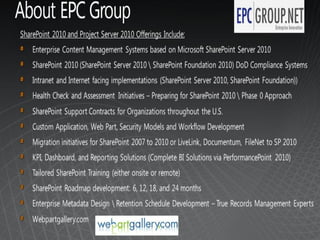
Recomendados
Recomendados
Más contenido relacionado
Destacado
Destacado (15)
2016 Azure Bootcamp Taipei - Infrastructure as Code by Azure Resource Manager...

2016 Azure Bootcamp Taipei - Infrastructure as Code by Azure Resource Manager...
Getting Started with Amazon AppStream (SVC103) | AWS re:Invent 2013

Getting Started with Amazon AppStream (SVC103) | AWS re:Invent 2013
Clusters, Grids & Clouds for Engineering Design, Simulation, and Collaboration

Clusters, Grids & Clouds for Engineering Design, Simulation, and Collaboration
Deploying Amazon WorkSpaces at Scale with Johnson & Johnson

Deploying Amazon WorkSpaces at Scale with Johnson & Johnson
Announcing Amazon AppStream 2.0 - January 2017 Online Tech Talks

Announcing Amazon AppStream 2.0 - January 2017 Online Tech Talks
AWS Black Belt Online Seminar 2016 Amazon WorkSpaces

AWS Black Belt Online Seminar 2016 Amazon WorkSpaces
Create Linux Template VM Hardware Specs using VMware Station

Create Linux Template VM Hardware Specs using VMware Station
Create Linked Clone VPS from a Template Snapshot V1 - VMware Station Cloning

Create Linked Clone VPS from a Template Snapshot V1 - VMware Station Cloning
Más de EPC Group
Más de EPC Group (20)
Power BI vs Tableau - An Overview from EPC Group.pptx

Power BI vs Tableau - An Overview from EPC Group.pptx
EPC Group Intune Practice and Capabilities Overview

EPC Group Intune Practice and Capabilities Overview
Understanding Windows Azure’s Active Directory (AD) and PowerShell Tools

Understanding Windows Azure’s Active Directory (AD) and PowerShell Tools
PowerShell with SharePoint 2013 and Office 365 - EPC Group

PowerShell with SharePoint 2013 and Office 365 - EPC Group
Understanding Office 365’s Identity Solutions: Deep Dive - EPC Group

Understanding Office 365’s Identity Solutions: Deep Dive - EPC Group
Lync 2013 - Audio - Quick Reference - 2 Page Reference - EPC Group

Lync 2013 - Audio - Quick Reference - 2 Page Reference - EPC Group
Lync 2013 - Sharing and Collaboration - Quick Reference 2 Pager

Lync 2013 - Sharing and Collaboration - Quick Reference 2 Pager
BizTalk Server 2010 - Invoking Restful Services - EPC Group

BizTalk Server 2010 - Invoking Restful Services - EPC Group
BizTalk Sever 2010 - Basic Principles of Maps - EPC Group

BizTalk Sever 2010 - Basic Principles of Maps - EPC Group
EPC Group and Continental Airlines ECM Case Study - SharePoint 2007 Global Study

EPC Group and Continental Airlines ECM Case Study - SharePoint 2007 Global Study
Driving End User Adoption in SharePoint 2013 & 2010 - EPC Group

Driving End User Adoption in SharePoint 2013 & 2010 - EPC Group
Último
Último (20)
Strategies for Landing an Oracle DBA Job as a Fresher

Strategies for Landing an Oracle DBA Job as a Fresher
Bajaj Allianz Life Insurance Company - Insurer Innovation Award 2024

Bajaj Allianz Life Insurance Company - Insurer Innovation Award 2024
08448380779 Call Girls In Greater Kailash - I Women Seeking Men

08448380779 Call Girls In Greater Kailash - I Women Seeking Men
Tech Trends Report 2024 Future Today Institute.pdf

Tech Trends Report 2024 Future Today Institute.pdf
Automating Google Workspace (GWS) & more with Apps Script

Automating Google Workspace (GWS) & more with Apps Script
Understanding Discord NSFW Servers A Guide for Responsible Users.pdf

Understanding Discord NSFW Servers A Guide for Responsible Users.pdf
IAC 2024 - IA Fast Track to Search Focused AI Solutions

IAC 2024 - IA Fast Track to Search Focused AI Solutions
Apidays Singapore 2024 - Building Digital Trust in a Digital Economy by Veron...

Apidays Singapore 2024 - Building Digital Trust in a Digital Economy by Veron...
TrustArc Webinar - Stay Ahead of US State Data Privacy Law Developments

TrustArc Webinar - Stay Ahead of US State Data Privacy Law Developments
What Are The Drone Anti-jamming Systems Technology?

What Are The Drone Anti-jamming Systems Technology?
2024: Domino Containers - The Next Step. News from the Domino Container commu...

2024: Domino Containers - The Next Step. News from the Domino Container commu...
Exploring the Future Potential of AI-Enabled Smartphone Processors

Exploring the Future Potential of AI-Enabled Smartphone Processors
[2024]Digital Global Overview Report 2024 Meltwater.pdf![[2024]Digital Global Overview Report 2024 Meltwater.pdf](data:image/gif;base64,R0lGODlhAQABAIAAAAAAAP///yH5BAEAAAAALAAAAAABAAEAAAIBRAA7)
![[2024]Digital Global Overview Report 2024 Meltwater.pdf](data:image/gif;base64,R0lGODlhAQABAIAAAAAAAP///yH5BAEAAAAALAAAAAABAAEAAAIBRAA7)
[2024]Digital Global Overview Report 2024 Meltwater.pdf
Presentation on how to chat with PDF using ChatGPT code interpreter

Presentation on how to chat with PDF using ChatGPT code interpreter
Powerful Google developer tools for immediate impact! (2023-24 C)

Powerful Google developer tools for immediate impact! (2023-24 C)
Best Practices for Decommission PSTs - EPC Group High Level Overview
- 1. 1
- 2. Example: EPC Group Messaging Roadmap Key considerations for the messaging roadmap include creation of a simple and reliable messaging solution and an easy transition process for end-users SharePoint 2010 Messaging Exchange 2010 (example) Process Design Process Design Content > 30 days old in top level of Inbox and Sent Items folders migrated to High Capacity 2 GB mailboxes System Cleanup folder Mailbox Management Content > 90 days old purged from High System Cleanup and Deleted Items folder 1+1 clusters at all sites Availability Content > 13 months old purged from all user managed folders Same core design at all sites Decommissioning staged over 13 months. Consistency Automated build Age-based virtual folders in Outlook will display the targeted content Legacy Email Removal Day 60, email > 4 years old Simplicity Decommission after auto-deletion Day 120, email > 3 years old Day 180, email > 2 years old Month 13, email > 13 months No new PSTs Proactive Microsoft MOM or new 2010 PST Monitoring version Existing PSTs read-only and deleted at 13 Elimination months Outlook to Drag-and-drop tool (or 3rd Party solution) SharePoint Managed folders for preservation Productivity Legal Support orders Cleanup and behavior tools Indexed mailboxes for discovery Tools
- 3. EPC Group Mailbox Management Process • UserClient must take a pro-active step to retain an email over 60 days in a SharePoint 2010 mailbox. • To retain a message over 13 months, message must be moved to SharePoint and classified. • No content remains in Exchange over 13 months. No new PSTs to be created. Old PSTs made read and delete only. • An extended (60 day system clean-up migration / 120 day deletion) profile will be provided where required. Mailbox Folder View Timeline Customer System Generated Inbox, All Initiated Actions Actions Sent Items, Other & Deleted items Folders Messages SharePoint with long-term value Content > 30 days old Inbox migrated to 30 & Sent Items System Clean-up folder days Content > 90 days old automatically purged in place Message Retain in mailbox New 0 - 12 classification longer than System Clean-Up 30 months and 30 days days Folder corporate retention applied. Content > 90 days old, automatically purged in place Deleted Items Folder Messages Content > 12 months old with displayed in Outlook long-term value virtual search folder 12 -13 Content deleted months All “User Created” Folders, at 13 months in place Calendar, Tasks, Notes, & Drafts 3
- 4. EPC Group’s PST Decommissioning Process PST Decommission Recommendation Pre-deployment tool lists all accessible PSTs Clean-Up (Day 1 minus 90) User action: Identify PSTs to retain Delete PST Decommissioned Keep Active PSTs on old Exchange 2007 C: drives moved to new Exchange 2010 SharePoint workstations C: drives Phase I Deployment & PSTs Read-Only Network based PSTs left on network Day 1 PSTs become read-only. Make last backup copy for DR. Repeat Instructions and Reminder: every 60 “Your PST is going to be deleted in X days” Phase II days Change Management User action: & User Review Identify “Long-term Keepers” User “Long-term Keepers” moved Day 1 – 13 months and move them moves to SharePoint 2010 to SharePoint message Take no action Phase III Decommission System delete of PSTs 13 months 4
