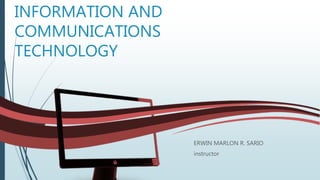
lesson 3: TYPES OF COMPUTER
- 1. INFORMATION AND COMMUNICATIONS TECHNOLOGY ERWIN MARLON R. SARIO instructor
- 2. What is a computer? A computer is an electronic device that manipulates information, or data. It has the ability to store, retrieve, and process data. You may already know that you can use a computer to type documents, send email, play games, and browse the Web. You can also use it to edit or create spreadsheets, presentations, and even videos.
- 3. THE 3 CORE ASPECT OF COMPUTER TECHNOLOGY Hardware is a general term for equipment that can be touched by hand. For computer system, it is the one that make up how the computer will look like and it is what we are actually using.
- 4. Software is a collection of computer programs and related data that provides the instructions for telling a computer what to do and how to do it. To simply put it, it is what enables us to use the computer once we have the hardware ready. It is anything and everything that we are seeing inside the computer or monitor, e.g. Games, Windows, OS, etc.
- 5. Peopleware can refer to anything that has to do with the role of people in the development or use of computer software and hardware systems. It is the work done by people for the Computer industry. Other aspect that it are issues related to the development of software and hardware systems such as developer productivity, teamwork, group dynamics, the psychology of programming, project management, organizational factors, human interface design, and human- interaction.
- 6. FOUR TYPES OF COMPUTER The most powerful computers in terms of performance and data processing are the Supercomputers. These are specialized and task specific computers used by large organizations. These computers are used for research and exploration purposes, like NASA uses supercomputers for launching space shuttles, controlling them and for space exploration purpose.
- 7. Although Mainframes are not as powerful as supercomputers, but certainly they are quite expensive nonetheless, and many large firms & government organizations uses Mainframes to run their business operations. The Mainframe computers can be accommodated in large air- conditioned rooms because of its size. Super-computers are the fastest computers with large data storage capacity, Mainframes can also process & store large amount of data. Banks educational institutions & insurance companies use mainframe computers to store data about their customers, students & insurance policy holders.
- 8. Minicomputers are used by small businesses & firms. Minicomputers are also called as “Midrange Computers”. These are small machines and can be accommodated on a disk with not as processing and data storage capabilities as super-computers & Mainframes. These computers are not designed for a single user. Individual departments of a large company or organizations use Mini-computers for specific purposes. For example, a department can use Mini-computers for monitoring certain production process.
- 9. Desktop computers, laptops, personal digital assistant (PDA), tablets & smartphones are all types of microcomputers. The micro-computers are widely used & the fastest growing computers. These computers are the cheapest among the other three types of computers. The Micro-computers are specially designed for general usage like entertainment, education and work purposes. Well known manufacturers of Micro-computer are Dell, Apple, Samsung, Sony & Toshiba. Desktop computers, Gaming consoles, Sound & Navigation system of a car, Netbooks, Notebooks, PDA’s, Tablet PC’s, Smartphones, Calculators are all type of Microcomputers.
- 10. PERIPHERALS AND COMPONENTS PERIPHERALS A peripheral device is generally defined as any auxiliary device such as a computer mouse or keyboard that connects to and works with the computer in some way. COMPONENTS When referring to hardware, a component or part is a piece of hardware that is part of a larger piece of hardware or system. For example, an integrated circuit can be considered a component of the motherboard and a video card can be considered a component of a computer.
