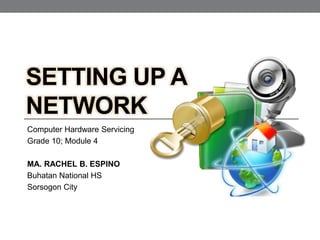
Setting up a network
- 1. SETTING UP A NETWORK Computer Hardware Servicing Grade 10; Module 4 MA. RACHEL B. ESPINO Buhatan National HS Sorsogon City
- 2. • Although setting up a home network is not necessarily an expensive or difficult project, you just need to have few basic pieces of hardware to connect your computers, printers, gaming consoles, and assorted gadgets to each other — and to the Internet.
- 3. Networking Hardware Requirements DSL or Cable Modem A DSL or cable modem connects your computer to a high-speed DSL or cable Internet connection. Although dial-up modems are still available for slower dial-up Internet connections, the connection speeds are far too slow for a home network. Wired or wireless router A wired or wireless router connects your DSL or cable modem to your home network. Many DSL/cable modems now have built-in routers that allow you to connect your network directly to your Internet connection.
- 4. Wired or wireless network adapters A wired or wireless network adapter is the device in your computer (or printers, gaming consoles, and other networking equipment) that connects your computer to your network. Ethernet cabling Ethernet cabling is used to connect your wired network adapters to a router or network switch. Even if you are using a wireless router, you will need at least one Ethernet cable to connect your wireless router to your DSL or cable modem.
- 5. • In a network, computers and other devices are connected to share resources. Network connections vary in many ways depending on the setup the user would want to, availability of the network devices and the location or map area of links. One may either use wireless throughput or wired throughput. The next lesson will guide you on how to setup these connections.
- 7. • Your router is the glue that holds your home network together. It connects all your computers to one another, either through Ethernet cables or a wireless connection. A router is different than a modem: your modem connects you to the internet, while your router connects your computers to one another. When you hook up your router to the modem, however, you are then able to share that internet connection with all of the computers on your network. Sometimes modems come with built-in routers.
- 8. • Devices that connect to your router—that is, the computers, tablets, smartphones, DVRs, game systems, and so on—are called clients. Each client on the network is given an IP address, which helps your router direct traffic. Clients within the network get a local IP address, while your modem gets a global IP address. Global IP addresses are like street addresses, while local IP addresses are like apartment numbers: one lets you find the building in relation to the rest of the world, while the other lets you find the specific location within the complex. These addresses make sure the right information from the outside world gets to the right computer on your network.
- 9. Your PC’s IP Address Your Router’s IP Address
- 10. Wireless Throughput • Throughput is the speed at which a router can transfer data. The transfer speed of your wireless connection is dependent on the wireless standard it uses. The most common standards today are 802.11g and 802.11n (also known as "wireless G" and "wireless N", respectively). Wireless N is faster than wireless G, though routers that support wireless N are also more expensive. Most new devices—like smartphones and laptops—support the faster wireless N.
- 11. Wired Throughput • The wired half of your router will come in one of two speeds: 10/100 Mbps and 10/100/1000 Mbps (also known as "gigabit"). 10/100 routers are cheaper, but will not transfer data between computers as quickly as gigabit routers will. If you are only using your router to connect to the internet, 10/100 is fine, since your internet connection is probably slower than 100Mbps, meaning you will not be able to actually take advantage of the router's full speed. If you are transferring data between computers, however, you may want to go with a gigabit router, since it will transfer that data much faster than a 10/100 model.
- 12. Range • Wireless routers can only reach a limited area of distance. If you have a big house and have the router on one side, you might not be able to access the network from the other side of the house. Your range, like your speed, is determined by the wireless standard you use. Wireless N has a longer range than wireless G, so if range is important you will want to use wireless N. • That said, there are many other ways to connect to your network from afar. Wireless extenders (also called wireless repeaters) are products you can buy that do exactly what the manuals say to extend your network further. Alternatively, you can buy a powerline adapter, which lets you use your home's electrical wiring to hook a distant device up to your router with an Ethernet cable (and thus get a faster connection than wireless would allow for).
- 13. Number of Ports • Routers have two types of ports in the back: LAN ports and WAN ports. Your WAN port hooks up to your modem (which, again, is what connects to the internet), while the LAN ports hook up to your computers and other clients. Most routers have one WAN port, but you will need as many LAN ports as the wired devices you have. If you have more wired devices than can fit on a router, you can plug them all in using a wired switch. A switch is like a power strip for your router: it lets you plug in more devices than the router originally allowed.
- 14. Wireless Security • Unless you do not mind strangers eating your bandwidth and potentially accessing your networked files, you should always protect your wireless network with a password. WPA2 is currently the most secure type of wireless encryption, so make sure you use WPA2 if you can. Some old wireless devices do not support WPA, in which case you will have to use the less secure WEP instead. Basically, every devices made in the last four years supports WPA2 encryption.
- 17. • "Network layout floor plan" contain 34 symbol icons for drawing computer network floor plans and communication equipment and cabling layouts. • Networking hardware may also be known as network equipment or computer networking devices. Units which are the last receiver or generate data are called hosts or data terminal equipment. All these terms refer to devices facilitating the use of a computer network. Specifically, they mediate data in a computer network.
- 18. • Typically, networking hardware includes gateways, routers, network bridges, switches, hubs, and repeaters. But it also includes hybrid network devices such as multilayer switches, protocol converters, bridge routers, proxy servers, firewalls, network address translators, multiplexers, network interface controllers, wireless network interface controllers, modems, ISDN terminal adapters, line drivers, wireless access points, networking cables and other related hardware.
- 19. • The most common kind of networking hardware today is a copper-based Ethernet adapter because of its standard inclusion on most modern computer systems. Wireless networking has, however, become increasingly popular, especially for portable and handheld devices. Other hardware prevalent in computer networking includes data center equipment (such as file servers, database servers and storage areas), network services (such as DNS, DHCP, email, etc.) as well as devices which assure content delivery.
