How to submit your Sustainable Energy Action Plan (SEAP)
•Descargar como PPS, PDF•
0 recomendaciones•516 vistas
Tutorial for Covenant of Mayors Signatories: How to submit your Sustainable Energy Action Plan (SEAP)
Denunciar
Compartir
Denunciar
Compartir
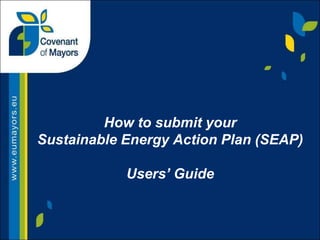
Recomendados
Collecting data and reporting of SEAP implementation for small cities (Carme Melcion, DIBA) Zagreb, March. 2016 Mayors in Action - Collecting data and reporting of SEAP implementation for s...

Mayors in Action - Collecting data and reporting of SEAP implementation for s...Mayors in Action 3rd Centralized Training
Municipality of Farsala – Greece: SEAP 2012 2020 - Ilektra and LiapisMunicipality of Farsala – Greece: SEAP 2012 2020 - Ilektra and Liapis

Municipality of Farsala – Greece: SEAP 2012 2020 - Ilektra and LiapisMayors in Action 1st Centralized Training
Recomendados
Collecting data and reporting of SEAP implementation for small cities (Carme Melcion, DIBA) Zagreb, March. 2016 Mayors in Action - Collecting data and reporting of SEAP implementation for s...

Mayors in Action - Collecting data and reporting of SEAP implementation for s...Mayors in Action 3rd Centralized Training
Municipality of Farsala – Greece: SEAP 2012 2020 - Ilektra and LiapisMunicipality of Farsala – Greece: SEAP 2012 2020 - Ilektra and Liapis

Municipality of Farsala – Greece: SEAP 2012 2020 - Ilektra and LiapisMayors in Action 1st Centralized Training
Pensions Core Course 2013: How to Use ADePT

Pensions Core Course 2013: How to Use ADePTHealth, Education, Social Protection and Labor World Bank
Más contenido relacionado
Similar a How to submit your Sustainable Energy Action Plan (SEAP)
Pensions Core Course 2013: How to Use ADePT

Pensions Core Course 2013: How to Use ADePTHealth, Education, Social Protection and Labor World Bank
Similar a How to submit your Sustainable Energy Action Plan (SEAP) (16)
2.2 Assignment Totaling CostsGetting StartedProdu.docx

2.2 Assignment Totaling CostsGetting StartedProdu.docx
2012 03 19 screen shots for program and installation webinars feb 2012

2012 03 19 screen shots for program and installation webinars feb 2012
OL 325 Milestone Three Guidelines and Rubric Section

OL 325 Milestone Three Guidelines and Rubric Section
Sheet1NAMEYOUR DATAPOPULATION VARIABLESAMPLETYPE OF VARIABLEME.docx

Sheet1NAMEYOUR DATAPOPULATION VARIABLESAMPLETYPE OF VARIABLEME.docx
Cmgt 410 cmgt410 cmgt 410 education for service uopstudy.com

Cmgt 410 cmgt410 cmgt 410 education for service uopstudy.com
Último
Último (20)
Harnessing Passkeys in the Battle Against AI-Powered Cyber Threats.pptx

Harnessing Passkeys in the Battle Against AI-Powered Cyber Threats.pptx
Event-Driven Architecture Masterclass: Engineering a Robust, High-performance...

Event-Driven Architecture Masterclass: Engineering a Robust, High-performance...
Event-Driven Architecture Masterclass: Challenges in Stream Processing

Event-Driven Architecture Masterclass: Challenges in Stream Processing
Linux Foundation Edge _ Overview of FDO Software Components _ Randy at Intel.pdf

Linux Foundation Edge _ Overview of FDO Software Components _ Randy at Intel.pdf
Simplified FDO Manufacturing Flow with TPMs _ Liam at Infineon.pdf

Simplified FDO Manufacturing Flow with TPMs _ Liam at Infineon.pdf
1111 ChatGPT Prompts PDF Free Download - Prompts for ChatGPT

1111 ChatGPT Prompts PDF Free Download - Prompts for ChatGPT
Collecting & Temporal Analysis of Behavioral Web Data - Tales From The Inside

Collecting & Temporal Analysis of Behavioral Web Data - Tales From The Inside
(Explainable) Data-Centric AI: what are you explaininhg, and to whom?

(Explainable) Data-Centric AI: what are you explaininhg, and to whom?
Your enemies use GenAI too - staying ahead of fraud with Neo4j

Your enemies use GenAI too - staying ahead of fraud with Neo4j
Easier, Faster, and More Powerful – Alles Neu macht der Mai -Wir durchleuchte...

Easier, Faster, and More Powerful – Alles Neu macht der Mai -Wir durchleuchte...
Extensible Python: Robustness through Addition - PyCon 2024

Extensible Python: Robustness through Addition - PyCon 2024
Intro in Product Management - Коротко про професію продакт менеджера

Intro in Product Management - Коротко про професію продакт менеджера
How Red Hat Uses FDO in Device Lifecycle _ Costin and Vitaliy at Red Hat.pdf

How Red Hat Uses FDO in Device Lifecycle _ Costin and Vitaliy at Red Hat.pdf
ASRock Industrial FDO Solutions in Action for Industrial Edge AI _ Kenny at A...

ASRock Industrial FDO Solutions in Action for Industrial Edge AI _ Kenny at A...
Choosing the Right FDO Deployment Model for Your Application _ Geoffrey at In...

Choosing the Right FDO Deployment Model for Your Application _ Geoffrey at In...
TEST BANK For, Information Technology Project Management 9th Edition Kathy Sc...

TEST BANK For, Information Technology Project Management 9th Edition Kathy Sc...
How to submit your Sustainable Energy Action Plan (SEAP)
- 1. How to submit your Sustainable Energy Action Plan (SEAP) Users’ Guide
- 2. 1/ Log in to ‘My Covenant’ using your personal identifiers Click “My Covenant” on the right-hand menu Enter your e-mail address and your password. If you have forgotten your password, you can request a new one under the “Retrieve your password” section.
- 3. 2/ Fill in the ‘SEAP template’ in English Click “My Action Plan” Note: The SEAP template comprises three sections: ‘My Overall Strategy’, ‘My Emission Inventories’ & ‘My Sustainable Energy Action Plan’.
- 4. 2/ Fill in the ‘SEAP template’ in English Click “Sustainable Energy Action Plan Template” > “My Overall strategy”... ... and complete the fields Download here the instructions (available in all EU languages in the online library) Note: All the green cells are mandatory!
- 5. 2/ Fill in the ‘SEAP template’ in English Click “Sustainable Energy Action Plan Template” > “My Emission Inventories”... ... and click “Add a new emission inventory” Push the “edit” button
- 6. 2/ Fill in the ‘SEAP template’ in English Complete the fields Note: See the virtual demonstration “how to report your energy / CO2 data in the SEAP template?” in Module 3 of the e-learning!
- 7. 2/ Fill in the ‘SEAP template’ in English Click “Sustainable Energy Action Plan Template” > “My Sustainable Energy Action Plan”... ...and complete the fields
- 8. 2/ Fill in the ‘SEAP template’ in English Press the “B” icon to add more information about your key actions (so-called “Benchmarks of Excellence”) Fill in the fields
- 9. 3/ Submit your SEAP document Click “Sustainable Energy Action Plan Document” and click “add my Sustainable Energy Action Plan” (duly approved by the municipal council) Complete the “title”, the “language”, upload the file (in a.pdf format) and click “Save”. Note: You can upload here any other relevant documents (in.pdf format), e.g. your sustainable energy strategy, the detailed results of your emission inventories, your promotional documents…
- 10. 4/ Validate your online SEAP submission Click “Submit my Sustainable Energy Action Plan” Press the “submit” button Note: Both the SEAP template & SEAP document will be forwarded to the European Commission’s Joint Research Centre (JRC) for their analysis. More information on the SEAP assessment procedure in the Module 6 of the e-learning. Once accepted by the JRC, highlights of the provided information will be shown under your public signatory profile.