Do's & Dont's of making presentation
•Descargar como PPTX, PDF•
3 recomendaciones•357 vistas
rules of best presentation by Fakhar Hayat sargana (Chemical Engineering Department), Comsats institute of information technology lahore
Denunciar
Compartir
Denunciar
Compartir
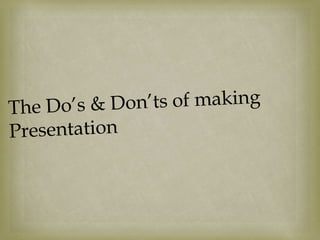
Recomendados
Recomendados
Más contenido relacionado
La actualidad más candente
La actualidad más candente (18)
Similar a Do's & Dont's of making presentation
Similar a Do's & Dont's of making presentation (20)
The following 37 slides present guidelines and suggestions f.docx

The following 37 slides present guidelines and suggestions f.docx
Último
Último (20)
Micro-Scholarship, What it is, How can it help me.pdf

Micro-Scholarship, What it is, How can it help me.pdf
Beyond the EU: DORA and NIS 2 Directive's Global Impact

Beyond the EU: DORA and NIS 2 Directive's Global Impact
General Principles of Intellectual Property: Concepts of Intellectual Proper...

General Principles of Intellectual Property: Concepts of Intellectual Proper...
ICT Role in 21st Century Education & its Challenges.pptx

ICT Role in 21st Century Education & its Challenges.pptx
ICT role in 21st century education and it's challenges.

ICT role in 21st century education and it's challenges.
Mixin Classes in Odoo 17 How to Extend Models Using Mixin Classes

Mixin Classes in Odoo 17 How to Extend Models Using Mixin Classes
Measures of Central Tendency: Mean, Median and Mode

Measures of Central Tendency: Mean, Median and Mode
This PowerPoint helps students to consider the concept of infinity.

This PowerPoint helps students to consider the concept of infinity.
Unit-IV; Professional Sales Representative (PSR).pptx

Unit-IV; Professional Sales Representative (PSR).pptx
Do's & Dont's of making presentation
- 2. Presented By M. Atif Rauf Mureed Sultan Fakhar Hayat Sultan Babary Comsats Institute of Information technology Lahore
- 3. Bullets (Do) Let Justify Keep them simple
- 4. Bullets (Don’t) Scatter Over Complicate
- 5. Backgrounds (Don’t) Use confusing or cluttered backgrounds
- 6. Contrast and Color (DO) Use contrasting colors
- 7. Contrast and Color (Don’t) Use of similar color
- 8. Fonts (Do) Use simple and large fonts
- 9. Fonts (Don’t) Use simple and large fonts that are hard to read and small Use all caps
- 10. Less is more Don’t illustrate every point with a slide, only important ones Even in a 45 minutes presentation, you should only be making two or three excellent points that you except the audience to remember Everything else can be anecdotes or examples backing up those points
- 11. Don’t put too few words on a slide Single words per bullet point are normally unhelpful. Slides are an aid memoir for you as a speaker but they should also be useful as a notes for audience
- 12. You are the focus, not your slides You are on a stage, you are a performer. The slides have just secondary importance. What makes a performance interesting? Humor, movement, audience interaction Come out from behind the lectern and use body language Ask questions from audience and challenge their answers
- 13. Use graphics and images to demonstrate a point
- 14. Avoid complex graphs and process models
- 15. Don’t use animations (on text) Animations (on text) can be very annoying and distracting. Avoid them at all costs
- 17. Never read slides Never read slides word-for-word
- 18. Look at the audience Have the slides on your laptop screen as well as on the projector screen, and do not look at the projector image unless you are pointing to it.
- 19. Make eye contact with audience
- 20. Talk only about what is on a slide Do not temped to describe more key points Make ONE point per slide
- 21. Standing Keep your hands out of your pockets Don’t stand rigidly behind the lectern Walk around the stage, using gesture to indicate what you mean
- 22. Know your slides! Do not appear surprised when the next slide comes up
- 24. Watch the time very carefully Please stay within your time limits at all costs
- 25. Slide number Please aim for One slide 2-3 minutes 10 slides for 20 minute presentation + questions
- 26. Don’t kill the punch line Whatever you do, don’t show the text of your major conclusion BEFORE you speak it.
- 27. Summaries Always try to SUMMARISE the key points you have made at the end of presentation
- 28. Ask for questions Take 2 or 3 question at the end of your presentation Take a poll asking for hands up
- 29. End
