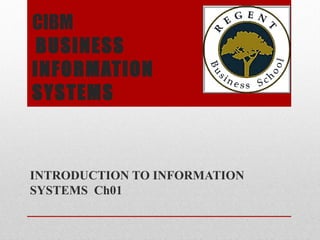
Cibm ch01
- 2. System A system is a set of interrelated parts that work together to accomplish a purpose. To accomplish its purpose, a system performs three basic functions: input, processing, and output. A system has two additional functions: feedback and control. Every system has a boundary that defines its limits; anything outside the system’s boundary is part of the system’s environment. A system can be a part, or a subsystem, of a larger system.
- 3. Example A manufacturing system accepts raw materials as input and produces finished goods as output. An Information System accepts resources (data) as input and processes them into products (information) as output. A business is a system where economic resources are transformed by various system processes into goods and services. People People are required for the operation of all information system. As a group, these people are referred to as information system users or end users. They can be accountants, salesperson, clerks, engineers, or customers. The structure and design of an information system is defined by another group of people—the system designers. Another group of people in the organisation; managers decides how money, time, and other resources should be allocated to design, implement, and maintain the organisation’s information systems.
- 4. Tasks Tasks can be categorised into four areas: tasks related to communication among people in the organisation, tasks related to making decisions within the organisation, tasks related to the operations of the organisation, and tasks related to strategic management of the organisation. Information As a commodity, information refers to facts, statistics, or other data that are valuable or useful to a person for accomplishing a task. These valuable pieces of information are organised and represented in some physical or digital form. Organisation A business or other organisation can be defined by its purpose, the tasks or activities that it performs, and its structure. Environment The global, competitive business environment presents problems and opportunities that a business organisation must cope with to thrive.
- 5. Benefits of Information Systems A firm can reap the following benefits: High-quality information. Access to information. Utilisation of information. Perform organisational work efficiently. Better communication and decision-making. Better products and services for customers.
- 6. INFORMATION SYSTEMS FOR BUSINESS TRANSACTIONS A transaction is an event that occurs in any of the primary activities of the company. A transaction processing system (TPS) is a firm’s basic accounting and record-keeping system that keeps track of routine daily transactions necessary to conduct business. Transaction processing systems typically involve large amounts of data stored in large databases; they require high processing speeds to manipulate large volumes of data. A transaction processing system must ensure a high level of accuracy and security of the data.
- 7. The Transaction Processing Cycle Transaction processing is a cyclical process with five steps: Entering the data. This involves online data entry or transcribing paper source documents. Data entry can also use electronic data interchange (EDI) to electronically exchange business transactions. Processing the data. Data can be processed in two ways: batch processing or real-time processing.
- 8. Storing and updating the data. This step involves storing the transaction data in database files. Many large organisations use data warehousing software to create and maintain very large databases containing data on all aspects of the company. • Document and report preparation. A transaction processing system produces several types of action documents and reports. An action document initiates an action by the recipient or verifies for the recipient that a transaction has occurred. User inquiry. Managers and other workers can use a database query language to ask questions and retrieve information about any transaction activity.
- 9. Example Payroll System to handle employee savings plan deductions An employee provides input by completing a deduction form. A human resources representative submits the completed form to the payroll department, which enters the deduction. The system performs processing and produces output, including a paycheck deduction, a report to the employee on check stub, and a credit to the employee’s account.
- 10. Enterprise Resource Planning Transaction processing systems exist in all functional areas of a business. Each subsystem is itself a transaction processing system. The subsystems exchange information; the output of one subsystem is the input to another subsystem. Many managers in organisations look for ways to create cross-functional information systems by reengineering, or combining and integrating, two or more transaction processing systems. This approach of creating information systems to support an organisation’s operational business processes is referred to as enterprise resource planning (ERP).
- 11. Computer-Aided Design (CAD) Product designers and engineers use computer-aided design (CAD) with computer workstations and software to draw product or process designs on the screen. CAD is used in a wide variety of industries, but a prime example of the importance of CAD is its use in the design of the Boeing 777, the first commercial aeroplane to be designed entirely with CAD software.
- 12. Computer-Aided Manufacturing (CAM) Computers and other information technology are used to automate the manufacturing process with computer-aided manufacturing (CAM). The software in a CAM system retrieves the design specifications of the product from the CAD database; controls specific tools, machines, and robots on the factory floor to manufacture the product; and monitors the overall physical process of manufacturing the product. Manufacturing (CIM) Computer-integrated manufacturing (CIM) is a concept, or management philosophy, emphasising the co-ordination of CAD and CAM systems along with other information systems in the company.
- 13. Remember to answer all self check questions, these help you prepare for the exam END
