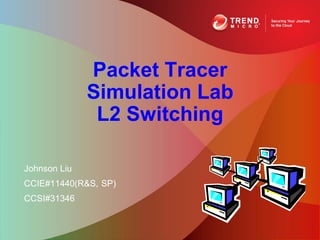
Packet Tracer Simulation Lab Layer 2 Switching
- 1. Packet Tracer Simulation Lab L2 Switching Johnson Liu CCIE#11440(R&S, SP) CCSI#31346
- 2. Agenda Slide • Power on a new switch • Assign a port as an specific VLAN membership • Setup hosts in the same VLAN • Power on another new switch • Assign a port as an trunk interface to pass-through different VLAN traffic over a single link • Enable a Inter-VLAN routing to route traffic between different VLANs 3/6/2013 Confidential | Copyright 2012 Trend Micro Inc.
- 3. Power on a new switch
- 4. Power on a new Switch 3/6/2013 Confidential | Copyright 2012 Trend Micro Inc. 4
- 5. Power on a new Switch 3/6/2013 Confidential | Copyright 2012 Trend Micro Inc. 5
- 6. Power on a new Switch 3/6/2013 Confidential | Copyright 2012 Trend Micro Inc. 6
- 7. Switch basic configuration Switch>enable Switch#conf t Enter configuration commands, one per line. End with CNTL/Z. Switch(config)#hostname SW1 SW1(config)#interface vlan 1 SW1(config-if)#no shutdown %LINK-5-CHANGED: Interface Vlan1, changed state to up SW1(config-if)#ip address 10.100.1.253 255.255.255.0 SW1(config-if)#exit SW1(config)#ip default-gateway 10.100.1.254 SW1(config)#exit SW1# %SYS-5-CONFIG_I: Configured from console by console SW1#copy running-config startup-config Destination filename [startup-config]? Building configuration... [OK] 3/6/2013 Confidential | Copyright 2012 Trend Micro Inc. 7
- 8. Check switch basic configuration SW1#sh ip interface brief Interface IP-Address OK? Method Status Protocol FastEthernet0/1 unassigned YES manual down down FastEthernet0/2 unassigned YES manual down down FastEthernet0/3 unassigned YES manual down down FastEthernet0/4 unassigned YES manual down down … FastEthernet0/20 unassigned YES manual down down FastEthernet0/21 unassigned YES manual down down FastEthernet0/22 unassigned YES manual down down FastEthernet0/23 unassigned YES manual down down FastEthernet0/24 unassigned YES manual down down Vlan1 10.100.1.253 YES manual up down SW1# 3/6/2013 Confidential | Copyright 2012 Trend Micro Inc. 8
- 9. Check switch basic configuration SW1#sh vlan VLAN Name Status Ports ---- -------------------------------- --------- ------------------------------- 1 default active Fa0/1, Fa0/2, Fa0/3, Fa0/4 Fa0/5, Fa0/6, Fa0/7, Fa0/8 Fa0/9, Fa0/10, Fa0/11, Fa0/12 Fa0/13, Fa0/14, Fa0/15, Fa0/16 Fa0/17, Fa0/18, Fa0/19, Fa0/20 Fa0/21, Fa0/22, Fa0/23, Fa0/24 1002 fddi-default act/unsup 1003 token-ring-default act/unsup 1004 fddinet-default act/unsup 1005 trnet-default act/unsup VLAN Type SAID MTU Parent RingNo BridgeNo Stp BrdgMode Trans1 Trans2 ---- ----- ---------- ----- ------ ------ -------- ---- -------- ------ ------ 1 enet 100001 1500 - - - - - 0 0 1002 fddi 101002 1500 - - - - - 0 0 1003 tr 101003 1500 - - - - - 0 0 1004 fdnet 101004 1500 - - - ieee - 0 0 1005 trnet 101005 1500 - - - ibm - 0 0 Remote SPAN VLANs ------------------------------------------------------------------------------ Primary Secondary Type Ports ------- --------- ----------------- ------------------------------------------ 3/6/2013 Confidential | Copyright 2012 Trend Micro Inc. 9
- 10. Check switch basic configuration SW1#sh run Building configuration… Current configuration : 1091 bytes ! version 12.1 no service timestamps log datetime msec no service timestamps debug datetime msec no service password-encryption ! hostname SW1 ! interface FastEthernet0/1 ! interface FastEthernet0/2 … interface Vlan1 ip address 10.100.1.253 255.255.255.0 ! ip default-gateway 10.100.1.254 ! … SW1# 3/6/2013 Confidential | Copyright 2012 Trend Micro Inc. 10
- 11. Assign a port as an specific VLAN membership
- 12. Assign a port as an specific VLAN membership SW1#conf t Enter configuration commands, one per line. End with CNTL/Z. SW1(config)#int f0/1 SW1(config-if)#switchport mode access SW1(config-if)#switchport access vlan 2 SW1(config-if)#^Z SW1# %SYS-5-CONFIG_I: Configured from console by console SW1#sh vlan VLAN Name Status Ports ---- -------------------------------- --------- ------------------------------- 1 default active Fa0/2, Fa0/3, Fa0/4, Fa0/5 Fa0/6, Fa0/7, Fa0/8, Fa0/9 Fa0/10, Fa0/11, Fa0/12, Fa0/13 Fa0/14, Fa0/15, Fa0/16, Fa0/17 Fa0/18, Fa0/19, Fa0/20, Fa0/21 Fa0/22, Fa0/23, Fa0/24 2 VLAN0002 active Fa0/1 1002 fddi-default act/unsup 1003 token-ring-default act/unsup 1004 fddinet-default act/unsup 1005 trnet-default act/unsup 3/6/2013 Confidential | Copyright 2012 Trend Micro Inc. 12
- 13. Assign a port as an specific VLAN membership SW1#conf t Enter configuration commands, one per line. End with CNTL/Z. SW1(config)#int f0/2 SW1(config-if)#switchport mode access SW1(config-if)#switchport access vlan 2 SW1(config-if)#exit SW1(config)#exit SW1# %SYS-5-CONFIG_I: Configured from console by console SW1#sh vlan VLAN Name Status Ports ---- -------------------------------- --------- ------------------------------- 1 default active Fa0/3, Fa0/4, Fa0/5, Fa0/6 Fa0/7, Fa0/8, Fa0/9, Fa0/10 Fa0/11, Fa0/12, Fa0/13, Fa0/14 Fa0/15, Fa0/16, Fa0/17, Fa0/18 Fa0/19, Fa0/20, Fa0/21, Fa0/22 Fa0/23, Fa0/24 2 VLAN0002 active Fa0/1, Fa0/2 1002 fddi-default act/unsup 1003 token-ring-default act/unsup 1004 fddinet-default act/unsup 1005 trnet-default act/unsup 3/6/2013 Confidential | Copyright 2012 Trend Micro Inc. 13
- 14. Setup hosts in the same VLAN
- 15. Setup hosts in the same VLAN 3/6/2013 Confidential | Copyright 2012 Trend Micro Inc. 15
- 16. Setup hosts in the same VLAN • Now this Switch has two VLAN: – VLAN 1: Management VLAN (SVI: 10.100.1.253/24) – VLAN 2: For hosts PC0 and PC1 communicates to each other (10.100.2.0/24) • Now PC0 can ping PC1, but PC0 and PC1 cannot ping Switch SVI interface (10.100.1.253/24), its normal and it was due to they belong to different subnet. • Switch cannot route different subnet traffic, even all hosts connect to the same Switch but belong to different VLAN. (We need a layer 3 device to route Inter-VLAN traffic) 3/6/2013 Confidential | Copyright 2012 Trend Micro Inc. 16
- 17. Power on another new switch
- 18. Power on another new switch 3/6/2013 Confidential | Copyright 2012 Trend Micro Inc. 18
- 19. Another new switch basic configuration Switch>en Switch#conf t Enter configuration commands, one per line. End with CNTL/Z. Switch(config)#hostname SW2 SW2(config)# SW2(config-if)#int vlan 1 SW2(config-if)#no shutdown SW2(config-if)# %LINK-5-CHANGED: Interface Vlan1, changed state to up %LINEPROTO-5-UPDOWN: Line protocol on Interface Vlan1, changed state to up SW2(config-if)#ip address 10.100.1.252 255.255.255.0 SW2(config-if)#exit SW2(config)#ip default-gateway 10.100.1.254 SW2(config)#int f0/1 SW2(config-if)#switchport mode access SW2(config-if)#switchport access vlan 2 % Access VLAN does not exist. Creating vlan 2 3/6/2013 Confidential | Copyright 2012 Trend Micro Inc. 19
- 20. Assign a port as an trunk interface to pass- through different VLAN traffic over a single link
- 21. Setup trunk interconnection between two SW1 & SW2 F0/24 SW1>en SW1#conf t Enter configuration commands, one per line. End with CNTL/Z. SW1(config)#int f0/24 SW1(config-if)#switchport mode trunk SW1(config-if)#^Z SW1# %SYS-5-CONFIG_I: Configured from console by console SW2>en SW2#conf t Enter configuration commands, one per line. End with CNTL/Z. SW2(config)#int f0/24 SW2(config-if)#switchport mode trunk SW2(config-if)#^Z SW2# %SYS-5-CONFIG_I: Configured from console by console • Now SW2 can ping SW1 VLAN1 via Trunk interface(FastEthernet0/24) SW2#ping 10.100.1.253 Type escape sequence to abort. Sending 5, 100-byte ICMP Echos to 10.100.1.253, timeout is 2 seconds: ..!!! Success rate is 60 percent (3/5), round-trip min/avg/max = 20/20/20 ms 3/6/2013 Confidential | Copyright 2012 Trend Micro Inc. 21
- 22. Switch Trunk allow VLAN1 & VLAN2 pass- through, but not for Inter-VLAN routing 3/6/2013 Confidential | Copyright 2012 Trend Micro Inc. 22
- 23. Enable a Inter-VLAN routing to route traffic between different VLANs
- 24. Add a new Router to support Inter-VLAN routing 3/6/2013 Confidential | Copyright 2012 Trend Micro Inc. 24
- 25. Configure Router interface as VLAN1 & VLAN2 gateway Router>en Router#conf t Enter configuration commands, one per line. End with CNTL/Z. Router(config)#int f0/0 Router(config-if)#no shutdown %LINK-5-CHANGED: Interface FastEthernet0/0, changed state to up %LINEPROTO-5-UPDOWN: Line protocol on Interface FastEthernet0/0, changed state to up Router(config-if)#int f0/0.1 %LINK-5-CHANGED: Interface FastEthernet0/0.1, changed state to up %LINEPROTO-5-UPDOWN: Line protocol on Interface FastEthernet0/0.1, changed state to up Router(config-subif)#encapsulation dot1Q 1 native Router(config-subif)#ip address 10.100.1.254 255.255.255.0 Router(config-subif)#int f0/0.2 %LINK-5-CHANGED: Interface FastEthernet0/0.2, changed state to up %LINEPROTO-5-UPDOWN: Line protocol on Interface FastEthernet0/0.2, changed state to up Router(config-subif)#encapsulation dot1Q 2 Router(config-subif)#ip address 10.100.2.254 255.255.255.0 Router(config-subif)#exit Router(config)#exit Router# 3/6/2013 Confidential | Copyright 2012 Trend Micro Inc. 25
- 26. Configure SW1 F0/23 Trunk interface uplink to Router F0/0 SW1>en SW1#conf t Enter configuration commands, one per line. End with CNTL/Z. SW1(config)#int f0/23 SW1(config-if)#switchport mode trunk SW1(config-if)#exit %LINEPROTO-5-UPDOWN: Line protocol on Interface FastEthernet0/23, changed state to down %LINEPROTO-5-UPDOWN: Line protocol on Interface FastEthernet0/23, changed state to up SW1(config)#exit SW1# • Now SW1 can ping Router F0/0.1 via Trunk interface(FastEthernet0/23) SW1# SW1#ping 10.100.1.254 Type escape sequence to abort. Sending 5, 100-byte ICMP Echos to 10.100.1.254, timeout is 2 seconds: .!!!! Success rate is 80 percent (4/5), round-trip min/avg/max = 11/17/20 ms 3/6/2013 Confidential | Copyright 2012 Trend Micro Inc. 26
- 27. Now Router support Inter-VLAN routing to route VLAN1 to VLAN2 and vice versa PC>ping 10.100.1.254 Pinging 10.100.1.254 with 32 bytes of data: Reply from 10.100.1.254: bytes=32 time=39ms TTL=255 … PC>ping 10.100.2.254 Pinging 10.100.2.254 with 32 bytes of data: Reply from 10.100.2.254: bytes=32 time=40ms TTL=255 … PC>ping 10.100.2.1 Pinging 10.100.2.1 with 32 bytes of data: Reply from 10.100.2.1: bytes=32 time=10ms TTL=128 … 3/6/2013 Confidential | Copyright 2012 Trend Micro Inc. 27
- 28. Q&A 3/6/2013 Confidential | Copyright 2012 Trend Micro Inc. 28
- 29. Appendix 3/6/2013 Confidential | Copyright 2012 Trend Micro Inc. 29
