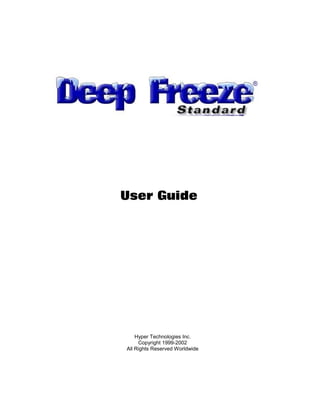
Df3 Std Manual
- 1. User Guide Hyper Technologies Inc. Copyright 1999-2002 All Rights Reserved Worldwide
- 2. Deep Freeze Workstation Operation Overview No Computer Downtime All changes are temporary ! Full utilization of expensive computer assets. Deep Examples; Freeze® quot;freezesquot; your software configuration. • Install new software Whatever hackers, mischief makers and innocent • Remove software clickers attempt, their quot;workquot; will instantly • Delete folders, files or everything disappear when the computer is restarted. All • Virus infections settings, files and programs are 100% restored to • Power off or reset (no ScanDisk) original configurations every time. • Change Desktop and background • Download files from the Internet Full Access for Users • Registry changes The computer operates without restrictions or • Format the hard drive, YIKES ! security barriers and all programs run normally. • Totally mess up the computer ! Deep Freeze is invisible and totally non restrictive and does not interfere with programs. The user No Special Requirements enjoys full access to all computer functions. Deep • No network required Freeze has set a new high standard of reliability • No hardware required and ease of use in Windows Protection. • Software only • No partitioning Simple & Extremely Flexible • No imaging Deep Freeze requires NO setup or configuration. • No mirroring Just install, restart and its working. Save files to a • Invisible operation floppy, network, or into a specified Deep Freeze quot;thawedquot; space (Pro version). It's easy to make permanent changes; just turn Deep Freeze off and install or remove your programs or make configuration changes. Hyper Technologies Inc. 2 Page
- 3. Installation Please exit all programs and remove or disable any security or virus control programs before installing Deep Freeze. These programs may interfere with the installation, which may result in an incomplete or corrupted installation. DO NOT stop the installation once started. Installing Over an Existing Deep Freeze You must Disable the existing installation and remove it using the normal Windows Add/Remove Program before attempting to install a newer version. Warning Do Not attempt to remove Deep Freeze quot;manuallyquot;. This may result in a corrupted installation and may require you to format your hard drive. Please see the quot;Remove Deep Freezequot; section below. Windows 95/98/Me 1. Insert the mini CD-Rom included with your media package. 2. Select “Install Deep Freeze for Windows 9598Me Standard” from the Autorun menu. If the Autorun menu does not appear when the CD-Rom is inserted, you can install Deep Freeze by browsing on the CD to the InstallsDeepFreeze9x directory and running the Setup.exe file contained within. Windows 2000/XP Normal Install: 1. Select “Install Deep Freeze for Windows 2000XP Standard” from the Autorun menu. If the Autorun menu does not appear, you can install Deep Freeze by browsing on the CD to the Installs directory and running DeepFreeze2000XP.exe. 2. Select drives to freeze, if there is more than one logical drive 3. Click Install Silent Install (quick install): Rapid Deployment System: The Silent install can be used for quot;Hands Offquot;, rapid deployment, on multiple computer over a wide area. Command Line Options: Syntax DeepFreeze2000XP [/Install] [/Uninstall] [/PW=xxxxxxx] [/Reboot] [/Freeze=C:] [/Thaw=D:] [/Install] silent install DeepFreeze2000XP [/PW= quot;new passwordquot;] sets up a new password during installation [/Reboot] reboot after successful install or uninstall [/Freeze=C:,D:,...] freeze only the drives listed, thaw all others [/Thaw=D:,E:,...] thaw only the drives listed, freeze all others [/Uninstall] silent uninstall DeepFreeze2000XP Example Command Line Installation: Deepfreeze2000XP /install /freeze=C: /pw=hyperone /reboot In this example Deep Freeze will freeze only the C: drive if you have other drives or partitions. If you only have a C: drive you do not need to use the quot;/freeze=quot; switch. The password quot;hyperonequot; will be inserted and immediately after the quick, silent installation the computer will restart with the computer Frozen and ready for use. Note: The Silent installation will not work without the quot;/installquot; command line switch. Hyper Technologies Inc. 3 Page
- 4. Logon To logon hold down the SHIFT key and double click on the Deep Freeze icon on the Windows System Tray and the screen below will be displayed. Enter your Password. If Deep Freeze has been configured for passwords the next screen will display a Password and Boot Control Tab as shown below. Note: you can also use the Hot Key combination CTRL+ALT+SHIFT+F6 to access the Login screen. System Status The Status Tab, shown on the Login screen above is used by Technical Support to display the Deep Freeze system status to assist in diagnosing technical problems. Boot Control You can choose from three different quot;Next Bootquot; options. The default next boot, Boot Frozen, will reboot with Deep Freeze frozen (enabled). This option would normally be used only after selecting the Boot Thawed option. quot;The Boot Thawed on nextquot; option is used to allow the computer to boot a specified number of times in the Thawed state (disabled). The Boot Thawed option sets the computer to boot continuously with Deep Freeze disabled. Caution: Selecting the Boot Thawed option leaves Deep Freeze permanently disabled. To re-enable Deep Freeze (in the Frozen mode) you must Logon, as above, and select the control option, Boot Frozen. Using User Workstation Passwords The Standard version will continue to show the quot;Password has not been set upquot; message until a password is entered. Hyper Technologies Inc. 4 Page
- 5. Change Password The password screen below will allow you to change the Deep Freeze password. Unknown Password: You have two choices 1. Boot to a floppy and format the hard drive. 2. Call Technical Support. One Time Passwords (Emergency Use Only) To obtain an OTP for use on a workstation you must first have a Password Token from that same workstation. The screen below displays the Token generated by the Logon screen. Display the Logon screen by SHIFT+Double clicking the Deep freeze icon on the SysTray. The Token example quot;002E2600quot; in the screen shot below is used by our Technical Support Technician to generate a One Time Password for your computer. Hyper Technologies Inc. 5 Page
- 6. Note After using the One Time Password you will be able to Reboot the computer Thawed only once. Remove Deep Freeze Turn Off Deep Freeze Deep Freeze can be turned off by for one or more boots or permanently using the Boot Control option after Logon. Removing Deep Freeze You must first disable or turn off Deep Freeze. 1. Logon; hold down the SHIFT key and double click on the Deep Freeze icon on the Windows System Tray and the screen below will be displayed. Enter your Password. Note: you can also use the Hot Key combination CTRL+ALT+SHIFT+F6 to access the Login screen. 2. After entering the password choose the Boot Control Tab as shown in the screen below. Select either quot;Boot Thawed on nextquot; or quot;Boot Thawedquot; click on the Set button and reboot (restart) the computer. 3. After the computer has rebooted the Deep Freeze icon will display a flashing red indicating that the computer is Thawed. Windows 95/98/Me Go to the Control Panel and select Add/Remove Programs and remove Deep Freeze. Hyper Technologies Inc. 6 Page
- 7. Windows 2000 and XP Run DeepFreeze2000XP.exe and click “Uninstall” or from a command prompt change to the directory where DeepFreeze2000XP.exe is and type “deepfreeze2000XP /uninstall”, press enter. Warning Deep Freeze MUST be removed using the standard Windows Add/Remove Programs in the Control Panel or via the DeepFreeze2000XP.exe installer file. If you attempt to remove Deep Freeze quot;manuallyquot; you may create a corrupted Deep Freeze installation. Manually removing Deep Freeze could result in the need to format your hard drive to get the computer working again. Security Deep Freeze does not protect against booting to a floppy drive. Your CMOS should be configured to prevent booting to the Floppy Drive (i.e. set to boot to the hard drive) and the CMOS must be password protected. This is a normal precaution for most public access computers. For Windows 95/98 Only The Windows Registry, the computer CMOS and the boot sector are protected by Deep Freeze from within Windows. If you are using an quot;autoexec.batquot; (located in the root directory of C:) there is an additional security problem. This problem is caused by the potential of using the keyboard to quot;break outquot; to the DOS Prompt while the quot;autoexec.batquot; file is being processed. When using Deep Freeze Standard (see Miscellaneous Options for the Professional version) version you can solve this problem in two ways; a) Delete or rename the quot;autoexec.batquot; file. b) Use the supplied quot;depfrz.sysquot; file which is located in the Deep Freeze installation directory. How to use quot;depfrz.sys: If you installed Deep freeze in the default installation directory, place the following line in the quot;config.sysquot; file located in the root directory of C: drive. DEVICE=C:PROGRA~1HYPERT~1DEEPFR~1depfrz.sys Note: You can also copy the quot;depfrz.sysquot; file from the installation directory into the root directory of the C: drive and place the following line in the quot;config.sysquot; file; DEVICE=depfrz.sys Hyper Technologies Inc. 7 Page
- 8. Support Every effort has been made to design the software for ease of use and to be problem free. However, if you encounter problems or find that you are having difficulty making the software work as intended, please contact our support department as follows; Email: support@winselect.com Phone: 1-800-663-8381 or (604) 523-4092 Hours: 8:30 am to 5:00 PM (Pacific Time) Contact Information WEB: www.winselect.com Phone: (604) 523-4092 or 1-800-663-8381 Fax: (604) 777-9776 Hours: 8:30am - 5:00 Pacific Time Address: Hyper Technologies Inc. 1125 Fir Avenue 202 – 145 Schoolhouse St. Blaine, WA 98230 Coquitlam, B.C.. V3K 4X8 USA Canada Hyper Technologies Inc. 8 Page