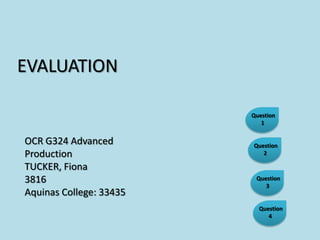
Evaluation
- 1. EVALUATION Question 1 OCR G324 Advanced Production TUCKER, Fiona 3816 Aquinas College: 33435 Question 2 Question 3 Question 4
- 3. Final Magazine Front Cover
- 5. Question 1 In what ways does your media product use, develop or challenge forms and conventions of existing media products?
- 6. Similar Existing Soap Trailer I chose to take inspiration from a 90210 trailer as the issues raised in the programme and highlighted in the trailer due to it being set in a high school, were very relevant to teenagers in high school (our soap was also set in a high school). http://www.youtube.com/watch?v=85EEdnfG-z4 Question 1
- 7. Establishing Shot Difference: The mise en scene is made more obvious in the 90210 establishing shot as the in our soap we used a bedroom rather than a recognisable landmark. Question 1 Our soap trailer for ‘Borderline’. Existing soap trailer ‘90210’. Difference: The 90210 trailer uses places to show the mise en scene whereas in our original trailer the establishing shot is used more to introduce the narrative and characters.
- 8. Our soap trailer for ‘Borderline’. Existing soap trailer ‘90210’. Similarity: Both trailers usefast paced editingsuch as quick cuts in the short dramatic scenes. Also similar issues are raised in both narratives for the trailers such as fights and possible tragedy. Question 1 Existing soap trailer ‘90210’. Our soap trailer for ‘Borderline’. Difference: The mise en scene is very more developed in the 90210 trailer as they make the California lifestyle very obvious with the costume and settings. However in our trailer, although the mise en scene is obviously teenagers in a school or college, an enigma is still achieved through the very transferable settings (could be set in any average British town).
- 9. Our soap trailer for ‘Borderline’. Existing soap trailer ‘90210’. Difference: The 90210 trailer uses the occasional small section of speech in certain clips to show a point of view from a character, whereas our original soap uses purely music introduce the narrative. Question 1 Our soap trailer for ‘Borderline’. Existing soap trailer ‘90210’. Similarity: Our original soap and the 90210 trailer both use fast paced cutting in the editing, for example close ups of characters showing emotion and long shots of interaction between characters are used as dramatic effects. Subversion: The 90210 challenges the conventions of soap operas as the audience would expect a soap to have gritty, realistic narratives and wouldn’t necessarily want to have the lifestyle the characters have. Whereas the 90210 trailer shows wealth and seemingly prosperous lifestyles although this is tainted with the issues raised in the soap.
- 10. Question 1 Existing soap trailer ‘90210’. Our soap trailer for ‘Borderline’. Similarity: The E4 logo used with the white text and purple background is the same, also the information including the name of the soap, time and channel are included in both. Difference: The 90210 trailer uses another shot which further emphasises the mise en scene as a closing shot through the landscape tracking shot.
- 13. Both use lower case text to show the informality of the magazine.
- 14. Both use bright/primary colours for text, borders to pictures and in shapes.
- 15. Both have bright red used in the masthead as it is an eye catching primary colour.
- 17. The positioning of the information regarding the airing date and time and is in a different place on the Skins billboard.
- 18. The background colour is different behind the information text as well as the texture of the background for the text.
- 19. The text colour is purple rather than white on the Skins billboard.
- 22. Using the E4 brand colours (white and purple) so it was clearly relatable to the brand.- I used a slightly different font in my trailer than is used in the magazine as I felt it was still recognisable as it used the same handwritten style, but I felt the more informal font worked better with the blackboard background. Question 2 Also to fit in with the E4 style guide I had to change the font used for the billboard which although it was in keeping with the brand identity it wasn’t the same text I used for the magazine or trailer.
- 24. This is a popular time for teenagers to sit and watch television after school or college and they were quite likely to choose to watch a programme on E4 over other channels. Examples of this are Hollyoaks and Waterloo road as they are both at prime time with a high percentage of teenage viewers.
- 25. Another way I created my genre is through the issues raised in my soap as they are problems that many teenagers are likely to face during this period of their life. These issues are gritty/realistic and so also suit the narrative conventions of soaps.
- 28. What have you learned from audience feedback? Question 3
- 30. Through carrying out research into demographic last year in media I felt I had already gained an understanding of how institutions can appeal to certain people through understanding exactly what it is that they want. - To further help understand my audience I carried out audience research in the form of a questionnaire, the results of which are presented as part of my planning on my prezi. The data collected helped me to understand people’s opinion on soaps and how I could interest as many people as possible and make them watch my soap. Question 3
- 32. use a small amount of speech/dialogue to help the audience understand the narratives and be able to relate to the characters.
- 33. Make sure every single wordor phrase relates to the scene specifically. “The title cards should be before the scene to introduce it.” “The music suits the trailer and the lyrics create the narrative. The audience would perhaps watch the trailer because they recognise the song.” “Without any speech whatsoever it was quite difficult to relate to then characters.” Question 3 “The genre is clear and the style creates the genre and therefore audience.”
- 34. How did you use media technologies in the construction and research, planning and evaluation stages? Question 4
- 35. CONSTRUCTION: Adobe Premiere Elements 8 Adobe premiere elements helped me to edit and create my trailers. On adobe you can: Cut Put clips together Add music Create transitions between scenes Add pictures Create fade out/dissolves Either slow motion or speed up the pace Change the order of clips Delete or add audio Also you can share the video you have created via youtube as I did for my trailers. This is done by clicking share media – online – youtube and then uploading your video onto youtube. Question 4
- 36. Video and Stills Cameras CONSTRUCTION: To create my soap I used three different video cameras. Using three cameras as opposed to one helped as it allowed a range of different shots to be filmed such as over the shoulder shots. This meant that when it came to editing the shots there was plenty of varying shots of the same sequence to use. This did pose problems later on however as once the edited video was uploaded onto youtube I realised the black bars around the edge of the shot were slightly different sizes for each camera which affected the neatness of the completed video. If I was to do this again I’d make sure I used the exact same type of camera or try and edit out the black bars around the screen. Location shot, using still camera. Make up continuity for scene 4, using still camera. To help with planning and continuity in relation to hair and make up as well as costuming I used a still camera. This meant that for example one of the main characters needed pictures taken of her each time she was in a scene so if we needed to so a re – shoot or film another scene that was related to that one in particular, it was possible to re-create her look. Question 4
- 37. CONSTRUCTION: Adobe Photoshop I used adobe photoshop to help me create my magazine front cover. Using this programme allowed to create as professional finish as was possible to the front cover through the use of certain tools. I used the yellow colour as I felt it made the image stand out the most. I used the magic erase tool so that I could remove the background around the image. This made it easier to add the features to the magazine later on as well as allowing me to create the background I wanted. I created the yellow effect by using the round brush tool to trace around the characters heads and then overlapped the image with the same picture so that the yellow trace was behind their heads. Question 4 I used the brush tool to create a yellow halo/glowing effect around the two characters on my magazine front cover.
- 38. Microsoft Publisher CONSTRUCTION: I used Microsoft publisher to create my billboard and magazine front cover. This programme allowed me to create features for the magazine as well as to create a professional feel to both my front cover and billboard. I created the masthead by finding a shape that I thought was suitable as well as a colour. Next I added the text i.e the name of the magazine, the date and the issue number individually so I could get the font size perfect for the shape. Once I’d finished the magazine front cover I saved it as a jpeg so that I could upload it onto my blog and evaluation. Through using publisher I was able to create soap logos. I was able to create the masthead. I was able to create features as well as the price and other shapes. Question 4 I was able to add important pictures and text such as the barcode.
- 39. Youtube RESEARCH: I used youtube in my research as I looked up and viewed soap trailers and other similar existing products to help give me inspiration for my own trailer. Using youtube allowed me to see how other soaps use the codes and conventions to create an effective trailer. To help me with my research I watched trailers on youtube from : Eastenders, 90210, Emmerdale, Hollyoaks And Waterloo Road. This is the text box where you type in the name of the video you want to view. This tool allowed me to upload my video onto my blogger account as well as allowing me to upload similar existing trailers onto my blogger account as part of the planning Question 4 Another useful feature when researching trailers on youtube is the strip of suggested similar videos down the side of the page.
- 40. RESEARCH AND PLANNING: Blog To help with the research and planning I created a blog using blogger.com (http://fiona091520.blogspot.com/). This allowed me to upload videos, type up any useful information and upload my ancillaries. It was easy to pick and move around information as I needed to help keep tabs on my progress in the coursework. If you upload content from other internet sites onto your blogger account this can be done using a HTML code which is entered into the text box, you can also edit this HTML code. You can add videos, text and pictures onto your bog by clicking new post – a screen will come up with a text box and tool bar where you can decide what you want to post whether it be text, a video or a picture. Once you have uploaded your content you click ‘publish post’ and it automatically appears on your blog. Question 4
- 41. RESEARCH AND PLANNING: Blog I uploaded videos onto youtube using both the embedded codes and through clicking the share tool. The share tool allows you to very easily just add the video onto your blog straight from youtube without making any changes to it in terms of size or positioning on the page. You simply click share – blogger- a box appears and you click publish post. The other method to upload videos is to add the embedded code onto a new post on your blog. This allows you to change the positioning and height of the video on your blog. You click embedded – the text is already highlighted automatically so you copy and paste it onto a new post on your blog and then finally click publish post. Question 4
- 42. PLANNING: Prezi To help with the planning I also used prezi. This allowed me to keep together all the relevant information I needed as well as to help me track my progress with the coursework, in the form of an online presentation. The zoom allows you to zoom in to any particular area you want to edit or zoom out for an overview of the whole presentation. You can create a path which allows you to present your work in the order you want. You do this by clicking the path button and placing arrows between the work you want to link in order. You can insert pictures and videos from the internet and your own files by clicking either ‘load file’ or ‘youtube’. Question 4
- 43. Powerpoint Presentation EVALUATION: To create my evaluation I used a powerpoint presentation. By using a powerpoint presentation I was able to add pictures, use shapes e.g arrows to annotate work, choose the colour size and type of font used in text boxes and present work neatly on pages together with relevant information. These tools allows you to change the size, font type, colour, boldness, effects etc of your text. This tool allows you to add new slides to your presentation. This tool allows you to paste images into your powerpoint. These tools allow you to add bullet points and change the positioning of text. These tools allow you to add shapes and text boxes onto your slide. These tools allow you to add colours and patterns to shapes. Question 4
- 44. Powerpoint Presentation EVALUATION: The tab with the question number in in at the top of each page allows you to see what question I am answering o each slide, I’ve also used the tabs on my prezi so I can link together my evaluation and planning. This tool allows you to add specific word art to text. This tool allows you to add charts or graphs. These tools allow you to add pictures either from your computer files or the internet. This tool allows you to add sound to slides. This tool allows you to add video material to slides. This tool allows you to add shapes. This tool allows you to add a text box. Question 4