Hardware presentation
•Descargar como ODP, PDF•
3 recomendaciones•1,839 vistas
Denunciar
Compartir
Denunciar
Compartir
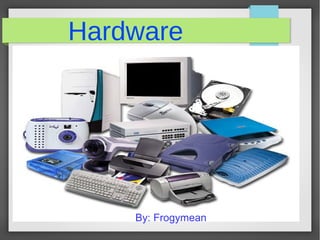
Recomendados
Más contenido relacionado
La actualidad más candente
La actualidad más candente (20)
Destacado
Destacado (11)
Similar a Hardware presentation
Similar a Hardware presentation (20)
Último
Último (20)
Boost PC performance: How more available memory can improve productivity

Boost PC performance: How more available memory can improve productivity
2024: Domino Containers - The Next Step. News from the Domino Container commu...

2024: Domino Containers - The Next Step. News from the Domino Container commu...
Exploring the Future Potential of AI-Enabled Smartphone Processors

Exploring the Future Potential of AI-Enabled Smartphone Processors
How to Troubleshoot Apps for the Modern Connected Worker

How to Troubleshoot Apps for the Modern Connected Worker
08448380779 Call Girls In Greater Kailash - I Women Seeking Men

08448380779 Call Girls In Greater Kailash - I Women Seeking Men
The Role of Taxonomy and Ontology in Semantic Layers - Heather Hedden.pdf

The Role of Taxonomy and Ontology in Semantic Layers - Heather Hedden.pdf
How to Troubleshoot Apps for the Modern Connected Worker

How to Troubleshoot Apps for the Modern Connected Worker
Tech Trends Report 2024 Future Today Institute.pdf

Tech Trends Report 2024 Future Today Institute.pdf
Strategies for Unlocking Knowledge Management in Microsoft 365 in the Copilot...

Strategies for Unlocking Knowledge Management in Microsoft 365 in the Copilot...
Strategize a Smooth Tenant-to-tenant Migration and Copilot Takeoff

Strategize a Smooth Tenant-to-tenant Migration and Copilot Takeoff
TrustArc Webinar - Stay Ahead of US State Data Privacy Law Developments

TrustArc Webinar - Stay Ahead of US State Data Privacy Law Developments
Hardware presentation
- 2. Index 1. Internal Components: 2. External Components: 1.1 Power Supply 2.1 Mouse 1.2 Battery 2.2 Speakers 1.3 Motherboard 2.3 Monitor 1.4 HDD 2.4 Keyboard 1.5 RAM 2.5 Scanner 1.6 Sound Card 2.6 Printer 1.7 Fan 2.7 Webcam 1.8 Microprocessor
- 4. 1.1 Power Supply ● ● It is the main source of tanning power of the computer. transforms the common outlet AC power into lowvoltage current. It´s created by Smial
- 5. 1.2 Motherboard ● Is a printed circuit card you parts of your computer are connected. It´s created by Laptop41s
- 6. 1.3 Hard Disk Drive (HDD) ● It is a non-volatile device, which retains information even with the loss of power, which uses a digital magnetic recording system. It´s created by Marus
- 7. 1.4 RAM Memory ● It is the memory where the processor receives instructions and save results. It´s created by KB Alpha
- 8. 1.5 Sound card ● It is an expansion card for computers that allows input and output audio under the control of a computer program called driver. It´s created by Dhenry
- 9. 1.8 Microprocesor ● It is the component of the computer and other programmable devices, which interprets the instructions contained in the programs and processes the data. ... It´s created by Alan
- 11. 2.1 Mouse ● It is a device pointer used to facilitate the management of a graphical computer. It is usually made of plastic and used with one hand. It´s created by Sasa Stefanovic
- 12. 2.2 Speakers ● they used to listen to the sounds emitted by the computer, such as music, sounds of errors, conferences, etc. It´s created by Michiel1972
- 13. 2.3 Monitor ● It is an output device that, through an interface, displays the results of a computer processing. It´s created by florisla
- 14. 2.5 Keyboard ● It is an input device inspired by the keyboard of the typewriter, which used a layout of keys, so they act as electronic switches that send information to the computer. It´s created by SdeVries
- 15. 2.6 Scanner ● Device capable of reading static images and send them to your computer. It´s created by Inisheer
- 16. 2.7 Printer ● It is a peripheral computer that allows you to produce a permanent copy of documents stored in electronic form, by printing them on physical media, using cartridges of ink or laser technology. It´s created by Aka
- 17. 2.8 Webcam Term which are small video cameras, connected to the computer, they allow us to make real time.l IT´s created by Entereczek
- 18. I have taken all the information from here
- 19. THE END