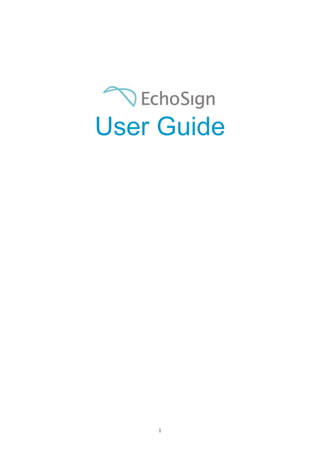
Echo Sign E-Signature User Guide - Sign in Seconds
- 1. User Guide 1
- 2. USER GUIDE................................................................................................... 1 ECHOSIGN OVERVIEW .................................................................................... 3 SEND ..................................................................................................................................... 3 SIGN ...................................................................................................................................... 4 TRACK & MANAGE ................................................................................................................ 5 HOW TO USE ECHOSIGN ................................................................................ 6 WATCH A VIDEO ................................................................................................................... 6 CREATE AN ACCOUNT.......................................................................................................... 6 SEND CONTRACT/DOCUMENT.............................................................................................. 7 POSITION SIGNATURE, INITIALS AND FORM FIELDS ............................................................ 8 MANAGE DOCUMENTS ......................................................................................................... 9 PRODUCT FEATURES.................................................................................... 10 ACCOUNT SHARING, USERS .............................................................................................. 10 ACCOUNT SET-UP, MANAGERS ......................................................................................... 10 ACCOUNT VIEWING, USERS ............................................................................................... 11 ACCOUNT VIEWING, MANAGERS........................................................................................ 11 SUPPORTED FILE FORMATS............................................................................................... 11 TROUBLESHOOTING – SEND ........................................................................ 12 CONFIRMING THE DOCUMENT HAS BEEN SENT .................................................................. 12 RECIPIENT HAS NOT RECEIVED THE DOCUMENT ................................................................ 13 TROUBLESHOOTING – SIGN ......................................................................... 14 ALTERNATE SIGNING PROCESSES..................................................................................... 14 BROWSER ISSUES.................................................................................................................. 14 2
- 3. EchoSign Overview Send To: Signers’ email addresses Cc: Anyone who needs a copy Name your document Message Use the default text or modify it with your own language Attach files from your computer, from the document library or even from your Google Docs account. Check this box to place signature, initials and form fields in the document before sending it out for signature. Click Change Order to alter the order in which the documents need to be signed. 3
- 4. Sign Electronic Signatures Click the highlighted link in the email. Use the Signing Wizard to sign, initial or fill in form fields Fax Signatures Print and sign the attached PDF document. Fax back using the coversheet provided. 4
- 5. Track & Manage Signature Status Manage Sub-navigation Wait in g f o r Sig n at u r e View . See a t hu m b n ail im age o f Ou t f o r Sig n at u r e t h e d o cu m en t - t h en en lar g e, r eview o r p r in t . Sig n ed Can celled /Declin ed Share. Fo r w ar d a co p y o f t h e d o cu m en t t o an yo n e w h o n eed s Ar ch ived it - su p er viso r , co lleag ue o r su p p o r t st af f . Search Rem ind. Sen d a r em in d er t o yo u r self o r t h e r ecip ien t - o n ce, d aily o r w eekly. By Per so n o r Co m p an y By Sig n at u r e St at u s Hist ory. See exact ly w h en t h e d o cu m en t w as sen t , o p en ed , By Do cum en t Ow n er sig n ed an d sh ar ed . By an y in p u t – em ail, sig n d at e, n o t es Not es. Ad d ad d it io n al f ield in f o r m at io n ab o u t t h e d o cum en t . 5
- 6. How t o use EchoSign EchoSign is a secure, web-based signature solution for sending, signing, tracking and storing documents. Watch a video Watch this 3 minute video to get a quick overview of how easy it is to use EchoSign: http://getstarted.echosign.com Create an Account Go to http://www.echosign.com/public/register Fill in the registration form Click [I accept, Create my Account] Check your inbox for a „Please Verify‟ email and click the link 6
- 7. Send Contract/Document Go to the Send tab Input customer‟s email address Attach document requiring a signature Select whether the document should be signed with an instant e-signature or by fax. Click [Send] 7
- 8. Position Signature, Initials and Form Fields On the send page, choose to position signatures or form fields. Drag and drop signature, initial and form fields to their required locations on the document Click [Send] 8
- 9. Signed Documents Once the document is signed it is returned as a PDF via email to all parties to the transaction. A backup copy is also placed in your EchoSign account. Manage Documents Go to the Manage tab Search for a document using the drop down menus and box Share a copy of the document with another party Set Reminders (instant, every day, or every week) View History (when document sent out for signature; when document viewed by customer; when document signed) Add Notes 9
- 10. Product Feat ures Account Sharing, Users Log into your account and go to the Profile tab Add email address i.e. manager‟s Click [Share] An email will be sent to the address entered which needs to be accepted. Account Set-up, Managers Log into your account and go to the Profile tab Add subordinate‟s email address, first and last name Check “View Their Agreements” to see their agreements in your account Click [Create User] An email will be sent to the address entered. User will activate their account. 10
- 11. Account Viewing, Users View what‟s out for signature, what‟s been signed, when and by whom Account Viewing, Managers The procedure below is for Managers to view the document status within their team member‟s accounts. From the Manage tab: Select “Filter by Document Owner” and chose the agent whose contracts the Manager wishes to view Supported File Formats EchoSign supports a wide variety of file formats including MS-Word, PDF, Excel, text, PowerPoint, Word Perfect and more. 11
- 12. Troubleshoot ing – Send Confirming the document has been sent EchoSign offers two ways to confirm your document was sent for signature: 1. Check your Inbox for an email titled “[Document Name] has been sent for signature” 2. On the Manage tab, highlight the document and check to see if a thumbnail of the document is visible 3. Click the grey History tab and see if the document was sent 4. If the thumbnail and document‟s historical details do not appear within a minute, try resending the document. If you continue to receive this error, please contact support on our web site and your issue will be addressed within one business day. 12
- 13. Recipient has not received the document 1. Have the recipient check their junk filter to confirm the document was not flagged as spam. To avoid this issue going forward, have them add echosign@echosign.com to their white list. 2. Go to the Manage tab and send a Reminder. This will resend the document to the recipient. 13
- 14. Troubleshoot ing – Sign EchoSign supports all major browsers – Internet Explorer, Firefox and Safari – on PCs, Mac and Linux. On occasion, you may encounter a customer/signer with (1) an unusual browser set-up, or (2) with email problems, either of which can make it harder to sign. Alternate Signing Processes EchoSign has two additional solutions for any customers have any trouble signing. Browser Issues “Simple E-Sign” For signers with very old PCs or unusual browser configurations: 1. If the customer is having trouble getting the sign page to load in their browser (e.g., a very old PC over dial-up), let them know there is a second, alternate link to sign below the default one highlighted: 2. The signer will then be brought to a basic version of the Sign page that better supports old PCs and slow dial-up: 14
