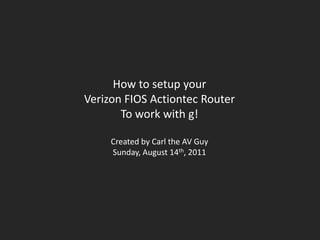
Verizon fios actiontec router setup
- 1. How to setup your Verizon FIOS Actiontec Router To work with g! Created by Carl the AV Guy Sunday, August 14th, 2011
- 2. Step 1: Open up your web browser and type in the IP address for your Verizon FIOS router (usually 192.168.1.1). Step 2: Type in the user name (default: admin), password (default: password) and hit OK.
- 3. On the next step, we need to make sure that the DHCP distribution list is set at 192.168.1.150 through 192.168.1.249. Step 3: Click on “Advanced”. Click “Yes” to proceed on the Warning screen.
- 4. Step 4: Click on “IP Address Distribution”
- 5. Step 5: Click on “Action”
- 6. Step 6: Change the “Start IP Address” to end with 150 and the “End IP Address” to end with 254. Step 7: Then click on “Apply”.
- 7. Step 8: Click on “Firewall Settings” at the top of the screen. Click “Yes” to proceed on the “Warning” screen. Step 9: Then click on “Port Forwarding”.
- 8. Step 10: In the drop down menu for “Create new port forwarding rule:”, select “Specify IP”.
- 9. Step 11: Below the “Specify IP” selection, enter the IP address that the HC will be set to (Elan recommends 192.168.1.2). Step 12: Under “Applications to forward…”, select “Custom Ports”.
- 10. Step 13: Choose the drop down menu named “TCP” and choose “Both”. Step 14: In the selection field next to “Both” type in “2198-2199” and click on “Add”.
- 11. Step 15: Scroll down to the bottom of the screen and verify that the Port Forwarding rule got added. Step 16: Then click on “Apply”.
- 12. Now we’re going to change the IP address on the HC to the static IP address that we port forwarded to. Step 17: Using g! Connect Pro, login to Configurator. On the System Tab, “right click” on “System” at the top of the tree and choose “Configure IP Info…”.
- 13. Step 18: Fill out fields like the image shows. The Default Gateway and DNS Server are typically the IP Address of your router. Step 19: Click on “OK”. This will cause your HC to reboot and may take 2-3 minutes before it’s back up.
- 14. Now it’s time to test your Port Forwarding while your onsite. Step 20: Open up your web browser and go to the website www.ping.eu. Click on “Port Check”.
- 15. Step 21: Copy and paste the IP address labeled “Your IP is…” into the “IP Address or host name” field. Step 22: Type in 2198 into the “Port number” field and click on “Go” (repeat this with 2199 as well). If the port shows up “open”, you’re good to go. If “closed”, you’ll need to double check all the steps.