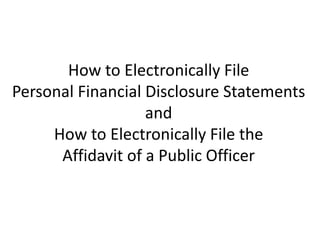
How to File Financial Disclosures and Affidavits in Georgia
- 1. How to Electronically File Personal Financial Disclosure Statements and How to Electronically File the Affidavit of a Public Officer
- 2. January 10, 2011, the Executive Director and members of State Boards, Commissions or Authorities are no longer required to file an annual Personal Financial Disclosure Statement. However, the Executive Director and members of State Boards, Commissions or Authorities are instead required to electronically file an annual affidavit confirming that such individuals have taken no official action which had a material effect on such public officer's private financial or business interests in the previous calendar year. This affidavit must be filed on or before January 31 of each year. In order to make the filing, executive directors and members of State Boards, Commissions or Authorities must first log into our e-filing system at www.ethics.ga.gov/EFiling/ using the same Filer Id and Password used to file previous Personal Financial Disclosure Statements. If an individual is new to a State Board, Commission or Authority, they must first obtain a Filer Id and Password. The individual must complete a PIN Application for e-filing Personal Financial Disclosure Statement which can be found on the Commission’s website at www.ethics.ga.gov/references/publications.aspx (form #9). After an individual obtains a Filer Id and Password, they can access the Commission’s online system to file the affidavit. Please note that the Executive Director and members of each State Board, Commission or Authority are still deemed to be Public Officials for purposes of Code Section 45-10-26 and shall be subject to the disclosure requirements set forth in Code Section 45-10-26. The bottom line is that Agency Heads file a PFD and the Executive Director and members of State Boards, Commissioners, or Authorities file and Affidavit of a Public Officer instead of a PFD. If an Agency Head is also on a State Board, Commission, or Authority, he/she files both.
- 3. Who has to file which report ? The following persons are required to file a Personal Financial Disclosure statement: Every constitutional officer; Every elected state official; The executive head of every state department or agency, whether elected or appointed; Each member of the General Assembly; Every elected county official and every elected member of a local board of education; and Every elected municipal official. Members of the State Transportation Board The following persons are required to file an Affidavit of a Public Officer confirming that such public officer took no official action in the previous calendar year that had a material effect on such public officer's private financial or business interests. The Executive Director of each State Board, Commission, or Authority and the members thereof
- 4. Once you have logged in to the efiling system you are at the User Main Menu. The tabs across the top of the screen allow you to navigate the different sections of this system. The “Registration Info” tab allows you to amend your registration, change your email and/or password, and add additional offices you hold. The “Amend Report” tab allows you to amend previously filed reports. The “View Reports” tab allows you to view all previously filed reports.
- 5. To modify your email address or password click on the “Registration Info” tab. Click the “Update” button. Enter the new information and then click “Submit”. Remember to use this information the next time you log in.
- 6. To add a new office click on the “Registration Info” tab. You will see your information and all of your registered offices. You can amend your registration information by clicking the “Edit Address” button. To add a new office click the “Add New Office” button.
- 7. Select the office level and then the office name. Click the submit button.
- 8. To modify an office click the “Modify” button beside the office you wish to modify
- 9. Follow the directions on the screen.
- 10. Under the User Main Menu heading are four sections. The first shows any reports you have started but have not yet submitted (these are called working reports). The next section allows you to start a new report. The third section allows you to view all submitted reports. The fourth sections allows you to view all submitted Affidavits of a Public Officer.
- 11. To begin we will file an affidavit required of all members that sit on a State board, Commission or Authority. Under “Start a New Report” select the Affidavit of Public Officer option. Select the year for which you are reporting. Click on the “File a Report” button.
- 12. Enter the information into each section and then after reading the entire screen click “I Accept and Submit” Remember to enter all applicable boards, authorities, or commissions you sit on in the appropriate line separated by commas.
- 13. You have successfully filed your affadavit and may return to the main menu to log out.
- 14. To file a Personal Financial Disclosure Statement (PFD) select that option for number 1 under “Start a New Report." Select the year of information for which you are reporting. (Starting 2012 you will be able to import information from the previous year, currently this is not an option) Then click the file a report button.
- 15. When filing you should always be reporting information from the previous year. If you select a year for which you already reported, an error message will appear in red and you will need to correct Line 2 under start a new report.
- 17. Candidates are in an election year.
- 19. If you have no money to report click the “Section Completed” button. Otherwise to add monetary fees click the add Monetary Fees button. For each section if you have more than one entry then repeat the steps provided for that entry. Review your information and then click Section Complete to return to the Report Menu.
- 20. Enter the required information in all boxes then click the “Submit Entry” button.
- 21. If you have no Fiduciary Positions to report click the “Section Complete” button. Otherwise to add a Fiduciary Position click the “Add Fiduciary Position” button.
- 22. Enter the required information in all boxes then click the “Submit Entry” button.
- 23. If you have no Direct Ownership Interest in a Business Entity to report click the “Section Complete” button. Otherwise to add Interest in a Business Entity click the “Add Business Interest ” button.
- 24. Enter the required information in all boxes then click the “Submit Entry” button. .
- 25. If you have no Direct Ownership Interest in Real Property to report click the “No Real Property” button. Then to report Direct Ownership Interest In Real Property click the “Add Real Property ” button.
- 26. Enter the required information in all boxes and bubbles then click the “Add” button.
- 27. If your spouse has no Direct Ownership Interests in Real Property and you have nothing to report click the “No Real Property” button. To add your Spouse’s Direct Ownership Interests in Real Property click the “Add Real Property ” button.
- 28. Enter the required information in all boxes and bubbles then click the “Submit Entry” button.
- 29. Enter the required information in all boxes then click the “Submit Entry” button.
- 30. If you have no Investment Interests to report click the “No Investment” button. Otherwise to add an Investment Interests click the “Add Investment ” button.
- 31. Enter the required information in all boxes then click the “Submit Entry” button.
- 32. If you have no known Business or Investment Interests of your spouse or dependent children to report click the “No Business Holdings” button. To add a known Investment Interest of your spouse or dependent children click the “Add Business Holdings ” button.
- 33. Enter the required information in all boxes then click the “Submit Entry” button.
- 34. If you have no Annual Payments Received from the State of Georgia to report click the “No Payments Received” button. Otherwise to add Annual Payments Received from the State of Georgia click the “Add Payments Received” button.
- 35. Enter the required information in all boxes then click the “Submit Entry” button.
- 36. Once all the sections have been completed click on the “I Electronically Submit This Report” Button.
- 37. A confirmation will be emailed to the email address on file. This screen allows you to leave comments about the efiling system.
- 38. Thank you for taking the initiative to learn how to electronically file in the PFD system. We strive to provide excellence in education. We hope this tutorial has provided you with a better understanding of the E-Filing System. If you have questions or comments for the Education and Information Division please email bgodwin@ethics.ga.gov.