Wiki powerpoint
•Descargar como PPTX, PDF•
1 recomendación•909 vistas
Chesaning Union
Denunciar
Compartir
Denunciar
Compartir
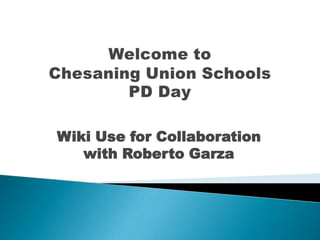
Recomendados
Recomendados
Más contenido relacionado
La actualidad más candente
La actualidad más candente (20)
Engaging And Motivating Writers with Wiki ePortfolios

Engaging And Motivating Writers with Wiki ePortfolios
E portfolios for health care education using Evernote

E portfolios for health care education using Evernote
Technology in the Classroom: It's More Than Just Word & Powerpoint

Technology in the Classroom: It's More Than Just Word & Powerpoint
Similar a Wiki powerpoint
Similar a Wiki powerpoint (20)
Getting started with blackboard learn interactive tools cbu online

Getting started with blackboard learn interactive tools cbu online
Último
Último (20)
Boost PC performance: How more available memory can improve productivity

Boost PC performance: How more available memory can improve productivity
Factors to Consider When Choosing Accounts Payable Services Providers.pptx

Factors to Consider When Choosing Accounts Payable Services Providers.pptx
[2024]Digital Global Overview Report 2024 Meltwater.pdf![[2024]Digital Global Overview Report 2024 Meltwater.pdf](data:image/gif;base64,R0lGODlhAQABAIAAAAAAAP///yH5BAEAAAAALAAAAAABAAEAAAIBRAA7)
![[2024]Digital Global Overview Report 2024 Meltwater.pdf](data:image/gif;base64,R0lGODlhAQABAIAAAAAAAP///yH5BAEAAAAALAAAAAABAAEAAAIBRAA7)
[2024]Digital Global Overview Report 2024 Meltwater.pdf
Automating Google Workspace (GWS) & more with Apps Script

Automating Google Workspace (GWS) & more with Apps Script
What Are The Drone Anti-jamming Systems Technology?

What Are The Drone Anti-jamming Systems Technology?
Advantages of Hiring UIUX Design Service Providers for Your Business

Advantages of Hiring UIUX Design Service Providers for Your Business
Raspberry Pi 5: Challenges and Solutions in Bringing up an OpenGL/Vulkan Driv...

Raspberry Pi 5: Challenges and Solutions in Bringing up an OpenGL/Vulkan Driv...
2024: Domino Containers - The Next Step. News from the Domino Container commu...

2024: Domino Containers - The Next Step. News from the Domino Container commu...
The Role of Taxonomy and Ontology in Semantic Layers - Heather Hedden.pdf

The Role of Taxonomy and Ontology in Semantic Layers - Heather Hedden.pdf
The Codex of Business Writing Software for Real-World Solutions 2.pptx

The Codex of Business Writing Software for Real-World Solutions 2.pptx
Bajaj Allianz Life Insurance Company - Insurer Innovation Award 2024

Bajaj Allianz Life Insurance Company - Insurer Innovation Award 2024
Understanding Discord NSFW Servers A Guide for Responsible Users.pdf

Understanding Discord NSFW Servers A Guide for Responsible Users.pdf
Wiki powerpoint
- 1. Wiki Use for Collaboration with Roberto Garza
- 2. Introduction Roberto Garza Retired from Flint Community Schools, Flint Southwestern Academy Spanish teacher Technology coach with Macul’s MI Champion Program a musician
- 3. Wiki Intro (10 minutes) Navigate a Wiki (15 minutes) Create your own Wiki (40 minutes)
- 5. Web 2. means to interact, to contribute engage students in individual and cooperative work and encourage a student centered classroom.
- 6. In the classroom, teachers can: Publish class notes, class information, images, PowerPoints, sch edules, rules, share examples of student work, post netcast, or provide tutoring links. Give students their own page to post their content, upload assignments, download files, and share their work.
- 7. Create collaborative assignments and projects, start discussions and encourage comments. Share and interact with other classrooms or groups, across town, the country, or around the world.
- 8. connect with a wiki on their desk top, lap top, smart phone, or mobile devices. They can collaborate, do a discussion, upload and download files, and review for a quiz, or test.
- 9. For Parents: Keep them involved and aware of assignments, key dates, and volunteer lists. Accessible from home, work, or anywhere.
- 10. http://teachertube.com/viewVideo.php?video_id=20514&titl e=Wikis_In_Plain_English
- 11. How does it help meet course goals, and address Michigan Educational Technology Standards (METS)? See PDF for grades PK – 12: http://techplan.edzone.net/METS/
- 12. 3-5.CC.1. use digital communication tools (e.g., e- mail, wikis, blogs, IM, chat rooms, videoconferencing, Moodle, Bla ckboard) and online resources for group learning projects
- 13. 6-8.CC.1. use digital resources (e.g., discussion groups, blogs, podcasts, videoconfere nces, Moodle, Blackboard) to collaborate with peers, experts, and other audiences
- 14. 9-12.CC.1. identify various collaboration technologies and describe their use (e.g., desktop conferencing, webinar, listserv, blog, wiki)
- 15. How does a wiki help meet Michigan’s Standards? Michigan's Grade Level Content Expectations (GLCE) http://www.michigan.gov/mde/0,1607,7-140- 28753_33232---,00.html
- 16. Example: Language Arts (mid school) W.GN.01.03 write an informational piece that addresses a focus question (e.g., What is a goal? What is a family?) using descriptive, or sequence patterns that may include headings, titles, labels, photographs, or illustrations to enhance the understanding of central ideas.
- 17. Today’s Collaborative Activity centers around Language Arts with a Theme on Writing Student Academy Goals
- 18. After a Tour, participants will navigate the wiki at http://garzaroberto.pbworks.com/ a. Through an invitation, you will access the wiki, b. click on the invitation, create a password
- 19. Activity 2. Participants will open pages and folders that correspond to their grade level. a. Click the Edit tab on top of the page, and like a word processor, edit the page. Here, you are collaborating with other teachers on how academic goals should be set. Don’t worry, you can’t hurt anything. b. You may type in a Goal, an Objective, strategies, ideas, or brainstorm.
- 20. http://tbycomputers.pbworks.com/w/page/19651 421/FrontPage http://jepsonroom13.pbworks.com/w/page/60261 68/FrontPage
- 21. Activity 4. Participants will create their own wiki, and begin to add content, a page, upload a file, add a link, and upload a photo or image. You may use the "WikiStuff" folder.
- 22. Start your wiki, go to basic free edition at: http://pbworks.com/pbworks-basic-edition a. Click: Sign up now Think about naming you wiki, example: smith.pbworks.com b. When your wiki opens, browse through the information. You may start to add content by clicking the Edit tab. It works as a word processor. Because you created the wiki, you are the Administrator.
- 23. Upload the PowerPoint in the wiki Files or the Shared Folder There is a "WikiLinks" document in the "WikiStuff" folder that contains many links to wiki information.
- 24. Wiki Use for Collaboration with Roberto Garza garzaroberto@comcast.net
