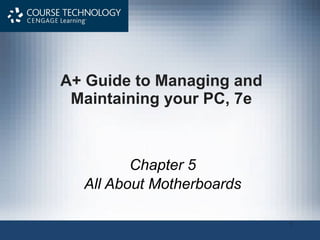
7th ed ppt ch05
- 1. A+ Guide to Managing and Maintaining your PC, 7e Chapter 5 All About Motherboards
- 5. A+ Guide to Managing and Maintaining your PC, 7e Figure 5-2 This MicroATX motherboard by Biostar has an AM2 socket that supports an AMD processor Courtesy: Course Technology/Cengage Learning
- 7. A+ Guide to Managing and Maintaining your PC, 7e Table 5-1 Sockets for Intel processors used for desktop computers
- 9. A+ Guide to Managing and Maintaining your PC, 7e Figure 5-4 Socket LGA775 is the first Intel socket to use lands rather than pins Courtesy: Course Technology/Cengage Learning
- 12. A+ Guide to Managing and Maintaining your PC, 7e Table 5-2 Sockets for AMD processors used for desktop computers
- 16. A+ Guide to Managing and Maintaining your PC, 7e Figure 5-7 The chipset’s North Bridge and South Bridge control access to the processor for all components Courtesy: Course Technology/Cengage Learning
- 19. A+ Guide to Managing and Maintaining your PC, 7e Figure 5-9 X58 chipset architecture Courtesy: Course Technology/Cengage Learning
- 24. A+ Guide to Managing and Maintaining your PC, 7e Table 5-3 Buses listed by throughput
- 26. A+ Guide to Managing and Maintaining your PC, 7e Table 5-3 Buses listed by throughput
- 28. A+ Guide to Managing and Maintaining your PC, 7e Table 5-4 AGP standards summarized
- 31. A+ Guide to Managing and Maintaining your PC, 7e Figure 5-23 Intel DX58SO motherboard on-board ports Courtesy: Course Technology/Cengage Learning Figure 5-24 The I/O shield fits the motherboard ports to the computer case Courtesy: Course Technology/Cengage Learning
- 34. A+ Guide to Managing and Maintaining your PC, 7e Figure 5-27 DIP switches used to store setup data on older motherboards Courtesy: Course Technology/Cengage Learning Figure 5-28 Setup information about the motherboard can be stored by setting a jumper on (closed) or off (open). A jumper is closed if the cover is in place, connecting the two pins that make up the jumper; a jumper is open if the cover is not in place Courtesy: Course Technology/Cengage Learning
- 39. A+ Guide to Managing and Maintaining your PC, 7e Figure 5-31 Windows Vista menu to perform a restart Courtesy: Course Technology/Cengage Learning Figure 5-32 Windows XP Turn off computer dialog box Courtesy: Course Technology/Cengage Learning
- 42. A+ Guide to Managing and Maintaining your PC, 7e Table 5-7 System resources used by software and hardware
- 46. A+ Guide to Managing and Maintaining your PC, 7e Figure 5-36 Numbered steps show how BIOS searches for and begins to load an operating system (in this example, Windows Vista is the OS) Courtesy: Course Technology/Cengage Learning
- 50. A+ Guide to Managing and Maintaining your PC, 7e Figure 5-40 This group of three jumpers controls the BIOS configuration Courtesy: Course Technology/Cengage Learning Figure 5-41 BIOS configuration jumper settings Courtesy: Course Technology/Cengage Learning
- 56. A+ Guide to Managing and Maintaining your PC, 7e Figure 5-59 BIOS Setup Main menu Courtesy: Course Technology/Cengage Learning
