Hacking RSS: Filtering & Processing Obscene Amounts of Information (short version)
•
5 recomendaciones•1,947 vistas
The 15 minute version of the longer talk that I delivered at SXSW in March. More details: http://fastwonderblog.com/yahoo-pipes-and-rss-hacks/
Denunciar
Compartir
Denunciar
Compartir
Descargar para leer sin conexión
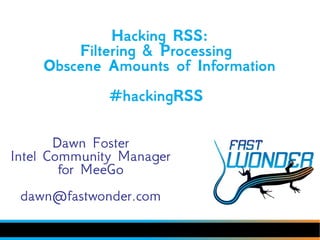
Recomendados
Recomendados
Darcy Dapra
Strategic Partner Manager en Google Scholar (Estados Unidos)Indexing repositories: Pitfalls & best practices

Indexing repositories: Pitfalls & best practicesSistema de Servicios de Información y Bibliotecas SISIB
Working Smarter: SEO Automation to Increase Efficiency and EffectivenessWorking Smarter: SEO Automation to Increase Efficiency and Effectiveness - Pa...

Working Smarter: SEO Automation to Increase Efficiency and Effectiveness - Pa...State of Search Conference
Más contenido relacionado
Similar a Hacking RSS: Filtering & Processing Obscene Amounts of Information (short version)
Darcy Dapra
Strategic Partner Manager en Google Scholar (Estados Unidos)Indexing repositories: Pitfalls & best practices

Indexing repositories: Pitfalls & best practicesSistema de Servicios de Información y Bibliotecas SISIB
Working Smarter: SEO Automation to Increase Efficiency and EffectivenessWorking Smarter: SEO Automation to Increase Efficiency and Effectiveness - Pa...

Working Smarter: SEO Automation to Increase Efficiency and Effectiveness - Pa...State of Search Conference
Similar a Hacking RSS: Filtering & Processing Obscene Amounts of Information (short version) (20)
Optimizing Content Visibility (St. Louis WordCamp)

Optimizing Content Visibility (St. Louis WordCamp)
StripeCon EU 2021 - Can you make it more like google?

StripeCon EU 2021 - Can you make it more like google?
India Pr Wire May 11, 2009 Sensex Down 193 Points On Profit Booking

India Pr Wire May 11, 2009 Sensex Down 193 Points On Profit Booking
Curiosity Bits Python Tutorial: Mining Facebook Fan Page - getting posts and ...

Curiosity Bits Python Tutorial: Mining Facebook Fan Page - getting posts and ...
Working Smarter: SEO Automation to Increase Efficiency and Effectiveness - Pa...

Working Smarter: SEO Automation to Increase Efficiency and Effectiveness - Pa...
Más de Dawn Foster
Más de Dawn Foster (20)
Overcoming Imposter Syndrome to Become a Conference Speaker!

Overcoming Imposter Syndrome to Become a Conference Speaker!
Open Source Collaboration and Companies: Finding the Right Balance

Open Source Collaboration and Companies: Finding the Right Balance
Collaborative Leadership: Governance Beyond Company Affiliation

Collaborative Leadership: Governance Beyond Company Affiliation
Collaborative Leadership: Governance Beyond Company Affiliation

Collaborative Leadership: Governance Beyond Company Affiliation
Collaborative Leadership: Governance Beyond Company Affiliation

Collaborative Leadership: Governance Beyond Company Affiliation
Collaborative Leadership: Governance Beyond Company Affiliation

Collaborative Leadership: Governance Beyond Company Affiliation
Building Community for your Company’s OSS Projects

Building Community for your Company’s OSS Projects
Último
Último (20)
Automating Google Workspace (GWS) & more with Apps Script

Automating Google Workspace (GWS) & more with Apps Script
Axa Assurance Maroc - Insurer Innovation Award 2024

Axa Assurance Maroc - Insurer Innovation Award 2024
2024: Domino Containers - The Next Step. News from the Domino Container commu...

2024: Domino Containers - The Next Step. News from the Domino Container commu...
ProductAnonymous-April2024-WinProductDiscovery-MelissaKlemke

ProductAnonymous-April2024-WinProductDiscovery-MelissaKlemke
Bajaj Allianz Life Insurance Company - Insurer Innovation Award 2024

Bajaj Allianz Life Insurance Company - Insurer Innovation Award 2024
TrustArc Webinar - Stay Ahead of US State Data Privacy Law Developments

TrustArc Webinar - Stay Ahead of US State Data Privacy Law Developments
Boost Fertility New Invention Ups Success Rates.pdf

Boost Fertility New Invention Ups Success Rates.pdf
Workshop - Best of Both Worlds_ Combine KG and Vector search for enhanced R...

Workshop - Best of Both Worlds_ Combine KG and Vector search for enhanced R...
What Are The Drone Anti-jamming Systems Technology?

What Are The Drone Anti-jamming Systems Technology?
Boost PC performance: How more available memory can improve productivity

Boost PC performance: How more available memory can improve productivity
Powerful Google developer tools for immediate impact! (2023-24 C)

Powerful Google developer tools for immediate impact! (2023-24 C)
Scaling API-first – The story of a global engineering organization

Scaling API-first – The story of a global engineering organization
The 7 Things I Know About Cyber Security After 25 Years | April 2024

The 7 Things I Know About Cyber Security After 25 Years | April 2024
08448380779 Call Girls In Greater Kailash - I Women Seeking Men

08448380779 Call Girls In Greater Kailash - I Women Seeking Men
Hacking RSS: Filtering & Processing Obscene Amounts of Information (short version)
- 1. Hacking RSS: Filtering & Processing Obscene Amounts of Information #hackingRSS Dawn Foster Intel Community Manager for MeeGo dawn@fastwonder.com
- 2. Information Overload CD Photo: http://www.flickr.com/photos/chefranden/2751354004/
- 3. Who Cares? ● Most of it is … – complete crap – out of date / obsolete – not interesting to you – irrelevant for you Junk Pile: http://www.flickr.com/photos/zen/4013525/
- 4. You Want to Find the Needle Haystacks: http://www.flickr.com/photos/rasekh/4911673659/
- 5. RSS Alone is a Start ● Sources you care about delivered right to you. But … – Do you care about everything in each feed? – What about the feeds you aren't subscribed to? – Can you keep up with what you have?
- 6. Prioritize Your Reader ● Put things you care about at the top ● Categorize ● Don't try to read everything
- 7. The Real Magic is in Filtering RSS Complete Crap Interesting Maybe Relevant Yay! ● In my Google Reader right now: – Analyst research blogs mentioning Online Community – Analyst research blogs mentioning MeeGo – Searches across social sites mentioning me, my projects, my websites etc. - filtering out things I don't care about – My favorite blogs filtered using PostRank to find only the ones with a lot of comments or social mentions
- 8. RSS Filtering Tools ● Yahoo Pipes (my favorite) – More powerful & fexible: options to filter any data found in any field in the rss feed (URL, title, description, author …) – Downside: takes some time to learn & can be a little faky at times. Also a single point of failure if Yahoo ever killed it. ● Other Options – FeedRinse: easy to use, not as fexible. Import RSS feeds, add filters, get new RSS feeds out. – RSS readers with filtering / alerts (FeedDemon) – Code: write your own filters – Note: many free RSS filtering services have gone out of business – can be bandwidth intensive & costly to host.
- 9. Yahoo Pipes Filtering Example ● Input: – WebWorkerDaily – ReadWriteWeb ● Filter by content: – Collaborate – Collaboration – Collaborative ● Output: – 1 RSS Feed – Matching 3 keywords 2 Minute Yahoo Pipe Video How-to's: http://fastwonderblog.com/yahoo-pipes-and-rss-hacks/
- 10. PostRank ● Best Posts in a feed ● Ranked on engagement (links, sharing, comments) ● Can get output as RSS feed ● Feed includes postrank number as a field
- 11. What's In a Feed? PostRank (Yahoo Pipes View) ● Content in feeds varies wildly depending on site. ● Common: title, author, pubDate, link, content, description ● Site-specific: postrank, lat/long, image links, username, twitter source … (most RSS readers don't show these) ● API: usually has additional data & can output RSS ● If it's in the feed, you can use it!
- 12. Reformatting / Modifying RSS Feeds Don't be satisfied with default RSS feed formats! Twitter Search Twitter RSS Feed Modify & more quickly scan key data
- 13. Yahoo Pipes: Reformat Twitter Feed ● Input: – Twitter Search feed ● Loop String Build: – Author – : (spacing) – Title ● Loop Assign: – Store result back into title ● Output: – 1 RSS feed – Efficient format
- 14. BackTweets (BackType API) ● Data about links on Twitter ● Finds links regardless of shortening service ● No RSS Feeds ● But … You can use API + Pipes to build one!
- 15. BackType + Twitter API + Pipes Output ● Data from BackType + Twitter ● Built an RSS feed using Yahoo Pipes ● Included the information relevant for me ● Could have included or filtered on: name, listed count, location, profile image, user URL, ...
- 16. Admit it, we ALL do vanity searches ● You can enter your search queries in Google, Twitter, Flickr … – Add a new project & have to update all of them – Can be hard to filter out some results – May have duplicates from multiple searches ● Yahoo Pipes – Update keywords in a CSV file – Use CSV file as input into a bunch of searches (RSS or API inputs) – Filter out what you don't want – Get 1 filtered RSS feed as output 2 minute video: http://fastwonderblog.com/2009/05/01/keyword-csv-files-and-searching-2-minute-yahoo-pipes-demo/
- 17. How Should / Shouldn't You Use All of This? ● Do: – Use this for personal productivity – Play around, create prototypes and understand the possibilities ● Don't: – Don't violate licenses on content or republish w/o permission – Don't use in critical or production environments ● For production use or putting data on websites: – Re-write in a real programming language with cached results and error checking XKCD Comic: http://xkcd.com/327/
- 18. Learn More About Dawn: ● Intel Community Manager for MeeGo ● Author of Companies and Communities ● More Info: http://fastwonderblog.com ● Dawn@FastWonder.com ● @geekygirldawn on Twitter 18 Additional Reading & audio from 1 hour version of this talk: ● http://fastwonderblog.com/yahoo-pipes-and-rss-hacks/ Photo of Dawn: http://www.flickr.com/photos/ahockley/3036575066/
- 19. Backup
- 20. Outsource / Crowdsource New Sources
- 21. Yahoo Pipes: Reformat PostRank Feed ● Input: – 3 PostRank feeds ● Loop String Build: – PostRank – : (spacing) – Title ● Loop Assign: – Store result back into title ● Output: – 1 RSS feed – Efficient format
- 22. Yahoo Pipes PostRank Example ● Input PostRank Feeds: – Engadget – CrunchGear – Boy Genius ● Filter by content – Tablet ● Sort: – PostRank ● Output – 1 RSS feed – Best tablet posts
- 23. Using Web APIs 101 ● Many API calls are basically URLs ● Constructing URLs – Use API documentation/examples to format the URL – http://api.twitter.com/1/statuses/show /ID.xml ● Version 1 of API show status for ID in .format ● API keys – Tells API who you are (password) ● Rate limiting – Only get so much & you're cut of – Limited by IP or API key – Chill out for a while & come back XKCD Comic: http://xkcd.com/844/
- 24. Backtweets API + Twitter API + Yahoo Pipes ● What we want to do: – Start with a set of URLs (blog posts in a feed) – Find any tweet mentioning those URLs – Return the tweet and data about the person who posted it ● Mission: Build feed using only data from these 2 APIs ● BackType API provides Tweet ID (not humanly useful) – http://api.backtype.com/tweets/search/links.xml? q=URL&mode=batch&key=KEY – List of Twitter Status IDs for Tweets linking to URL – Note: I think this feature may be deprecated ● Twitter API uses Tweet ID to get everything else – http://api.twitter.com/1/statuses/show/ID.xml – Returns a single status all relevant data for ID
- 25. BackTweets API: Get Tweet ID ● Take WebWorkerDaily Author Feed ● Use WWD URLs to build URLs for BackType API call ● Fetch data from BackType URLs to get Tweet ID
- 26. Twitter API: Get Data Based on Tweet ID ● Use BackType tweet ID to build URL for Twitter API ● Fetch data about Tweet & User from Twitter API ● Re-Build title to show “user (followers): tweet”
- 27. Add Filters to BackType + Twitter Example ● Show only tweets from people with 1000+ followers
