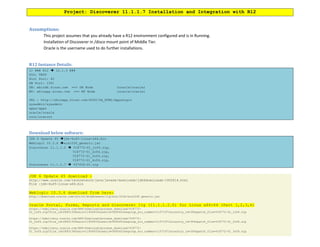
Discoverer 11.1.1.7 web logic (10.3.6) & ebs r12 12.1.3) implementation guide.doc
- 1. Project: Discoverer 11.1.1.7 Installation and Integration with R12 Assumptions: This project assumes that you already have a R12 environment configured and is in Running. Installation of Discoverer in /disco mount point of Middle Tier. Oracle is the username used to do further installations. R12 Instance Details: 1) ### R12 12.1.3 ### SID: TEST Port Pool: 40 DB Port: 1561 DB: ebizdb.kiran.com ==> DB Node (oracle/oracle) MT: ebizapp.kiran.com ==> MT Node (oracle/oracle) URL : http://ebizapp.kiran.com:8040/OA_HTML/AppsLogin sysadmin/sysadmin apps/apps oracle/oracle root/ovsroot Download below software: JDK 6 Update 45 jdk-6u45-linux-x64.bin Weblogic 10.3.6 wls1036_generic.jar Discoverer 11.1.1.2 V18772-01_1of4.zip, V18772-01_2of4.zip, V18772-01_3of4.zip, V18772-01_4of4.zip, Discoverer 11.1.1.7 V37430-01.zip JDK 6 Update 45 download : http://www.oracle.com/technetwork/java/javase/downloads/jdk6downloads-1902814.html File :jdk-6u45-linux-x64.bin Weblogic 10.3.6 download from here: http://download.oracle.com/otn/nt/middleware/11g/wls/1036/wls1036_generic.jar Oracle Portal, Forms, Reports and Discoverer 11g (11.1.1.2.0) for Linux x86-64 (Part 1,2,3,4) https://edelivery.oracle.com/EPD/Download/process_download/V18772- 01_1of4.zip?file_id=28931358&aru=11956933&userid=5892452&egroup_aru_number=11571971&country_id=356&patch_file=V18772-01_1of4.zip https://edelivery.oracle.com/EPD/Download/process_download/V18772- 01_2of4.zip?file_id=28931359&aru=11956933&userid=5892452&egroup_aru_number=11571971&country_id=356&patch_file=V18772-01_2of4.zip https://edelivery.oracle.com/EPD/Download/process_download/V18772- 01_3of4.zip?file_id=28931360&aru=11956933&userid=5892452&egroup_aru_number=11571971&country_id=356&patch_file=V18772-01_3of4.zip
- 2. https://edelivery.oracle.com/EPD/Download/process_download/V18772- 01_4of4.zip?file_id=28931361&aru=11956933&userid=5892452&egroup_aru_number=11571971&country_id=356&patch_file=V18772-01_4of4.zip Oracle Portal, Forms, Reports and Discoverer 11g Patch Set 6 (11.1.1.7.0) for Linux x86-64 https://edelivery.oracle.com/EPD/Download/process_download/V37430- 01.zip?file_id=59554596&aru=16106092&userid=5892452&egroup_aru_number=11571971&country_id=356&patch_file=V37430-01.zip Creation of /disco mount point in MT Node: ebizapp.kiran.com /disco should be 30G to hold software and further installations on it. [root@ebizapp disco]# df -h Filesystem Size Used Avail Use% Mounted on /dev/xvda2 3.0G 1.4G 1.6G 47% / /dev/xvda1 92M 37M 50M 43% /boot tmpfs 506M 0 506M 0% /dev/shm /dev/xvdb1 45G 29G 14G 68% /u01 /dev/xvdc 30G 5.5G 23G 20% /disco [root@ebizapp disco]# ls -ltrd * -rw-r--r-- 1 root root 566142919 Jun 16 11:38 V18772-01_1of4.zip -rw-r--r-- 1 root root 629579843 Jun 16 11:38 V18772-01_2of4.zip -rw-r--r-- 1 root root 610778039 Jun 16 11:38 V18772-01_3of4.zip -rw-r--r-- 1 root root 603495409 Jun 16 11:39 V18772-01_4of4.zip -rw-r--r-- 1 root root 72087592 Jun 16 11:40 jdk-6u45-linux-x64.bin -rw-r--r-- 1 root root 1068506707 Jun 16 11:40 wls1036_generic.jar -rw-r--r-- 1 root root 2121154991 Jun 13 20:09 V37430-01.zip Unzip the software downloaded in /disco: a) Unzip the software b) Change all the files in this /disco folder as “oracle:oinstall” chown -R oracle:oinstall /disco Note: Make sure you unzip: V37430-01.zip in another sub directory ‘patchset’ [root@ebizapp disco]# ls -ltrd * drwxr-xr-x 5 oracle oinstall 4096 Nov 11 2009 Disk1 drwxrwxr-x 3 oracle oinstall 4096 Nov 11 2009 Disk2 drwxrwxr-x 3 oracle oinstall 4096 Nov 11 2009 Disk3 drwxrwxr-x 3 oracle oinstall 4096 Nov 11 2009 Disk4 -rw-r--r-- 1 oracle oinstall 566142919 Jun 16 11:38 V18772-01_1of4.zip -rw-r--r-- 1 oracle oinstall 629579843 Jun 16 11:38 V18772-01_2of4.zip -rw-r--r-- 1 oracle oinstall 610778039 Jun 16 11:38 V18772-01_3of4.zip -rw-r--r-- 1 oracle oinstall 603495409 Jun 16 11:39 V18772-01_4of4.zip
- 3. -rw-r--r-- 1 oracle oinstall 72087592 Jun 16 11:40 jdk-6u45-linux-x64.bin -rw-r--r-- 1 oracle oinstall 1068506707 Jun 16 11:40 wls1036_generic.jar drwxr-xr-x 6 oracle oinstall 4096 Jun 16 11:52 patchset [root@ebizapppatchset]# pwd;ls;date /disco/patchset Disk1 Disk2 Disk3 Disk4 readme.html V37430-01.zip Sun Jun 16 11:53:09 EDT 2013 Installing JDK 6u45: [oracle@ebizapp ~]$ hostname ;id; ebizapp.kiran.com uid=500(oracle) gid=501(oinstall) groups=500(dba),501(oinstall) context=user_u:system_r:unconfined_t [oracle@ebizapp ~]$./jdk-6u45-linux-x64.bin creating: jdk1.6.0_45/include/ inflating: jdk1.6.0_45/include/jni.h creating: jdk1.6.0_45/include/linux/ inflating: jdk1.6.0_45/include/linux/jawt_md.h inflating: jdk1.6.0_45/include/linux/jni_md.h inflating: jdk1.6.0_45/include/jvmti.h inflating: jdk1.6.0_45/include/jawt.h inflating: jdk1.6.0_45/include/jdwpTransport.h inflating: jdk1.6.0_45/include/classfile_constants.h inflating: jdk1.6.0_45/COPYRIGHT Creating jdk1.6.0_45/jre/lib/rt.jar Creating jdk1.6.0_45/jre/lib/jsse.jar Creating jdk1.6.0_45/jre/lib/charsets.jar Creating jdk1.6.0_45/lib/tools.jar Creating jdk1.6.0_45/jre/lib/ext/localedata.jar Creating jdk1.6.0_45/jre/lib/plugin.jar Creating jdk1.6.0_45/jre/lib/javaws.jar Creating jdk1.6.0_45/jre/lib/deploy.jar Done. Verification of New JDK: [oracle@ebizapp disco]$ jdk1.6.0_45/bin/java -version java version "1.6.0_45" Java(TM) SE Runtime Environment (build 1.6.0_45-b06) Java HotSpot(TM) 64-Bit Server VM (build 20.45-b01, mixed mode) Web Logic 10.3.6 Installation: jdk1.6.0_45/bin/java -jar wls1036_generic.jar
- 4. [oracle@ebizapp disco]$ jdk1.6.0_45/bin/java -jar wls1036_generic.jar Unable to instantiate GUI, defaulting to console mode. Extracting 0%....................................................................................................100% <-------------------- Oracle Installer - WebLogic 10.3.6.0 -------------------> Welcome: -------- This installer will guide you through the installation of WebLogic 10.3.6.0. Type "Next" or enter to proceed to the next prompt. If you want to change data entered previously, type "Previous". You may quit the installer at any time by typing "Exit". Enter [Exit][Next]> NEXT <-------------------- Oracle Installer - WebLogic 10.3.6.0 -------------------> Choose Middleware Home Directory: --------------------------------- "Middleware Home" = [Enter new value or use default "/home/oracle/Oracle/Middleware"] Enter new Middleware Home OR [Exit][Previous][Next]> /disco/Middleware1/ <-------------------- Oracle Installer - WebLogic 10.3.6.0 -------------------> Choose Middleware Home Directory: --------------------------------- "Middleware Home" = [/disco/Middleware1] Use above value or select another option:
- 5. 1 - Enter new Middleware Home 2 - Change to default [/home/oracle/Oracle/Middleware] Enter option number to select OR [Exit][Previous][Next]> <-------------------- Oracle Installer - WebLogic 10.3.6.0 -------------------> Register for Security Updates: ------------------------------ Provide your email address for security updates and to initiate configuration manager. 1|Email:[] 2|Support Password:[] 3|Receive Security Update:[Yes] Enter index number to select OR [Exit][Previous][Next]> 3 <-------------------- Oracle Installer - WebLogic 10.3.6.0 -------------------> Register for Security Updates: ------------------------------ Provide your email address for security updates and to initiate configuration manager. "Receive Security Update:" = [Enter new value or use default "Yes"] Enter [Yes][No]? No <-------------------- Oracle Installer - WebLogic 10.3.6.0 -------------------> Register for Security Updates: ------------------------------ Provide your email address for security updates and to initiate configuration manager. "Receive Security Update:" = [Enter new value or use default "Yes"]
- 6. ** Do you wish to bypass initiation of the configuration manager and ** remain uninformed of critical security issues in your configuration? Enter [Yes][No]? Yes <-------------------- Oracle Installer - WebLogic 10.3.6.0 -------------------> Register for Security Updates: ------------------------------ Provide your email address for security updates and to initiate configuration manager. 1|Email:[] 2|Support Password:[] 3|Receive Security Update:[No] Enter index number to select OR [Exit][Previous][Next]> <-------------------- Oracle Installer - WebLogic 10.3.6.0 -------------------> Choose Install Type: -------------------- Select the type of installation you wish to perform. ->1|Typical | Install the following testuct(s) and component(s): | - WebLogic Server | - Oracle Coherence 2|Custom | Choose software testucts and components to install and perform optional |configuration. Enter index number to select OR [Exit][Previous][Next]> <-------------------- Oracle Installer - WebLogic 10.3.6.0 -------------------> JDK Selection (Any * indicates Oracle Supplied VM): ---------------------------------------------------
- 7. JDK(s) chosen will be installed. Defaults will be used in script string-substitution if installed. 1|Add Local Jdk 2|/disco/jdk1.6.0_45[x] *Estimated size of installation: 690.2 MB Enter 1 to add or >= 2 to toggle selection OR [Exit][Previous][Next]> <-------------------- Oracle Installer - WebLogic 10.3.6.0 -------------------> Choose Product Installation Directories: ---------------------------------------- Middleware Home Directory: [/disco/Middleware1] Product Installation Directories: 1|WebLogic Server: [/disco/Middleware1/wlserver_10.3] 2|Oracle Coherence: [/disco/Middleware1/coherence_3.7] Enter index number to select OR [Exit][Previous][Next]> <-------------------- Oracle Installer - WebLogic 10.3.6.0 -------------------> The following Products and JDKs will be installed: -------------------------------------------------- WebLogic Platform 10.3.6.0 |_____WebLogic Server | |_____Core Application Server | |_____Administration Console | |_____Configuration Wizard and Upgrade Framework | |_____Web 2.0 HTTP Pub-Sub Server | |_____WebLogic SCA | |_____WebLogic JDBC Drivers | |_____Third Party JDBC Drivers | |_____WebLogic Server Clients | |_____WebLogic Web Server Plugins | |_____UDDI and Xquery Support | |_____Evaluation Database
- 8. |_____Oracle Coherence |_____Coherence Product Files *Estimated size of installation: 690.3 MB Enter [Exit][Previous][Next]> Enter [Exit][Previous][Next]> Jun 17, 2013 3:20:28 AM java.util.prefs.FileSystemPreferences$2 run INFO: Created user preferences directory. <-------------------- Oracle Installer - WebLogic 10.3.6.0 -------------------> Installing files.. 0% 25% 50% 75% 100% [------------|------------|------------|------------] [***************************************************] Performing String Substitutions... <-------------------- Oracle Installer - WebLogic 10.3.6.0 -------------------> Configuring OCM... 0% 25% 50% 75% 100% [------------|------------|------------|------------] [***************************************************] Creating Domains... <-------------------- Oracle Installer - WebLogic 10.3.6.0 -------------------> Installation Complete Congratulations! Installation is complete.
- 9. Press [Enter] to continue or type [Exit]> <-------------------- Oracle Installer - WebLogic 10.3.6.0 -------------------> Clean up process in progress ... You have new mail in /var/spool/mail/oracle [oracle@ebizapp disco]$ Discoverer 11.1.1.2 Installation: (Install without configuration) Please use VNC or any GUI supportable tool to proceed with installation. [oracle@ebizapp Disk1]$ cd /disco/Disk1/ [oracle@ebizapp Disk1]$ ls doc install runInstaller stage [oracle@ebizapp Disk1]$ ./runInstaller Starting Oracle Universal Installer... Checking Temp space: must be greater than 270 MB. Actual 1547 MB Passed Checking swap space: must be greater than 500 MB. Actual 2051 MB Passed Checking monitor: must be configured to display at least 256 colors. Actual 65536 Passed Preparing to launch Oracle Universal Installer from /tmp/OraInstall2013-06-17_05-51-37AM. Please wait ...[oracle@eb
- 10. Click: OK
- 11. Select: Continue Installation with Local inventory. Click: Ok
- 12. Click: Next
- 13. Default is: Install and configure Please change this to: Install Software – Do Not Configure
- 14. Click: Next
- 15. [oracle@ebizapp ~]$ cd /disco [oracle@ebizapp disco]$ ls Disk1 Disk4lost+foundpatchset V18772-01_2of4.zip wls1036_generic.jar Disk2 jdk1.6.0_45 Middleware1 unzip1.sh V18772-01_3of4.zip Disk3 jdk-6u45-linux-x64.bin nohup.out V18772-01_1of4.zip V18772-01_4of4.zip [oracle@ebizapp disco]$ cd Middleware1 [oracle@ebizapp Middleware1]$ pwd /disco/Middleware1 [oracle@ebizapp Middleware1]$ Click: Next
- 17. Click: Save
- 18. Click: Save
- 19. Click: Install
- 20. Do Nothing … Wait ... Installation in Progress...
- 22. Applying One off Patch…
- 23. At this stage: 100% Click: Next Run script as root user: [oracle@ebizapp as_1]$ su - Password: [root@ebizapp ~]# id
- 24. uid=0(root) gid=0(root) groups=0(root),1(bin),2(daemon),3(sys),4(adm),6(disk),10(wheel) context=user_u:system_r:unconfined_t [root@ebizapp ~]# pwd /root [root@ebizapp ~]# cd /disco/Middleware1/as_1 [root@ebizapp as_1]# sh oracleRoot.sh [root@ebizapp as_1]# Click: Ok Saving Summary Click: Save
- 25. Click: Finish
- 26. Discoverer 11.1.1.7 Patchset Installation: Click: Ok
- 27. Choose: Continue Installation with local Inventory Click: Ok
- 28. Click: Next
- 29. Click: Next
- 31. Click: Save
- 32. Click: Save
- 33. Click: Install
- 34. Installation in Progress... Sit back and relax…
- 35. Copying / Linking Phase… Please wait…
- 36. Click: Next
- 37. Run as root and click: Ok [root@ebizapp Disk1]# cd /disco/Middleware1/as_1 [root@ebizapp as_1]# ls *sh GetList.sh oracleRoot.sh root.sh [root@ebizapp as_1]# sh oracleRoot.sh [root@ebizapp as_1]# Ran again as root user and clicked: Ok
- 38. Saving Summary Details and Click: Finish.
- 39. Configuring Newly Created Discoverer : Wait…
- 40. Click: Next
- 41. User Password: welcome1 Confirm Password: welcome Domain Name: DiscoDomain Click: Next
- 43. Oracle Instance Location: /disco/Middleware1/test Oracle Instance Name: test Click: Next
- 44. Choosing only “Oracle Discoverer” and de-selecting rest all..
- 45. Click: Next
- 46. Leave: Auto Port Configuration Click: Next
- 47. Connect String: ebizdb.kiran.com:1561:test Discoverer Schema: eul_us Discoverer Schema Password: eul_us Click: Next
- 48. Issue: INST_07064: Unable to connect to the Database with the given credentials. Able to connect from backend : [oracle@ebizapp bin]$ ping ebizdb.kiran.com PING ebizdb.kiran.com (192.168.51.40) 56(84) bytes of data. 64 bytes from ebizdb.kiran.com (192.168.51.40): icmp_seq=1 ttl=64 time=0.204 ms 64 bytes from ebizdb.kiran.com (192.168.51.40): icmp_seq=2 ttl=64 time=0.185 ms 64 bytes from ebizdb.kiran.com (192.168.51.40): icmp_seq=3 ttl=64 time=0.181 ms 64 bytes from ebizdb.kiran.com (192.168.51.40): icmp_seq=4 ttl=64 time=0.184 ms ^C --- ebizdb.kiran.com ping statistics --- 4 packets transmitted, 4 received, 0% packet loss, time 3000ms rtt min/avg/max/mdev = 0.181/0.188/0.204/0.016 ms
- 49. Deselecting: DISCOVERER and click: Next proceed to next screen. Will check this one later..
- 50. As of now skipping OID relevant steps: Uncheck: Use Application level identity Store Click: Next
- 51. Click: Next
- 52. Click: Save
- 53. Click: Configure
- 54. Wait…
- 55. Some of the steps done... Wait for remaining to get completed…
- 56. Click: Next
- 57. Saving the Configuration file:
- 58. Noting the URL’s and connectivity: Click: Finish
- 59. Verification of Front End Urls :http://ebizapp.kiran.com:7001 This is the EM Console: >>>>>>>>>>>>>>>>>> http://ebizapp.kiran.com:7001/console redirected to : http://ebizapp.kiran.com:7001/console/login/LoginForm.jsp Username :weblogic Password : welcome1
- 60. http://ebizapp.kiran.com:5155/emd/main >>>>>>>>>>>> END OF Discoverer Installation and Implementation <<<<<<<<<<<<<<<
- 61. Appendix A: Installation of OUI: (This is not related to Discoverer Upgrade. But was done as a workaround while troubleshooting Forms..). Click: Next
- 62. Click: Next
- 63. Running scripts as root user: t [root@ebizapp ~]# sh /home/oracle/oraInventory/oraInstRoot.sh sh: /home/oracle/oraInventory/oraInstRoot.sh: No such file or directory [root@ebizapp ~]# ls -ltrd /home/oracle/oraInventory/ drwxr-xr-x 5 oracle oinstall 4096 Jun 19 21:41 /home/oracle/oraInventory/ [root@ebizapp ~]# cd /home/oracle/oraInventory/ [root@ebizapporaInventory]# ls *sh createCentralInventory#1371522432855.sh createCentralInventory.sh orainstRoot.sh [root@ebizapporaInventory]# sh orainstRoot.sh Creating the Oracle inventory pointer file (/etc/oraInst.loc) Changing groupname of /home/oracle/oraInventory to oinstall. [root@ebizapporaInventory]#
- 64. Screen showing different Locations… Trying another command: ./runInstaller -ignoreSysPreReqs -invPtrLoc $ORACLE_HOME/oraInst.loc Same is the problem.. Now manually editing: Values.. Name: TEST_TOOLS__u01_E_BIZ_apps_tech_st_10_1_2 Path: /u01/E-BIZ/apps/tech_st/10.1.2 Click: Next
- 65. Click: Yes Choose: Custom Click: Next
- 66. Select: Oracle Universal Installer 10.1.0.6.0, Raised below pop up. Click: Ok This is final result:
- 67. Click: Next Checking the Summary… Click: Next
- 68. Click: Install
- 69. Check and click: Exit.