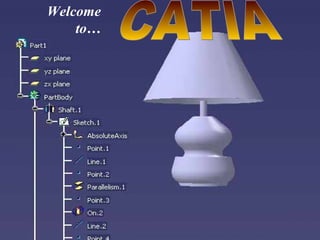
CATIA LESSON 1
- 2. YOUR FIRST PART – START TO FINISH Chapter One 2
- 3. Another way is to choose START, MECHANICAL DESIGN, and then PART DESIGN. 3
- 4. There are a few different ways to begin a Catia session. From the start-up screen, choose FILE, NEW and then PART. 4
- 5. THREE DIMENSIONAL PART GENERATION IS VERY EASY AND FOLLOWS A LOGICAL PROGRESSION WHEN YOU KNOW HOW TO USE A FEW ICONS… going from THIS… to THIS… to THIS… Is as easy as 1…2…3! Catia is “WINDOWS” based and ICON driven…Something most of us are already used to. 5
- 6. This is the first screen you will encounter on the way to making your part. There are a few primary choices you will make here that determine the outcome of your part… Firstly, choose which plane that you wish to sketch in. Then, pick SKETCHER from the toolbar on the right. The PART TREE always tells you where you are. Notice at the top it says PART1 and at the bottom it is waiting for you to do something with PartBody. Part tree To keep it simple, pick the “xy plane” when beginning a part. This will help you to draw in a familiar plane . 6
- 7. Now you are in SKETCHER . From here you pick an icon from the PROFILE toolbar and Click-and-Drag that shape in the sketcher environment. Notice the Part Tree reflects the fact that you are working on Sketch1 . This is the PROFILE toolbar. These shapes are easy to use and the icons are self explanatory. This square was drawn using the square icon in the sketcher environment. At this point you are just roughing in the shape. The exact dimensions will be added next if needed. 7
- 8. To CONSTRAIN, or dimension a part, first click on the line to be done as shown here… picked This is the CONSTRAINTS toolbar… Defined in dialog box… Normal constraint… Auto Constraint… Animate constraint… Click the line and click on Normal Constraint for the dimension to appear…double click to change the dimension that appears… Once you have all of the required parts dimensioned, you are ready to go into 3D mode… Exit Sketcher… Click EXIT for Catia to leave the sketcher mode and enter 3D modeller… Constraints are used throughout Catia and can be demanding. A later chapter will be devoted just to them. 8
- 9. Once you enter the 3D environment, the part profile you were working on takes on an isometric orientation as seen here. This is the SKETCHER toolbar from which you can choose a process of building your 3D model…here we have chosen PAD Once PAD is chosen, the PAD DEFINITION pop-up will appear. From here you define the TYPE and LENGTH of the pad. You can also choose to mirror the pad or reverse it’s direction from here. Pad icon Notice that not all of the icons shown on the shortened SKETCHER toolbar are active. This is because some other variable must be satisfied for Catia to allow it’s use. We will cover all of the icons and their uses later. 9 9
- 10. The pad definition box will cause the limits that have been selected to be applied in a wire frame representation first. Now if you click on APPLY and then OK, your wire frame will finally become a solid 3D model. Notice that on your PARTS TREE, pad1 has been added BEFORE sketch1 that was already there. This is all part of Catia’s hierarchy system. Congratulations! Your FIRST 3D part! 10
