Tech Report to SC
•Descargar como PPTX, PDF•
0 recomendaciones•233 vistas
Report on the use of Google Apps Software as used on three hardware devices at Emanuel this year. (2012-2013) Oct.17, 2012
Denunciar
Compartir
Denunciar
Compartir
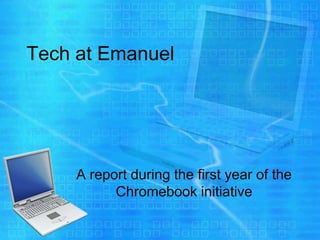
Recomendados
Recomendados
Más contenido relacionado
Destacado
Destacado (7)
Similar a Tech Report to SC
Similar a Tech Report to SC (20)
Rosenthal Final Draft Technology Interview Essay Instruct Tech-1-2

Rosenthal Final Draft Technology Interview Essay Instruct Tech-1-2
BYOD/BYOT Implementation Plan for Sixth Grade Mathematics

BYOD/BYOT Implementation Plan for Sixth Grade Mathematics
Último
God is a creative God Gen 1:1. All that He created was “good”, could also be translated “beautiful”. God created man in His own image Gen 1:27. Maths helps us discover the beauty that God has created in His world and, in turn, create beautiful designs to serve and enrich the lives of others.
Explore beautiful and ugly buildings. Mathematics helps us create beautiful d...

Explore beautiful and ugly buildings. Mathematics helps us create beautiful d...christianmathematics
Último (20)
Disha NEET Physics Guide for classes 11 and 12.pdf

Disha NEET Physics Guide for classes 11 and 12.pdf
Russian Escort Service in Delhi 11k Hotel Foreigner Russian Call Girls in Delhi

Russian Escort Service in Delhi 11k Hotel Foreigner Russian Call Girls in Delhi
social pharmacy d-pharm 1st year by Pragati K. Mahajan

social pharmacy d-pharm 1st year by Pragati K. Mahajan
Z Score,T Score, Percential Rank and Box Plot Graph

Z Score,T Score, Percential Rank and Box Plot Graph
Interactive Powerpoint_How to Master effective communication

Interactive Powerpoint_How to Master effective communication
BAG TECHNIQUE Bag technique-a tool making use of public health bag through wh...

BAG TECHNIQUE Bag technique-a tool making use of public health bag through wh...
Call Girls in Dwarka Mor Delhi Contact Us 9654467111

Call Girls in Dwarka Mor Delhi Contact Us 9654467111
Measures of Dispersion and Variability: Range, QD, AD and SD

Measures of Dispersion and Variability: Range, QD, AD and SD
Explore beautiful and ugly buildings. Mathematics helps us create beautiful d...

Explore beautiful and ugly buildings. Mathematics helps us create beautiful d...
Tech Report to SC
- 1. Tech at Emanuel A report during the first year of the Chromebook initiative
- 2. Software Update Teachers and Students are now collaborating on documents and spreadsheets.
- 3. …and using gmail as our email host. Note the Emanuel “branding”.
- 4. • Emanuel students are learning in a one to one computing environment using three types of devices…….
- 5. Grades 1-6 are using their Google Apps accounts on the Firefox browser on the most prevalent device in our school – the eMacs, older Apple computers. Their classrooms and the computer lab contain devices that work this way.
- 6. Learning about Internet Safety • Sixth graders use the lab to access the internet site that Mr. Lepke uses to teach a basic several week unit. Kids will produce a safety poster and Google presentation to present information to a lower grade classroom. Now they are more aware of safety when using the internet.
- 7. Presentation will be done on Google presentation…… an app in the free suite of software
- 8. Making an iMovie about Grandparents‟ Lives • Mrs. Potratz works with fifth graders on two different devices – half have use of the „extra‟ eighth grade Macbooks, and half use the eMacs.
- 9. This time Google gets used for storage of family photos and scripts written for the movies. So even though we are Using iMovie, we still use Google Apps for Education!
- 11. • In the eighth grade room students have worked on Google apps to sign up for books to read, create a map, house their vocab on a spreadsheet, and write stories, essays, and summaries, and a blog. Many examples of many Google apps used on a Macbook using the chrome browser. These are examples of using Google and chrome technology across the curriculum.
- 15. Lots of collaboration on common documents occurs in both grades seven and eight – Gr.8 English lesson shown here.
- 16. • The seventh graders showcase the use of the Chrome browser and Google Apps on the newest device – the Google Chrome Book. They have written works in language arts and researched early explorers of our world. Maps with routes, photos, and information when clicked, show the kind of innovative and collaborative learning we hope to encourage.
- 19. So Many Apps; So Little Time
- 20. A Look Ahead…….. • March 23 is our pizza making fund raiser. • Tech fee possibility • New budget for 2013-2014 • Projected need of total of $9000 to continue the initiative into next year
- 21. Let‟s Remember….. • It‟s not about the technology; it‟s about the learning…….21st century learning.
