Denunciar
Compartir
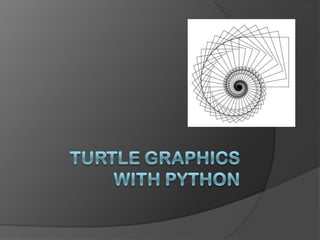
Más contenido relacionado
La actualidad más candente
La actualidad más candente (20)
JavaScript - Chapter 9 - TypeConversion and Regular Expressions 

JavaScript - Chapter 9 - TypeConversion and Regular Expressions
Más de grahamwell
Más de grahamwell (20)
Turtle graphics
- 2. Using a Turtle Imagine a Turtle … Crawling over a huge sheet of paper With a pen tied to its tail. You can command it.
- 3. The basics Tells Python to use the Turtle module Sets up a Turtle and makes it a Turtle Shape Moves forward 100 pixels Turns right by 90 degrees Closes the graphic window when you quit
- 4. Challenges Draw a square: By repeating the same commands four times Using ‘For I in range(4):’ Draw a hexagon Allow the user to say how many sides the polygon should have Remember, use ‘myVariable = int(raw_input)’ to get a number from the user Get the turtle to draw your initials