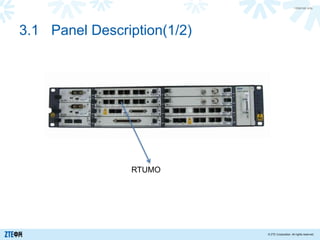
Zxmw nr8250 v1.00 commissioning guide ¸±±¾
- 1. >Internal only © ZTE Corporation. All rights reserved. 3.1 Panel Description(1/2) RTUMO
- 2. >Internal only © ZTE Corporation. All rights reserved. 3.2 IP Address Configuration • If RCUA is inserted in slot1, input 192.254.1.x in IP address; • If RCUA is inserted in slot2, input 192.254.2.x in IP address; • x range from 1 to 254, subnet mask is 255.255.255.0. 1 2 3
- 3. >Internal only © ZTE Corporation. All rights reserved. • Connect IDU and PC. 3.3 Logging in to Web LMT(1/2) Direct or crossover Ethernet are all applicable.
- 4. >Internal only © ZTE Corporation. All rights reserved. • Logging in to the Equipment – Double-click the internet Explorer on the desktop, input 192.154.1.16 as the IP address of IDU and press Enter button, then enter the logging in page. – Input user name admin in UserName. – Input user name admin in Password . – Click LOGIN to log in. 3.3 Logging in to Web LMT(2/2) If RCUA is inserted in slot1, input 192.254.1.16; If RCUA is inserted in slot2, input 192.254.2.16.
- 5. >Internal only © ZTE Corporation. All rights reserved. • Configuration should be according to network management plan. • ZXMW NR8250 V1.00 supplies static route configuration function for connecting with third- part equipments, and still the equipment works as L2 switch. 4.1 NE Basic Information Configuration
- 6. >Internal only © ZTE Corporation. All rights reserved. 4.3 Shelf Configuration(1/2) ① ②
- 7. >Internal only © ZTE Corporation. All rights reserved. 4.3 Shelf Configuration(2/2) • According to the actual situation of the boards inserted in IDU’s slots, set the following information for each SLOT NO.: Board Type, Transmit Unit, Function, and select Master Slot or Slave Slot. – If Function of RTUB board is set to STM-1 ADM/TM, E1 and STM-1 service are supported. – If Function of RTUB board is set to STM-4 /STM-1 Transparent, E1, STM-1 and STM-4 service are supported.. – Function is set to default for other types of boards. • Note: – Slot 1 can only be set to RCUA board. – Slot 2 can be set to RCUA or RTU board. – Slot 3-8 can be set to RTU or RMU board.
- 8. >Internal only © ZTE Corporation. All rights reserved. 4.4.1 Transmit Unit Configuration ① ② ③choose Transmit unit to configuration
- 9. >Internal only © ZTE Corporation. All rights reserved. 4.4.2 Working Mode Configuration • Select the bandwidth assigned to TDM service in the Work Mode drop- down list box, and the rest bandwidth will be assigned to Ethernet service. • Bandwidth and modulation mode decide the capacity of transmission. Boarder bandwidth and higher modulation mode will offer more capacity at the cost of transceiving performance degradation.
- 10. >Internal only © ZTE Corporation. All rights reserved. • Configure the Protection Type according to the MW design. – No Protection indicates the system has no protection. – HSB indicates the system adopts the protection of 1+1 hardware hot backup. – SD indicates the system adopts the protection of antenna diversity reception. – FD indicates the system adopts the protection of different transmitting and receiving frequencies. • If one type of protection is adopted, the Protection Mode can be configured. – Revertive indicates when service signal on active path become normal, the service will switch back to it, and the Revertive Time should be set, which range from 300s -800s. – Automatic indicates the system will switchover automatically according to the status of active and standby path. – If Manual is selected, and the protection type is HSB or SD, the IF&RF Tx Path should be specified. If protection type is FD, only IF TX Path need to be specified. 4.4.3 Protection Parameter Configuration
- 11. >Internal only © ZTE Corporation. All rights reserved. • If ATPC Enable is set to ON, ATPC High Threshold and ATPC Low Threshold should also be configured. Usually, the two parameters are recommended to use the default value. • Max Tx Power and Min Tx Power need to be set within the range of ODU transmitting power. • When adjusting the antenna, ATPC Enable must be set to OFF. 4.4.4 ATPC Parameter Configuration
- 12. >Internal only © ZTE Corporation. All rights reserved. • The unit of Current Rx/Tx Frequency is kHz. • The Tx Frequency should be set within the Tx Frequency Range. • The RSL High Threshold and RSL Low Threshold can be set to default value if there’s no special requirement. 4.4.6 ODU Parameter Configuration
- 13. >internal only Clock Synchronization Configuration Clock Synchronization Configuration Example 4.7 Clock Synchronization Configuration
- 14. >Internal only © ZTE Corporation. All rights reserved. • Current Clock Information 4.7.1 Clock Synchronization Configuration(1/4) ① ②
- 15. >Internal only © ZTE Corporation. All rights reserved. 4.7.1 Clock Synchronization Configuration(2/4) • Clock Protection Switching Strategy : – No Protection Policy:Only adopt the primary clock, if the primary clock degrades, it will keep current frequency for a bit of time, then switch to enforced clock PLL free running. – Auto-switching Policy(Non-real-time priority switching):Switch to subordinate clock if exists when primary clock is degrading or lost and wouldn’t switch back to primary clock even if primary clock turns normal. – Optimal Switching Policy(Real-time priority switching): Switch to subordinate clock if exists when primary clock is degrading or lost and switch back to primary clock if primary clock turns normal. • GPS M/S Stations: – Mater Station:Select GPS Master Station when the clock in RCUA board works as clock source. – Slave Station:Other conditions. • BITS Clock Output: – Open:Clock signal is output from CLK IN/OUT port. – Close: No clock signal is output from CLK IN/OUT port. • BITS Clock Mode can configure the clock mode,normally chose 2.048Mbps. • Enforce Clock PLL Free Running can chose Yes or No,chose Yes when transmitting synchronous Ethernet service. • NE in Ring Network, configure according to real situation.
- 16. >Internal only © ZTE Corporation. All rights reserved. • Reference Clock Configuration 4.7.1 Clock Synchronization Configuration(3/4) ①Select needed Clock Source ②Click to add to right column ③Click Apply
- 17. >Internal only © ZTE Corporation. All rights reserved. 4.7.1Clock Synchronization Configuration(4/4) Mater Station Clock Source Slave Station Clock Source • Clock Source Configuration