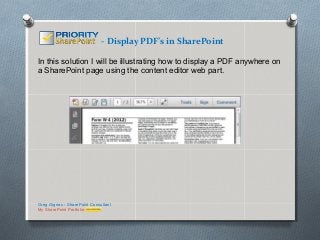
Display PDFs in SharePoint
- 1. - Display PDF’s in SharePoint In this solution I will be illustrating how to display a PDF anywhere on a SharePoint page using the content editor web part. Greg Gignac - SharePoint Consultant My SharePoint Portfolio
- 2. - Display PDF’s in SharePoint The complete solution provides; •A quick & easy method to display a PDF inside SharePoint •The standard Adobe header/frame for sizing and printing etc. •The exact script to use in the content editor web part(CEWP) which provides the display engine and links the specific PDF Greg Gignac - SharePoint Consultant My SharePoint Portfolio
- 3. - Display PDF’s in SharePoint Solution Parts: •The solution utilizes a PDF stored in a document library, the content editor web part, and script to automatically display and create the iFrame as pictured below. Greg Gignac - SharePoint Consultant My SharePoint Portfolio
- 4. - Display PDF’s in SharePoint The final solution will be display the pdf as pictured Greg Gignac – SharePoint Consultant My SharePoint Portfolio
- 5. - Display PDF’s in SharePoint How to build instructions; Step 1 Upload any standard pdf file type into a SharePoint document library Step 2 Right click on the name of the pdf file name in order to copy the url location of the pdf document. Paste this url in notepad. Greg Gignac - SharePoint Consultant My SharePoint Portfolio
- 6. - Display PDF’s in SharePoint How to build instructions; The url will be used inside the script to direct the web part to display that specific pdf. Step 3 Edit any SharePoint page, by clicking page then edit Greg Gignac - SharePoint Consultant My SharePoint Portfolio
- 7. - Display PDF’s in SharePoint How to build instructions; Step 4 Add a content editor web part to any zone on the page Select “click here to add new content” Greg Gignac - SharePoint Consultant My SharePoint Portfolio
- 8. - Display PDF’s in SharePoint How to build instructions; Step 5 Once the add new content is selected it should activate the ribbon under Format Text. The HTML drop down should now be visible. Note: If you do not see the HTML link it is because the ribbon is not referenced to the web part. Left click your cursor inside the web part or as pictured above to the right if the web part has already been added. This will re-activate the HTML button in the ribbon under “Format Text” Greg Gignac - SharePoint Consultant My SharePoint Portfolio
- 9. - Display PDF’s in SharePoint How to build instructions; Step 6 Select “Edit HTML Source” from the dropdown. This will open a window titled HTML Source. Copy and paste the script below in HTML Source; <object width="850" height="1000" id="pdf_content" data"thePDFurl.pdf? #zoom=75&scrollbar=1&toolbar=1&navpanes=1" type="application/pdf" style="width: 850px; height: 1000px<>/object> Replace the sample red pdf name with your pdf name that you previously saved to notepad. Greg Gignac - SharePoint Consultant My SharePoint Portfolio
- 10. - Display PDF’s in SharePoint How to build instructions; Example script except with a relative url <object width="845" height="997" id="pdf_content" data="/h/Documents/yourpdf.pdf? #zoom=75&scrollbar=1&toolbar=1&navpanes=1" type="application/pdf" style="width: 818px; height: 997px"></object> Step 7 Save the page and the pdf should now be viewable in the iFrame Greg Gignac - SharePoint Consultant My SharePoint Portfolio
- 11. - Display PDF’s in SharePoint Solution Re-use: This solution can easily be reused simply by downloading and then uploading the configured content editor web part to the web part gallery within SharePoint. The only portion of the script that needs to be updated is the url link that references the specific pdf in the script. Greg Gignac - SharePoint Consultant My SharePoint Portfolio
- 12. - Display PDF’s in SharePoint Configuration Choices; •The width and height of the iFrame can be adjusted by configuring the green highlighted script •The scrollbar, toolbar and navpane can be hidden by replacing “1” with “0” •Set the zoom as an integer(view percentage) <object width="850" height="1000" id="pdf_content" data"thePDFurl.pdf? #zoom=75&scrollbar=1&toolbar=1&navpanes=1" type="application/pdf" style="width: 850px; height: 1000px<>/object> Greg Gignac - SharePoint Consultant My SharePoint Portfolio
- 13. - Display PDF’s in SharePoint This solution also works in Office 365! Greg Gignac - SharePoint Consultant My SharePoint Portfolio
- 14. - Display PDF’s in SharePoint The content editor web part(CEWP) with the script illustrated in these slides can be downloaded from my on Greg Gignac - SharePoint Consultant My SharePoint Portfolio
