Introduction to Google Drive & Safe Assign
•Descargar como PPTX, PDF•
1 recomendación•2,178 vistas
This document provides an introduction to Google Drive and Google Docs. It outlines the workshop content which includes benefits of Google Drive, basic features of Google Docs, getting an account, collaborating and sharing documents, and uploading assignments to SafeAssign. The main features of Google Drive are explained, such as storing files online, converting files to Google format for editing, collaborating in real-time, downloading as Word or PDF, and syncing across devices. Instructions are provided for uploading files to Drive and submitting assignments to SafeAssign for plagiarism checking. Other Google applications that can be accessed with a Google account are also mentioned.
Denunciar
Compartir
Denunciar
Compartir
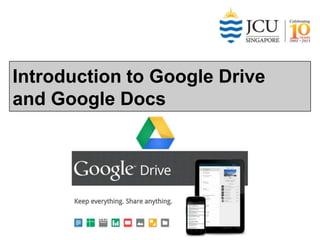
Recomendados
Recomendados
Más contenido relacionado
La actualidad más candente
La actualidad más candente (20)
Getting Started with XCTest and XCUITest for iOS App Testing

Getting Started with XCTest and XCUITest for iOS App Testing
Google Drive. What is Google Drive and How to use Google Drive ?

Google Drive. What is Google Drive and How to use Google Drive ?
Destacado
Destacado (20)
Clemson Tigers Crowned National Champions in Rematch

Clemson Tigers Crowned National Champions in Rematch
Similar a Introduction to Google Drive & Safe Assign
Similar a Introduction to Google Drive & Safe Assign (20)
Chromebook Classroom - TCEA 2014 (W. Chun & L. Anderson)

Chromebook Classroom - TCEA 2014 (W. Chun & L. Anderson)
Más de Greg Quinlivan
Más de Greg Quinlivan (16)
Introduction to Extensive Reading for English Learners

Introduction to Extensive Reading for English Learners
Simplifying Learning English - 2011 Contemporary Issues Conference USQ

Simplifying Learning English - 2011 Contemporary Issues Conference USQ
Último
https://app.box.com/s/7hlvjxjalkrik7fb082xx3jk7xd7liz3TỔNG ÔN TẬP THI VÀO LỚP 10 MÔN TIẾNG ANH NĂM HỌC 2023 - 2024 CÓ ĐÁP ÁN (NGỮ Â...

TỔNG ÔN TẬP THI VÀO LỚP 10 MÔN TIẾNG ANH NĂM HỌC 2023 - 2024 CÓ ĐÁP ÁN (NGỮ Â...Nguyen Thanh Tu Collection
Mehran University Newsletter is a Quarterly Publication from Public Relations OfficeMehran University Newsletter Vol-X, Issue-I, 2024

Mehran University Newsletter Vol-X, Issue-I, 2024Mehran University of Engineering & Technology, Jamshoro
Último (20)
Jual Obat Aborsi Hongkong ( Asli No.1 ) 085657271886 Obat Penggugur Kandungan...

Jual Obat Aborsi Hongkong ( Asli No.1 ) 085657271886 Obat Penggugur Kandungan...
Unit-IV; Professional Sales Representative (PSR).pptx

Unit-IV; Professional Sales Representative (PSR).pptx
UGC NET Paper 1 Mathematical Reasoning & Aptitude.pdf

UGC NET Paper 1 Mathematical Reasoning & Aptitude.pdf
Russian Escort Service in Delhi 11k Hotel Foreigner Russian Call Girls in Delhi

Russian Escort Service in Delhi 11k Hotel Foreigner Russian Call Girls in Delhi
Asian American Pacific Islander Month DDSD 2024.pptx

Asian American Pacific Islander Month DDSD 2024.pptx
TỔNG ÔN TẬP THI VÀO LỚP 10 MÔN TIẾNG ANH NĂM HỌC 2023 - 2024 CÓ ĐÁP ÁN (NGỮ Â...

TỔNG ÔN TẬP THI VÀO LỚP 10 MÔN TIẾNG ANH NĂM HỌC 2023 - 2024 CÓ ĐÁP ÁN (NGỮ Â...
Micro-Scholarship, What it is, How can it help me.pdf

Micro-Scholarship, What it is, How can it help me.pdf
Seal of Good Local Governance (SGLG) 2024Final.pptx

Seal of Good Local Governance (SGLG) 2024Final.pptx
Basic Civil Engineering first year Notes- Chapter 4 Building.pptx

Basic Civil Engineering first year Notes- Chapter 4 Building.pptx
Food safety_Challenges food safety laboratories_.pdf

Food safety_Challenges food safety laboratories_.pdf
Kodo Millet PPT made by Ghanshyam bairwa college of Agriculture kumher bhara...

Kodo Millet PPT made by Ghanshyam bairwa college of Agriculture kumher bhara...
Introduction to Google Drive & Safe Assign
- 1. Introduction to Google Drive and Google Docs
- 2. Workshop Content • • • • • • • • • Benefits of using Google Drive Basic features of keyboards Getting a Google account Entering and editing text in Google Docs Saving as Word or PDF files Collaborating and sharing text Uploading to learnJCU SafeAssign Other Drive applications Other Google applications
- 3. Benefits of Using Google Drive
- 4. Main Features & Benefits • • • • • • • • • Upload most files and store them online. Get 15GB of free storage. Convert files to Google format, save storage space and make them editable. Work with others on the same document. Download Docs as Word or PDF files. Drive is free and always up-to-date. It includes spreadsheets, presentations, etc. It works on iPads, phones & computers. It is always synched & ‘in the cloud’.
- 5. Tab
- 11. Upload files and folders Folder
- 12. To Upload a file: Select ‘upload’ then ‘files’. Choose the required file from your computer. Select ‘convert’ to Google Docs format. Start upload.
- 14. Search Options within Drive
- 16. Using Google Drive on an iPad iOS 5 or later • Open and view your files and Google Docs in the following formats: • Google documents, spreadsheets, presentations, and drawings • All Microsoft Office formats • TXT and PDF files • Images (JPG, GIF, PNG, BMP, TIF) • Movies (MOV, AVI, MP4) • Edit Google documents; rename your files • Use other apps to open unsupported file types stored in Drive • Share something from your Google Drive with other people • Star something for easy access • Make files available to view offline
- 17. Other Google Applications with your Google Account
- 18. Places to Find Further Assistance with Drive You can find more assistance by going to the following places: ● learnJCU English Club Community page (copy of this presentation) ● Google in Education Training and Certification Center at http://edutraining.googleapps.com/drive ● How To Organize Your Research With The Power Of Google Drive at http://www.makeuseof.com/tag/how-to-organize-your-research-with-the-powerof-google-drive/?utm_campaign=newsletter&utm_source=2012-08-20 ● Keyboard Shortcuts for PC and Mac Computers at https://support.google.com/drive/answer/179738?hl=en
- 19. LearnJCU How to submit an assignment to SafeAssign
- 20. Enter LearnJCU • Go to: https://learnjcu.jcu.edu.au/ • Enter your jc number and password
- 22. Select your assignment • Go to Assessment • Click on the assignment you wish to submit Submit a DRAFT first for plagiarism checking.
- 24. Uploading your assignment •Click the “agree” box •Select “Submit”
- 25. Confirmation
- 27. Viewing the plagiarism report •Click “SA Report”
- 28. Viewing the plagiarism report Viewing the plagiarism report
- 30. Submit the Final Version • Go to Assessment • Click ‘View/Complete’ for the paper you wish to submit. Then upload your final version and press ‘Submit’.
- 31. this is a shortexample off the problems students hav when typing assignment .They dont alway know when he is makin amistakes .If the teachers finds them theywill help the sutdnt, but if he doesn’t,thenthey want no.
- 33. References Google. (2012, September 10). Google Drive for Mobile [video file]. Retrieved from http://youtu.be/5tthVEzX-UI Google. (2013). About the Google Drive App for iPhone and iPad. Drive Help. Retrieved from https://support.google.com/drive/answer/2497973?hl=enGB&ref_topic=2429901 Quinlivan, G. (2013, November 16). Using Google Docs [video file]. Retrieved from http://youtu.be/sTGOWJJg2KY Quinlivan, G. (2013, November 21). Understanding Safe Assign Plagiarism Report [video file]. Edited from rw007ish video HLSC200 Blackboard – Safe Assign and Submitting Assignments posted to YouTube on 20 July, 2013. Retrieved from http://youtu.be/j3F9juGX0tY
