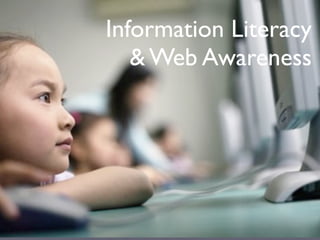
Teaching The Net Generation
- 1. Information Literacy & Web Awareness
- 2. Internet 101
- 3. Internet 101 How wired are you?
- 4. What Kids Are Using
- 5. What Kids Are Using Web sites E-Mail IM Cell Phones Chat Blogging File-sharing
- 7. Web sites
- 8. Web sites THE WEB ALLOWS US TO BE BOTH CONSUMERS AND PRODUCERS
- 9. Web sites THE WEB ALLOWS US TO BE BOTH CONSUMERS AND PRODUCERS
- 10. Free WebSites? Many out there and more everyday.
- 11. E-Mail
- 12. E-Mail All Students 5-12 have Abbynet Accounts
- 13. E-Mail All Students 5-12 have Abbynet Accounts initially they need to log in with their 6 digit BCESIS pupil number for both their user name and password. They need to change their password right away.
- 14. E-Mail
- 15. E-Mail Free email providers GMail, Yahoo, Hotmail
- 16. E-Mail Free email providers GMail, Yahoo, Hotmail Tip: Set up a 'dummy' e-mail account for your kids to give out online. This will protect their real address from junk e-mail.
- 17. Social Media
- 24. Blogging/Social Media Tip: Kids need to be reminded that anything posted on the Internet is accessible to anyone and could potentially be available online for years, so they should be careful that their blog doesn't include any personally identifiable information or images, rude or threatening comments or anything that could be embarrassing to themselves or others.
- 25. Parent Resources http://learnnowbc.ca/
- 26. Parent Resources http://learnnowbc.ca/
- 27. File-sharing
- 29. File-sharing LimeWire Demonoid
- 30. File-sharing LimeWire Demonoid Bit Torrent
- 31. File-sharing P2P LimeWire Demonoid Bit Torrent
- 32. File-sharing
- 33. File-sharing 17 per cent of Grade 4 students do so on a daily basis. That number increases to 40 per cent by Grade 11.
- 34. File-sharing
- 35. File-sharing Canada has the greatest number of file sharers by percentage of population in the world according to a report by the OECD.
- 36. File-sharing
- 37. File-sharing While the unauthorized copying - uploading - of complete copyrighted works such as books, movies, or software is illegal under the Act, the situation regarding music files is more complex, due to the Private Copying exemption.
- 38. File-sharing
- 39. File-sharing Tip: Talk to your children about the ethics of “taking” digital content rather than purchasing it. Is it stealing?
- 40. Web Surfing Popular Sites for Kids: Popular Sites for Teens: http://www.clubpenguin.comhttp://www.facebook.com http://www.neopets.com http://www.myspace.com http://www.candystand.com http://www.youtube.com http://www.webkinz.com http://www.beer.com http://www.stardoll.com http://www.habbo.ca
- 41. Kid Friendly Sites Only one per cent of favourite sites chosen by Canadian students have been specifically created for children or families. (Source:Young Canadians In A Wired World Survey, Media Awareness Network, 2005)
- 42. Kid Friendly Sites Ask Kids http://www.askkids.com/ Awesome Library http://www.awesomelibrary.org/ Educational Software Directory http://www.educational-software-directory.net/ KidsClick! http://www.kidsclick.org Canadian Kids Page http://www.canadiankids.net/ck/default.jsp
- 43. Kid Friendly Sites Search engines with parental filters Google, AltaVista, Alltheweb, WiseNut, Lycos Demonstrator filter for Google
- 44. Avoiding Unintended Viewing of Offensive Material
- 45. Avoiding Unintended Viewing of Offensive Material Content-control software http://en.wikipedia.org/wiki/ List_of_Content_Control_Software
- 46. Knowing What’s What and What’s Not The Five Ws (and One “H”) of Cyberspace
- 47. Who Information Literacy Resources http://novemberlearning.com Find the Publisher of a Website
- 48. Who Do an Altavista link: search
- 49. What Have a good hard look at WHAT makes up the web resource. Trying to sort out the gems from the junk on the Internet? http://www.lesley.edu/library/guides/research/ evaluating_web.html
- 50. Where Learn to deconstruct a Uniform Resource Locator http://www.media-awareness.ca/english/teachers/ index.cfm
- 51. When This is more important than ever. Always check the date of publication. If you are researching an issue, old info can be inaccurate.
- 52. Why Before you saddle up and ride out into cyberspace, it's a good idea to stop and consider whether or not the Internet is even the best place to go.
- 53. How Always preview where you want the students to go online. Provide a list of links for them to go to. Share this list via a website or through a shared folder in your computer lab.
- 54. How With older students... Look into Bookmark sharing and reviewing as a great way to vet online resources. Delicious Bookmarks with custom tag
- 55. Discussion...
- 56. FAQ’s
- 57. FAQ’s At what age should I let my children go on the Internet?
- 58. FAQ’s At what age should I let my children go on the Internet? When are children old enough to have their own e-mail accounts?
- 59. FAQ’s At what age should I let my children go on the Internet? When are children old enough to have their own e-mail accounts? How old should a child be to use Facebook or MSN?
- 60. FAQ’s
- 61. FAQ’s Are Webcams safe for kids to use?
- 62. FAQ’s Are Webcams safe for kids to use? Can kids become addicted to the Internet?
- 63. FAQ’s Are Webcams safe for kids to use? Can kids become addicted to the Internet? Can I track where they are going online?
- 64. FAQ’s Are Webcams safe for kids to use? Can kids become addicted to the Internet? Can I track where they are going online? What should I do if a child is being harassed online?
- 65. FAQ’s Are Webcams safe for kids to use? Can kids become addicted to the Internet? Can I track where they are going online? What should I do if a child is being harassed online? How can I be sure a site is secure for online shopping?
- 66. FAQ’s Are Webcams safe for kids to use? Can kids become addicted to the Internet? Can I track where they are going online? What should I do if a child is being harassed online? How can I be sure a site is secure for online shopping? What should I look for in a kids' site privacy policy?
- 67. Web Resources for this Presentation www.go2web20.net http://learnnowbc.ca/ http://novemberlearning.com
- 68. Web Resources for this Presentation http://www.bewebaware.ca www.go2web20.net http://learnnowbc.ca/ http://novemberlearning.com
- 69. Web Resources for this Presentation http://en.wikipedia.org/wiki/ List_of_Content_Control_Software http://altavista.com/ http://www.archive.org/web/web.php
- 70. Web Resources for this Presentation http://www.easywhois.com/ http://en.wikipedia.org/wiki/ List_of_Content_Control_Software http://altavista.com/ http://www.archive.org/web/web.php
Notas del editor
- Which of these characters do you identify most with?
- Which of these characters do you identify most with?
- Which of these characters do you identify most with?
- Which of these characters do you identify most with?
- Are your kids more comfortable with technology than you are? Is there a problem with parents not knowing anything about technology...
- Are your kids more comfortable with technology than you are? Is there a problem with parents not knowing anything about technology...
- Are your kids more comfortable with technology than you are? Is there a problem with parents not knowing anything about technology...
- Are your kids more comfortable with technology than you are? Is there a problem with parents not knowing anything about technology...
- Are your kids more comfortable with technology than you are? Is there a problem with parents not knowing anything about technology...
- Are your kids more comfortable with technology than you are? Is there a problem with parents not knowing anything about technology...
- Are your kids more comfortable with technology than you are? Is there a problem with parents not knowing anything about technology...
- Let’s start with an innovative resource called common craft.
- Students are not content to be mere consumers. They want to be producers...story about Rachel on her day off.
- Students are not content to be mere consumers. They want to be producers...story about Rachel on her day off.
- Students are not content to be mere consumers. They want to be producers...story about Rachel on her day off.
- Students are not content to be mere consumers. They want to be producers...story about Rachel on her day off.
- Students are not content to be mere consumers. They want to be producers...story about Rachel on her day off.
- Students are not content to be mere consumers. They want to be producers...story about Rachel on her day off.
- Some very good resources are now online and some are free.
- Kids are going to the net to consume, produce and interact. Those over 25 are still into email... Let’s talk about email before we go any farther.
- Kids are going to the net to consume, produce and interact. Those over 25 are still into email... Let’s talk about email before we go any farther.
- We need to manage our email NOT have it manage us.
- An automatic response you can set up. ;-)
- Learn how to filter. Teach kids NOT to give their email addresses out. Use a Junk Mail email address. Use shared family email
- Learn how to filter. Teach kids NOT to give their email addresses out. Use a Junk Mail email address. Use shared family email
- Learn how to filter. Teach kids NOT to give their email addresses out. Use a Junk Mail email address. Use shared family email
- New technologies are emerging all the time. Lately it have been Facebook chat that has surpassed MSN.
- Be ware of chat rooms
- Be ware of chat rooms
- Be ware of chat rooms
- Be ware of chat rooms
- One of the most popular forms of online communication is instant messaging, or IM. This is real-time communication between users who may or may not know one another. ► Most instant messaging software permits users to decide who can talk to them when they’re online, but the prestige associated with a large instant messaging contact list means that some kids have more than 100 IM friends, many of whom they’ve never met. One-third of youth reported accepting a friend request from someone they didn’t know.1 ► Adults should regularly review kids’ contact lists to make sure they know everyone on them. ► Instant messaging software creates logs of messages received, which are then stored on your hard drive. You can view these files if you have any concerns about who your child may be instant messaging. ► (Next slide) ________________________________ 1 Microsoft Canada Co. and Youthography, Internet Safety Survey, 2009. (Note: The handouts Online Safety Tips: Instant Messaging and Tracking Kids’ Online Activities in the Workshop Guide have guidelines for using instant messaging safely.)
- One of the most popular forms of online communication is instant messaging, or IM. This is real-time communication between users who may or may not know one another. ► Most instant messaging software permits users to decide who can talk to them when they’re online, but the prestige associated with a large instant messaging contact list means that some kids have more than 100 IM friends, many of whom they’ve never met. One-third of youth reported accepting a friend request from someone they didn’t know.1 ► Adults should regularly review kids’ contact lists to make sure they know everyone on them. ► Instant messaging software creates logs of messages received, which are then stored on your hard drive. You can view these files if you have any concerns about who your child may be instant messaging. ► (Next slide) ________________________________ 1 Microsoft Canada Co. and Youthography, Internet Safety Survey, 2009. (Note: The handouts Online Safety Tips: Instant Messaging and Tracking Kids’ Online Activities in the Workshop Guide have guidelines for using instant messaging safely.)
- One of the most popular forms of online communication is instant messaging, or IM. This is real-time communication between users who may or may not know one another. ► Most instant messaging software permits users to decide who can talk to them when they’re online, but the prestige associated with a large instant messaging contact list means that some kids have more than 100 IM friends, many of whom they’ve never met. One-third of youth reported accepting a friend request from someone they didn’t know.1 ► Adults should regularly review kids’ contact lists to make sure they know everyone on them. ► Instant messaging software creates logs of messages received, which are then stored on your hard drive. You can view these files if you have any concerns about who your child may be instant messaging. ► (Next slide) ________________________________ 1 Microsoft Canada Co. and Youthography, Internet Safety Survey, 2009. (Note: The handouts Online Safety Tips: Instant Messaging and Tracking Kids’ Online Activities in the Workshop Guide have guidelines for using instant messaging safely.)
- One of the most popular forms of online communication is instant messaging, or IM. This is real-time communication between users who may or may not know one another. ► Most instant messaging software permits users to decide who can talk to them when they’re online, but the prestige associated with a large instant messaging contact list means that some kids have more than 100 IM friends, many of whom they’ve never met. One-third of youth reported accepting a friend request from someone they didn’t know.1 ► Adults should regularly review kids’ contact lists to make sure they know everyone on them. ► Instant messaging software creates logs of messages received, which are then stored on your hard drive. You can view these files if you have any concerns about who your child may be instant messaging. ► (Next slide) ________________________________ 1 Microsoft Canada Co. and Youthography, Internet Safety Survey, 2009. (Note: The handouts Online Safety Tips: Instant Messaging and Tracking Kids’ Online Activities in the Workshop Guide have guidelines for using instant messaging safely.)
- One of the most popular forms of online communication is instant messaging, or IM. This is real-time communication between users who may or may not know one another. ► Most instant messaging software permits users to decide who can talk to them when they’re online, but the prestige associated with a large instant messaging contact list means that some kids have more than 100 IM friends, many of whom they’ve never met. One-third of youth reported accepting a friend request from someone they didn’t know.1 ► Adults should regularly review kids’ contact lists to make sure they know everyone on them. ► Instant messaging software creates logs of messages received, which are then stored on your hard drive. You can view these files if you have any concerns about who your child may be instant messaging. ► (Next slide) ________________________________ 1 Microsoft Canada Co. and Youthography, Internet Safety Survey, 2009. (Note: The handouts Online Safety Tips: Instant Messaging and Tracking Kids’ Online Activities in the Workshop Guide have guidelines for using instant messaging safely.)
- One of the most popular forms of online communication is instant messaging, or IM. This is real-time communication between users who may or may not know one another. ► Most instant messaging software permits users to decide who can talk to them when they’re online, but the prestige associated with a large instant messaging contact list means that some kids have more than 100 IM friends, many of whom they’ve never met. One-third of youth reported accepting a friend request from someone they didn’t know.1 ► Adults should regularly review kids’ contact lists to make sure they know everyone on them. ► Instant messaging software creates logs of messages received, which are then stored on your hard drive. You can view these files if you have any concerns about who your child may be instant messaging. ► (Next slide) ________________________________ 1 Microsoft Canada Co. and Youthography, Internet Safety Survey, 2009. (Note: The handouts Online Safety Tips: Instant Messaging and Tracking Kids’ Online Activities in the Workshop Guide have guidelines for using instant messaging safely.)
- One of the most popular forms of online communication is instant messaging, or IM. This is real-time communication between users who may or may not know one another. ► Most instant messaging software permits users to decide who can talk to them when they’re online, but the prestige associated with a large instant messaging contact list means that some kids have more than 100 IM friends, many of whom they’ve never met. One-third of youth reported accepting a friend request from someone they didn’t know.1 ► Adults should regularly review kids’ contact lists to make sure they know everyone on them. ► Instant messaging software creates logs of messages received, which are then stored on your hard drive. You can view these files if you have any concerns about who your child may be instant messaging. ► (Next slide) ________________________________ 1 Microsoft Canada Co. and Youthography, Internet Safety Survey, 2009. (Note: The handouts Online Safety Tips: Instant Messaging and Tracking Kids’ Online Activities in the Workshop Guide have guidelines for using instant messaging safely.)
- One of the most popular forms of online communication is instant messaging, or IM. This is real-time communication between users who may or may not know one another. ► Most instant messaging software permits users to decide who can talk to them when they’re online, but the prestige associated with a large instant messaging contact list means that some kids have more than 100 IM friends, many of whom they’ve never met. One-third of youth reported accepting a friend request from someone they didn’t know.1 ► Adults should regularly review kids’ contact lists to make sure they know everyone on them. ► Instant messaging software creates logs of messages received, which are then stored on your hard drive. You can view these files if you have any concerns about who your child may be instant messaging. ► (Next slide) ________________________________ 1 Microsoft Canada Co. and Youthography, Internet Safety Survey, 2009. (Note: The handouts Online Safety Tips: Instant Messaging and Tracking Kids’ Online Activities in the Workshop Guide have guidelines for using instant messaging safely.)
- We mentioned Facebook. This is an example of social media. Twitter is also and example of social media that is understood by Gen Y but is completely confounding for anyone over 25. (Except for a few enthusiasts and celebrities who have discovered it as a cheap method of advertising.
- Facebook allows users to "tag" photos. This means you can identify the ► people in photos you post and link to their profiles from the image. ► Tagged photos of you from other people’s pages will become part of your profile unless you enable the ► “Only me” privacy setting for these. If you want a photo taken down from someone else's page you will have to ask the member who posted it to remove it. Facebook states that it cannot make people remove photos that don’t violate its Terms of Use policy. It’s possible to “de-tag” photos, but you can only do this after it is posted, once you become aware of it. In the time in between, dozens or even hundreds of people may have seen it. Also, there’s nothing preventing another user from re-tagging the photo with your name. ► (Next slide)
- Facebook allows users to "tag" photos. This means you can identify the ► people in photos you post and link to their profiles from the image. ► Tagged photos of you from other people’s pages will become part of your profile unless you enable the ► “Only me” privacy setting for these. If you want a photo taken down from someone else's page you will have to ask the member who posted it to remove it. Facebook states that it cannot make people remove photos that don’t violate its Terms of Use policy. It’s possible to “de-tag” photos, but you can only do this after it is posted, once you become aware of it. In the time in between, dozens or even hundreds of people may have seen it. Also, there’s nothing preventing another user from re-tagging the photo with your name. ► (Next slide)
- Facebook allows users to "tag" photos. This means you can identify the ► people in photos you post and link to their profiles from the image. ► Tagged photos of you from other people’s pages will become part of your profile unless you enable the ► “Only me” privacy setting for these. If you want a photo taken down from someone else's page you will have to ask the member who posted it to remove it. Facebook states that it cannot make people remove photos that don’t violate its Terms of Use policy. It’s possible to “de-tag” photos, but you can only do this after it is posted, once you become aware of it. In the time in between, dozens or even hundreds of people may have seen it. Also, there’s nothing preventing another user from re-tagging the photo with your name. ► (Next slide)
- Check your kids privacy settings. Google how to do it if you don’t know how.
- Gov of BC has a very good collection of resources around this.
- A big topic for students is accessing media files online
- A big topic for students is accessing media files online
- A big topic for students is accessing media files online
- A big topic for students is accessing media files online
- It may be illegal as of this presentation... video next.
- How many have one. How many want one... 45% of teens say a cell phone is essential to their daily lives 42% say they can write text messages blindfolded 40% say they would diewithout their cell phones 20% say they have sent orposted nude or semi-nude pictures of themselves (“sexting”)
- 45% of teens say a cell phone is essential to their daily lives 42% say they can write text messages blindfolded 40% say they would diewithout their cell phones 20% say they have sent orposted nude or semi-nude pictures of themselves (“sexting”)
- 45% of teens say a cell phone is essential to their daily lives 42% say they can write text messages blindfolded 40% say they would diewithout their cell phones 20% say they have sent orposted nude or semi-nude pictures of themselves (“sexting”)
- 45% of teens say a cell phone is essential to their daily lives 42% say they can write text messages blindfolded 40% say they would diewithout their cell phones 20% say they have sent orposted nude or semi-nude pictures of themselves (“sexting”)
- 45% of teens say a cell phone is essential to their daily lives 42% say they can write text messages blindfolded 40% say they would diewithout their cell phones 20% say they have sent orposted nude or semi-nude pictures of themselves (“sexting”)
- This is NOT a list of safe sites to visit. These are the most commonly visited.
- Handout to the authentication online info sheets
