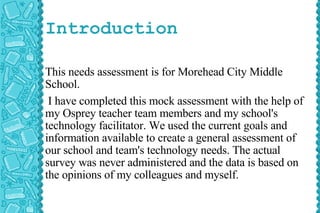
Tech Needs Assessment
- 1. Introduction This needs assessment is for Morehead City Middle School. I have completed this mock assessment with the help of my Osprey teacher team members and my school's technology facilitator. We used the current goals and information available to create a general assessment of our school and team's technology needs. The actual survey was never administered and the data is based on the opinions of my colleagues and myself.
- 2. Objectives The goal for this technology plan is to assess the current goals and objectives of our school's technology plan in order to adjust objectives or plan to meet gaps not previously met. The objectives for technology use in the school are as follows: Provide a comprehensive curriculum and a support system so that all schools reach AYP. Promote information and technology-based extra curricular activities designed to increase computer skills test scores to 95% Use various technologies to promote and celebrate student achievement at all schools. Provide safe and orderly learning environments in all schools. Use technology and media to improve student / teacher interactions and increase curricular opportunities. All teachers will have access to up-to-the-minute student information Support the professional growth of teachers, staff and administrators. Involve family and community in our public school system. Promote strong collaborative networks among our public school teachers, staff and administrators. Promote and maintain efficient management and operations across the system.
- 3. School Description Morehead City Middle School is the only middle school servicing Morehead City, Atlantic Beach, Pine Knoll Shores and the surrounding rural communities. The school serves on average 580 students from grades 6-8. This plan will serve all classroom teachers, administrators, staff, students, parents and community members. The school has spent a considerable portion of their budget to become a paperless school and 21 st Century learning center. The school recently purchased a variety of instructional hardware and software and his Spring the school became NCWiseOwl compatible with the State.
- 4. Surveys There already currently exist a secure survey hosted Carteret County Schools designed to measure how computers are used in the schools in and out of the classroom. This should also be completed by classroom teachers. This survey ask how often teachers use classroom computers, dell lab, media center labs, or laptop labs. It also ask for the type of applications, programs, or activities that are being utilized. http://www.carteretcountyschools.org/techmedia/cus3/index.htm MCMS's needs assessment survey will be administered to teachers throu http://www.surveymonkey.com/s.aspx?sm=NseR85_2bFb3RP8lFPkPMBDw_3d_3d
- 5. Teacher Survey Q 1-3 1. How would you rate you skill or knowledge of computers and technology? Low 1, 2, 3, 4, 5, 6, 7, 8, 9, 10 High 2. How often do you use computers, Interwrite tablets, Elmo's, presenter mouse, etc, in your lessons? A. Not very often B. About once a month C. About two-three times a month D. Every week E. Every Day 3. Which new type of equipment have you found the most useful this year in your classroom? A. Laptop Lab B. ELMO C. Interwrite tablet D. Presenter Mouse
- 6. Teacher Survey Q 4-7 4. Which new type of equipment would you like to learn more about? A. Laptop Lab B. ELMO C. Interwrite tablet D. Presenter Mouse 5. Which new type of equipment would you feel comfortable teaching other staff members about? A. Laptop Lab B. ELMO C. Inter write tablet D. Presenter Mouse 6. What hardware or software needs do you still have in your classroom? 7. What communication or administrative needs do you have in your classroom?
- 7. Teacher Survey Q 8-10 8. If training was available for technology needs when would be the best time to receive training? A. Optional Workdays B. After School Sessions C. During your team shared planning time D. Other:_________________________________________________________ 9. If funds were available what would you like to see be used or implemented in our school building to help staff and/or students? 10. Give a summary of how you feel your classroom is preparing students for the 21 st Century and the 8 th Grade Technology and Computers Competency Test.
- 8. Student Survey How does using computers and technology help you learn? In which subjects have you used technology? How often do you use E-grades? A. I can only check it at School B. I check it at home everyday C. Only my parent/guardian checks it D. I check it from home and school when I can What is difficult about using the school computers? What would help make it easier? Do you feel safe using school computers and the internet?
- 9. Parent Survey Do you feel your student is being prepared with the tools necessary to work or go to school in the 21 st century? What do you feel has been a success with Morehead City Middle School's use of technology? Where do you feel MCMS still needs improvement with technology and communication? Does your student use technology in all their classes on a regular basis? A. 1 classroom B. 2 classrooms C. 3 classrooms D. 4 classrooms E. All classes on a regular basis
- 10. Interviews People I would interview or question (in addition to surveys): Principal and Vice Principal : These individuals would have different observations and perspectives of how technology and instruction is being used and implemented at our school. They would also have a more comprehensive understanding of our schools testing results and academic needs. Their leadership would also help develop future goals for the school. Central Services Technology Coordinator : This person would be able to help us understand Carteret's larger vision and compare our own schools objectives to that of the county and state. They would also be able to share what other schools are doing to meet similar objectives and goals. ComCore Hardware and Software Representative : Morehead City Middle School has had a special relationship with this company in the past 3 years receiving all new hardware through them. This company understands the goals and objectives of our school and may have knowledge of upgrades, software, or other hardware that may help us reach our goals.
- 11. Documents Documents and sources of information to examine: Carteret County's Strategic Aim Document and Tech Plan 05-10 This Web Page provides Carteret County's Aim and the Technology Strategies being used to meet these goals and objectives. Looking closely at the 08-09 wiki documents can help determine what the County and MCMS has specifically done to meet these goals. General Summary of Utilization Survey Results This document was created by the county Technology Facilitator. The document shares that many teachers have not have their personal classroom computers refurbished while other areas of the school have had funding for technology. Computers are being used on a regular basis for assessment and finding information according to this summary. I would be able to use this as a basis for my own assumptions about MCMS. Hardware acquisition Request One Stop This document has the total budget numbers for technology spending for the county and by individual schools. This page also provides formative assessment of technology use in Carteret and Morehead City based on submitted classroom blogs, lessons, videos, etc. The Osprey Math teacher De Rosen is in MCMS (MMS) wireless lab video demonstrating how our school uses the wireless lap tops. This could help me assess where funding went in past years and I can also compare our school budget to other similar facilities in our county.
- 12. Documents Continued Morehead City Middle School Teacher Web Sites Many of the school teachers post their assignments, celebrate student work, and communicate to students and parents through their web pages. I would be able to use these web sites to analyze just how many of the teachers use their web sites to celebrate student achievement. Network Files These files are secure due to confidential material, however they do list the log on information for individual students for the network, remedial math program, AR, e-grades, and other similar programs. I can also find the safe users documents that list which students can use the school computer and networks and which can not. This information helps me see how many students have access to the school technology, which are using performance enhancing programs for re-mediation, and which students have e-grade access at home.
- 13. Focus Group Discussion The following questions would be discussed through MTAC members at teacher team meetings and with administration. The data would then be collected and combined at the monthly MTAC meeting where all other surveys and document analysis would be shared and analyzed. The MTAC Committee would then create a document that would tally similar responses to create statistics and make a general summary of the schools needs assessment information. Items for discussion: Can you give specific examples of how you use technology to teach, communicate, and, learn? What skills do you feel our students need to have for the 21 st Century work place? How can we continue to improve our use of technology with instruction? What tools or resources would help teachers save time and energy with their instruction and administrative duties? The teacher on each team that is a MTAC committee member would collect their team (4-7 teachers) information. They would synthesise the responses and report them at the MTAC meeting. All 10 teams would combined responses. Technology Facilitator would report administrations' response.
- 14. Reporting Method After administering the surveys and collecting the information from the MTAC committee I would create a document giving specific ratios and percentages of computer and hardware usage. I would send this out to the school staff for review and comments. I would also send a copy to the PTO for review and comments. I would then revise the Tech. Plan's current objectives to meet the schools current needs. I would also report what progress was made with the past year's plan and objectives. This would then be sent to the Administration for final review before being sent to Central Office. The County Technology Coordinator would then review the document and compare the school's vision with that of the County and State. Upon approval it is uploaded to the County web page and reported publicly to the community.
- 15. Simulated Report Survey Results The following numbers are based on a combination of teacher completed surveys, open ended discussions and other stake holders' remarks. This information is a generalization of how computers and technology are being used at Morehead City Middle School. 75% of the teachers responded that they were average or above average with using technology. Our staff is 83% new hires within the last 3 years, we have over 20 ILTs which contributes to our “tech-savvy” staff. Overall most teachers feel comfortable using the network shared spaces, e-mail, and google calendars. Many of the teachers that still feel they need training are concerned with using the school's recently purchased equipment and internet resources. 100% of the staff reporting using computers with communication, lesson planning, and reporting attendance and grades. Many of these task are mandatory. We must report attendance online and our grading system is through MyEgrades.com an online grade book. 81% of the teachers reported using computers or some other hardware device to engage student learning on a weekly basis. The majority of the staff use computer labs or online lesson resources such as videos and multimedia to enhance student engagement. 96% of the staff felt the lap tops were the most successful purchase for MCMS in 2007 for engaging students and preparing them for the NC Computer Competency Test. Only 14% of the staff have used or would plan to use the Interwrite tablets in their classroom. There are over 12 tablets on campus, 2 per team. These were expensive tablets with software, but due to the lack of training and practice they are not being put to use.
- 16. Survey Results Cont. 45% of the staff reported they would like training with the Elmo's. These document cameras are present in over half the classrooms, but not being used to their full potential. Only 10% of the staff report using them on a weekly basis. 55% of staff prefer technology training to take place during shared planning time, 15% on optional workdays, and the remainder did not reply or prefer after work hours. 15% of the staff would like more training using wikis or blogs. 10% of the staff wold like more training using the assessment tool Class Scape. 10% of the staff would like more training creating multimedia projects. Other training needs are using E-grades, creating teacher web pages, using web quest, and finding online resources. 73% of the staff felt students need more work with keyboarding and application skills in order to help them use the school technology resources and pass the NC Computer Competency Test. Due to scheduling conflicts over 40% of our students do not receive a keyboarding or computers encore.
- 17. Survey Results Cont. 85% of parents that completed the online survey felt that MCMS was preparing their student for the 21 st Century. 96% of parent participants reported that their student was using computers or other technology in at least 3 of their courses on a regular basis. 100% of the parents felt that the online E-grade system is a success. 30% of parents felt that MCMS needs to provide more current information on teacher web pages and the school blog. This includes assignment details, nightly homework, and other communications. 98% of students use E-grades on a regular basis to check classroom progress. 13% can not or do not access grades from home. The majority of students taking the survey said using technology was fun and helped them share information and projects with their friends. They seem to prefer projects using the lap tops where they can access the internet for information and multimedia. There were many mentions to blog discussions and website resources. 93% of the students say they feel safe using our school network and accessing the internet. Some students reported other students moving personal files in the shared folders and leaving inappropriate comments on blogs or other web pages.
- 18. Recommendations A large portion of the school technology and resources budget went into purchasing hardware. I recommend redirecting these to training opportunities or software programs to encourage teachers to use the resources already available. The media specialist and technology facilitator will collect and provide lesson resources that encourage use of the computers and hardware. Technology workshops will be provided once a month to each team during their shared planning time. This time should be scheduled with the tech. facilitator and molded to fit each team's needs. Teams will report in their minutes of their curriculum meetings what devices or technology they are using in their classroom each week. Any unused hardware will be redirected to teams that use the technology regularly. A keyboarding program will be purchased to help students with keyboarding skills and applications. Students can access this program from anywhere online and practice their skills. Teachers will be notified of county and outside training and workshop opportunities. Teachers will given training and suggestions on how to quickly update classroom web pages with homework and other communications for parents. Teachers will also be given suggestion on how to create secure online work spaces for students. To maintain the network, student rights on the network will be adjusted to protect shared folders and files. It is also suggested that the school considers fund-raising for a 4 th portable laptop lab. Many parents, students, and staff voiced that our school goal should be one lap top per student.