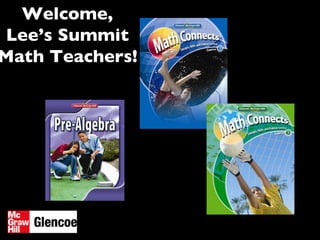
Math Connects 6 8 Training Exam View
- 1. Welcome, Lee’s Summit Math Teachers!
- 2. ExamView Click on the ExamView icon on your computer (the one with the light bulb)
- 3. Click on “Create a new test from scratch”
- 4. Title your test Click “OK”
- 5. Click on the “binocular” icon
- 6. Click on your text book Click “Open”
- 7. Click on “Chapter Banks” Click “Open”
- 8. Click on as many chapters as you want Click “Select” Click “Next”
- 9. Click on the questions you want on your test Scroll down to see the rest of the questions Click “Finish” once you have chosen the questions you want
- 10. Click on questions with a red dot and hit the “toggle” button to change them from MC to short answer or from short answer to MC
- 11. Questions with the little calculator can be recalculated, click on the question then click the calculator icon
- 12. To edit questions, click on question then click “Edit”
- 13. To delete questions, click on question then click “Delete”
- 14. To add your own questions click on “New”
- 15. Choose your question type Click “OK”
- 16. Click “OK”
- 17. Type in your question Type in your answers Choose the correct answer (if MC) Hit “Record”
- 18. Create another question Choose your question type Click “OK”
- 19. Try out the “Insert” features Click “Record” when you are done
- 20. Scroll towards the bottom of your page to find the Answer Key
- 21. To customize your test go to “Edit” and then “Preferences”
- 22. Make wanted changes under the “General” tab Click “OK” or “Save as Default”
- 23. Make wanted changes under the “Editing” tab Click “OK” or “Save as Default”
- 24. Make wanted changes under the “Layout” tab Customize: Questions Question Types Answers Answer Key Page Click “OK” or “Save as Default”
- 25. Make wanted changes under the “Points” tab
- 26. Click on the “Test” tab where you can change the Headers, Footers, Instructions You can also translate the test to Spanish
- 27. Click on the “Test” tab click on Style Gallery
- 28. Choose Missouri: MAP (Layout A or B) Click “OK”
- 29. Need multiple version of your quizzes/tests? Go to “File” and click on “Print Test”
- 30. Choose the number of versions you need Choose how you want to change the various versions When done and ready to print click “OK”
- 31. Let’s make a State-specific test Click out of ExamView Then find your ExamView icon and double click to re-open program
- 32. Click on “Create a new test from scratch”
- 33. Title your test Click “OK”
- 34. Click on the “Ruler” icon
- 35. Click on your text book Click “Open”
- 36. Click on “Chapter Banks” Click “Open”
- 37. Click on as many chapters as you want Click “Select” Click “Next”
- 39. Select how many questions you want covering each State Standard Click “Select”
- 40. d You can then add additional questions or Just hit “Close” to go to your State Standard quiz
- 41. Your Missouri-specific chapter test : )