How To Use Lead Generator
•Descargar como PPT, PDF•
1 recomendación•198 vistas
Denunciar
Compartir
Denunciar
Compartir
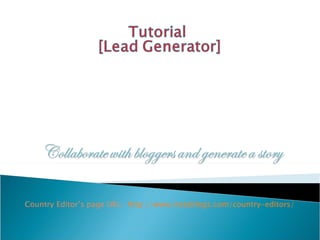
Recomendados
Más contenido relacionado
La actualidad más candente
La actualidad más candente (20)
How to Use IFTTT to Automate Social Media Postings - Florencio_Banal - Mr_Fea...

How to Use IFTTT to Automate Social Media Postings - Florencio_Banal - Mr_Fea...
How to Use Bitly to Shorten Llnks - Florencio_Banal - Mr_Feasibility

How to Use Bitly to Shorten Llnks - Florencio_Banal - Mr_Feasibility
How to Use Evernote for Project Management - Florencio_Banal - Mr_Feasibility

How to Use Evernote for Project Management - Florencio_Banal - Mr_Feasibility
How to Use Dropbox to Send Large Files to Clients - Florencio_Banal - Mr_Feas...

How to Use Dropbox to Send Large Files to Clients - Florencio_Banal - Mr_Feas...
How to Use Asana as Project Management Tool - Florencio_Banal - Mr_Feasibility

How to Use Asana as Project Management Tool - Florencio_Banal - Mr_Feasibility
How to Use Sniply to Preserve Your Branding in Outbound Social Media Links - ...

How to Use Sniply to Preserve Your Branding in Outbound Social Media Links - ...
How to Use Prezi to Create Product Presentation - Florencio_Banal - Mr_Feasib...

How to Use Prezi to Create Product Presentation - Florencio_Banal - Mr_Feasib...
How to use Hootsuite to post in multiple Social Networks

How to use Hootsuite to post in multiple Social Networks
How to Make Website Using Wordpress Part 1 - Florencio_Banal - Mr_Feasibility

How to Make Website Using Wordpress Part 1 - Florencio_Banal - Mr_Feasibility
How to Use MailChimp for Email Marketing Campaign - Florencio_Banal - Mr_Feas...

How to Use MailChimp for Email Marketing Campaign - Florencio_Banal - Mr_Feas...
How to Make Website Using Wordpress Part 2 - Florencio_Banal - Mr_Feasibility

How to Make Website Using Wordpress Part 2 - Florencio_Banal - Mr_Feasibility
Destacado
Destacado (8)
Identity Document with biometrics - a deployment - seafarers

Identity Document with biometrics - a deployment - seafarers
Careerday 2008 - Università degli Studi di Urbino "Carlo Bo"

Careerday 2008 - Università degli Studi di Urbino "Carlo Bo"
Similar a How To Use Lead Generator
Similar a How To Use Lead Generator (20)
the-chronicle-website-stylebook-authors-editionfinal-edited-version

the-chronicle-website-stylebook-authors-editionfinal-edited-version
howtousegetresponseformarketingautomationreal-170108232954.pptx

howtousegetresponseformarketingautomationreal-170108232954.pptx
the-chronicle-website-stylebook-editors-edition-final-edited-version

the-chronicle-website-stylebook-editors-edition-final-edited-version
Último
Último (20)
DevEX - reference for building teams, processes, and platforms

DevEX - reference for building teams, processes, and platforms
Nell’iperspazio con Rocket: il Framework Web di Rust!

Nell’iperspazio con Rocket: il Framework Web di Rust!
Beyond Boundaries: Leveraging No-Code Solutions for Industry Innovation

Beyond Boundaries: Leveraging No-Code Solutions for Industry Innovation
Streamlining Python Development: A Guide to a Modern Project Setup

Streamlining Python Development: A Guide to a Modern Project Setup
DevoxxFR 2024 Reproducible Builds with Apache Maven

DevoxxFR 2024 Reproducible Builds with Apache Maven
Developer Data Modeling Mistakes: From Postgres to NoSQL

Developer Data Modeling Mistakes: From Postgres to NoSQL
Scanning the Internet for External Cloud Exposures via SSL Certs

Scanning the Internet for External Cloud Exposures via SSL Certs
Powerpoint exploring the locations used in television show Time Clash

Powerpoint exploring the locations used in television show Time Clash
Tampa BSides - Chef's Tour of Microsoft Security Adoption Framework (SAF)

Tampa BSides - Chef's Tour of Microsoft Security Adoption Framework (SAF)
"Debugging python applications inside k8s environment", Andrii Soldatenko

"Debugging python applications inside k8s environment", Andrii Soldatenko
Transcript: New from BookNet Canada for 2024: BNC CataList - Tech Forum 2024

Transcript: New from BookNet Canada for 2024: BNC CataList - Tech Forum 2024
What's New in Teams Calling, Meetings and Devices March 2024

What's New in Teams Calling, Meetings and Devices March 2024
Leverage Zilliz Serverless - Up to 50X Saving for Your Vector Storage Cost

Leverage Zilliz Serverless - Up to 50X Saving for Your Vector Storage Cost
How To Use Lead Generator
- 1. Country Editor’s page URL- http://www.instablogs.com/country-editors/
- 2. The 'Tools' section is further divided into three parts named lead generator, open leads and responses. The three steps mentioned explain how to start with the new story. When you click on the start button, following page will be displayed. There are three sections on the ‘country editor tools' page i.e. Tools, Reports and Instabloid Tutorials 'Open Leads' shows the stories that are still waiting for the responses. 'Expired Leads' shows the stories for which the duration of receiving opinions have finished. 'Responses' is a section where we can view the opinions received from the other people.
- 3. Here You will add a title to your story. Desired questions will be written here which will be sent to the people from the contact list in order to get their opinions. Brief description of the story, will be written here. You may select the list of people from the various contact lists. You will stop receiving the comments after the selected duration.
- 4. Once you select the people individually by clicking on the Add option… … they will be displayed here Any of the contacts can be deleted by clicking on the remove option Click here to finally send the mail to all the selected contacts. After the details are filled, this is how the page will be displayed:
- 5. Confirmation message for the sent mail will be displayed here For further steps, go back to the ‘Tools’ page.
- 6. You need to wait for the responses; Once they come, will be shown here
- 7. Once you receive the responses for the story and is ready to write, click here. After above mentioned step, following page (build story) will be displayed:
- 8. Here you will see the title of the story All the accepted opinions will be moved to the story by pressing this button Now you may find the pictures here itself by entering the related tag in the given box and clicking here All the received responses will be seen here You can drag the accepted opinions in this box Rejected opinions can be trashed by dragging here Once you complete all the above mentioned steps, following screen will be displayed:
- 9. This message tells that all the accepted opinions are moved successfully to the edit screen of the story, which is shown on the next slide. Below, you may see all the searched pictures, related to the entered tag. You may add a suitable picture to the story
- 10. You may see the accepted opinions here Before submitting, click here to have a final view of the story
- 11. Click here to finally submit the story After submitting, the story can be seen in the ‘upcoming’ section or on your Myblog.