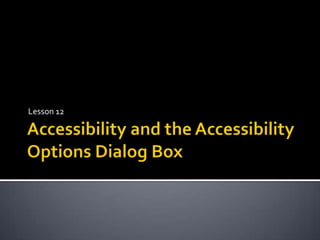
Lesson 12 Taking Advantage Of The Accessibility Options
- 1. Accessibility and the Accessibility Options Dialog Box Lesson 12
- 2. As you know, a computer functions with both input (keyboard and mouse, for example) and output (monitor and printer, for example) devices. In this lesson, we'll focus on how Windows XP allows you to configure your computer's input and output behaviors to accommodate people with a range of disabilities. 18 December 2009 2 Guevarra Institute of Technology
- 3. To access the Accessibility Options dialog box: Open the Control Panel. Click the Accessibility Options link. The Accessibility Options window opens. Under Or pick a Control Panel icon, click the Accessibility Options link. The Accessibility Options dialog box opens. 18 December 2009 3 Guevarra Institute of Technology
- 4. Adjusting the Keyboard When you open the Accessibility Options dialog box, notice that it is equipped with five tabs: Keyboard, Sound, Display, Mouse, and General. The Keyboard tab allows you to change the way your keyboard inputs information into Windows XP. 18 December 2009 4 Guevarra Institute of Technology
- 5. The following features are especially helpful for users who have difficulty using the keyboard. StickyKeys. Enable StickKeys so you don't have to hold down several keys at once on the keyboard. For example, if you want to use Control + Alt + Delete, StickKeys allows you to press one key at a time rather than having to hold them down all at once. To use StickKeys, check the Use StickyKeys box and press the Settings button to adjust your personal settings. Once you enable or disable these, you can use them by pressing the Shift key five times in a row. Filterkeys. Enable FilterKeys to ignore brief or repeated keystrokes. To use FilterKeys, click the Use Filterkeys checkbox and click the Settings button to adjust your personal settings. Togglekeys. Enable ToggleKeys if you want to hear tones when pressing CAPS LOCK, NUM LOCK, and SCROLL LOCK. To use ToggleKeys, click the Use ToggleKeys checkbox and click the Settings button to adjust your personal settings. 18 December 2009 5 Guevarra Institute of Technology
- 6. Adjusting the Sound The Accessibility Options Sound tab allows you to enable Windows sounds to help you operate Windows XP 18 December 2009 6 Guevarra Institute of Technology
- 7. These features are especially helpful for users who are hearing impaired. Choose from two options: SoundSentry. Windows XP uses sound to alert the user to certain warnings or notices. Sound Sentry enables these warnings to appear on your screen instead of as a sound. To use Sound Sentry, click the Use SoundSentry checkbox. Then choose the kind of visual warning you want to receive. ShowSounds. Use ShowSounds to tell any programs to show text for any sounds or speech they may use. To use ShowSounds, click the Use ShowSounds checkbox. 18 December 2009 7 Guevarra Institute of Technology
- 8. Adjusting the Display The Display tab allows you to use high-contrast colors and adjust the cursor to make reading easier. These features are especially helpful for users who are visually impaired. Choose from two options: To enable High Contrast, click the Use High Contrast checkbox. Clicking the Settings button enables the shortcut for High Contrast, ALT+SHIFT+PRINT SCREEN. Use the sliders to change the cursor blink rate and the width of the cursor. 18 December 2009 8 Guevarra Institute of Technology
- 9. Using MouseKeys The Mouse tab allows you to use the numeric keypad on your keyboard to control the pointer. To use MouseKeys, click the Use MouseKeys checkbox. Clicking the Settings button enables the shortcut for MouseKeys, LEFT ALT+LEFT SHIFT+NUM LOCK. 18 December 2009 9 Guevarra Institute of Technology
- 10. The General Tab The General tab provides some other accessibility control options. Automatic reset. If accessibility features are turned on, users can turn off accessibility features after being idle for a specific period of time. Use the drop down menu to select the desired time. Notification. Receive a warning when turning a feature on or make a sound when turning a feature on or off. SerialKeys. Turn on SerialKeys so other input devices (other than the traditional keyboard and mouse) can work with Windows XP. Administrative options. Computer administrators can apply all accessibility options to the logon desktop and apply all accessibility settings for each new user. 18 December 2009 10 Guevarra Institute of Technology
- 11. Challenge Open the Control Panel. Open the Accessibility Options dialog box. Experiment with the options explained in this lesson. Turn on any options that are helpful to you. 18 December 2009 11 Guevarra Institute of Technology