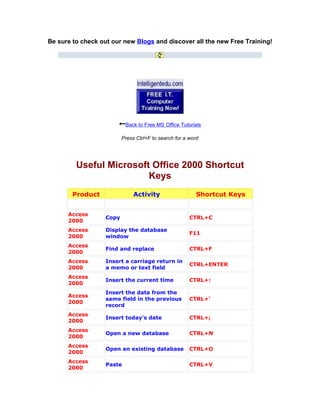
MS Office Shorcut Keys
- 1. Be sure to check out our new Blogs and discover all the new Free Training! Back to Free MS Office Tutorials Press Ctrl+F to search for a word Useful Microsoft Office 2000 Shortcut Keys Product Activity Shortcut Keys Access Copy CTRL+C 2000 Access Display the database F11 2000 window Access Find and replace CTRL+F 2000 Access Insert a carriage return in CTRL+ENTER 2000 a memo or text field Access Insert the current time CTRL+: 2000 Insert the data from the Access same field in the previous CTRL+' 2000 record Access Insert today's date CTRL+; 2000 Access Open a new database CTRL+N 2000 Access Open an existing database CTRL+O 2000 Access Paste CTRL+V 2000
- 2. Access Print CTRL+P 2000 Access Save CTRL+S 2000 Switch between the Visual ALT+F11 Access Basic Editor and the 2000 previous active window Access Undo CTRL+Z 2000 Access Undo the changes you have ESC 2000 made to the current field Access Undo the changes you have ESC ESC (press ESC 2000 made to the current record twice) Excel 2000 Alternate between CTRL+` (single left displaying cell values and quotation mark) displaying cell formulas Calculate all sheets in all Excel 2000 F9 open workbooks Calculate the active Excel 2000 SHIFT+F9 worksheet Excel 2000 Copy CTRL+C Create a chart that uses the Excel 2000 F11 or ALT+F1 current range Display the Format Cells Excel 2000 CTRL+1 dialog box Display the Go To dialog Excel 2000 F5 box Fill the selected cell range Excel 2000 CTRL+ENTER with the current entry Excel 2000 Insert the current time CTRL+: Excel 2000 Insert today's date CTRL+; Move to the beginning of Excel 2000 CTRL+HOME the worksheet Move to the last cell on the worksheet, which is the cell at the intersection of the rightmost used column and Excel 2000 the bottommost used row CTRL+END (in the lower-right corner), or the cell opposite the home cell, which is typically A1 Excel 2000 Open CTRL+O
- 3. Excel 2000 Paste CTRL+V Paste a function into a Excel 2000 SHIFT+F3 formula Excel 2000 Print CTRL+P Excel 2000 Save CTRL+S Select all (when you are Excel 2000 not entering or editing a CTRL+A formula) Excel 2000 Select the current column CTRL+SPACEBAR Excel 2000 Select the current row SHIFT+SPACEBAR Excel 2000 Undo CTRL+Z When you enter a formula, display the Formula Palette Excel 2000 CTRL+A after you type a function name FrontPage Bold CTRL+B 2000 FrontPage Copy CTRL+C 2000 FrontPage Create a hyperlink CTRL+K 2000 FrontPage Create a new page CTRL+N 2000 FrontPage Create an AutoThumbnail CTRL+T 2000 of the selected picture FrontPage Display HTML tags CTRL+/ 2000 FrontPage Display the Microsoft Script SHIFT+ALT+F11 2000 Editor FrontPage Italic CTRL+I 2000 FrontPage Open CTRL+O 2000 FrontPage Paste CTRL+V 2000 FrontPage Preview a page in a Web CTRL+SHIFT+B 2000 browser FrontPage Print CTRL+P 2000 FrontPage Save CTRL+S 2000 FrontPage Underline CTRL+U
- 4. 2000 FrontPage Undo CTRL+Z 2000 Outlook Check for new mail F5 or CTRL+M 2000 Outlook Copy CTRL+C 2000 Outlook Delete a word CTRL+BACKSPACE 2000 Delete an e-mail message, Outlook contact, calendar item, or CTRL+D 2000 task Outlook Make the Find a Contact F11 2000 box active Outlook Mark an e-mail message as CTRL+Q 2000 read Outlook Open a contact CTRL+SHIFT+C 2000 Outlook Open a meeting request CTRL+SHIFT+Q 2000 Outlook Open a task CTRL+SHIFT+K 2000 Outlook Open an appointment CTRL+SHIFT+A 2000 Outlook Open an e-mail message CTRL+SHIFT+M 2000 Outlook Open the address book CTRL+SHIFT+B 2000 Outlook Open the Advanced Find CTRL+SHIFT+F 2000 dialog box Outlook Paste CTRL+V 2000 Outlook Print CTRL+P 2000 Outlook Select all CTRL+A 2000 Outlook Switch to Inbox CTRL+SHIFT+I 2000 Outlook Switch to Outbox CTRL+SHIFT+O 2000 Outlook Undo CTRL+Z 2000
- 5. PhotoDraw Add text to a picture CTRL+T 2000 PhotoDraw Copy CTRL+C 2000 Display a shortcut menu PhotoDraw that shows a list of SHIFT+F10 2000 commands relevant to the selected object PhotoDraw Duplicate a selected object CTRL+D 2000 PhotoDraw Group two or more selected CTRL+G 2000 objects Hide the selection box and PhotoDraw resize handles of a selected SPACEBAR 2000 object PhotoDraw Move a selected object CTRL+DOWN 2000 backward in the picture ARROW PhotoDraw Move a selected object CTRL+UP ARROW 2000 forward in the picture Nudge the object that is PhotoDraw RIGHT ARROW or selected on the workspace 2000 LEFT ARROW one unit to the right or left Nudge the object that is PhotoDraw UP ARROW or DOWN selected on the workspace 2000 ARROW one unit up or down PhotoDraw Open CTRL+O 2000 PhotoDraw Paste CTRL+V 2000 PhotoDraw Print CTRL+P 2000 PhotoDraw Save CTRL+S 2000 PhotoDraw Select all CTRL+A 2000 PhotoDraw Show or hide the Picture F3 2000 List PhotoDraw Show or hide a workpane F2 2000 PhotoDraw Undo CTRL+Z 2000 PhotoDraw Ungroup objects CTRL+U 2000
- 6. PhotoDraw Zoom to background F11 2000 PowerPoint CTRL+EQUAL SIGN Apply subscript formatting 2000 (=) PowerPoint Apply superscript CTRL+PLUS SIGN 2000 formatting (+) PowerPoint Bold CTRL+B 2000 PowerPoint Capitalize SHIFT+F3 2000 PowerPoint Copy CTRL+C 2000 PowerPoint Delete a word CTRL+BACKSPACE 2000 PowerPoint ALT+SHIFT+RIGHT Demote a paragraph 2000 ARROW PowerPoint Find CTRL+F 2000 PowerPoint Insert a hyperlink CTRL+K 2000 PowerPoint Insert a new slide CTRL+M 2000 PowerPoint Italicize CTRL+I 2000 PowerPoint Make a duplicate of the CTRL+D 2000 current slide PowerPoint Open CTRL+O 2000 PowerPoint Open the Font dialog box CTRL+T 2000 PowerPoint Paste CTRL+V 2000 PowerPoint Print CTRL+P 2000 PowerPoint ALT+SHIFT+LEFT Promote a paragraph 2000 ARROW PowerPoint Repeat your last action F4 or CTRL+Y 2000 PowerPoint Save CTRL+S 2000 PowerPoint Select all CTRL+A 2000
- 7. PowerPoint Start a slide show F5 2000 PowerPoint Switch to the next pane F6 2000 (clockwise) PowerPoint Switch to the previous SHIFT+F6 2000 pane (counterclockwise) PowerPoint Undo CTRL+Z 2000 PowerPoint View guides CTRL+G 2000 Publisher Add a page after the CTRL+SHIFT+N 2000 current page Publisher Begin a new paragraph ENTER 2000 Publisher Check spelling F7 2000 Publisher Copy CTRL+C 2000 Publisher Copy formatting CTRL+SHIFT+C 2000 Publisher Create a new publication CTRL+N 2000 End one line and begin Publisher another without starting a SHIFT+ENTER 2000 new paragraph Publisher Go to page... F5 2000 Insert a hyperlink for the Publisher selected object on a Web CTRL+K 2000 page Publisher Make transparent or CTRL+T 2000 opaque Move between the Publisher background and the CTRL+M 2000 foreground page Move between the current Publisher page view and actual size F9 2000 view Publisher Nudge down ALT+DOWN ARROW 2000 Publisher Nudge to the left ALT+LEFT ARROW 2000 Publisher Nudge to the right ALT+RIGHT ARROW
- 8. 2000 Publisher Nudge up ALT+UP ARROW 2000 Publisher Open an existing CTRL+O 2000 publication Publisher Paste CTRL+V 2000 Publisher Paste formatting CTRL+SHIFT+V 2000 Publisher Print part or all of a CTRL+P 2000 publication Return character Publisher formatting to the current CTRL+SPACEBAR 2000 text style Publisher Save changes to a CTRL+S 2000 publication Select all text in a text Publisher frame, the entire story in CTRL+A 2000 connected text frames, or all text in a table cell Publisher Undo CTRL+Z 2000 Word 2000 Bold CTRL+B Word 2000 Change case SHIFT+F3 Word 2000 Copy CTRL+C Word 2000 Delete a word CTRL+BACKSPACE Word 2000 Find and replace CTRL+F Go to page, section, line, Word 2000 CTRL+G etc. Go to the beginning of the Word 2000 CTRL+HOME document Go to the end of the Word 2000 CTRL+END document Word 2000 Insert a hyperlink CTRL+K Word 2000 Italicize CTRL+I Word 2000 Open CTRL+O Word 2000 Open the thesaurus SHIFT+F7 Word 2000 Paste CTRL+V Word 2000 Print CTRL+P Word 2000 Repeat your last action F4 or CTRL+Y Word 2000 Save CTRL+S
- 9. Word 2000 Select all CTRL+A Select to the beginning of Word 2000 CTRL+SHIFT+HOME the document Select to the end of the Word 2000 CTRL+SHIFT+END document Word 2000 Undo CTRL+Z Microsoft Word Function Key Combinations Which function key combinations do you want to use? Function key SHIFT+Function key CTRL+Function key CTRL+SHIFT+Function key ALT+Function key ALT+SHIFT+Function key CTRL+ALT+Function key Function key Press To F1 Get online Help or the Office Assistant F2 Move text or graphics F3 Insert an AutoText entry (after Word displays the entry) F4 Repeat the last action F5 Choose the Go To command (Edit menu)
- 10. F6 Go to next pane or frame F7 Choose the Spelling command (Tools menu) F8 Extend a selection F9 Update selected fields F10 Activate the menu bar F11 Go to the next field F12 Choose the Save As command (File menu) SHIFT+Function key Press To SHIFT+F1 Start context-sensitive Help or reveal formatting SHIFT+F2 Copy text SHIFT+F3 Change the case of letters SHIFT+F4 Repeat a Find or Go To action SHIFT+F5 Move to a previous revision SHIFT+F6 Go to the previous pane or frame SHIFT+F7 Choose the Thesaurus command (Tools menu, Language submenu) SHIFT+F8 Shrink a selection SHIFT+F9 Switch between a field code and its result SHIFT+F10 Display a shortcut menu SHIFT+F11 Go to the previous field SHIFT+F12 Choose the Save command (File menu) CTRL+Function key Press To
- 11. CTRL+F2 Choose the Print Preview command (File menu) CTRL+F3 Cut to the Spike CTRL+F4 Close the window CTRL+F5 Restore the document window size CTRL+F6 Go to the next window CTRL+F7 Choose the Move command (Control menu) CTRL+F8 Choose the Size command (document Control menu) CTRL+F9 Insert an empty field CTRL+F10 Maximize the document window CTRL+F11 Lock a field CTRL+F12 Choose the Open command (File menu) CTRL+SHIFT+Function key Press To CTRL+SHIFT+F3 Insert the contents of the Spike CTRL+SHIFT+F5 Edit a bookmark CTRL+SHIFT+F6 Go to the previous window CTRL+SHIFT+F7 Update linked information in a Word source document CTRL+SHIFT+F8 Extend a selection or block (then press an arrow key) CTRL+SHIFT+F9 Unlink a field CTRL+SHIFT+F10 Activate the ruler CTRL+SHIFT+F11 Unlock a field CTRL+SHIFT+F12 Choose the Print command (File menu) ALT+Function key
- 12. Press To ALT+F1 Go to the next field ALT+F3 Create an AutoText entry ALT+F4 Quit Word ALT+F5 Restore the program window size ALT+F7 Find the next misspelling or grammatical error. The Check spelling as you type check box must be selected (Tools menu, Options dialog box, Spelling & Grammar tab). ALT+F8 Run a macro ALT+F9 Switch between all field codes and their results ALT+F10 Maximize the program window ALT+F11 Display Microsoft Visual Basic code ALT+SHIFT+Function key Press To ALT+SHIFT+F1 Go to the previous field ALT+SHIFT+F2 Choose the Save command (File menu) ALT+SHIFT+F9 Run GOTOBUTTON or MACROBUTTON from the field that displays the field results ALT+SHIFT+F11 Display Microsoft Visual Studio code CTRL+ALT+Function key Press To CTRL+ALT+F1 Display Microsoft System Information
- 13. CTRL+ALT+F2 Open command (File menu)